- AppSheet
- AppSheet Forum
- AppSheet Q&A
- Note, this expression could significantly impact s...
- Subscribe to RSS Feed
- Mark Topic as New
- Mark Topic as Read
- Float this Topic for Current User
- Bookmark
- Subscribe
- Mute
- Printer Friendly Page
- Mark as New
- Bookmark
- Subscribe
- Mute
- Subscribe to RSS Feed
- Permalink
- Report Inappropriate Content
- Mark as New
- Bookmark
- Subscribe
- Mute
- Subscribe to RSS Feed
- Permalink
- Report Inappropriate Content
Hi everyone may i ask if there’s alternative way to avoid blank data when using LOOKUP and SELECT
I’m with my Form.
With the Field - Province am using formula as Locations[PROVINCE] the locations is from another table.
With the Field - TD Name am using formula as LOOKUP([Province and MunicipalityCity], “Retail directory”, “Province and City”, “TD”) -
When Field Province is blank or no data my TD Name field also dont have data.
What will be the alternative way to avoid the error as: Note, this expression could significantly impact sync time?
- Labels:
-
Data
-
Errors
-
Expressions
- Mark as New
- Bookmark
- Subscribe
- Mute
- Subscribe to RSS Feed
- Permalink
- Report Inappropriate Content
- Mark as New
- Bookmark
- Subscribe
- Mute
- Subscribe to RSS Feed
- Permalink
- Report Inappropriate Content
Like this:
IFS(
ISNOTBLANK([Province and MunicipalityCity]),
LOOKUP([_THISROW].[Province and MunicipalityCity], “Retail directory”, “Province and City”, “TD”)
)
It won’t avoid the warning message, but it will avoid the pointless LOOKUP() and the associated performance problems.
Note, too, you were missing [_THISROW]. in your LOOKUP() expression.
See also:
- Mark as New
- Bookmark
- Subscribe
- Mute
- Subscribe to RSS Feed
- Permalink
- Report Inappropriate Content
- Mark as New
- Bookmark
- Subscribe
- Mute
- Subscribe to RSS Feed
- Permalink
- Report Inappropriate Content
Good Day Steve thanks for your help.
Want to ask also with the formula in Province field, I indicated formula on valid if as “Locations[PROVINCE]” but still sometimes the data on Province is blank. Province In my Form is the source of all the lookups that i made but sometimes it appears as blank on g.sheets even its required on my Form.
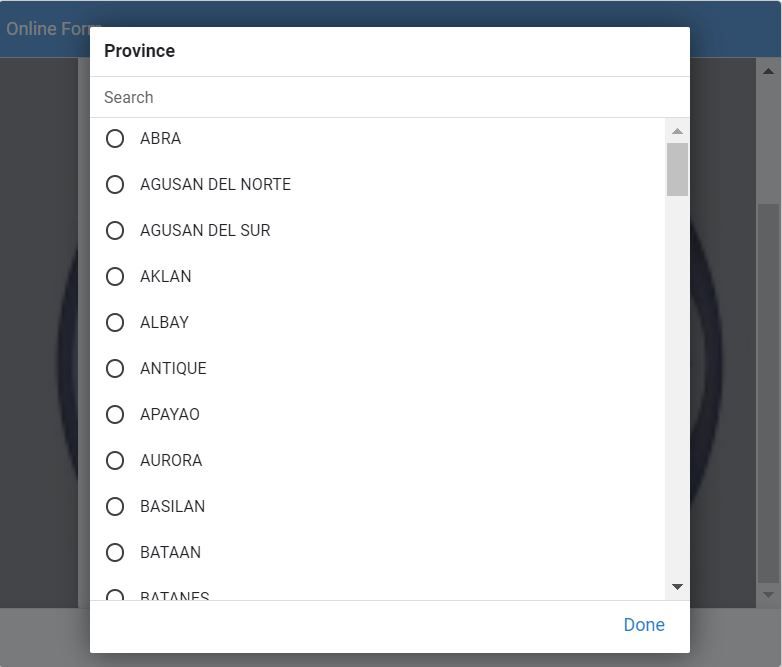
- Mark as New
- Bookmark
- Subscribe
- Mute
- Subscribe to RSS Feed
- Permalink
- Report Inappropriate Content
- Mark as New
- Bookmark
- Subscribe
- Mute
- Subscribe to RSS Feed
- Permalink
- Report Inappropriate Content
This can happen if you have two columns of the table next to each other, each of which uses a table-column reference (like Locations[Province]). Is there a column before Province? If so, what is its Valid If expression?
- Mark as New
- Bookmark
- Subscribe
- Mute
- Subscribe to RSS Feed
- Permalink
- Report Inappropriate Content
- Mark as New
- Bookmark
- Subscribe
- Mute
- Subscribe to RSS Feed
- Permalink
- Report Inappropriate Content
Yes i have 3 columns on Table - Locations(Province, City and Barangay) my valid if beside Province is city which is “Locations[CITY]”. Do i have to separate that 3 columns in to 3 tables?
- Mark as New
- Bookmark
- Subscribe
- Mute
- Subscribe to RSS Feed
- Permalink
- Report Inappropriate Content
- Mark as New
- Bookmark
- Subscribe
- Mute
- Subscribe to RSS Feed
- Permalink
- Report Inappropriate Content
You’re running into a magic feature called dependent dropdowns, where AppSheet has tried to guess your intent and adjusted the app’s behavior accordingly. Please review the document linked below. If you don’t want this behavior, let us know and I’ll give you the workaround.
See also:
- Mark as New
- Bookmark
- Subscribe
- Mute
- Subscribe to RSS Feed
- Permalink
- Report Inappropriate Content
- Mark as New
- Bookmark
- Subscribe
- Mute
- Subscribe to RSS Feed
- Permalink
- Report Inappropriate Content
Hi Steve good day, Thank you so much for your big help. The workaround you are saying is this " Disabling Dependent Dropdowns or is there another way?
- Mark as New
- Bookmark
- Subscribe
- Mute
- Subscribe to RSS Feed
- Permalink
- Report Inappropriate Content
- Mark as New
- Bookmark
- Subscribe
- Mute
- Subscribe to RSS Feed
- Permalink
- Report Inappropriate Content
As I’m looking back at the earlier posts, I realize I may not have understood your problem correctly.
How have you indicated that the Province field is required?
- Mark as New
- Bookmark
- Subscribe
- Mute
- Subscribe to RSS Feed
- Permalink
- Report Inappropriate Content
- Mark as New
- Bookmark
- Subscribe
- Mute
- Subscribe to RSS Feed
- Permalink
- Report Inappropriate Content
Yes i have set the Province field as required but still sometimes there is a blank cell or data on gsheet.
- Mark as New
- Bookmark
- Subscribe
- Mute
- Subscribe to RSS Feed
- Permalink
- Report Inappropriate Content
- Mark as New
- Bookmark
- Subscribe
- Mute
- Subscribe to RSS Feed
- Permalink
- Report Inappropriate Content
That should not happen. Consider engaging support@appsheet.com so someone there can dig deeper.
-
Account
1,672 -
App Management
3,062 -
AppSheet
1 -
Automation
10,270 -
Bug
961 -
Data
9,640 -
Errors
5,706 -
Expressions
11,724 -
General Miscellaneous
1 -
Google Cloud Deploy
1 -
image and text
1 -
Integrations
1,594 -
Intelligence
575 -
Introductions
84 -
Other
2,877 -
Photos
1 -
Resources
530 -
Security
825 -
Templates
1,296 -
Users
1,547 -
UX
9,085
- « Previous
- Next »
| User | Count |
|---|---|
| 38 | |
| 22 | |
| 21 | |
| 19 | |
| 15 |

 Twitter
Twitter