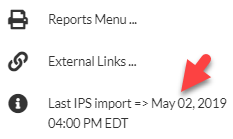- AppSheet
- AppSheet Forum
- AppSheet Q&A
- Notication on Hamburger Menu
- Subscribe to RSS Feed
- Mark Topic as New
- Mark Topic as Read
- Float this Topic for Current User
- Bookmark
- Subscribe
- Mute
- Printer Friendly Page
- Mark as New
- Bookmark
- Subscribe
- Mute
- Subscribe to RSS Feed
- Permalink
- Report Inappropriate Content
- Mark as New
- Bookmark
- Subscribe
- Mute
- Subscribe to RSS Feed
- Permalink
- Report Inappropriate Content
Hi guys,
Not sure if anyone has requested this but,
a notification number on the hamburger menu sounds cool to me.
Say I have a table of Reported defects that needs fixing.
This can be easily viewed on the Hamburger Menu next to ‘Defects’:
Menu:
- About
- Feedback
- Defects (15)
- Inbox (3)
- Hazard Report (6)
so on…
Thank you!
- Labels:
-
Automation
- Mark as New
- Bookmark
- Subscribe
- Mute
- Subscribe to RSS Feed
- Permalink
- Report Inappropriate Content
- Mark as New
- Bookmark
- Subscribe
- Mute
- Subscribe to RSS Feed
- Permalink
- Report Inappropriate Content
@Zikri_Zainal - just for clarification, are you looking to add some calculated number in the description of the hamburger menu item (eg: 1. Defects (15))?
If so, you can already do that by just adding a VC that contains your calculation, and then use a calculated Display Name for the view you are showing in the hamburger menu.
In my case it’s not a count, but I am showing the date of last data upload in the menu. You could show a count quite easily.
formula example:
CONCATENATE("Last IPS import => ",
LOOKUP(“Date of last IPS data import”, “Show Last IPS Import Date”, “TOPIC”, “DESCRIPTION”))
Since my actual use case was a bit convoluted, the simpler example for your case (using a VC called DefectCount in the your DEFECTS table might be:
“Defects (” & [DefectCount] & “)”
- Mark as New
- Bookmark
- Subscribe
- Mute
- Subscribe to RSS Feed
- Permalink
- Report Inappropriate Content
- Mark as New
- Bookmark
- Subscribe
- Mute
- Subscribe to RSS Feed
- Permalink
- Report Inappropriate Content
Amazing, will give it a go.
Does it apply to unique users on how many defects that are assigned to them to be fixed?
- Mark as New
- Bookmark
- Subscribe
- Mute
- Subscribe to RSS Feed
- Permalink
- Report Inappropriate Content
- Mark as New
- Bookmark
- Subscribe
- Mute
- Subscribe to RSS Feed
- Permalink
- Report Inappropriate Content
It could, if you require user login to your app. Then you use a slice or create the Virtual Column formula with USEREMAIL() as a condition in the app formula. Depends a little on your case, but can be done.
For example, if you use a slice with USEREMAIL()=myemail@xxx.com, then the Display Name formula can just count the rows:
eg: COUNT(
slicename[_ROWNUMBER])
note: as @Steve clarified for me, it’s better to directly calculate that count in the Display Name formula, then to use a VC that has to be calculated for each record before getting the total. So… if you can use COUNT, SUM, or even SELECT directly in the Display Name formula, it’s least “expensive” during sync. So try to avoid the VC if your case allows.
-
Account
1,675 -
App Management
3,089 -
AppSheet
1 -
Automation
10,313 -
Bug
979 -
Data
9,669 -
Errors
5,726 -
Expressions
11,767 -
General Miscellaneous
1 -
Google Cloud Deploy
1 -
image and text
1 -
Integrations
1,604 -
Intelligence
578 -
Introductions
85 -
Other
2,896 -
Photos
1 -
Resources
536 -
Security
827 -
Templates
1,305 -
Users
1,557 -
UX
9,109
- « Previous
- Next »
| User | Count |
|---|---|
| 45 | |
| 29 | |
| 24 | |
| 22 | |
| 13 |

 Twitter
Twitter