- AppSheet
- AppSheet Forum
- AppSheet Q&A
- Obtain the total by group using Select() .... I th...
- Subscribe to RSS Feed
- Mark Topic as New
- Mark Topic as Read
- Float this Topic for Current User
- Bookmark
- Subscribe
- Mute
- Printer Friendly Page
- Mark as New
- Bookmark
- Subscribe
- Mute
- Subscribe to RSS Feed
- Permalink
- Report Inappropriate Content
- Mark as New
- Bookmark
- Subscribe
- Mute
- Subscribe to RSS Feed
- Permalink
- Report Inappropriate Content
I have a table where all the records can be of type A(Wallet) or type B. (Mineros)
I need to be able to select a date and have it tell me the total of A and B so I can graph both.
It is clear to me that a select would be something similar to this, I think ![]() :
:
Select(Historical1[Ending Balance], AND ([Date] = [_THISROW].[Date], [tipowall] = “Wallet” ,[tipowall]=“Mineros”))
My big question is how do I differentiate the end-of-day balance for type A and type B?
This is the data table
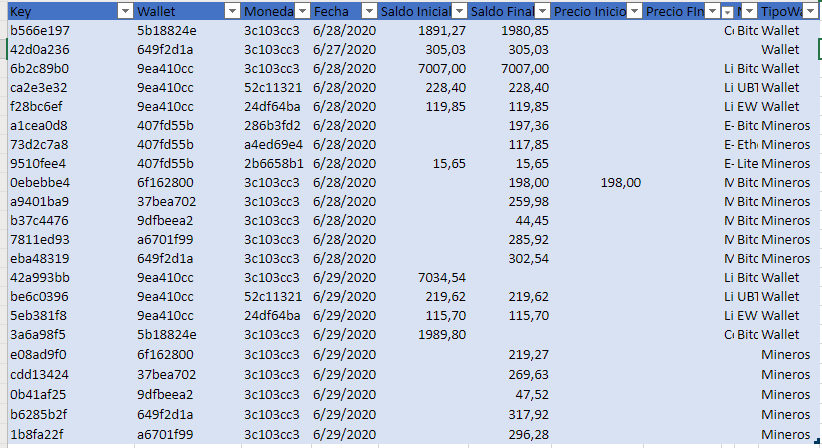
Thank you very much for your support
Solved! Go to Solution.
- Mark as New
- Bookmark
- Subscribe
- Mute
- Subscribe to RSS Feed
- Permalink
- Report Inappropriate Content
- Mark as New
- Bookmark
- Subscribe
- Mute
- Subscribe to RSS Feed
- Permalink
- Report Inappropriate Content
Thank you very much.
I created 2 virtual columns and in each of them I put a SUM expression, one for the miners and another for the portfolios, and later in other fields I took the result of these two virtual columns as you can see in the image
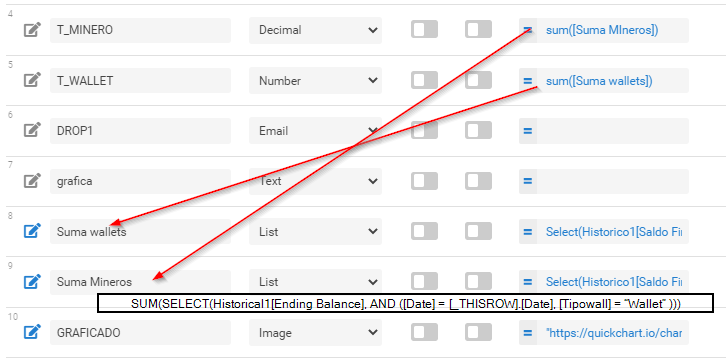
- Mark as New
- Bookmark
- Subscribe
- Mute
- Subscribe to RSS Feed
- Permalink
- Report Inappropriate Content
- Mark as New
- Bookmark
- Subscribe
- Mute
- Subscribe to RSS Feed
- Permalink
- Report Inappropriate Content
Based on your description, please take a look at the below approach if it helps you. Please post back if you are looking for something else.
I believe your expression is technically correct but it is just that it will compute sum, after addition of SUM() function to your SELECT() expression, just that it will calculate it together for “Wallet” and “Mineros”.
I believe to calculate each individually , your expression can be something like below
For Wallet
SUM(SELECT(Historical1[Ending Balance], AND ([Date] = [_THISROW].[Date], [Tipowall] = “Wallet” )))
For Mineros
SUM(SELECT(Historical1[Ending Balance], AND ([Date] = [_THISROW].[Date], [Tipowall] = “Mineros”)))
The above expressions will add [Ending Balance] for each row for that particular date and for that particular type( Wallet or Mineros) . If [Ending Balance] itself calculated in different manner, meaning if it is adjuted for the entire day for all previous rows at each row, then expression will be different.
- Mark as New
- Bookmark
- Subscribe
- Mute
- Subscribe to RSS Feed
- Permalink
- Report Inappropriate Content
- Mark as New
- Bookmark
- Subscribe
- Mute
- Subscribe to RSS Feed
- Permalink
- Report Inappropriate Content
Thank you very much.
I created 2 virtual columns and in each of them I put a SUM expression, one for the miners and another for the portfolios, and later in other fields I took the result of these two virtual columns as you can see in the image
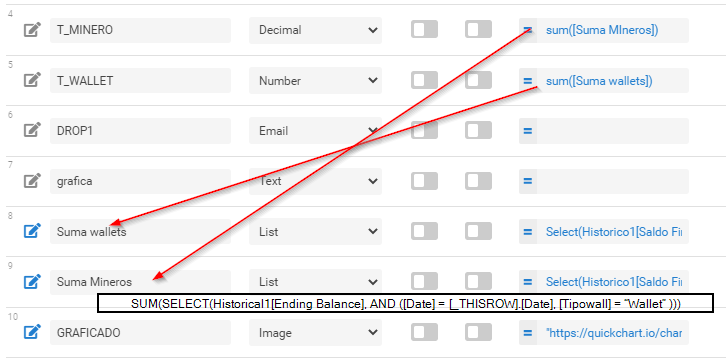
- Mark as New
- Bookmark
- Subscribe
- Mute
- Subscribe to RSS Feed
- Permalink
- Report Inappropriate Content
- Mark as New
- Bookmark
- Subscribe
- Mute
- Subscribe to RSS Feed
- Permalink
- Report Inappropriate Content
Thnak you for the update. Good to know it works the way you want.
-
Account
1,673 -
App Management
3,071 -
AppSheet
1 -
Automation
10,291 -
Bug
966 -
Data
9,657 -
Errors
5,718 -
Expressions
11,750 -
General Miscellaneous
1 -
Google Cloud Deploy
1 -
image and text
1 -
Integrations
1,599 -
Intelligence
578 -
Introductions
85 -
Other
2,881 -
Photos
1 -
Resources
534 -
Security
827 -
Templates
1,300 -
Users
1,551 -
UX
9,094
- « Previous
- Next »
| User | Count |
|---|---|
| 44 | |
| 29 | |
| 23 | |
| 20 | |
| 15 |

 Twitter
Twitter