- AppSheet
- AppSheet Forum
- AppSheet Q&A
- OCR and Drivers' License
- Subscribe to RSS Feed
- Mark Topic as New
- Mark Topic as Read
- Float this Topic for Current User
- Bookmark
- Subscribe
- Mute
- Printer Friendly Page
- Mark as New
- Bookmark
- Subscribe
- Mute
- Subscribe to RSS Feed
- Permalink
- Report Inappropriate Content
- Mark as New
- Bookmark
- Subscribe
- Mute
- Subscribe to RSS Feed
- Permalink
- Report Inappropriate Content
Understand December 2019 will be the month for OCR. I played around a bit and very simple stuff seems to work. However I would like the drivers’ license (EU- card) and even both sides. Until now far from lucky. Any chance to pay attention to this?
- Labels:
-
UX
- Mark as New
- Bookmark
- Subscribe
- Mute
- Subscribe to RSS Feed
- Permalink
- Report Inappropriate Content
- Mark as New
- Bookmark
- Subscribe
- Mute
- Subscribe to RSS Feed
- Permalink
- Report Inappropriate Content
Hi Ewout,
Could you help me understand a bit more when you say it’s far from lucky? About what % of the text is being captured accurately?
Billy
- Mark as New
- Bookmark
- Subscribe
- Mute
- Subscribe to RSS Feed
- Permalink
- Report Inappropriate Content
- Mark as New
- Bookmark
- Subscribe
- Mute
- Subscribe to RSS Feed
- Permalink
- Report Inappropriate Content
I didn’t manage at all with real DL-Cards
When created simple look-a-likes in black and white I got some reading.
I want to use it to identify a customer and get all his DL info to support and issue an insurance policy.
Customer makes a photo of his Drivers’ License and I read it.
Ewout
- Mark as New
- Bookmark
- Subscribe
- Mute
- Subscribe to RSS Feed
- Permalink
- Report Inappropriate Content
- Mark as New
- Bookmark
- Subscribe
- Mute
- Subscribe to RSS Feed
- Permalink
- Report Inappropriate Content
Has there been any luck with this? I just tried doing it would DLs and my OCR won’t even complete the training.
- Mark as New
- Bookmark
- Subscribe
- Mute
- Subscribe to RSS Feed
- Permalink
- Report Inappropriate Content
- Mark as New
- Bookmark
- Subscribe
- Mute
- Subscribe to RSS Feed
- Permalink
- Report Inappropriate Content
Anybody have anything on this? I feel like there are a ton of companies that have to ability to do OCR with driver’s licenses that this should be something appsheet could do. Especially now that it’s a part of google cloud. It would be especially cool, instead of selecting image for the field if we just selected Driver’s license, and it just used a prebuilt OCR with recommended fields.
- Mark as New
- Bookmark
- Subscribe
- Mute
- Subscribe to RSS Feed
- Permalink
- Report Inappropriate Content
- Mark as New
- Bookmark
- Subscribe
- Mute
- Subscribe to RSS Feed
- Permalink
- Report Inappropriate Content
Wouldn’t licenses be different for every country?
- Mark as New
- Bookmark
- Subscribe
- Mute
- Subscribe to RSS Feed
- Permalink
- Report Inappropriate Content
- Mark as New
- Bookmark
- Subscribe
- Mute
- Subscribe to RSS Feed
- Permalink
- Report Inappropriate Content
Ya, so I know licenses are slightly different for each state, but I know there are companies out there that already offer Driver License OCR. Could Appsheet just create an application option in the OCR, so that when someone selects Driver License, it feeds into a larger machine learning system? I have 100 driver licenses scanned, but I’m only able to use 10 for my OCR. It’s frustrating because it doesn’t really do a good job at pulling the information.
- Mark as New
- Bookmark
- Subscribe
- Mute
- Subscribe to RSS Feed
- Permalink
- Report Inappropriate Content
- Mark as New
- Bookmark
- Subscribe
- Mute
- Subscribe to RSS Feed
- Permalink
- Report Inappropriate Content
There is e.g. an EU-standard. However a different format should be recognised for adjusted reading.
Last December was announced by Appsheet as the OCR-month but after that it was quite so far.
- Mark as New
- Bookmark
- Subscribe
- Mute
- Subscribe to RSS Feed
- Permalink
- Report Inappropriate Content
- Mark as New
- Bookmark
- Subscribe
- Mute
- Subscribe to RSS Feed
- Permalink
- Report Inappropriate Content
OCR Models are not usable for me at the moment. I always get errors.
That’s why I’m just using the OCRTEXT() expression.
For sure this is capturing every text on the photo.
But with some extra expressions you can extract the text you want.
The EU Version seems to have a standard.
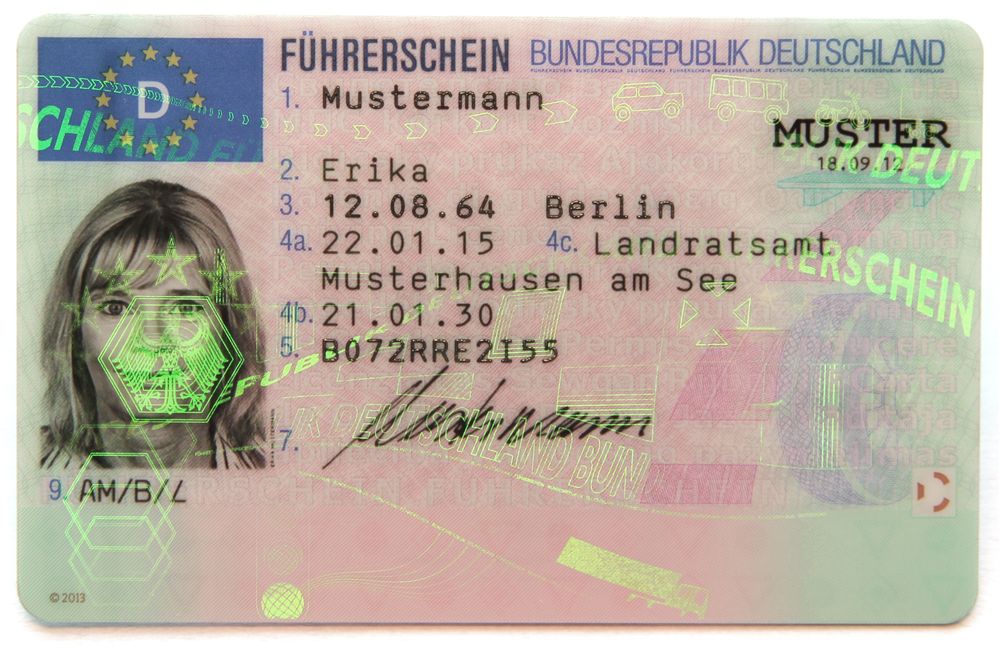
- is always the Last Name
- is always the First Name
OCRTEXT() for this image would give:
DAYS
18.09.1EU
FÜHRERSCHEIN BUNDESREPUBLIK DEUTSCHLAND
1. Mustermann
MUSTER
2. Erika
3. 12.08.64 Berlin
4a. 22.01.15 4. Landratsamt
Musterhausen am See
4b. 21.01.30
6. B072RRE2155
itsamkSCHEIN
9. AM/B/L
2013
The expression in your [Last Name] column would be:
INDEX(SPLIT(
INDEX(SPLIT([OCRTEXT],"
1. "),2)
,"
"),1)
The result will be “Mustermann”.
For Dates you can use EXTRACTDATES() expression.
Adding @tony
- Mark as New
- Bookmark
- Subscribe
- Mute
- Subscribe to RSS Feed
- Permalink
- Report Inappropriate Content
- Mark as New
- Bookmark
- Subscribe
- Mute
- Subscribe to RSS Feed
- Permalink
- Report Inappropriate Content
Thanks for the feedback David. I will make sure to pass that along to our OCR team. In the meantime, I would encourage you to submit this as a feature request where it can get upvotes and where our team has visibility into community’s needs.
-
Account
1,673 -
App Management
3,072 -
AppSheet
1 -
Automation
10,293 -
Bug
967 -
Data
9,657 -
Errors
5,719 -
Expressions
11,750 -
General Miscellaneous
1 -
Google Cloud Deploy
1 -
image and text
1 -
Integrations
1,599 -
Intelligence
578 -
Introductions
85 -
Other
2,882 -
Photos
1 -
Resources
535 -
Security
827 -
Templates
1,300 -
Users
1,551 -
UX
9,096
- « Previous
- Next »
| User | Count |
|---|---|
| 44 | |
| 29 | |
| 23 | |
| 20 | |
| 15 |

 Twitter
Twitter