This website uses Cookies. Click Accept to agree to our website's cookie use as described in our Privacy Policy. Click Preferences to customize your cookie settings.
Turn on suggestions
Auto-suggest helps you quickly narrow down your search results by suggesting possible matches as you type.
Showing results for
- AppSheet
- Feature Ideas
- OCR detection with XY Coordinates
Topic Options
- Subscribe to RSS Feed
- Mark as New
- Mark as Read
- Bookmark
- Subscribe
- Printer Friendly Page
- Report Inappropriate Content
Idea Options
- Mark as New
- Bookmark
- Subscribe
- Mute
- Subscribe to RSS Feed
- Permalink
- Report Inappropriate Content
Using the Google Cloud Vision API and Integromat we are able to extract Text / Number from an image and add XY Pins automatically.
You will get something like this without any manual work:
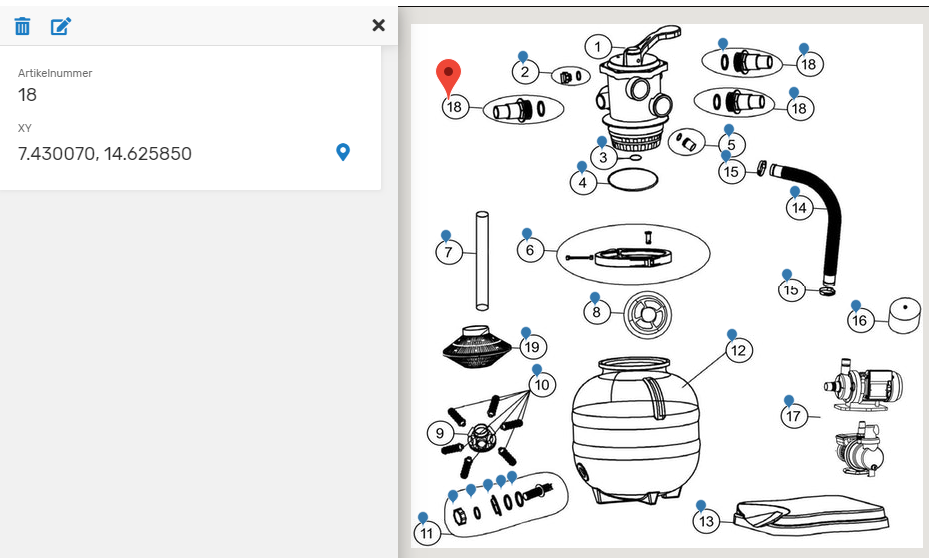
How it’s done:
I would like to use this directly in AppSheet.
Adding @tony @Grant_Stead @Bahbus @tsuji_koichi @Rich

 Twitter
Twitter