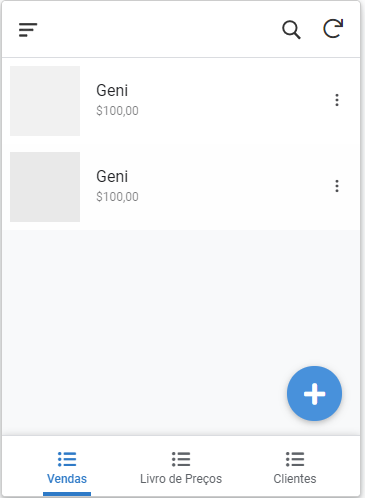- AppSheet
- AppSheet Forum
- AppSheet Q&A
- One cliente, multiple products. How to?
- Subscribe to RSS Feed
- Mark Topic as New
- Mark Topic as Read
- Float this Topic for Current User
- Bookmark
- Subscribe
- Mute
- Printer Friendly Page
- Mark as New
- Bookmark
- Subscribe
- Mute
- Subscribe to RSS Feed
- Permalink
- Report Inappropriate Content
- Mark as New
- Bookmark
- Subscribe
- Mute
- Subscribe to RSS Feed
- Permalink
- Report Inappropriate Content
Hi, guys. I’m creating a app where I’ll sell for one client various items.
I’d like to create a new screen where I select one cliente in a list and I will just adding new items, with its respective amount and price.
As you can see, now every time when I try to add a new product, it just create a new sale, but I’d like it’d be just in one sale with multiple items inside.
Is it possible? If it is, how to do?
For example in this screen. I’d like just click in the “+” and add a new product bellow!
- Mark as New
- Bookmark
- Subscribe
- Mute
- Subscribe to RSS Feed
- Permalink
- Report Inappropriate Content
- Mark as New
- Bookmark
- Subscribe
- Mute
- Subscribe to RSS Feed
- Permalink
- Report Inappropriate Content
Maybe you wish to take a look at the Order Capture sample app.
https://www.appsheet.com/samples/An-app-for-managing-customers-products-and-orders?appGuidString=83b...
- Mark as New
- Bookmark
- Subscribe
- Mute
- Subscribe to RSS Feed
- Permalink
- Report Inappropriate Content
- Mark as New
- Bookmark
- Subscribe
- Mute
- Subscribe to RSS Feed
- Permalink
- Report Inappropriate Content
Omg! This is exactly what I need. Thanks a lot! I’ll use this sample then
- Mark as New
- Bookmark
- Subscribe
- Mute
- Subscribe to RSS Feed
- Permalink
- Report Inappropriate Content
- Mark as New
- Bookmark
- Subscribe
- Mute
- Subscribe to RSS Feed
- Permalink
- Report Inappropriate Content
@Suvrutt_Gurjar maybe you know how is the “Open Order Details” column made in the “Orders” view? When you click the Add button there is virtual column called “Open Order Details” and after clicking “Add” below, it opens the form with details. I am trying to figure it out but I can’t understand.
Thanks in advance!
- Mark as New
- Bookmark
- Subscribe
- Mute
- Subscribe to RSS Feed
- Permalink
- Report Inappropriate Content
- Mark as New
- Bookmark
- Subscribe
- Mute
- Subscribe to RSS Feed
- Permalink
- Report Inappropriate Content
You may wish to further elaborate on your query.
In general, based on your description so far, in that sample app, the [Open Order Details] column in the “Orders” table is based on the slice** “Open Order Details”.
The expression of the column [Open Order Details] refers to that slice.
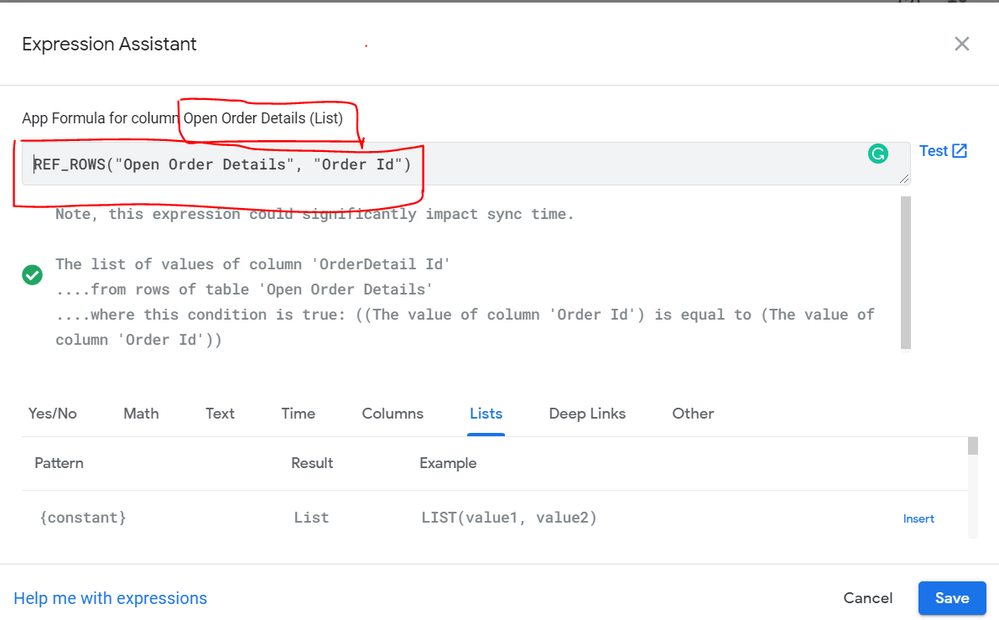
In turn, the primary view “Orders” is based on the slice “Open Orders” that contains [Open Order Details] column.
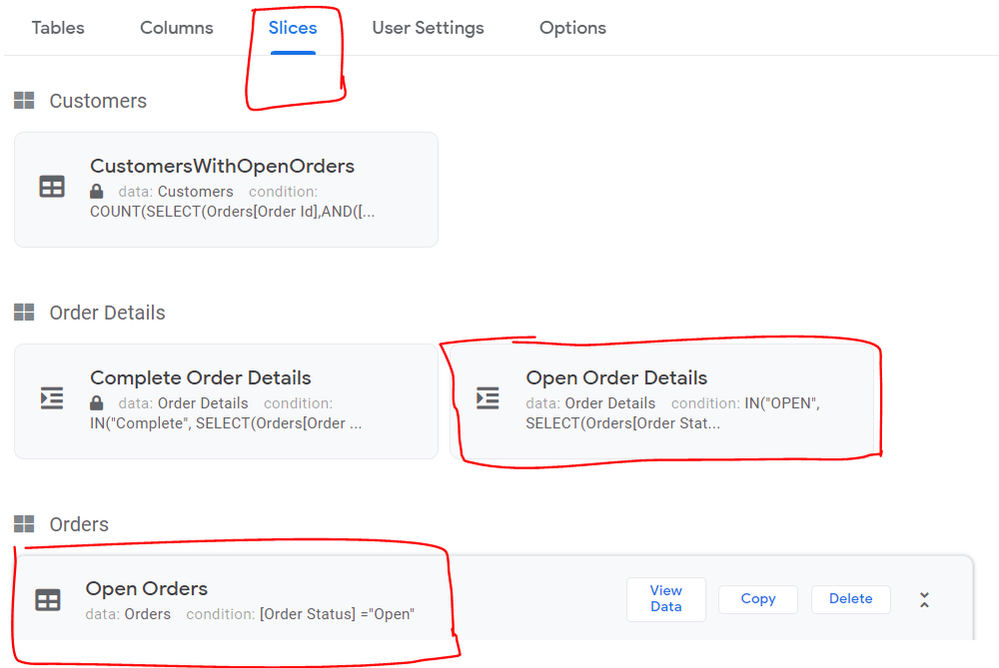
- Mark as New
- Bookmark
- Subscribe
- Mute
- Subscribe to RSS Feed
- Permalink
- Report Inappropriate Content
- Mark as New
- Bookmark
- Subscribe
- Mute
- Subscribe to RSS Feed
- Permalink
- Report Inappropriate Content
Yeah I got it but when I copy that it doesn’t work. I have to study a bit more and maybe will understand. Thanks
- Mark as New
- Bookmark
- Subscribe
- Mute
- Subscribe to RSS Feed
- Permalink
- Report Inappropriate Content
- Mark as New
- Bookmark
- Subscribe
- Mute
- Subscribe to RSS Feed
- Permalink
- Report Inappropriate Content
Is a part of?
These rows will be considered ‘part of’ the referenced table. They can be added as line items in the form view of the referenced table, and will be deleted if the referenced row is deleted (these deletes will not trigger workflow rules).
THIS OPTION HAS TO BE CHECKED, THEN IT WILL APPEAR IN THE FORM AUTOMATICALLY
Thanks a lot!
- Mark as New
- Bookmark
- Subscribe
- Mute
- Subscribe to RSS Feed
- Permalink
- Report Inappropriate Content
- Mark as New
- Bookmark
- Subscribe
- Mute
- Subscribe to RSS Feed
- Permalink
- Report Inappropriate Content
Great to know you solved it.
In hindsight, I should have requested a screenshot from you. ![]()
I would sugegst you to post sceenshots in future wherever feasible. They definitly help much better than description as in similar cases below.
-
Account
1,673 -
App Management
3,072 -
AppSheet
1 -
Automation
10,293 -
Bug
967 -
Data
9,657 -
Errors
5,719 -
Expressions
11,750 -
General Miscellaneous
1 -
Google Cloud Deploy
1 -
image and text
1 -
Integrations
1,599 -
Intelligence
578 -
Introductions
85 -
Other
2,882 -
Photos
1 -
Resources
535 -
Security
827 -
Templates
1,300 -
Users
1,551 -
UX
9,096
- « Previous
- Next »
| User | Count |
|---|---|
| 44 | |
| 29 | |
| 23 | |
| 20 | |
| 15 |

 Twitter
Twitter