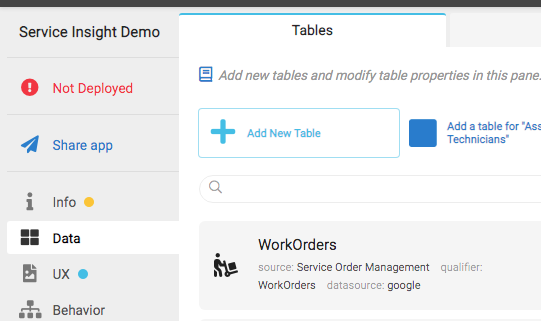- AppSheet
- AppSheet Forum
- AppSheet Q&A
- One data table multiple apps
- Subscribe to RSS Feed
- Mark Topic as New
- Mark Topic as Read
- Float this Topic for Current User
- Bookmark
- Subscribe
- Mute
- Printer Friendly Page
- Mark as New
- Bookmark
- Subscribe
- Mute
- Subscribe to RSS Feed
- Permalink
- Report Inappropriate Content
- Mark as New
- Bookmark
- Subscribe
- Mute
- Subscribe to RSS Feed
- Permalink
- Report Inappropriate Content
I have two separate apps, inventory app and order app. I want to use my order app to access images from my inventory app image folder as well as the products table data.
- Labels:
-
Data
- Mark as New
- Bookmark
- Subscribe
- Mute
- Subscribe to RSS Feed
- Permalink
- Report Inappropriate Content
- Mark as New
- Bookmark
- Subscribe
- Mute
- Subscribe to RSS Feed
- Permalink
- Report Inappropriate Content
If you are asking if you can do this, use the same data source in multiple apps, the answer is YES.
Just be mindful of editing capabilities. If the second app only needs to read information and perform no updates, then set it to Read-Only. This will help a little with performance but also prevent user errors by editing in the wrong app.
- Mark as New
- Bookmark
- Subscribe
- Mute
- Subscribe to RSS Feed
- Permalink
- Report Inappropriate Content
- Mark as New
- Bookmark
- Subscribe
- Mute
- Subscribe to RSS Feed
- Permalink
- Report Inappropriate Content
Thank you John for your reply. Can you please guide me as to where in my second app do I indicate how to get to the data source. Right now each app has its own tables and image folder. I have used the inventory app and order app from the appsheet samples. I want to direct the order app to directly go and fetch information from the inventory app products table.
Thank you again for your assistance.
- Mark as New
- Bookmark
- Subscribe
- Mute
- Subscribe to RSS Feed
- Permalink
- Report Inappropriate Content
- Mark as New
- Bookmark
- Subscribe
- Mute
- Subscribe to RSS Feed
- Permalink
- Report Inappropriate Content
In your Order app, use the “Add New Table” function as shown below.
Go to Tables tab under the Data menu item and tap "Add New Table"
You will see the “Create A New Table” window. Choose “-browse for more data -” in the dropdown.
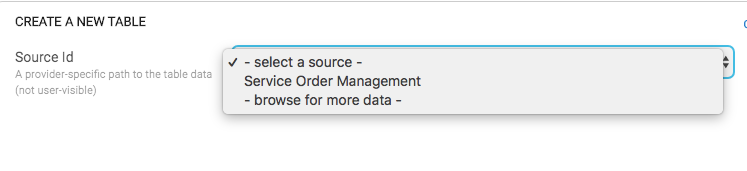
On the “GET DATA FROM” window, choose your source platform. I assume its Google?
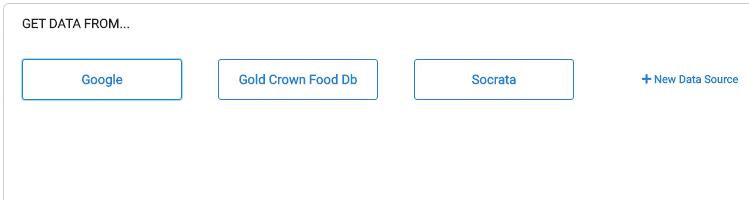
Navigate to and select the workbook you wish to use as a new datasource.
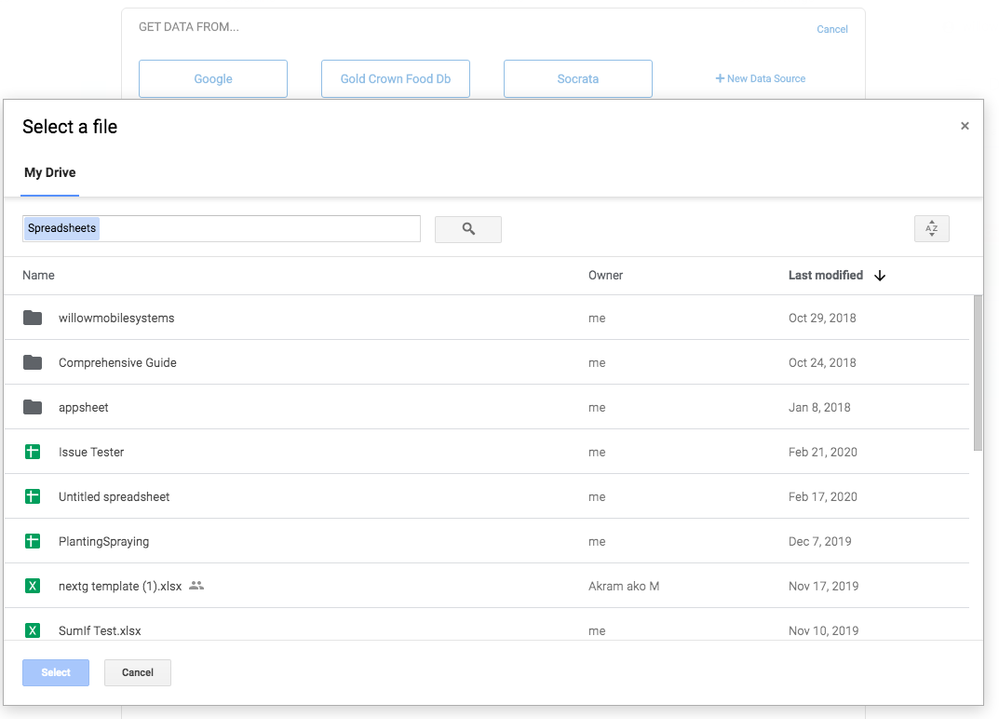
You’ll be back at the “CREATE A NEW TABLE” window. Choose the sheet for the new table.
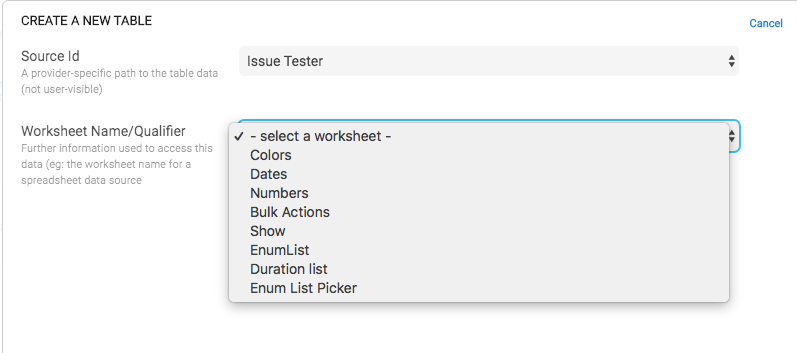
I hope this helps!!
- Mark as New
- Bookmark
- Subscribe
- Mute
- Subscribe to RSS Feed
- Permalink
- Report Inappropriate Content
- Mark as New
- Bookmark
- Subscribe
- Mute
- Subscribe to RSS Feed
- Permalink
- Report Inappropriate Content
Amazing Thank You Sir.
-
Account
1,673 -
App Management
3,073 -
AppSheet
1 -
Automation
10,293 -
Bug
967 -
Data
9,657 -
Errors
5,719 -
Expressions
11,750 -
General Miscellaneous
1 -
Google Cloud Deploy
1 -
image and text
1 -
Integrations
1,599 -
Intelligence
578 -
Introductions
85 -
Other
2,882 -
Photos
1 -
Resources
535 -
Security
827 -
Templates
1,300 -
Users
1,551 -
UX
9,096
- « Previous
- Next »
| User | Count |
|---|---|
| 44 | |
| 29 | |
| 22 | |
| 20 | |
| 14 |

 Twitter
Twitter