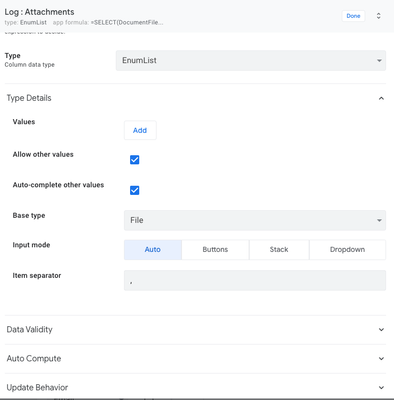- AppSheet
- Release Notes & Announcements
- Announcements
- Ongoing issue loading files from Google Drive
- Subscribe to RSS Feed
- Mark Topic as New
- Mark Topic as Read
- Float this Topic for Current User
- Bookmark
- Subscribe
- Mute
- Printer Friendly Page
- Mark as New
- Bookmark
- Subscribe
- Mute
- Subscribe to RSS Feed
- Permalink
- Report Inappropriate Content
- Mark as New
- Bookmark
- Subscribe
- Mute
- Subscribe to RSS Feed
- Permalink
- Report Inappropriate Content
Hi all,
As noted in a few posts, there is an ongoing issue in AppSheet with at least three known symptoms:
- (commonly used) Some images and files stored on Google Drive do not display in the apps. Apps show a “missing image” exclamation mark instead of the actual image.
- (rarely used) If the table data is stored in an Excel file saved on Google Drive, it intermittently fails to sync
- (rarely used) If a workflow template uses a Word document saved on Google Drive, it intermittently fails to work
We apologize for the disruption in functionality.
All three of these symptoms are related to an ongoing issue with Google Drive APIs. These APIs are used by AppSheet to (a) read images and files for display, (b) read in Excel files that are stored in Google Drive, © read in Word document template files that are stored in Google Drive. A fraction of these API calls are now failing intermittently.
There is nothing much we can do in the AppSheet service to fix this right now. The Google Drive team is actively investigating this issue and it affects customers beyond AppSheet. We will share periodic updates as we learn more from the Google Drive team until the issue is resolved.
- Labels:
-
Errors
- Mark as New
- Bookmark
- Subscribe
- Mute
- Subscribe to RSS Feed
- Permalink
- Report Inappropriate Content
- Mark as New
- Bookmark
- Subscribe
- Mute
- Subscribe to RSS Feed
- Permalink
- Report Inappropriate Content
We’re told the issue is mostly resolved and the error rates are down significantly. If you had been observing problems earlier, could you pleae confirm? If you are using the app in a browser, you may need to clear the cache and reload to ensure the images are refetched
- Mark as New
- Bookmark
- Subscribe
- Mute
- Subscribe to RSS Feed
- Permalink
- Report Inappropriate Content
- Mark as New
- Bookmark
- Subscribe
- Mute
- Subscribe to RSS Feed
- Permalink
- Report Inappropriate Content
One of my clients reported to me similar problems to the one described in the OP related mainly to image syncing and fetching.
Thanks in advance!
- Mark as New
- Bookmark
- Subscribe
- Mute
- Subscribe to RSS Feed
- Permalink
- Report Inappropriate Content
- Mark as New
- Bookmark
- Subscribe
- Mute
- Subscribe to RSS Feed
- Permalink
- Report Inappropriate Content
Hi !!!
1025 / 5000
Résultats de traduction
I had this problem! Last night ! I thought I was going crazy! Some images were in 404 error. I looked at the different refs and saw that everything was ok. I went on a renaming, reupload series, without understanding the logic behind it all. I began to imagine having to ban the images from my management application, I even almost cried when I saw the hours of lost work, the illusion I had by choosing Appsheet, the shame tomorrow because I could not present my application at work (on which I work an average of 10 hours a day, sometimes more, in addition to my main job: repairing Dell computers). I clicked on an option, it went back to normal, but I just put it back, and it hasn’t changed; it seems to come from google, and i figured it out by myself by analyzing the bug in more detail. I wasted a lot of time, and my nerves … I hope it’s exeptional, this does not encourage me to buy a license soon as I envisioned.
- Mark as New
- Bookmark
- Subscribe
- Mute
- Subscribe to RSS Feed
- Permalink
- Report Inappropriate Content
- Mark as New
- Bookmark
- Subscribe
- Mute
- Subscribe to RSS Feed
- Permalink
- Report Inappropriate Content
Hi Michael, all reports are that the service is back to normal now.
I’m sorry you had to go through this kind of stress before your presentation. Like every cloud service, Google Drive has its occasional issues but it has the benefit of a professional staff rapidly reacting and restoring service (as happened this time). In general and over a period of time, it is stable and reliable. FWIW, the same is true for the alternative cloud systems that AppSheet also supports.
If I am being honest, AppSheet itself has not historically maintained the same level of stability, because of our roots as a smaller startup company and our rapid pace of product change. It is one of the things we are currently changing as we gradually evolve to a Google-scale service. We’re increasing investments in stability and scale and reliability, while trying to maintain agility at the same time.
- Mark as New
- Bookmark
- Subscribe
- Mute
- Subscribe to RSS Feed
- Permalink
- Report Inappropriate Content
- Mark as New
- Bookmark
- Subscribe
- Mute
- Subscribe to RSS Feed
- Permalink
- Report Inappropriate Content
Sorry to say this but, in my experience I found Appsheet to be the biggest, most frustrating, buggy, glitchy waste of time ever; it does have some cool features, but at the end of the day not worth it.
- Mark as New
- Bookmark
- Subscribe
- Mute
- Subscribe to RSS Feed
- Permalink
- Report Inappropriate Content
- Mark as New
- Bookmark
- Subscribe
- Mute
- Subscribe to RSS Feed
- Permalink
- Report Inappropriate Content
Greetings, Im checking right now and the problem persists. I’ve cleared the browser cache and it’s still the same. Please help.
- Mark as New
- Bookmark
- Subscribe
- Mute
- Subscribe to RSS Feed
- Permalink
- Report Inappropriate Content
- Mark as New
- Bookmark
- Subscribe
- Mute
- Subscribe to RSS Feed
- Permalink
- Report Inappropriate Content
Please contact support@appsheet.com for help with this.
- Mark as New
- Bookmark
- Subscribe
- Mute
- Subscribe to RSS Feed
- Permalink
- Report Inappropriate Content
- Mark as New
- Bookmark
- Subscribe
- Mute
- Subscribe to RSS Feed
- Permalink
- Report Inappropriate Content
Hi @praveen ,
Not sure if this is related issue. One of Email workflows is failing with the following error
The specified path, file name, or both are too long. The fully qualified file name must be less than 260 characters, and the directory name must be less than 248 characters.
May we know if this character limit is recently introduced.As per my understanding, this limitation was not there earlier.
Will request your insights so that accordingly file path, file name logic can be changed to accommodate those limits.
- Mark as New
- Bookmark
- Subscribe
- Mute
- Subscribe to RSS Feed
- Permalink
- Report Inappropriate Content
- Mark as New
- Bookmark
- Subscribe
- Mute
- Subscribe to RSS Feed
- Permalink
- Report Inappropriate Content
Hi @praveen
I have started to see this exact same error. So as per Suvrutt_Gurjar's comment above: this may not be related.
The specified path, file name, or both are too long. The fully qualified file name must be less than 260 characters, and the directory name must be less than 248 characters..
This relates to an Attachments column, see screenshot below. This column is a list of FILES along with their directory. In the example that triggered the error I am trying to send 3 files as attachments in an email. Unfortunately some government bodies cannot access URLs to shared files on a cloud-server, which would make things simple.😕
- Each directory length is 43 characters
- Each filename is 52 characters
- The total for the 3 files = 287 characters... hence the possible reason for the error. 😐
But what is the alternative for sending multiple file attachments? 🤔
In the past I have been able to email multiple attachments using this method. Thoughts?
- Mark as New
- Bookmark
- Subscribe
- Mute
- Subscribe to RSS Feed
- Permalink
- Report Inappropriate Content
- Mark as New
- Bookmark
- Subscribe
- Mute
- Subscribe to RSS Feed
- Permalink
- Report Inappropriate Content
Update.
Just tried sending two files only and generated the same error. Contents of Attachments column is below. Length = 191 characters. All these files are held in the Google drive structure.
Files/1606154640000en-GB-121963bd-e60a348f/1643208499000en-GB-90617b4a-7167d0a5.File.145025.pdf,Files/1606154640000en-GB-121963bd-e60a348f/1643208691000en-GB-55337c81-1914c190.File.150054.pdf
- Mark as New
- Bookmark
- Subscribe
- Mute
- Subscribe to RSS Feed
- Permalink
- Report Inappropriate Content
- Mark as New
- Bookmark
- Subscribe
- Mute
- Subscribe to RSS Feed
- Permalink
- Report Inappropriate Content
Greetings. I’m checking again right now and the problem seems to be solved. Thank you!
- Mark as New
- Bookmark
- Subscribe
- Mute
- Subscribe to RSS Feed
- Permalink
- Report Inappropriate Content
- Mark as New
- Bookmark
- Subscribe
- Mute
- Subscribe to RSS Feed
- Permalink
- Report Inappropriate Content
This has been happening to me today. I was suddenly missing logos for two of my apps. I got those fixed. Then a bunch of image files in another app would go missing. Each time I refresh it’s different images that won’t load, and ones that didn’t load on the first refresh load now and it keeps changing. I cleared browser cache too.
- Mark as New
- Bookmark
- Subscribe
- Mute
- Subscribe to RSS Feed
- Permalink
- Report Inappropriate Content
- Mark as New
- Bookmark
- Subscribe
- Mute
- Subscribe to RSS Feed
- Permalink
- Report Inappropriate Content
Please contact support@appsheet.com for help with this.
- Mark as New
- Bookmark
- Subscribe
- Mute
- Subscribe to RSS Feed
- Permalink
- Report Inappropriate Content
- Mark as New
- Bookmark
- Subscribe
- Mute
- Subscribe to RSS Feed
- Permalink
- Report Inappropriate Content
Hi @NinaDCS we’re not seeing any more reports of this. So just checking to see if you’re still seeing this problem.
- Mark as New
- Bookmark
- Subscribe
- Mute
- Subscribe to RSS Feed
- Permalink
- Report Inappropriate Content
- Mark as New
- Bookmark
- Subscribe
- Mute
- Subscribe to RSS Feed
- Permalink
- Report Inappropriate Content
My apps seem to be working fine today!
- Mark as New
- Bookmark
- Subscribe
- Mute
- Subscribe to RSS Feed
- Permalink
- Report Inappropriate Content
- Mark as New
- Bookmark
- Subscribe
- Mute
- Subscribe to RSS Feed
- Permalink
- Report Inappropriate Content
I’m having an issue when syncing my apps. They show the error: “Data table is not accessible due to: The service is currently unavailable”. My tables are stored in Google Sheets. This is happening in multiple devices.
- Mark as New
- Bookmark
- Subscribe
- Mute
- Subscribe to RSS Feed
- Permalink
- Report Inappropriate Content
- Mark as New
- Bookmark
- Subscribe
- Mute
- Subscribe to RSS Feed
- Permalink
- Report Inappropriate Content
It seems the problem lasted for about 15 minutes and it’s now resolved. I’m not seeing any problem anymore.
- Mark as New
- Bookmark
- Subscribe
- Mute
- Subscribe to RSS Feed
- Permalink
- Report Inappropriate Content
- Mark as New
- Bookmark
- Subscribe
- Mute
- Subscribe to RSS Feed
- Permalink
- Report Inappropriate Content
Hi everyone,
Just checking if the Drive link to App issue is still ongoing for others?
Images in my GDrive are not showing in my app.
Any thoughts or recommendations?
Tx
- Mark as New
- Bookmark
- Subscribe
- Mute
- Subscribe to RSS Feed
- Permalink
- Report Inappropriate Content
- Mark as New
- Bookmark
- Subscribe
- Mute
- Subscribe to RSS Feed
- Permalink
- Report Inappropriate Content
Please contact support@appsheet.com for help with this.
- Mark as New
- Bookmark
- Subscribe
- Mute
- Subscribe to RSS Feed
- Permalink
- Report Inappropriate Content
- Mark as New
- Bookmark
- Subscribe
- Mute
- Subscribe to RSS Feed
- Permalink
- Report Inappropriate Content
Hi Steve,
Aki from the support team has not responded to my emails for a few days now.
Is there any way to get someone to assist me with this issue?
Kind regards,
- Mark as New
- Bookmark
- Subscribe
- Mute
- Subscribe to RSS Feed
- Permalink
- Report Inappropriate Content
- Mark as New
- Bookmark
- Subscribe
- Mute
- Subscribe to RSS Feed
- Permalink
- Report Inappropriate Content
Escalated.
- Mark as New
- Bookmark
- Subscribe
- Mute
- Subscribe to RSS Feed
- Permalink
- Report Inappropriate Content
- Mark as New
- Bookmark
- Subscribe
- Mute
- Subscribe to RSS Feed
- Permalink
- Report Inappropriate Content
Today my app is not load any data from Google sheet, and my app is off, please hurry with the fix… Thx
- Mark as New
- Bookmark
- Subscribe
- Mute
- Subscribe to RSS Feed
- Permalink
- Report Inappropriate Content
- Mark as New
- Bookmark
- Subscribe
- Mute
- Subscribe to RSS Feed
- Permalink
- Report Inappropriate Content
Please contact support@appsheet.com for help with this.
- Mark as New
- Bookmark
- Subscribe
- Mute
- Subscribe to RSS Feed
- Permalink
- Report Inappropriate Content
- Mark as New
- Bookmark
- Subscribe
- Mute
- Subscribe to RSS Feed
- Permalink
- Report Inappropriate Content
Hi, I currently having a problem on an app I'm currently working on. I was suddenly missing photos just after we upload them. they are saved on Google Drive drive but for some reason don't show in views in the app. I cleared browser cache . Can somebody help solve that?...
- Mark as New
- Bookmark
- Subscribe
- Mute
- Subscribe to RSS Feed
- Permalink
- Report Inappropriate Content
- Mark as New
- Bookmark
- Subscribe
- Mute
- Subscribe to RSS Feed
- Permalink
- Report Inappropriate Content
This is an old post and very few people will come back here. I just happened to be scrolling through the post list and saw this posted just updated.
You will want to re-post this into the AppSheet Q&A section for the best response.
As to your issue...please provide details on HOW you are trying to view the images. In a column? Then show the column definition, etc. Screenshots are best to accurately convey the problem you are facing.
- Mark as New
- Bookmark
- Subscribe
- Mute
- Subscribe to RSS Feed
- Permalink
- Report Inappropriate Content
- Mark as New
- Bookmark
- Subscribe
- Mute
- Subscribe to RSS Feed
- Permalink
- Report Inappropriate Content
Hi, Has this issue come back, as noticed in one of our apps that all icons used within the app are failing to load including the App Logo and Launch image configured via the Theme & Brand menu. The images are part of Google Shared Drive and were previously all loading fine.
I have also raised it with AppSheet support but wanted to check if anyone else have observed similar issue.
- Mark as New
- Bookmark
- Subscribe
- Mute
- Subscribe to RSS Feed
- Permalink
- Report Inappropriate Content
- Mark as New
- Bookmark
- Subscribe
- Mute
- Subscribe to RSS Feed
- Permalink
- Report Inappropriate Content
I am experiencing same issue
- Mark as New
- Bookmark
- Subscribe
- Mute
- Subscribe to RSS Feed
- Permalink
- Report Inappropriate Content
- Mark as New
- Bookmark
- Subscribe
- Mute
- Subscribe to RSS Feed
- Permalink
- Report Inappropriate Content
This issues was resolved due to error with naming with the folder that hosted the file.
- Mark as New
- Bookmark
- Subscribe
- Mute
- Subscribe to RSS Feed
- Permalink
- Report Inappropriate Content
- Mark as New
- Bookmark
- Subscribe
- Mute
- Subscribe to RSS Feed
- Permalink
- Report Inappropriate Content
I am experiencing the same... Random missing files, never the same amount.
-
Account
3 -
Announcements
30 -
App Management
8 -
Automation
30 -
Data
31 -
Errors
17 -
Expressions
21 -
Integrations
24 -
Intelligence
5 -
Other
15 -
Resources
15 -
Security
5 -
Templates
13 -
Users
7 -
UX
34

 Twitter
Twitter