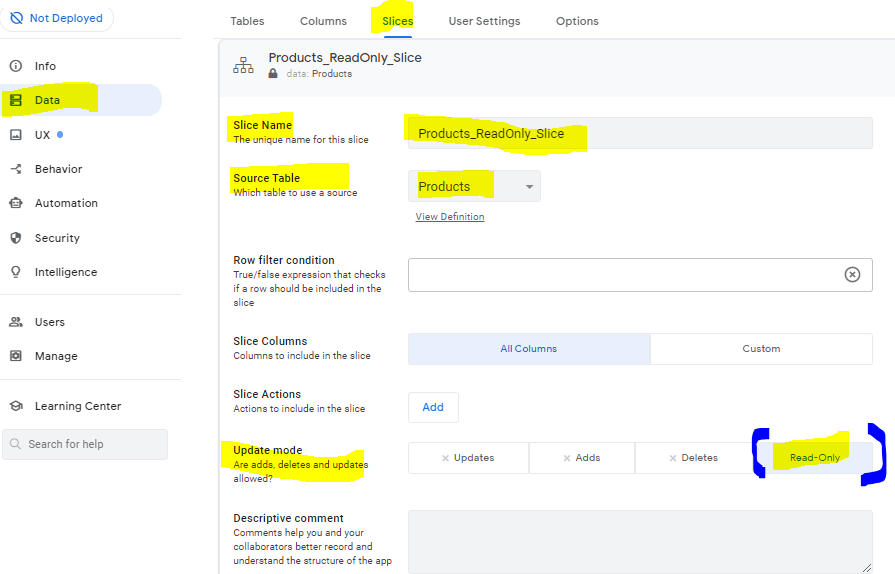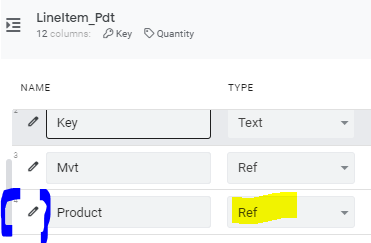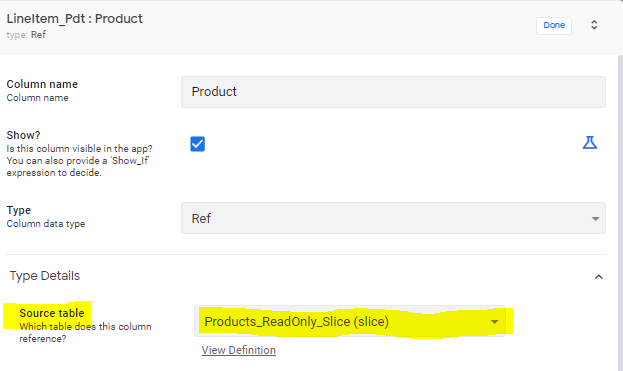- AppSheet
- AppSheet Forum
- AppSheet Q&A
- Only allow updates by Context("Table")?
- Subscribe to RSS Feed
- Mark Topic as New
- Mark Topic as Read
- Float this Topic for Current User
- Bookmark
- Subscribe
- Mute
- Printer Friendly Page
- Mark as New
- Bookmark
- Subscribe
- Mute
- Subscribe to RSS Feed
- Permalink
- Report Inappropriate Content
- Mark as New
- Bookmark
- Subscribe
- Mute
- Subscribe to RSS Feed
- Permalink
- Report Inappropriate Content
I have a form for my “Stock In” table, that has a reference to my “Medication” table.
I only want to allow users to add a row to the Medication table using the Medication form.
When a user adds a new “Stock In” item via the form, the Medication field is a modal that lists the Medications as well as a “New” option. I want to disable the “New” option from the “Stock In” form.
I’ve tried adding a switch to the “Are updates allowed?” expression of the Medication table, like so
SWITCH(CONTEXT("Table"),
"Medication", "ADDS_ONLY",
"READ_ONLY")
Seems like that should work wonderfully but that hides the + button on the Medication primary view.
Why doesn’t that work?
I’ve also tried switching on Context(“View”) but no luck there either. It displays the + button on the Medication view but then when I click it I get an error “Table Medication does not allow new entries” because the view has changed to be the form (which I noticed doesn’t have a View param in the URL).
Any other ideas for disabling additions from the reference modal?
Solved! Go to Solution.
- Mark as New
- Bookmark
- Subscribe
- Mute
- Subscribe to RSS Feed
- Permalink
- Report Inappropriate Content
- Mark as New
- Bookmark
- Subscribe
- Mute
- Subscribe to RSS Feed
- Permalink
- Report Inappropriate Content
Hi @CMA-Admin
Welcome to the community !
I think you have the “New” option because your field refers to the table, which allows adds.
It probably looks like this in the Data/Table panel (please replace Products with Medication in your case):
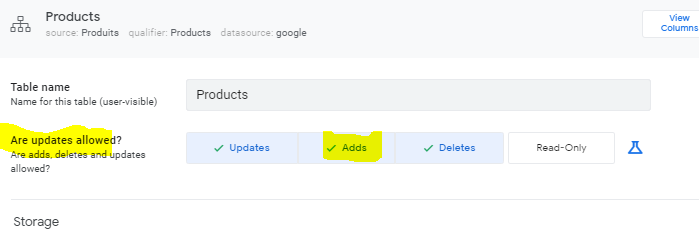
To avoid this, you have to create a slice with ReadOnly options.
That will work like an identical twin of your Medication table, but with no change allowed.
To do so:
-
create a new slice that I suggest you call Medication_ReadOnly, and check these informations (remember to substitute Products with Medication from my example):
-
on your “Stock In” table, click on the black pen:
-
then, change your Source table, from Medication to Medication_ReadOnly
Let us know if that works for you !
- Mark as New
- Bookmark
- Subscribe
- Mute
- Subscribe to RSS Feed
- Permalink
- Report Inappropriate Content
- Mark as New
- Bookmark
- Subscribe
- Mute
- Subscribe to RSS Feed
- Permalink
- Report Inappropriate Content
Hi @CMA-Admin
Welcome to the community !
I think you have the “New” option because your field refers to the table, which allows adds.
It probably looks like this in the Data/Table panel (please replace Products with Medication in your case):
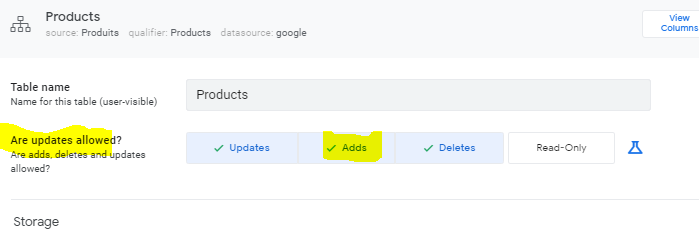
To avoid this, you have to create a slice with ReadOnly options.
That will work like an identical twin of your Medication table, but with no change allowed.
To do so:
-
create a new slice that I suggest you call Medication_ReadOnly, and check these informations (remember to substitute Products with Medication from my example):
-
on your “Stock In” table, click on the black pen:
-
then, change your Source table, from Medication to Medication_ReadOnly
Let us know if that works for you !
- Mark as New
- Bookmark
- Subscribe
- Mute
- Subscribe to RSS Feed
- Permalink
- Report Inappropriate Content
- Mark as New
- Bookmark
- Subscribe
- Mute
- Subscribe to RSS Feed
- Permalink
- Report Inappropriate Content
Great alternative! That makes sense. I will try this when working on it tonight.
That’s a great approach in general for creating read-only lists from tables. I’ll add that to my quiver of tricks.
-
Account
1,673 -
App Management
3,073 -
AppSheet
1 -
Automation
10,293 -
Bug
967 -
Data
9,657 -
Errors
5,719 -
Expressions
11,750 -
General Miscellaneous
1 -
Google Cloud Deploy
1 -
image and text
1 -
Integrations
1,599 -
Intelligence
578 -
Introductions
85 -
Other
2,882 -
Photos
1 -
Resources
535 -
Security
827 -
Templates
1,300 -
Users
1,551 -
UX
9,096
- « Previous
- Next »
| User | Count |
|---|---|
| 44 | |
| 29 | |
| 22 | |
| 20 | |
| 14 |

 Twitter
Twitter