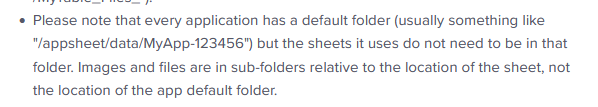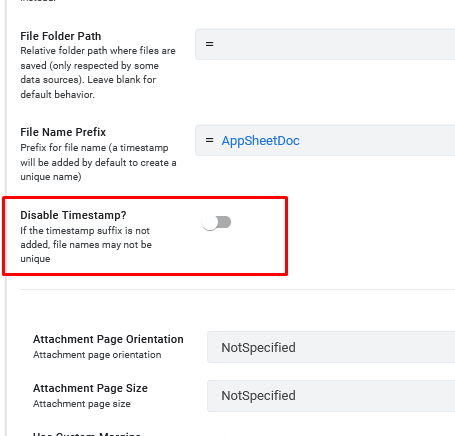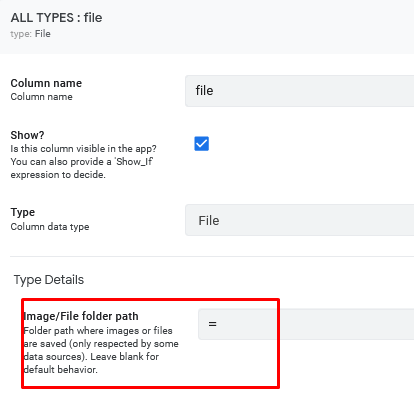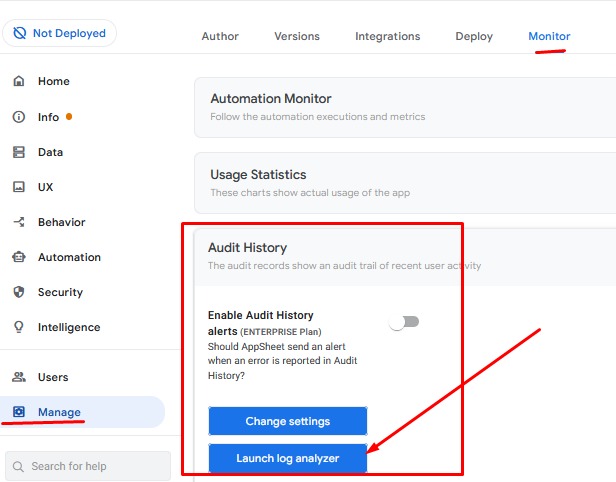- AppSheet
- AppSheet Forum
- AppSheet Q&A
- Open file action doesn't work ( file generated wit...
- Subscribe to RSS Feed
- Mark Topic as New
- Mark Topic as Read
- Float this Topic for Current User
- Bookmark
- Subscribe
- Mute
- Printer Friendly Page
- Mark as New
- Bookmark
- Subscribe
- Mute
- Subscribe to RSS Feed
- Permalink
- Report Inappropriate Content
- Mark as New
- Bookmark
- Subscribe
- Mute
- Subscribe to RSS Feed
- Permalink
- Report Inappropriate Content
Hi all,
I have created in my App an automation BOT to create a File (.pdf) and save it into a folder in Google Drive.
The name of the files is set with a formula which is:
CONCATENATE(“IRCA.”,[IDProposal])
I use the default folder path of AppSheet.
So i created a new column in my Google Sheets named “File” and an “Open file” action to write the folder path in this column, which is:
CONCATENATE(“Files/”,“IRCA.”&[IDProposal],".pdf")
I can’t understand why it doesn’t work when i try to open the file.
I receive this error:
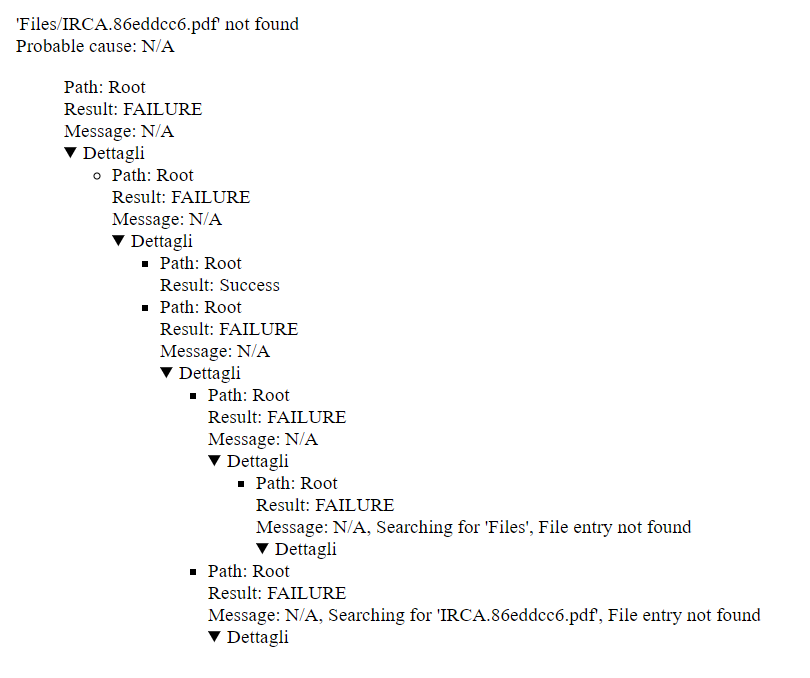
Thank you in advance for helping me.
Solved! Go to Solution.
- Mark as New
- Bookmark
- Subscribe
- Mute
- Subscribe to RSS Feed
- Permalink
- Report Inappropriate Content
- Mark as New
- Bookmark
- Subscribe
- Mute
- Subscribe to RSS Feed
- Permalink
- Report Inappropriate Content
- Mark as New
- Bookmark
- Subscribe
- Mute
- Subscribe to RSS Feed
- Permalink
- Report Inappropriate Content
- Mark as New
- Bookmark
- Subscribe
- Mute
- Subscribe to RSS Feed
- Permalink
- Report Inappropriate Content
Did you disable the timestamp on the filename in your Bot?
- Mark as New
- Bookmark
- Subscribe
- Mute
- Subscribe to RSS Feed
- Permalink
- Report Inappropriate Content
- Mark as New
- Bookmark
- Subscribe
- Mute
- Subscribe to RSS Feed
- Permalink
- Report Inappropriate Content
Yes, of course.
It is not active.
File name in Google Drive is correct and there is not timestamp added.
- Mark as New
- Bookmark
- Subscribe
- Mute
- Subscribe to RSS Feed
- Permalink
- Report Inappropriate Content
- Mark as New
- Bookmark
- Subscribe
- Mute
- Subscribe to RSS Feed
- Permalink
- Report Inappropriate Content
Do you have anything set here for your file column?
Is the spreadsheet containing the Table in the folder that also contains the “Files” folder?
- Mark as New
- Bookmark
- Subscribe
- Mute
- Subscribe to RSS Feed
- Permalink
- Report Inappropriate Content
- Mark as New
- Bookmark
- Subscribe
- Mute
- Subscribe to RSS Feed
- Permalink
- Report Inappropriate Content
Hi,
No i didn’t write anything in the column “File”
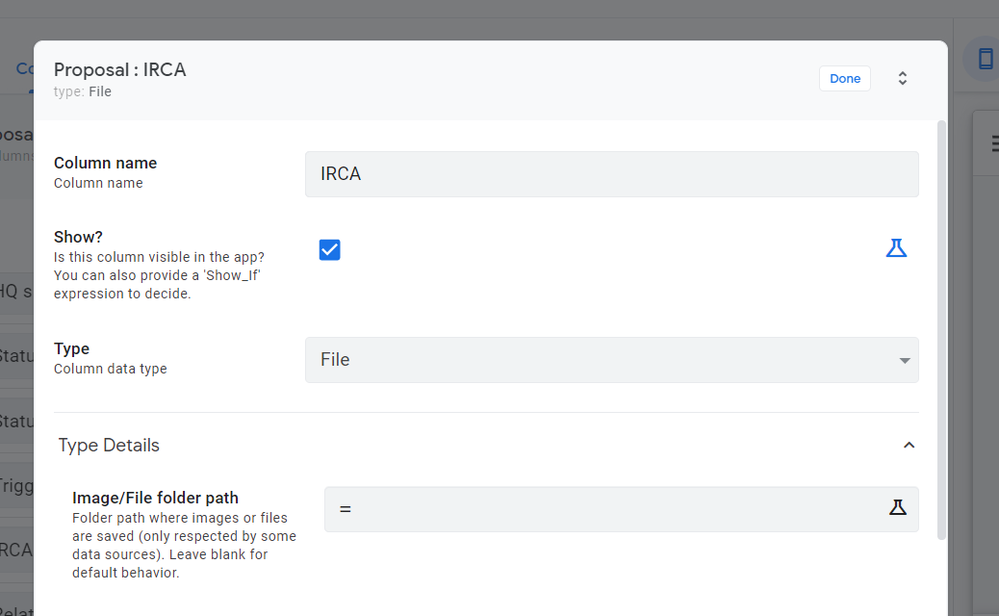
The spreadsheet is archived in an other folder in My Drive which is not the same of the “Files” folder (standard of AppSheet).
- Mark as New
- Bookmark
- Subscribe
- Mute
- Subscribe to RSS Feed
- Permalink
- Report Inappropriate Content
- Mark as New
- Bookmark
- Subscribe
- Mute
- Subscribe to RSS Feed
- Permalink
- Report Inappropriate Content
I think that’s your problem then.
- Mark as New
- Bookmark
- Subscribe
- Mute
- Subscribe to RSS Feed
- Permalink
- Report Inappropriate Content
- Mark as New
- Bookmark
- Subscribe
- Mute
- Subscribe to RSS Feed
- Permalink
- Report Inappropriate Content
Can confirm that it was the problem!
I move now the sheets in the right path folder and it works.
Thank you.
Question resolved! ![]()
- Mark as New
- Bookmark
- Subscribe
- Mute
- Subscribe to RSS Feed
- Permalink
- Report Inappropriate Content
- Mark as New
- Bookmark
- Subscribe
- Mute
- Subscribe to RSS Feed
- Permalink
- Report Inappropriate Content
@Marc_Dillon , can you help me to make this more clear for me please?
I think I have the same issue as Giacomo.
I have a bot and it “should” create a XLSX if something changes in a table (I know is well made because if I press execute it creates the file or if check the monitor everything is running fine, BUT it doesn’t create the file by itself.
So, here is my app folders paths (I made some folders moves to have a better organization).
Inside the gdrive main folder I have these:
/appsheet
/appsheet/data
/appsheet/MyApp-randomnumber
/appsheet/MyApp-randomnumber/Content ( was created by appshet because the XLSX template)
/appsheet/MyApp-randomnumber/Files (was created by appshet when I manually execute the bot)
/myappnamefolder
/myappnamefolder/appsheet
/myappnamefolder/appsheet/data
/myappnamefolder/appsheet/data/MyApp-randomnumber
/myappnamefolder/appsheet/data/MyApp-randomnumber/recoverydata
PD: When I manually force the bot to execute, it creates the file fine in this folder:
/appsheet/MyApp-randomnumber/Files
Thanks in advance.
- Mark as New
- Bookmark
- Subscribe
- Mute
- Subscribe to RSS Feed
- Permalink
- Report Inappropriate Content
- Mark as New
- Bookmark
- Subscribe
- Mute
- Subscribe to RSS Feed
- Permalink
- Report Inappropriate Content
So what is the issue? What is your question?
- Mark as New
- Bookmark
- Subscribe
- Mute
- Subscribe to RSS Feed
- Permalink
- Report Inappropriate Content
- Mark as New
- Bookmark
- Subscribe
- Mute
- Subscribe to RSS Feed
- Permalink
- Report Inappropriate Content
The issue is the bot doesn’t create the file itself, it just work if I force the creation pressing the “EXECUTE” buttom on the test section in automation.
I was reading this topic and think what you suggested to Giacomo could help me.
- Mark as New
- Bookmark
- Subscribe
- Mute
- Subscribe to RSS Feed
- Permalink
- Report Inappropriate Content
- Mark as New
- Bookmark
- Subscribe
- Mute
- Subscribe to RSS Feed
- Permalink
- Report Inappropriate Content
Is your app deployed? Do you have any conditions on the Bot?
Which suggestion exactly? Your issue is quite different from the OP’s.
- Mark as New
- Bookmark
- Subscribe
- Mute
- Subscribe to RSS Feed
- Permalink
- Report Inappropriate Content
- Mark as New
- Bookmark
- Subscribe
- Mute
- Subscribe to RSS Feed
- Permalink
- Report Inappropriate Content
Is not deployed, needs to be? because (why it works if I force the execution?)
No conditions, just if table has adds or updates.
About the suggestion, Im talking about this:
I think that’s your problem then.
Could be a reason that doesn’t work automatically because I made some moves on the folders before?
Maybe the table that has the “ADD” or “UPDATES” events should be inside another specific path or something like that?
- Mark as New
- Bookmark
- Subscribe
- Mute
- Subscribe to RSS Feed
- Permalink
- Report Inappropriate Content
- Mark as New
- Bookmark
- Subscribe
- Mute
- Subscribe to RSS Feed
- Permalink
- Report Inappropriate Content
Possibly
I think you’re completely off-track. This folder is obviously where the files are being created, there is no folder difference between automated and manual execution.
Check the Audit History for detailed info of the data change and the subsequent running or erroring of your Bot.
- Mark as New
- Bookmark
- Subscribe
- Mute
- Subscribe to RSS Feed
- Permalink
- Report Inappropriate Content
- Mark as New
- Bookmark
- Subscribe
- Mute
- Subscribe to RSS Feed
- Permalink
- Report Inappropriate Content
I did it, and noticed something is wrong, my creation file task doesn’t appear there even when I execute manually.
There are no records from that task, jesus christ how can be possible.
I give up, don’t know why it doesn’t work if are everything well configurated.
![]()
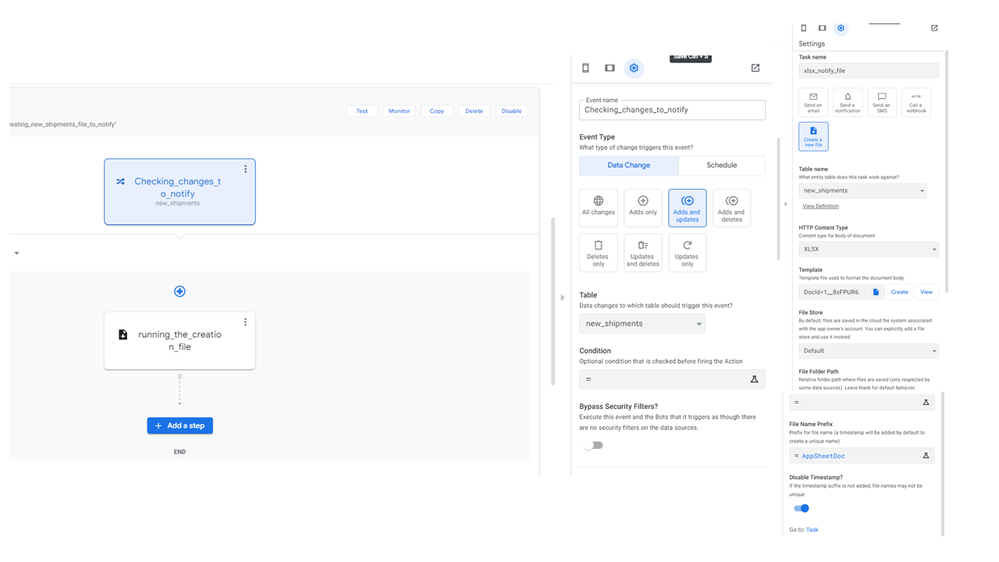
- Mark as New
- Bookmark
- Subscribe
- Mute
- Subscribe to RSS Feed
- Permalink
- Report Inappropriate Content
- Mark as New
- Bookmark
- Subscribe
- Mute
- Subscribe to RSS Feed
- Permalink
- Report Inappropriate Content
@Dan_Bahir and @Zhifeng_Lin, can either of you assist here?
- Mark as New
- Bookmark
- Subscribe
- Mute
- Subscribe to RSS Feed
- Permalink
- Report Inappropriate Content
- Mark as New
- Bookmark
- Subscribe
- Mute
- Subscribe to RSS Feed
- Permalink
- Report Inappropriate Content
Steve, I was reading around the community, and I think its a problem with something called “Large payload” because in the test menu, that’s appears for me.
Because Im just trying to make a copy of a whole file. If someone can help me, I will really appreciate.
Thanks.
- Mark as New
- Bookmark
- Subscribe
- Mute
- Subscribe to RSS Feed
- Permalink
- Report Inappropriate Content
- Mark as New
- Bookmark
- Subscribe
- Mute
- Subscribe to RSS Feed
- Permalink
- Report Inappropriate Content
Hi @Tovarsho
could you please contact our support team (Login - AppSheet) and we will look into your app with proper permission.
Thanks!
- Mark as New
- Bookmark
- Subscribe
- Mute
- Subscribe to RSS Feed
- Permalink
- Report Inappropriate Content
- Mark as New
- Bookmark
- Subscribe
- Mute
- Subscribe to RSS Feed
- Permalink
- Report Inappropriate Content
Yes, of course, thanks for your support.
I just let here a proof of what Im talking about.
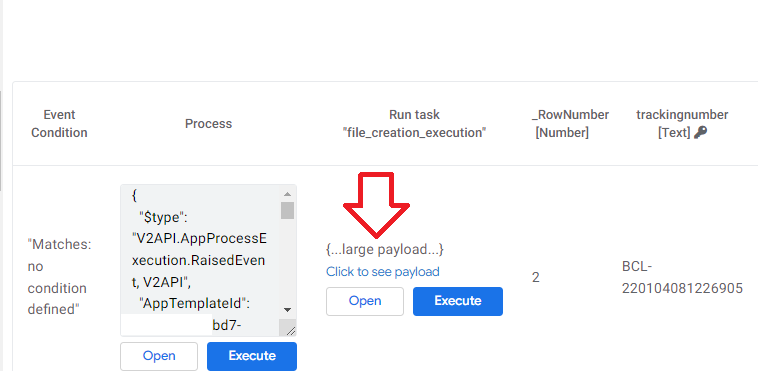
- Mark as New
- Bookmark
- Subscribe
- Mute
- Subscribe to RSS Feed
- Permalink
- Report Inappropriate Content
- Mark as New
- Bookmark
- Subscribe
- Mute
- Subscribe to RSS Feed
- Permalink
- Report Inappropriate Content
About this problem, the support team reply that is needed to deploy the APP to use this feature.
Something weird is that others bot that I have works fine without deploying, but maybe is like that.
Thanks @Zhifeng_Lin and @Steve for your quickly response and help.
Best.
-
Account
1,675 -
App Management
3,091 -
AppSheet
1 -
Automation
10,314 -
Bug
979 -
Data
9,671 -
Errors
5,728 -
Expressions
11,772 -
General Miscellaneous
1 -
Google Cloud Deploy
1 -
image and text
1 -
Integrations
1,606 -
Intelligence
579 -
Introductions
85 -
Other
2,898 -
Photos
1 -
Resources
536 -
Security
827 -
Templates
1,305 -
Users
1,557 -
UX
9,109
- « Previous
- Next »
| User | Count |
|---|---|
| 46 | |
| 29 | |
| 24 | |
| 22 | |
| 13 |

 Twitter
Twitter