- AppSheet
- AppSheet Forum
- AppSheet Q&A
- Operating unique ID
- Subscribe to RSS Feed
- Mark Topic as New
- Mark Topic as Read
- Float this Topic for Current User
- Bookmark
- Subscribe
- Mute
- Printer Friendly Page
- Mark as New
- Bookmark
- Subscribe
- Mute
- Subscribe to RSS Feed
- Permalink
- Report Inappropriate Content
- Mark as New
- Bookmark
- Subscribe
- Mute
- Subscribe to RSS Feed
- Permalink
- Report Inappropriate Content
I have a real estate company where we manage vacancies. I manage it by row and different tabs.
(Tab 1 - 1 bedroom apartments and each column has fill in information, Tab 2 - 2 bedroom etc…)
I am trying to generate a Uniqe ID for each property but the automatically generated number seems to be repeating itself.
- Labels:
-
Automation
- Mark as New
- Bookmark
- Subscribe
- Mute
- Subscribe to RSS Feed
- Permalink
- Report Inappropriate Content
- Mark as New
- Bookmark
- Subscribe
- Mute
- Subscribe to RSS Feed
- Permalink
- Report Inappropriate Content
How are you doing this?
- Mark as New
- Bookmark
- Subscribe
- Mute
- Subscribe to RSS Feed
- Permalink
- Report Inappropriate Content
- Mark as New
- Bookmark
- Subscribe
- Mute
- Subscribe to RSS Feed
- Permalink
- Report Inappropriate Content
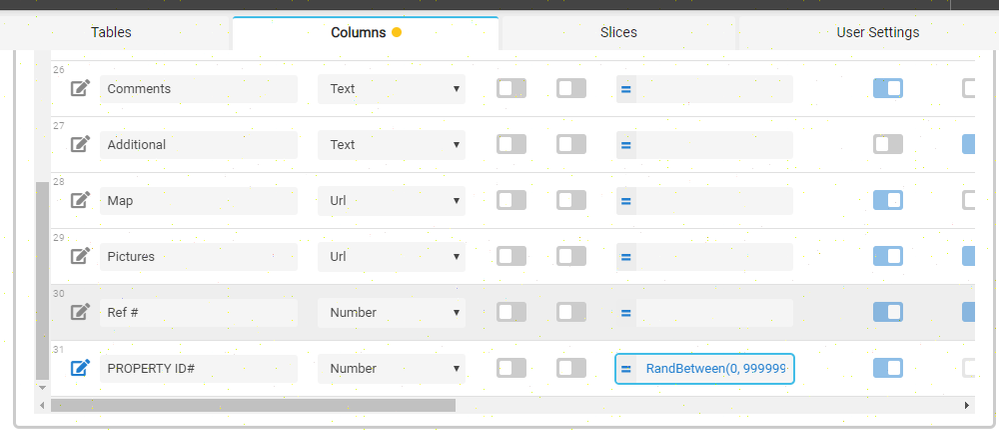
using the command RandBetween(0, 999999)
am I using properly or in the right place?
- Mark as New
- Bookmark
- Subscribe
- Mute
- Subscribe to RSS Feed
- Permalink
- Report Inappropriate Content
- Mark as New
- Bookmark
- Subscribe
- Mute
- Subscribe to RSS Feed
- Permalink
- Report Inappropriate Content
Better to use UNIQUEID():
- Mark as New
- Bookmark
- Subscribe
- Mute
- Subscribe to RSS Feed
- Permalink
- Report Inappropriate Content
- Mark as New
- Bookmark
- Subscribe
- Mute
- Subscribe to RSS Feed
- Permalink
- Report Inappropriate Content
And put it in the Initial Value.
- Mark as New
- Bookmark
- Subscribe
- Mute
- Subscribe to RSS Feed
- Permalink
- Report Inappropriate Content
- Mark as New
- Bookmark
- Subscribe
- Mute
- Subscribe to RSS Feed
- Permalink
- Report Inappropriate Content
where/how would I put in the initial value?
(sorry - user not really a developer)
- Mark as New
- Bookmark
- Subscribe
- Mute
- Subscribe to RSS Feed
- Permalink
- Report Inappropriate Content
- Mark as New
- Bookmark
- Subscribe
- Mute
- Subscribe to RSS Feed
- Permalink
- Report Inappropriate Content
Delete the formula you currently have for that column. Click the edit icon all the way to the left of that column. Scroll down until you see the Initial Value field. Put UNIQUEID() there. You can change this value later if you want to, but this will ensure that each ID is unique as you add new properties.
- Mark as New
- Bookmark
- Subscribe
- Mute
- Subscribe to RSS Feed
- Permalink
- Report Inappropriate Content
- Mark as New
- Bookmark
- Subscribe
- Mute
- Subscribe to RSS Feed
- Permalink
- Report Inappropriate Content
still generating the same code per row…
"
0c35f4fe" - also is there a way to adjust to just #'s or perhaps make a letter code for different sheets?
- Mark as New
- Bookmark
- Subscribe
- Mute
- Subscribe to RSS Feed
- Permalink
- Report Inappropriate Content
- Mark as New
- Bookmark
- Subscribe
- Mute
- Subscribe to RSS Feed
- Permalink
- Report Inappropriate Content
Whatever values are in your spreadsheet or database now, won’t change. This will only be for new entries created in the future. The point of having the Initial Value as UNIQUEID() is that as soon as you create a new property it creates the ID and that’s it. You’ll have to either delete all rows and re-enter them into the app, manually edit those IDs yourself, or set that column to “Reset on Edit” and then go into the form for each listing and resave it so that it will recalculate the ID. If you go with option 3, you’ll have to remember to turn “Reset of Edit” back to off when your done.
I’m not sure what you intend, but yes.
- Mark as New
- Bookmark
- Subscribe
- Mute
- Subscribe to RSS Feed
- Permalink
- Report Inappropriate Content
- Mark as New
- Bookmark
- Subscribe
- Mute
- Subscribe to RSS Feed
- Permalink
- Report Inappropriate Content
Hi @JRMenashe
Have you had a look at the sample Apps?
- Mark as New
- Bookmark
- Subscribe
- Mute
- Subscribe to RSS Feed
- Permalink
- Report Inappropriate Content
- Mark as New
- Bookmark
- Subscribe
- Mute
- Subscribe to RSS Feed
- Permalink
- Report Inappropriate Content
yes - have played with some of them - guess have to invest more time…
-
Account
1,673 -
App Management
3,068 -
AppSheet
1 -
Automation
10,289 -
Bug
966 -
Data
9,655 -
Errors
5,717 -
Expressions
11,746 -
General Miscellaneous
1 -
Google Cloud Deploy
1 -
image and text
1 -
Integrations
1,599 -
Intelligence
578 -
Introductions
85 -
Other
2,881 -
Photos
1 -
Resources
534 -
Security
827 -
Templates
1,300 -
Users
1,551 -
UX
9,094
- « Previous
- Next »
| User | Count |
|---|---|
| 41 | |
| 29 | |
| 22 | |
| 20 | |
| 15 |

 Twitter
Twitter