This website uses Cookies. Click Accept to agree to our website's cookie use as described in our Privacy Policy. Click Preferences to customize your cookie settings.
Turn on suggestions
Auto-suggest helps you quickly narrow down your search results by suggesting possible matches as you type.
Showing results for
- AppSheet
- Feature Ideas
- Option to make Grey Background Transparent to show...
Topic Options
- Subscribe to RSS Feed
- Mark as New
- Mark as Read
- Bookmark
- Subscribe
- Printer Friendly Page
- Report Inappropriate Content
Idea Options
- Mark as New
- Bookmark
- Subscribe
- Mute
- Subscribe to RSS Feed
- Permalink
- Report Inappropriate Content
I would love to see an option to make the grey background transparent to show the brand background Image. This would be particularly good in card views.
You can see the image below, with most of the top having the grey backdrop, but the bottom cards are just on top of the app background. The later is preferable or at least the option to have it display like that.
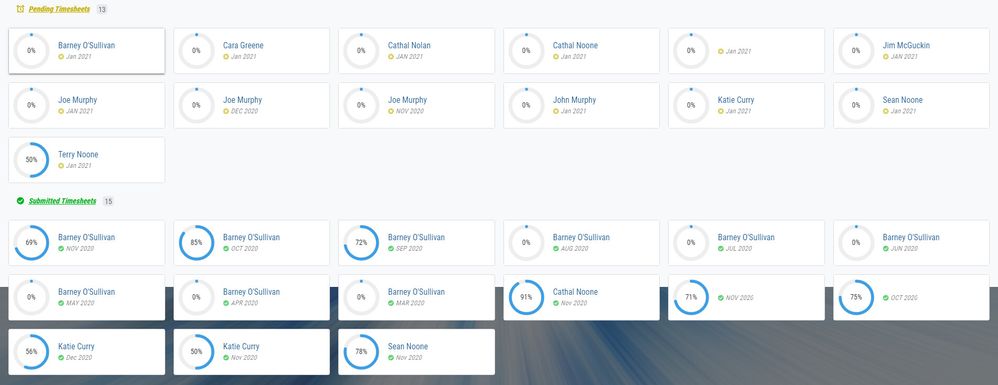

 Twitter
Twitter