This website uses Cookies. Click Accept to agree to our website's cookie use as described in our Privacy Policy. Click Preferences to customize your cookie settings.
Turn on suggestions
Auto-suggest helps you quickly narrow down your search results by suggesting possible matches as you type.
Showing results for
- AppSheet
- Feature Ideas
- Option to select *NONE* in column order for Detail...
Topic Options
- Subscribe to RSS Feed
- Mark as New
- Mark as Read
- Bookmark
- Subscribe
- Printer Friendly Page
- Report Inappropriate Content
Idea Options
- Mark as New
- Bookmark
- Subscribe
- Mute
- Subscribe to RSS Feed
- Permalink
- Report Inappropriate Content
Hello AppSheet Team,
Was looking to setup a Dashboard with a few actions to generate reports using filters in a Users table. I found that using Card Type header in a Details View looks pretty good for presenting the actions to the user. But I just wanted to show 2 columns in the view using the options included in the Card and have the rest of the Detail View be empty.
I could accomplish this by selecting “_RowNumber” in the columns to display but it leaves kind of an empty space that is not needed. Looks good still, but was wondering if we could have an option to just show the columns selected in the Card header and have the rest empty.
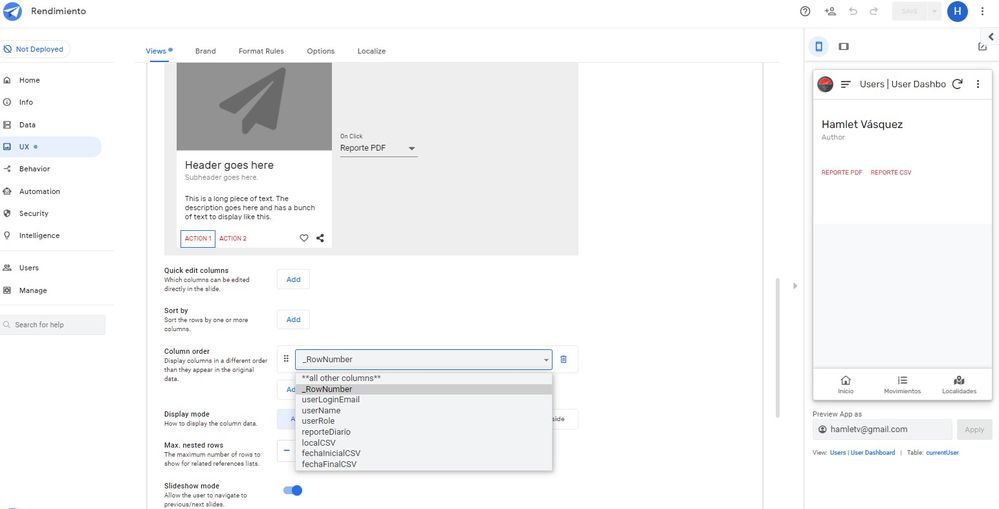

 Twitter
Twitter