- AppSheet
- AppSheet Forum
- AppSheet Q&A
- Order by recently viewed
- Subscribe to RSS Feed
- Mark Topic as New
- Mark Topic as Read
- Float this Topic for Current User
- Bookmark
- Subscribe
- Mute
- Printer Friendly Page
- Mark as New
- Bookmark
- Subscribe
- Mute
- Subscribe to RSS Feed
- Permalink
- Report Inappropriate Content
- Mark as New
- Bookmark
- Subscribe
- Mute
- Subscribe to RSS Feed
- Permalink
- Report Inappropriate Content
I’m trying to create a CRM with our google sheet that we have been using for ages. Our main view is a table view of all our customers. I simply want to order the customers by recently viewed (when i look at a customers detailed view).
I was thinking a time stamp could be created with the event Row Selected and it opens to the detailed view. However only one action can be added on that UX view behavior so I can choose the time stamp or to open in detailed view. It there a way to do both actions (view row in detail view and create a timestamp) with the event Row Selected or is there a better way to do this like with virtual columns?
Solved! Go to Solution.
- Mark as New
- Bookmark
- Subscribe
- Mute
- Subscribe to RSS Feed
- Permalink
- Report Inappropriate Content
- Mark as New
- Bookmark
- Subscribe
- Mute
- Subscribe to RSS Feed
- Permalink
- Report Inappropriate Content
To transition to a row in a Task table, it will be as follows.
LINKTOROW([_THISROW], "Task_Detail")
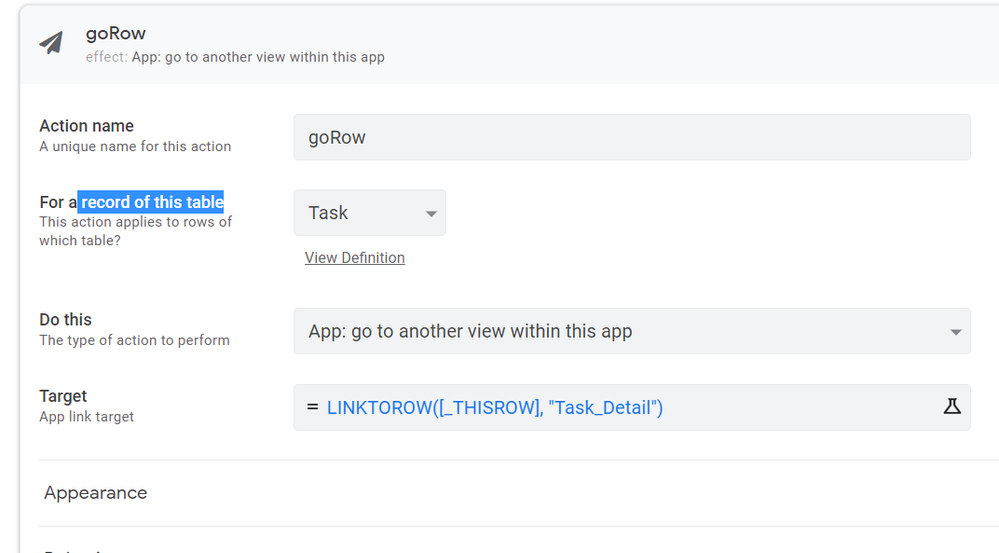
- Mark as New
- Bookmark
- Subscribe
- Mute
- Subscribe to RSS Feed
- Permalink
- Report Inappropriate Content
- Mark as New
- Bookmark
- Subscribe
- Mute
- Subscribe to RSS Feed
- Permalink
- Report Inappropriate Content
Hi @jrdaynes
This can be achieved with Grouped Action.
First, we will create two Actions.
The first one updates the last modified date with NOW()
The second is LINKTOROW, which moves to the corresponding Row.
Create an Action that executes these two Actions in sequence with the “Grouped: execute a sequence of actions” setting.
Specify the last Action in the Behavior of the Table View.
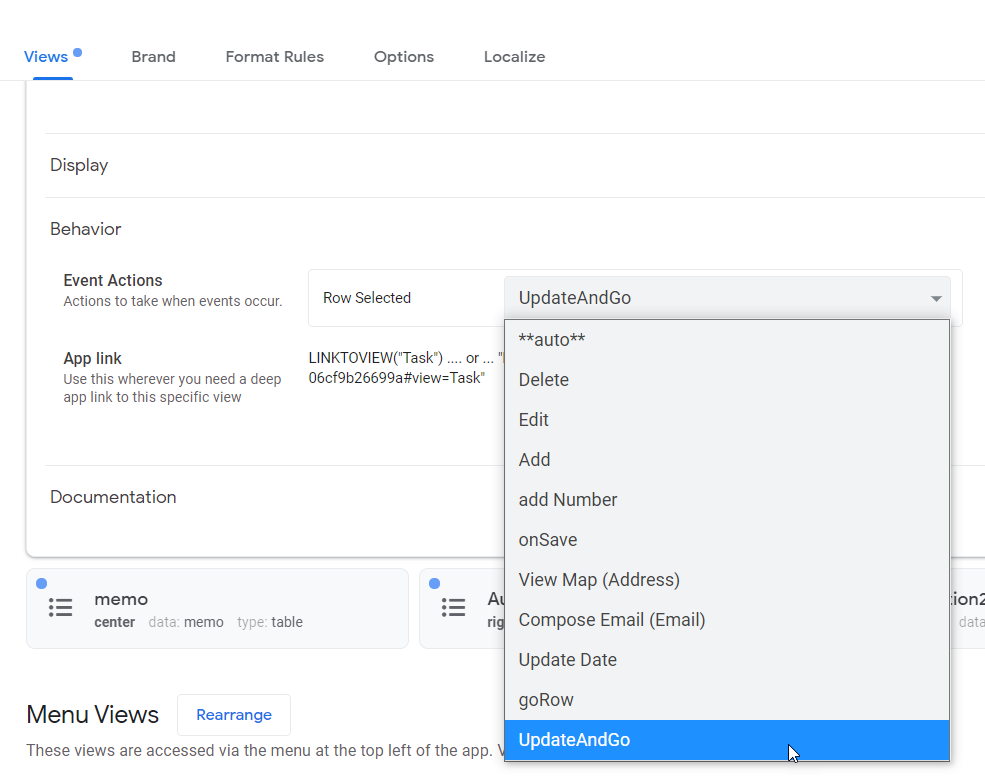
- Mark as New
- Bookmark
- Subscribe
- Mute
- Subscribe to RSS Feed
- Permalink
- Report Inappropriate Content
- Mark as New
- Bookmark
- Subscribe
- Mute
- Subscribe to RSS Feed
- Permalink
- Report Inappropriate Content
Great! Thank you!
I’m having some trouble with the LINKTOROW. It takes some specific parameters but I need it to be dynamic depending on the row the user clicked. I was going through the tutorials and saw that you could possibly do this with SELECT or LOOKUP to place in the Key value but it seems like I’m going down a rabbit hole here.
Could you give an example? Basically I just need the expression that AppSheet does on auto when it takes you to that row’s detailed view.
- Mark as New
- Bookmark
- Subscribe
- Mute
- Subscribe to RSS Feed
- Permalink
- Report Inappropriate Content
- Mark as New
- Bookmark
- Subscribe
- Mute
- Subscribe to RSS Feed
- Permalink
- Report Inappropriate Content
To transition to a row in a Task table, it will be as follows.
LINKTOROW([_THISROW], "Task_Detail")
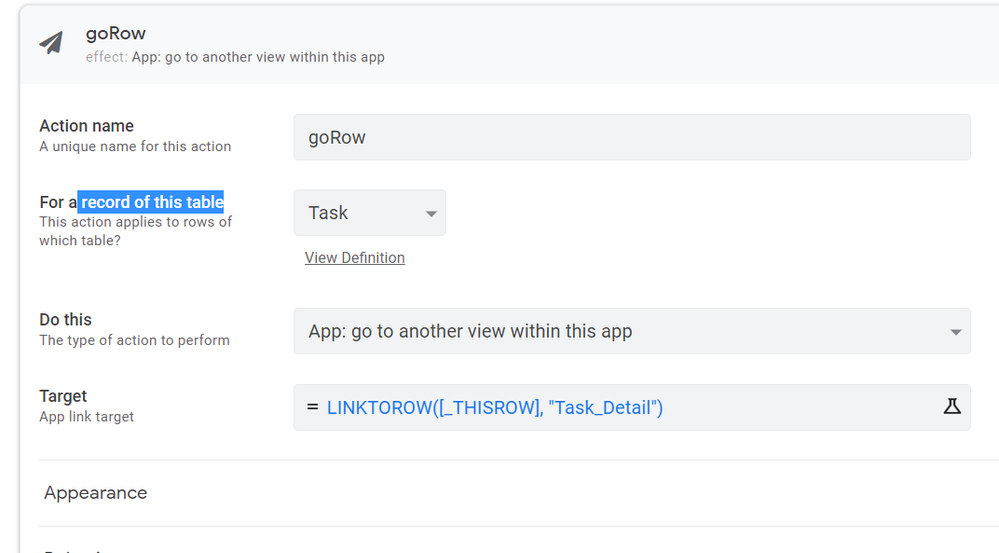
- Mark as New
- Bookmark
- Subscribe
- Mute
- Subscribe to RSS Feed
- Permalink
- Report Inappropriate Content
- Mark as New
- Bookmark
- Subscribe
- Mute
- Subscribe to RSS Feed
- Permalink
- Report Inappropriate Content
Thanks! That worked!
-
Account
1,675 -
App Management
3,091 -
AppSheet
1 -
Automation
10,314 -
Bug
979 -
Data
9,671 -
Errors
5,728 -
Expressions
11,772 -
General Miscellaneous
1 -
Google Cloud Deploy
1 -
image and text
1 -
Integrations
1,606 -
Intelligence
579 -
Introductions
85 -
Other
2,898 -
Photos
1 -
Resources
536 -
Security
827 -
Templates
1,305 -
Users
1,557 -
UX
9,109
- « Previous
- Next »
| User | Count |
|---|---|
| 46 | |
| 29 | |
| 24 | |
| 22 | |
| 13 |

 Twitter
Twitter