- AppSheet
- AppSheet Forum
- AppSheet Q&A
- Order Capture app change ProductID search when add...
- Subscribe to RSS Feed
- Mark Topic as New
- Mark Topic as Read
- Float this Topic for Current User
- Bookmark
- Subscribe
- Mute
- Printer Friendly Page
- Mark as New
- Bookmark
- Subscribe
- Mute
- Subscribe to RSS Feed
- Permalink
- Report Inappropriate Content
- Mark as New
- Bookmark
- Subscribe
- Mute
- Subscribe to RSS Feed
- Permalink
- Report Inappropriate Content
Hi all,
i’m using the Order Capture sample app. I have made a lot of modifications but i’m lost in one last thing.
When adding a new order and you go to add products you get the Product Name. I would like to change that and use the Product ID instead. The best thing would be to be able to search by product ID but also to have the Product name if it is possible.
- Labels:
-
Expressions
- Mark as New
- Bookmark
- Subscribe
- Mute
- Subscribe to RSS Feed
- Permalink
- Report Inappropriate Content
- Mark as New
- Bookmark
- Subscribe
- Mute
- Subscribe to RSS Feed
- Permalink
- Report Inappropriate Content
Are you aware of how key vs label works with Ref-type columns?
You may want to create a new column in Products table that concatenates ID and Name, and use that as your label.
- Mark as New
- Bookmark
- Subscribe
- Mute
- Subscribe to RSS Feed
- Permalink
- Report Inappropriate Content
- Mark as New
- Bookmark
- Subscribe
- Mute
- Subscribe to RSS Feed
- Permalink
- Report Inappropriate Content
The new column should be in Products table in this case.
- Mark as New
- Bookmark
- Subscribe
- Mute
- Subscribe to RSS Feed
- Permalink
- Report Inappropriate Content
- Mark as New
- Bookmark
- Subscribe
- Mute
- Subscribe to RSS Feed
- Permalink
- Report Inappropriate Content
Hi Marc and thanks for your answer.
I have created the new column but i’m still struggling on how to create that.
From what i have seen that drop down list is coming from a View Ref (Product ID) but i really don’t know how to change that.
Also by creating a virtual column i have access to a different table than the one i want to change in the form.
- Mark as New
- Bookmark
- Subscribe
- Mute
- Subscribe to RSS Feed
- Permalink
- Report Inappropriate Content
- Mark as New
- Bookmark
- Subscribe
- Mute
- Subscribe to RSS Feed
- Permalink
- Report Inappropriate Content
Did you follow the steps in the help article I linked? Which step did you have trouble with?
- Mark as New
- Bookmark
- Subscribe
- Mute
- Subscribe to RSS Feed
- Permalink
- Report Inappropriate Content
- Mark as New
- Bookmark
- Subscribe
- Mute
- Subscribe to RSS Feed
- Permalink
- Report Inappropriate Content
When im going to add a virtual column it doesn’t let me to select data from a different table.
I’m not sure though if i’m looking on the correct table. I believe it’s in Data->Columns -> Order details
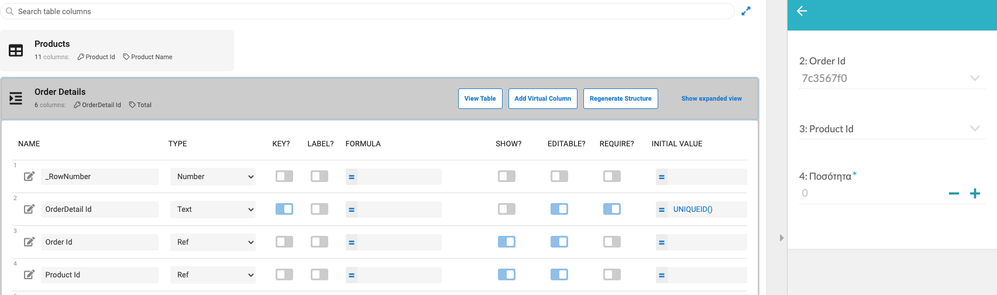
- Mark as New
- Bookmark
- Subscribe
- Mute
- Subscribe to RSS Feed
- Permalink
- Report Inappropriate Content
- Mark as New
- Bookmark
- Subscribe
- Mute
- Subscribe to RSS Feed
- Permalink
- Report Inappropriate Content
I have created the new column in Products and i have added as a virtual column in Order details but it is not shown at all.
I don’t know what im doing wrong…
- Mark as New
- Bookmark
- Subscribe
- Mute
- Subscribe to RSS Feed
- Permalink
- Report Inappropriate Content
- Mark as New
- Bookmark
- Subscribe
- Mute
- Subscribe to RSS Feed
- Permalink
- Report Inappropriate Content
@Alexandros_Mantsios, en espérant avoir bien compris ta préoccupation, La meilleure chose à faire pour cela c’est de cocher simplement les labels (Product ID , Product name ) dans la colonne de la table Product. Ainsi, il sera désormais possible pour toi de voir le Product ID et le product name dans la liste déroulante.
Cette solution fonctionnerait très bien aussi si vous voulez que l’image du produit soit visible dans la liste déroulante.
Courage
- Mark as New
- Bookmark
- Subscribe
- Mute
- Subscribe to RSS Feed
- Permalink
- Report Inappropriate Content
- Mark as New
- Bookmark
- Subscribe
- Mute
- Subscribe to RSS Feed
- Permalink
- Report Inappropriate Content
@Guy_Merlin_Dyangnou That indeed solved my problem!
When i enable it in the preview i can see both Product ID and Product Name.
But the problem now is that when i click to save the project the label on Product Name is turned off.
I tried many times and it get’s off…
-
Account
1,677 -
App Management
3,099 -
AppSheet
1 -
Automation
10,322 -
Bug
983 -
Data
9,676 -
Errors
5,733 -
Expressions
11,779 -
General Miscellaneous
1 -
Google Cloud Deploy
1 -
image and text
1 -
Integrations
1,610 -
Intelligence
578 -
Introductions
85 -
Other
2,904 -
Photos
1 -
Resources
538 -
Security
827 -
Templates
1,309 -
Users
1,559 -
UX
9,110
- « Previous
- Next »
| User | Count |
|---|---|
| 43 | |
| 28 | |
| 24 | |
| 24 | |
| 13 |

 Twitter
Twitter