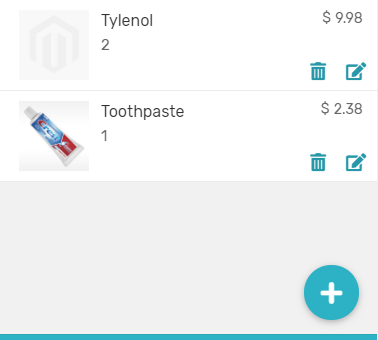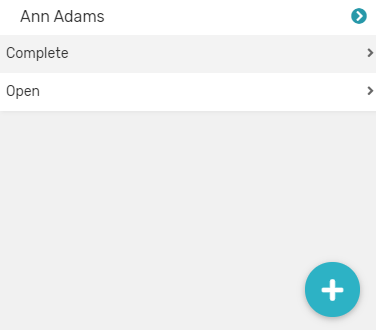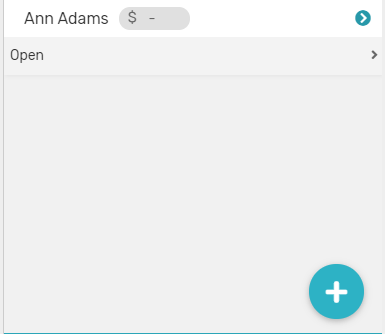- AppSheet
- AppSheet Forum
- AppSheet Q&A
- Order Capture App (newbie help)
- Subscribe to RSS Feed
- Mark Topic as New
- Mark Topic as Read
- Float this Topic for Current User
- Bookmark
- Subscribe
- Mute
- Printer Friendly Page
- Mark as New
- Bookmark
- Subscribe
- Mute
- Subscribe to RSS Feed
- Permalink
- Report Inappropriate Content
- Mark as New
- Bookmark
- Subscribe
- Mute
- Subscribe to RSS Feed
- Permalink
- Report Inappropriate Content
Newbie here. I have this products. This picture shows my Product Table
Now, I want to add them directly to OrderDetails Table after adding them to my Products Table (picture above). How can I do that? Just like how the values in OrderDetails Table is linked automatically to Orders Table (another table with concatenation of Order ID column and OrderDetail ID column on OrderDetails Table)
Orders Table:
OrderDetails Table:
Is this possible? Automatic linking of data from Products Table to OrderDetails Table? What formula do I need?
- Labels:
-
Automation
-
Data
- Mark as New
- Bookmark
- Subscribe
- Mute
- Subscribe to RSS Feed
- Permalink
- Report Inappropriate Content
- Mark as New
- Bookmark
- Subscribe
- Mute
- Subscribe to RSS Feed
- Permalink
- Report Inappropriate Content
Hello,
Here is an example app. This app was originally designed to test and document some PDF printing ideas, but in your case it also serves as a possible template (there are several ways to do this, this is just one example) for various parent child relationships.
It includes a products table which is then used in an invoice/invoice line item construct. If you copy the app and explore, I hope this will help answer some of your questions:
https://www.appsheet.com/samples/Sample-App?appGuidString=52a2f38b-8e43-46d1-94e5-f5a62bd9d0e6
- Mark as New
- Bookmark
- Subscribe
- Mute
- Subscribe to RSS Feed
- Permalink
- Report Inappropriate Content
- Mark as New
- Bookmark
- Subscribe
- Mute
- Subscribe to RSS Feed
- Permalink
- Report Inappropriate Content
Can’t I do it with Order Capture app? Just by adding some formulas?
@TyAlevizos
- Mark as New
- Bookmark
- Subscribe
- Mute
- Subscribe to RSS Feed
- Permalink
- Report Inappropriate Content
- Mark as New
- Bookmark
- Subscribe
- Mute
- Subscribe to RSS Feed
- Permalink
- Report Inappropriate Content
You are referring to this sample?
https://www.appsheet.com/samples/An-app-for-managing-customers-products-and-orders
After creating a new product, which orderdetail/order would you add it to? A random one, all of them? That kind of thing… it’s a challenging business workflow to think about. Products are “looked up” from the point of view of the orderDetails.
Whereas, if - in this same sample app - you add a new orderDetail to an existing or new Order, when you select your product, there is an “ADD” link in the popup page / product list:
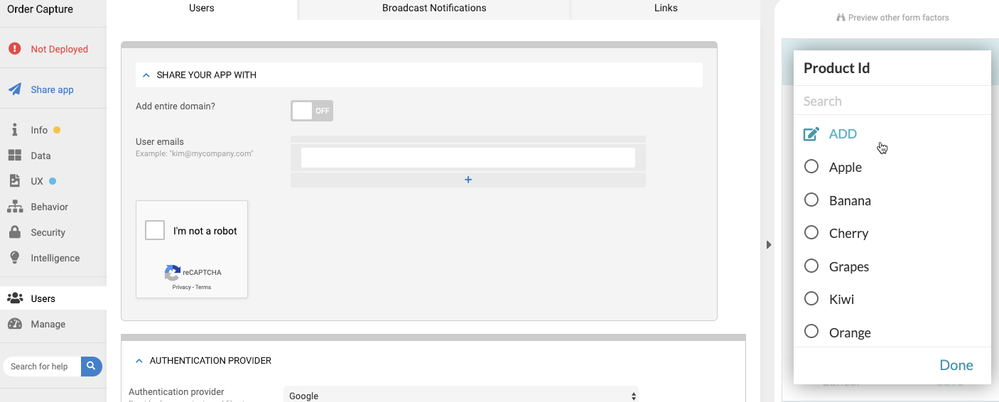
This navigation is built-in and would smartly return you to the orderdetail page, once you had data-entered your new product.
Or, I am completely off base and you are asking a different question.
- Mark as New
- Bookmark
- Subscribe
- Mute
- Subscribe to RSS Feed
- Permalink
- Report Inappropriate Content
- Mark as New
- Bookmark
- Subscribe
- Mute
- Subscribe to RSS Feed
- Permalink
- Report Inappropriate Content
What I mean is: Whenever I add a new Product to Products Table, it will also automatically add that new Product to another table called Order Details. Do I need actions or expressions or formula?
- Mark as New
- Bookmark
- Subscribe
- Mute
- Subscribe to RSS Feed
- Permalink
- Report Inappropriate Content
- Mark as New
- Bookmark
- Subscribe
- Mute
- Subscribe to RSS Feed
- Permalink
- Report Inappropriate Content
Hi,
Sorry for the delay. Yes, in the abstract, this is totally possible.
However, the example app you reference has “Orders”, which has “Order Details”, and so it’s a bit more complex to
a) add a new product, then
b) create a new order, then
c) add this product to that new order as a new line item.
And the example app wasn’t really set up to do that. I’ve made a copy of that example here:
Here are the steps you can walk through to understand what I did:
-
take note of new workflow created.
-
add a new product, call it whatever you want, etc.
-
The workflow runs on “add of any new product”.
-
It adds the product, then
-
it creates a new “order detail” entry, you can see this on the bottom right, “order details”
-
the problem is that we have a order detail with no associated parent order. You can see these order details with no parent at the top of the list on the view called “order details”.
Does this help at all? I would like to also add a step to the workflow to “create a new order, and then add this product as the first line item on that order”. I think it’s doable, just need to sit down and design that.
Hope this helps to explain how a workflow can call multiple actions.
-
Account
1,675 -
App Management
3,091 -
AppSheet
1 -
Automation
10,314 -
Bug
979 -
Data
9,671 -
Errors
5,728 -
Expressions
11,772 -
General Miscellaneous
1 -
Google Cloud Deploy
1 -
image and text
1 -
Integrations
1,606 -
Intelligence
578 -
Introductions
85 -
Other
2,898 -
Photos
1 -
Resources
536 -
Security
827 -
Templates
1,305 -
Users
1,557 -
UX
9,109
- « Previous
- Next »
| User | Count |
|---|---|
| 41 | |
| 27 | |
| 27 | |
| 20 | |
| 13 |

 Twitter
Twitter