- AppSheet
- AppSheet Forum
- AppSheet Q&A
- Order of field entry jumps over ShowIf fields
- Subscribe to RSS Feed
- Mark Topic as New
- Mark Topic as Read
- Float this Topic for Current User
- Bookmark
- Subscribe
- Mute
- Printer Friendly Page
- Mark as New
- Bookmark
- Subscribe
- Mute
- Subscribe to RSS Feed
- Permalink
- Report Inappropriate Content
- Mark as New
- Bookmark
- Subscribe
- Mute
- Subscribe to RSS Feed
- Permalink
- Report Inappropriate Content
Hello I have a table containing 5 key fields. An entry into Field 1 (Weight Collected) displays Fields 2,3 and 4 (ShowIF Weight Collected >0). When the new fields (2,3,4) are displayed, the thought is the user will be directed to the next visible field for entry, Field 2 (Weight Shoes). The system directs the user to Field 5 (Trash) instead and bypasses 2, 3 & 4 completely.
The form is based directly on the table due to other requirements.
Is there something I should be adjusting for form to follow the fields on screen? Any help would be greatly appreciated.
Thanks
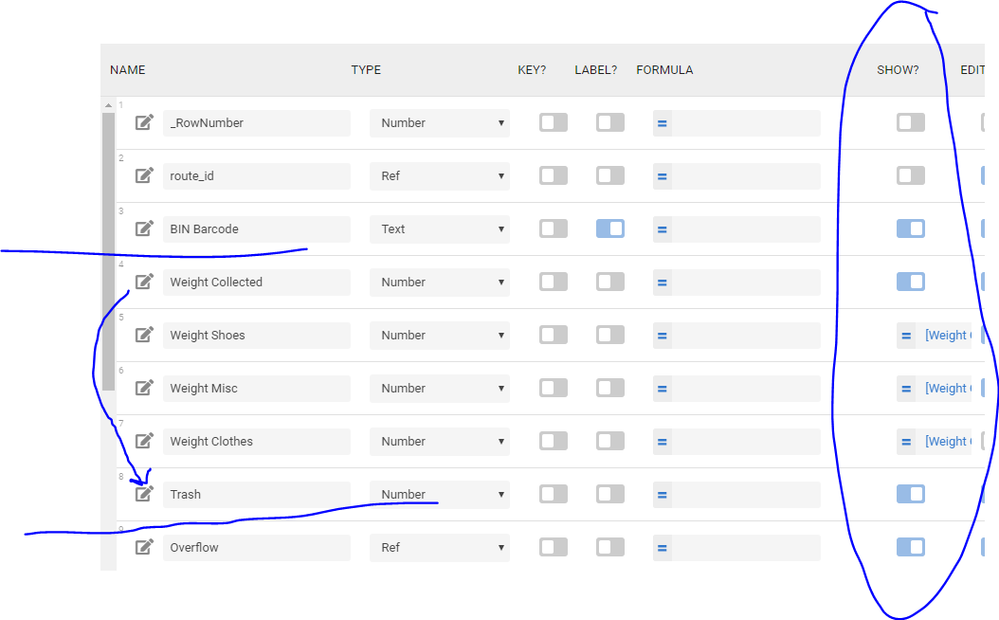
- Labels:
-
UX
- Mark as New
- Bookmark
- Subscribe
- Mute
- Subscribe to RSS Feed
- Permalink
- Report Inappropriate Content
- Mark as New
- Bookmark
- Subscribe
- Mute
- Subscribe to RSS Feed
- Permalink
- Report Inappropriate Content
Hi. I can generally confirm the behavior using this throwaway example: https://www.appsheet.com/samples/Sample-App?appGuidString=0d4bcf99-10d7-4d4a-b304-1fa3711c941b
But what specifically do you mean by “The system directs the user to Field 5 (Trash) instead and bypasses 2, 3 & 4 completely.” - are you referring to using the TAB key while in edit/form mode? Or something else?
In the app above, I find the behavior to be acceptable. What am I missing?
- Mark as New
- Bookmark
- Subscribe
- Mute
- Subscribe to RSS Feed
- Permalink
- Report Inappropriate Content
- Mark as New
- Bookmark
- Subscribe
- Mute
- Subscribe to RSS Feed
- Permalink
- Report Inappropriate Content
Thanks for the example Ty. Yes the Tab key in edit/form mode.
I type in the Weight Collected (>0)
and I’m directed to (tab takes me to) Trash vs. Weight Shoes
- Mark as New
- Bookmark
- Subscribe
- Mute
- Subscribe to RSS Feed
- Permalink
- Report Inappropriate Content
- Mark as New
- Bookmark
- Subscribe
- Mute
- Subscribe to RSS Feed
- Permalink
- Report Inappropriate Content
Hmmmmm. Are you mac or windows? On my mac I have to type tab three times while the cursor is in the “weight” field. Once for the minus sign, once for the plus sign, and once more to get into the field “WeightShoes”. On my iphone of course there’s no tab key.
- Mark as New
- Bookmark
- Subscribe
- Mute
- Subscribe to RSS Feed
- Permalink
- Report Inappropriate Content
- Mark as New
- Bookmark
- Subscribe
- Mute
- Subscribe to RSS Feed
- Permalink
- Report Inappropriate Content
I’m on windows but client is testing on Android and presses the arrow in the keyboard for next. When he does that it takes him to the trash field. He has to scroll back up to get to the shoes. I made the Shoes & Misc fields required if Weight Collected is >0 but it still takes them to trash by passing the other newly required fields.
Can we control the tab order somehow?
- Mark as New
- Bookmark
- Subscribe
- Mute
- Subscribe to RSS Feed
- Permalink
- Report Inappropriate Content
- Mark as New
- Bookmark
- Subscribe
- Mute
- Subscribe to RSS Feed
- Permalink
- Report Inappropriate Content
I see the behavior now on iOS (there are arrows analogous to android). We’re calling the next tab order prior to deciding that the new show-if fields should appear. I think that’s a bug.
- Mark as New
- Bookmark
- Subscribe
- Mute
- Subscribe to RSS Feed
- Permalink
- Report Inappropriate Content
- Mark as New
- Bookmark
- Subscribe
- Mute
- Subscribe to RSS Feed
- Permalink
- Report Inappropriate Content
bug is logged (p.s. I am not aware of a manual tab order specification for Form views)
- Mark as New
- Bookmark
- Subscribe
- Mute
- Subscribe to RSS Feed
- Permalink
- Report Inappropriate Content
- Mark as New
- Bookmark
- Subscribe
- Mute
- Subscribe to RSS Feed
- Permalink
- Report Inappropriate Content
Got it.
Please lmk if there’s a directly reply etc.
Thanks Ty!
- Mark as New
- Bookmark
- Subscribe
- Mute
- Subscribe to RSS Feed
- Permalink
- Report Inappropriate Content
- Mark as New
- Bookmark
- Subscribe
- Mute
- Subscribe to RSS Feed
- Permalink
- Report Inappropriate Content
@Daisy_Ramirez I have been watching this and was wondering if there could be a workaround in your case for the ordering /TAB problem.
Does the Trash column need to be shown initially? If not, you could put the same Show_If criteria in the Trash column, have it appear with other 3 columns an then your Tab order will probably work as expected again.
- Mark as New
- Bookmark
- Subscribe
- Mute
- Subscribe to RSS Feed
- Permalink
- Report Inappropriate Content
- Mark as New
- Bookmark
- Subscribe
- Mute
- Subscribe to RSS Feed
- Permalink
- Report Inappropriate Content
Good idea. There are quite a few other fields I’d have to hide as well but that may be what’s required for now…I’ll report back
Thanks John
- Mark as New
- Bookmark
- Subscribe
- Mute
- Subscribe to RSS Feed
- Permalink
- Report Inappropriate Content
- Mark as New
- Bookmark
- Subscribe
- Mute
- Subscribe to RSS Feed
- Permalink
- Report Inappropriate Content
Thanks John, worked well. Client happy with solution ![]()
- Mark as New
- Bookmark
- Subscribe
- Mute
- Subscribe to RSS Feed
- Permalink
- Report Inappropriate Content
- Mark as New
- Bookmark
- Subscribe
- Mute
- Subscribe to RSS Feed
- Permalink
- Report Inappropriate Content
Awesome!! Glad I could help! Happy Holidays!
-
Account
1,675 -
App Management
3,090 -
AppSheet
1 -
Automation
10,313 -
Bug
979 -
Data
9,670 -
Errors
5,726 -
Expressions
11,771 -
General Miscellaneous
1 -
Google Cloud Deploy
1 -
image and text
1 -
Integrations
1,605 -
Intelligence
578 -
Introductions
85 -
Other
2,898 -
Photos
1 -
Resources
536 -
Security
827 -
Templates
1,305 -
Users
1,557 -
UX
9,109
- « Previous
- Next »
| User | Count |
|---|---|
| 46 | |
| 29 | |
| 24 | |
| 22 | |
| 13 |

 Twitter
Twitter