- AppSheet
- AppSheet Forum
- AppSheet Q&A
- Other attachment not working
- Subscribe to RSS Feed
- Mark Topic as New
- Mark Topic as Read
- Float this Topic for Current User
- Bookmark
- Subscribe
- Mute
- Printer Friendly Page
- Mark as New
- Bookmark
- Subscribe
- Mute
- Subscribe to RSS Feed
- Permalink
- Report Inappropriate Content
- Mark as New
- Bookmark
- Subscribe
- Mute
- Subscribe to RSS Feed
- Permalink
- Report Inappropriate Content
I want if i request some documet then appsheet send automaticaly attachment file from gdrive.
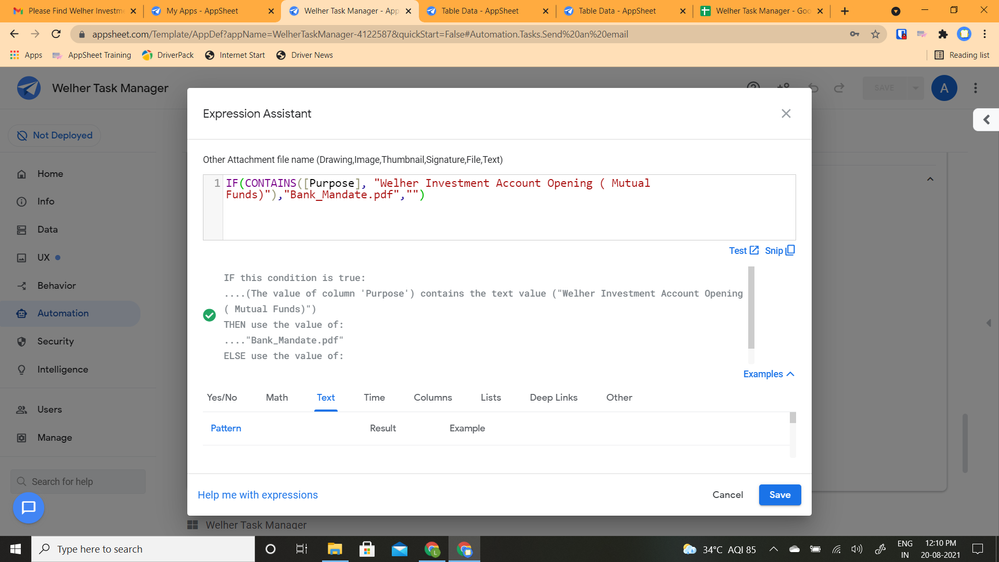
Solved! Go to Solution.
- Mark as New
- Bookmark
- Subscribe
- Mute
- Subscribe to RSS Feed
- Permalink
- Report Inappropriate Content
- Mark as New
- Bookmark
- Subscribe
- Mute
- Subscribe to RSS Feed
- Permalink
- Report Inappropriate Content
Can you try this instead:
IF(CONTAINS([Purpose], "Welher Investment Account Opening ( Mutual Funds)"),
LIST(
"Files/Mutual Funds/AOF/Bank_Mandate.pdf",
"Files/Mutual Funds/AOF/AOF FORM.pdf",
"Files/Mutual Funds/AOF/cams kyc.pdf"
),
LIST("")
)
(add the “list” expression on the 3rd input, that’s my mistake I didn’t think about this one as I was focusing on the pdf file path ![]() )
)
- Mark as New
- Bookmark
- Subscribe
- Mute
- Subscribe to RSS Feed
- Permalink
- Report Inappropriate Content
- Mark as New
- Bookmark
- Subscribe
- Mute
- Subscribe to RSS Feed
- Permalink
- Report Inappropriate Content
I suggest you have a look to the section “How AppSheet locates other attachment files”
In other words, your expression might be instead:
IF(yourCondition,
"YourFolderNameFromDefaultPath/Bank_Mandate.pdf",
"")
- Mark as New
- Bookmark
- Subscribe
- Mute
- Subscribe to RSS Feed
- Permalink
- Report Inappropriate Content
- Mark as New
- Bookmark
- Subscribe
- Mute
- Subscribe to RSS Feed
- Permalink
- Report Inappropriate Content
Thanks but if i want to attach folder or more files in code then what should i need to write? and is there any videos where i learn multi expression coding?
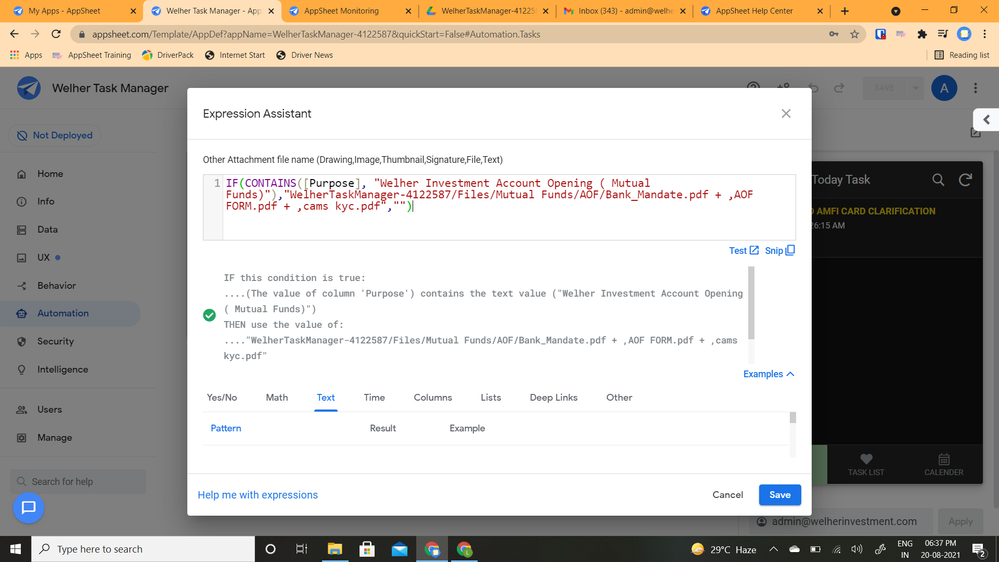
- Mark as New
- Bookmark
- Subscribe
- Mute
- Subscribe to RSS Feed
- Permalink
- Report Inappropriate Content
- Mark as New
- Bookmark
- Subscribe
- Mute
- Subscribe to RSS Feed
- Permalink
- Report Inappropriate Content
To my knowledge you can’t attach folder, but you can attach various files.
(beware of example, you still need to write “fileFolder/nameFile.pdf”
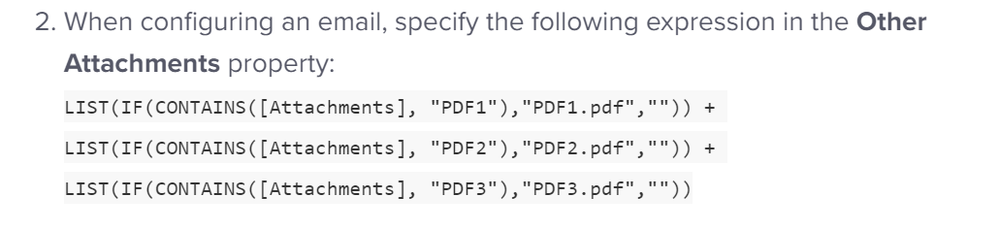
I think you can also use that expression (not tested yet):
IF(yourCondition,
LIST(
"YourFolderNameFromDefaultPath/file1.pdf",
"YourFolderNameFromDefaultPath/file2.pdf",
"YourFolderNameFromDefaultPath/file3.pdf"
),
"")
Here is another helpful ressource:
I don’t know about this specific request, but this is a good ressource:
- Mark as New
- Bookmark
- Subscribe
- Mute
- Subscribe to RSS Feed
- Permalink
- Report Inappropriate Content
- Mark as New
- Bookmark
- Subscribe
- Mute
- Subscribe to RSS Feed
- Permalink
- Report Inappropriate Content
not working and how appsheet is no coding platform? there is alot coding! there must be browse and attachment option and its common feature
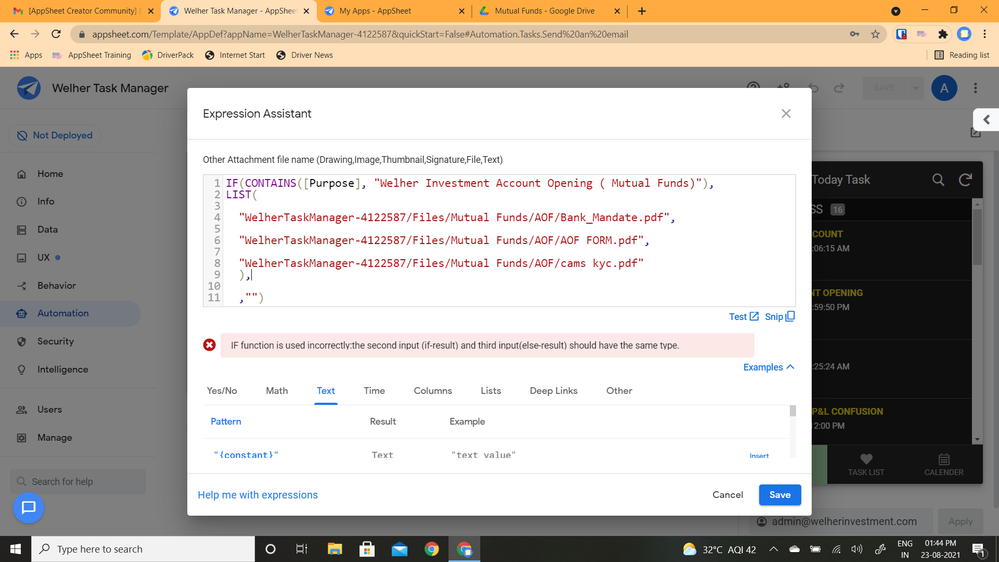
- Mark as New
- Bookmark
- Subscribe
- Mute
- Subscribe to RSS Feed
- Permalink
- Report Inappropriate Content
- Mark as New
- Bookmark
- Subscribe
- Mute
- Subscribe to RSS Feed
- Permalink
- Report Inappropriate Content
Did you try removing the “welthertaskmanager-4122587/” part on your expression ?
This is supposed to be the relative path from the default folder.
Because of it, there is no need to add it to the path.
Let us know if that works for you
- Mark as New
- Bookmark
- Subscribe
- Mute
- Subscribe to RSS Feed
- Permalink
- Report Inappropriate Content
- Mark as New
- Bookmark
- Subscribe
- Mute
- Subscribe to RSS Feed
- Permalink
- Report Inappropriate Content
this is the path from defaultu folder
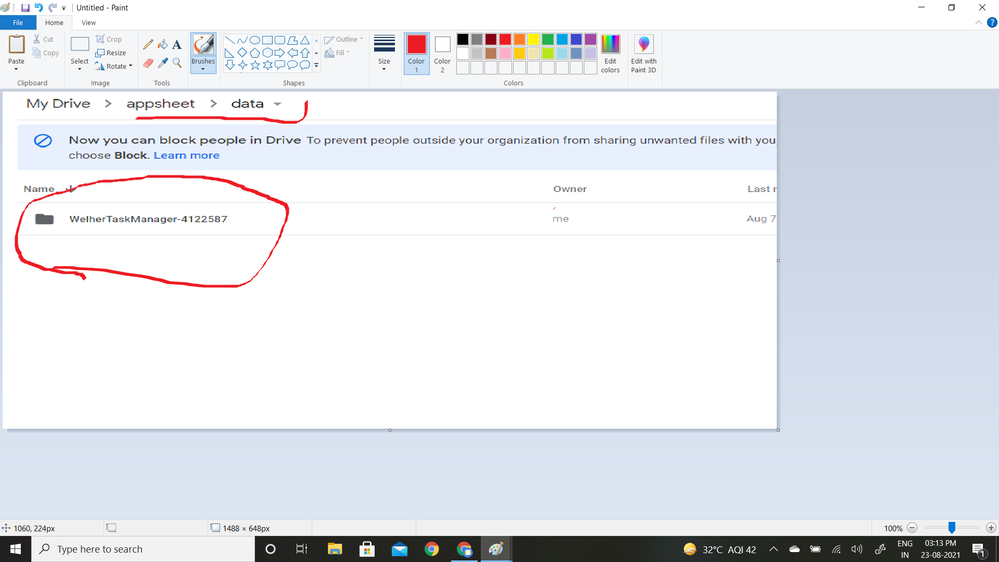
- Mark as New
- Bookmark
- Subscribe
- Mute
- Subscribe to RSS Feed
- Permalink
- Report Inappropriate Content
- Mark as New
- Bookmark
- Subscribe
- Mute
- Subscribe to RSS Feed
- Permalink
- Report Inappropriate Content
I agree this is your default path ![]()
I probably mis-expressed myself, sorry for that.
What I meant is to change your expression,
From:
IF(CONTAINS([Purpose], "Welher Investment Account Opening ( Mutual Funds)"),
LIST(
"Welthertaskmanager-4122587/Files/Mutual Funds/AOF/Bank_Mandate.pdf",
"Welthertaskmanager-4122587/Files/Mutual Funds/AOF/AOF FORM.pdf",
"Welthertaskmanager-4122587/Files/Mutual Funds/AOF/cams kyc.pdf"
),
"")
Into:
IF(CONTAINS([Purpose], "Welher Investment Account Opening ( Mutual Funds)"),
LIST(
"Files/Mutual Funds/AOF/Bank_Mandate.pdf",
"Files/Mutual Funds/AOF/AOF FORM.pdf",
"Files/Mutual Funds/AOF/cams kyc.pdf"
),
"")
(please check the expression, I’m not sure I copied it correctly from your screenshot)
This way, you will have the relative path from your relative folder, which is implicit.
- Mark as New
- Bookmark
- Subscribe
- Mute
- Subscribe to RSS Feed
- Permalink
- Report Inappropriate Content
- Mark as New
- Bookmark
- Subscribe
- Mute
- Subscribe to RSS Feed
- Permalink
- Report Inappropriate Content
Now they giving condition error! why appsheet dont make it simple? make a coloum as per rules by default
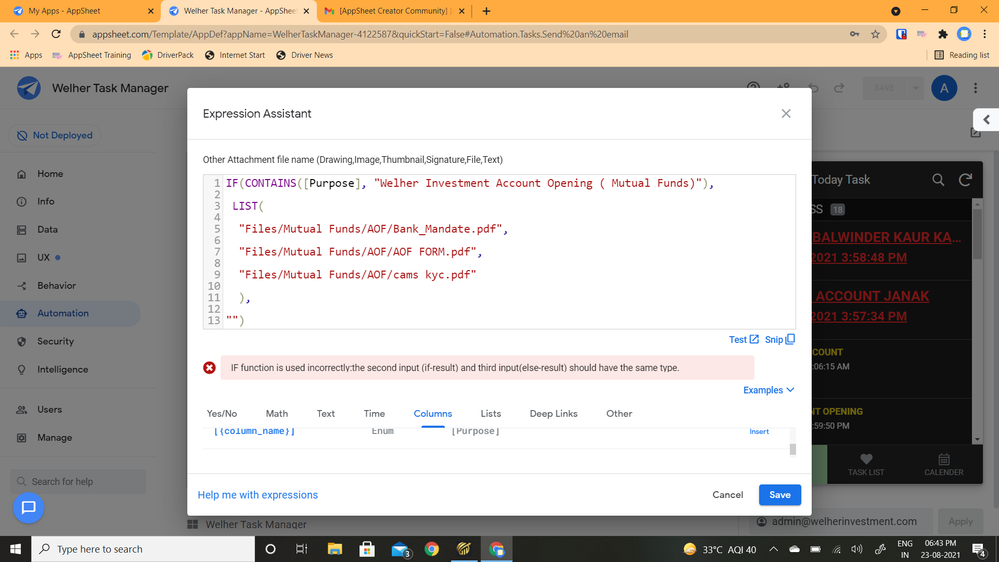
- Mark as New
- Bookmark
- Subscribe
- Mute
- Subscribe to RSS Feed
- Permalink
- Report Inappropriate Content
- Mark as New
- Bookmark
- Subscribe
- Mute
- Subscribe to RSS Feed
- Permalink
- Report Inappropriate Content
Can you try this instead:
IF(CONTAINS([Purpose], "Welher Investment Account Opening ( Mutual Funds)"),
LIST(
"Files/Mutual Funds/AOF/Bank_Mandate.pdf",
"Files/Mutual Funds/AOF/AOF FORM.pdf",
"Files/Mutual Funds/AOF/cams kyc.pdf"
),
LIST("")
)
(add the “list” expression on the 3rd input, that’s my mistake I didn’t think about this one as I was focusing on the pdf file path ![]() )
)
-
Account
1,676 -
App Management
3,096 -
AppSheet
1 -
Automation
10,315 -
Bug
981 -
Data
9,672 -
Errors
5,730 -
Expressions
11,774 -
General Miscellaneous
1 -
Google Cloud Deploy
1 -
image and text
1 -
Integrations
1,606 -
Intelligence
578 -
Introductions
85 -
Other
2,900 -
Photos
1 -
Resources
537 -
Security
827 -
Templates
1,305 -
Users
1,557 -
UX
9,109
- « Previous
- Next »
| User | Count |
|---|---|
| 44 | |
| 28 | |
| 28 | |
| 21 | |
| 13 |

 Twitter
Twitter