- AppSheet
- AppSheet Forum
- AppSheet Q&A
- Other Attachments - Where to place files?
- Subscribe to RSS Feed
- Mark Topic as New
- Mark Topic as Read
- Float this Topic for Current User
- Bookmark
- Subscribe
- Mute
- Printer Friendly Page
- Mark as New
- Bookmark
- Subscribe
- Mute
- Subscribe to RSS Feed
- Permalink
- Report Inappropriate Content
- Mark as New
- Bookmark
- Subscribe
- Mute
- Subscribe to RSS Feed
- Permalink
- Report Inappropriate Content
Hello, I’m looking to attach a simple general information pdf (no template needed) to a workflow email but I’m having trouble finding an example of exactly what to input into the Other Attachments field. Is it the name of the .pdf or the complete address like //OneDrive//AppSheet//data/DaisyRamirez20190629.pdf ?
Based on info I found here, it sounds like I need to put the file into my default app folder in App Properties but this doesn’t appear to work either. The workflow test is successful and I get an email its just that the attachment doesn’t appear along with the email.
Note: I am co-authoring the application with my client and in order to support the One Drive Excel Sheet for data, the client is the app owner. If I’m the app owner, we have trouble with the emails. Can someone assist? Thanks
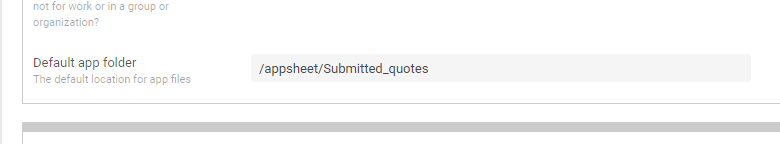
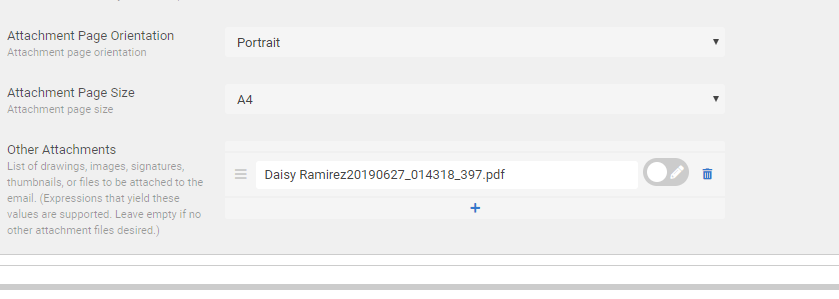
- Labels:
-
Automation
- Mark as New
- Bookmark
- Subscribe
- Mute
- Subscribe to RSS Feed
- Permalink
- Report Inappropriate Content
- Mark as New
- Bookmark
- Subscribe
- Mute
- Subscribe to RSS Feed
- Permalink
- Report Inappropriate Content
Did you figure this out?? Anyone else looking for something similar see:Email Other Attachments
Maybe this will help, I’m working on this now.
- Mark as New
- Bookmark
- Subscribe
- Mute
- Subscribe to RSS Feed
- Permalink
- Report Inappropriate Content
- Mark as New
- Bookmark
- Subscribe
- Mute
- Subscribe to RSS Feed
- Permalink
- Report Inappropriate Content
Hi Clint, so sorry for the late reply. You may have already resolved this but wanted to send a screenshot your way. The above image is correct - its the exact name of the file only - the full address is not required.
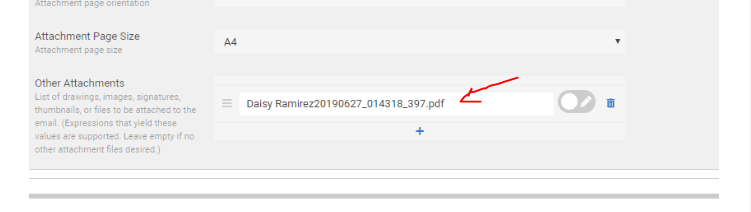
-
Account
1,672 -
App Management
3,067 -
AppSheet
1 -
Automation
10,288 -
Bug
966 -
Data
9,653 -
Errors
5,717 -
Expressions
11,744 -
General Miscellaneous
1 -
Google Cloud Deploy
1 -
image and text
1 -
Integrations
1,599 -
Intelligence
578 -
Introductions
85 -
Other
2,880 -
Photos
1 -
Resources
534 -
Security
827 -
Templates
1,300 -
Users
1,551 -
UX
9,094
- « Previous
- Next »
| User | Count |
|---|---|
| 40 | |
| 29 | |
| 22 | |
| 20 | |
| 15 |

 Twitter
Twitter