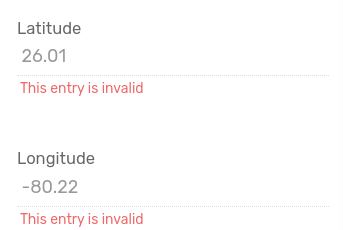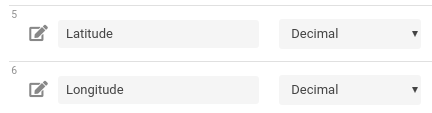- AppSheet
- AppSheet Forum
- AppSheet Q&A
- Override Invalid Entry
- Subscribe to RSS Feed
- Mark Topic as New
- Mark Topic as Read
- Float this Topic for Current User
- Bookmark
- Subscribe
- Mute
- Printer Friendly Page
- Mark as New
- Bookmark
- Subscribe
- Mute
- Subscribe to RSS Feed
- Permalink
- Report Inappropriate Content
- Mark as New
- Bookmark
- Subscribe
- Mute
- Subscribe to RSS Feed
- Permalink
- Report Inappropriate Content
Is there a way to override the error message in red letters so the user can submit the form regardless?
Thanks!
Solved! Go to Solution.
- Mark as New
- Bookmark
- Subscribe
- Mute
- Subscribe to RSS Feed
- Permalink
- Report Inappropriate Content
- Mark as New
- Bookmark
- Subscribe
- Mute
- Subscribe to RSS Feed
- Permalink
- Report Inappropriate Content
Solved: I converted the data types to LongText. ![]()
- Mark as New
- Bookmark
- Subscribe
- Mute
- Subscribe to RSS Feed
- Permalink
- Report Inappropriate Content
- Mark as New
- Bookmark
- Subscribe
- Mute
- Subscribe to RSS Feed
- Permalink
- Report Inappropriate Content
You don’t want to override this error. It is making sure that data of correct type is getting placed into the column. Bad things can happen otherwise. This is why we have data types.
There are several ways to prevent the error depending on your intent.
I suspect you have the columns defined as “LatLong”? If so then that is not accurate based on the names. LatLong’s are pairs of values. When splitting them you want to define the individual parts as Decimal. So redefine each column as Decimal and you would be good based on the above example shown.
- Mark as New
- Bookmark
- Subscribe
- Mute
- Subscribe to RSS Feed
- Permalink
- Report Inappropriate Content
- Mark as New
- Bookmark
- Subscribe
- Mute
- Subscribe to RSS Feed
- Permalink
- Report Inappropriate Content
Dear John,
Thanks for your response! The data types are already decimals.
- Mark as New
- Bookmark
- Subscribe
- Mute
- Subscribe to RSS Feed
- Permalink
- Report Inappropriate Content
- Mark as New
- Bookmark
- Subscribe
- Mute
- Subscribe to RSS Feed
- Permalink
- Report Inappropriate Content
Solved: I converted the data types to LongText. ![]()
- Mark as New
- Bookmark
- Subscribe
- Mute
- Subscribe to RSS Feed
- Permalink
- Report Inappropriate Content
- Mark as New
- Bookmark
- Subscribe
- Mute
- Subscribe to RSS Feed
- Permalink
- Report Inappropriate Content
I’m glad you worked out a solution.
Just a caution. I specifically avoided suggesting a Text data type based on the column names.
If you define them as Text you are basically allowing ANY value, even those that are invalid for Latitude and Longitude usage.
Decimal IS the correct data type. If they were defined that way and you were still getting an invalid error message, that means the values, even though they LOOK like decimal, were not actually decimal. To understand why, we would need to look at where you are getting the values from and how the are being assigned to the Latitude/Longitude columns.
I don’t know how you are using the columns, so Text/LongText might just work out to be okay.
- Mark as New
- Bookmark
- Subscribe
- Mute
- Subscribe to RSS Feed
- Permalink
- Report Inappropriate Content
- Mark as New
- Bookmark
- Subscribe
- Mute
- Subscribe to RSS Feed
- Permalink
- Report Inappropriate Content
I do not believe Float values are supported in AppSheet but that’s what the values are, floats, because they have many decimal places behind them. But I think LongText will work out because only certain admin users can edit the values. Thanks!
- Mark as New
- Bookmark
- Subscribe
- Mute
- Subscribe to RSS Feed
- Permalink
- Report Inappropriate Content
- Mark as New
- Bookmark
- Subscribe
- Mute
- Subscribe to RSS Feed
- Permalink
- Report Inappropriate Content
Decimal values are floats.
- Mark as New
- Bookmark
- Subscribe
- Mute
- Subscribe to RSS Feed
- Permalink
- Report Inappropriate Content
- Mark as New
- Bookmark
- Subscribe
- Mute
- Subscribe to RSS Feed
- Permalink
- Report Inappropriate Content
Agreed! I think of Decimal as being a subset of Floats.
Decimals have a limited range of values but can represent those values precisely. It is still a large range suitable for all applications except the most extreme scientific computations.
Floats have a much larger range of values but can lose precision because of the way they store the represented value.
More importantly for this thread. Latitude and Longitude values have a standard representation of up to 3 digits to the left of decimal and 8 digits to the right of decimal - both negative and positive.
These values are well within the range of a Decimal type. If given the choice to store as Decimal or Float, Decimal is the best choice.
-
Account
1,676 -
App Management
3,098 -
AppSheet
1 -
Automation
10,319 -
Bug
982 -
Data
9,676 -
Errors
5,732 -
Expressions
11,777 -
General Miscellaneous
1 -
Google Cloud Deploy
1 -
image and text
1 -
Integrations
1,608 -
Intelligence
578 -
Introductions
85 -
Other
2,902 -
Photos
1 -
Resources
537 -
Security
827 -
Templates
1,308 -
Users
1,558 -
UX
9,109
- « Previous
- Next »
| User | Count |
|---|---|
| 39 | |
| 28 | |
| 23 | |
| 23 | |
| 13 |

 Twitter
Twitter