- AppSheet
- AppSheet Forum
- AppSheet Q&A
- Parent, Child & Linktoform()
- Subscribe to RSS Feed
- Mark Topic as New
- Mark Topic as Read
- Float this Topic for Current User
- Bookmark
- Subscribe
- Mute
- Printer Friendly Page
- Mark as New
- Bookmark
- Subscribe
- Mute
- Subscribe to RSS Feed
- Permalink
- Report Inappropriate Content
- Mark as New
- Bookmark
- Subscribe
- Mute
- Subscribe to RSS Feed
- Permalink
- Report Inappropriate Content
Hi, I have a view which has an action button with LINKTOFORM(“ResourceReq”,JobID,[JobID]) expression.
The linked form looks like this:
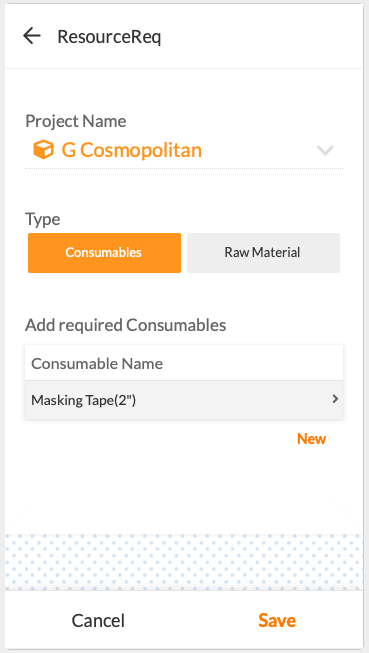
The Project Name field gets populated by way of a lookup expression using the JobID (which is getting filled by the linktoform expression).
The table for this form has 2 child tables and hence 2 virtual columns. Which VC will appear is dependent on the choice made in the Type field.
Once the child table row is populated and Save is clicked, the connected table has the JobID and Job_Name cells blank. I don’t know how/why.
Please help.
- Labels:
-
Automation
- Mark as New
- Bookmark
- Subscribe
- Mute
- Subscribe to RSS Feed
- Permalink
- Report Inappropriate Content
- Mark as New
- Bookmark
- Subscribe
- Mute
- Subscribe to RSS Feed
- Permalink
- Report Inappropriate Content
If you check the spreadsheet while saving the form, is it first saving the JobID and then it deletes that value after few seconds?
- Mark as New
- Bookmark
- Subscribe
- Mute
- Subscribe to RSS Feed
- Permalink
- Report Inappropriate Content
- Mark as New
- Bookmark
- Subscribe
- Mute
- Subscribe to RSS Feed
- Permalink
- Report Inappropriate Content
Nope. Or the spreadsheet is doing it so fast that I can’t see it! ![]()
- Mark as New
- Bookmark
- Subscribe
- Mute
- Subscribe to RSS Feed
- Permalink
- Report Inappropriate Content
- Mark as New
- Bookmark
- Subscribe
- Mute
- Subscribe to RSS Feed
- Permalink
- Report Inappropriate Content
@Mayank_G Have you solved this? If not, please let me know the account ID number, app and table name, steps from where I can reproduce and test this functionality.
- Mark as New
- Bookmark
- Subscribe
- Mute
- Subscribe to RSS Feed
- Permalink
- Report Inappropriate Content
- Mark as New
- Bookmark
- Subscribe
- Mute
- Subscribe to RSS Feed
- Permalink
- Report Inappropriate Content
Hi Aleksi,
Thanks for getting back.
No, I have not been able to solve this yet.
While I have searched, but I haven’t been able to find the account ID number for my account. Please help me locate it so we can get to the next step.
Thanks
- Mark as New
- Bookmark
- Subscribe
- Mute
- Subscribe to RSS Feed
- Permalink
- Report Inappropriate Content
- Mark as New
- Bookmark
- Subscribe
- Mute
- Subscribe to RSS Feed
- Permalink
- Report Inappropriate Content
Hi Aleksi,
Can you please help me find the account ID?
Thanks in advance.
- Mark as New
- Bookmark
- Subscribe
- Mute
- Subscribe to RSS Feed
- Permalink
- Report Inappropriate Content
- Mark as New
- Bookmark
- Subscribe
- Mute
- Subscribe to RSS Feed
- Permalink
- Report Inappropriate Content
@Mayank_G
Go to this URL first > https://www.appsheet.com/Account/Account
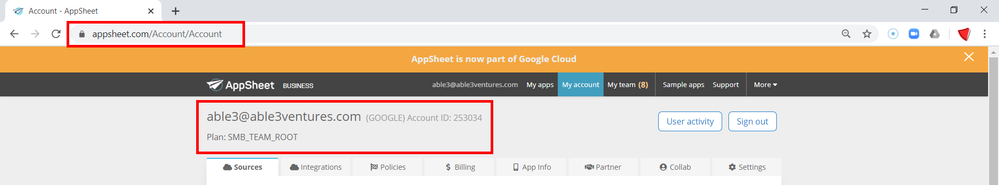
- Mark as New
- Bookmark
- Subscribe
- Mute
- Subscribe to RSS Feed
- Permalink
- Report Inappropriate Content
- Mark as New
- Bookmark
- Subscribe
- Mute
- Subscribe to RSS Feed
- Permalink
- Report Inappropriate Content
Thanks Levent, found it.
- Mark as New
- Bookmark
- Subscribe
- Mute
- Subscribe to RSS Feed
- Permalink
- Report Inappropriate Content
- Mark as New
- Bookmark
- Subscribe
- Mute
- Subscribe to RSS Feed
- Permalink
- Report Inappropriate Content
Hi Aleksi, please find below the info you needed:
Account ID: 640857
App: Rector Ops
Table: ResoReqs
Child Table: RM_Det & Con_Det
Steps:
- Go to the tab named ‘Jobs’
- Select any row from the table view.
- Click the action button on the Job_Summary_Detail view
- In the form that opens, you will notice the ‘Project Name’ field is already populated due to linktoform expression. Click the ‘Consumables’ button.
- Click ‘New’ in the Add Required Consumables field.
- Select any consumable name, fill out any quantity then save
- Then click Save in the parent form.
Now in the parent data table ResoReqs the column Job_Name will be blank but the other columns will have the info that you’d have entered. Whereas the child table’s column Job_Name which has a reverse reference to the Job_Name column of the parent table will have the project name recorded.
Problem: The parent table’s column Job_Name displayed as ‘Project Name’ doesn’t retain the value brought to it from linktoform expression.
- Mark as New
- Bookmark
- Subscribe
- Mute
- Subscribe to RSS Feed
- Permalink
- Report Inappropriate Content
- Mark as New
- Bookmark
- Subscribe
- Mute
- Subscribe to RSS Feed
- Permalink
- Report Inappropriate Content
Was there a solution to this?
I would also like to get a value copied to the form when using LINKTOFORM
- Mark as New
- Bookmark
- Subscribe
- Mute
- Subscribe to RSS Feed
- Permalink
- Report Inappropriate Content
- Mark as New
- Bookmark
- Subscribe
- Mute
- Subscribe to RSS Feed
- Permalink
- Report Inappropriate Content
Sorry, just saw your post. Have you solved the issue already or do you need help with this one?
- Mark as New
- Bookmark
- Subscribe
- Mute
- Subscribe to RSS Feed
- Permalink
- Report Inappropriate Content
- Mark as New
- Bookmark
- Subscribe
- Mute
- Subscribe to RSS Feed
- Permalink
- Report Inappropriate Content
Dont be sorry ![]()
No i havnt solved it yet, i just put in a test asking people to remember to fill it the information then self for now ![]()
![]()
- Mark as New
- Bookmark
- Subscribe
- Mute
- Subscribe to RSS Feed
- Permalink
- Report Inappropriate Content
- Mark as New
- Bookmark
- Subscribe
- Mute
- Subscribe to RSS Feed
- Permalink
- Report Inappropriate Content
Hi Aleksi,
No, I have not been able to solve this yet.
It will be really great if you can look into this.
Thanks.
- Mark as New
- Bookmark
- Subscribe
- Mute
- Subscribe to RSS Feed
- Permalink
- Report Inappropriate Content
- Mark as New
- Bookmark
- Subscribe
- Mute
- Subscribe to RSS Feed
- Permalink
- Report Inappropriate Content
So you have a Parent/Child relationship between this form shown and the Child table “Consumables” (guessing at the name). So I have that correct?
When you enter a Child and Save, nothing is actually saved to the tables yet. You MUST click Save on this parent Form and then Both the Parent info and Child info are saved together - Parent is saved first.
At what point in this process are you seeing that the JobID and Job_Name cells are blank? And by cells I assume you mean that you are checking in the sheet/database?
-
Account
1,677 -
App Management
3,099 -
AppSheet
1 -
Automation
10,323 -
Bug
983 -
Data
9,676 -
Errors
5,733 -
Expressions
11,779 -
General Miscellaneous
1 -
Google Cloud Deploy
1 -
image and text
1 -
Integrations
1,610 -
Intelligence
578 -
Introductions
85 -
Other
2,904 -
Photos
1 -
Resources
538 -
Security
827 -
Templates
1,309 -
Users
1,559 -
UX
9,110
- « Previous
- Next »
| User | Count |
|---|---|
| 43 | |
| 28 | |
| 24 | |
| 24 | |
| 13 |

 Twitter
Twitter