- AppSheet
- AppSheet Forum
- AppSheet Q&A
- Pass values to another form
- Subscribe to RSS Feed
- Mark Topic as New
- Mark Topic as Read
- Float this Topic for Current User
- Bookmark
- Subscribe
- Mute
- Printer Friendly Page
- Mark as New
- Bookmark
- Subscribe
- Mute
- Subscribe to RSS Feed
- Permalink
- Report Inappropriate Content
- Mark as New
- Bookmark
- Subscribe
- Mute
- Subscribe to RSS Feed
- Permalink
- Report Inappropriate Content
Is it possible to pass values from the new button ? I know about expression LINKTOFORM . But it does not work for me.
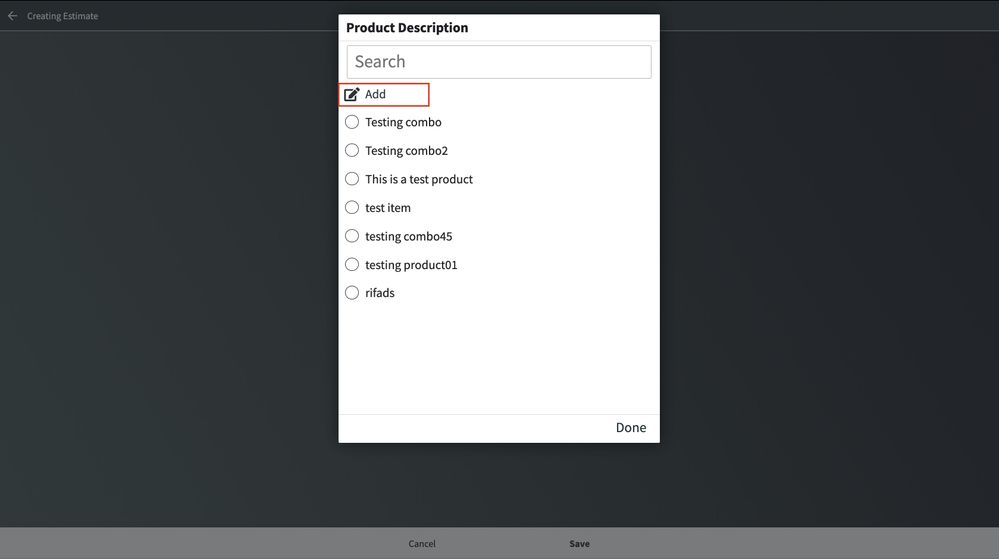
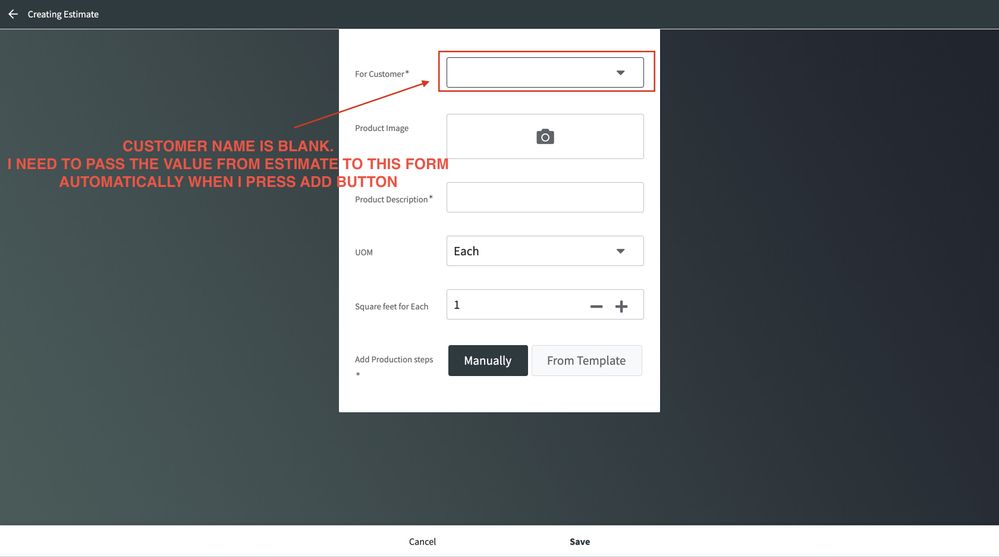
I need to pass customer name to the products table form from this form when i click this button. After adding the product i should actually come back to this form automatically to add other details. Is there any workaround to achieve this ?
- Labels:
-
Automation
-
Expressions
- Mark as New
- Bookmark
- Subscribe
- Mute
- Subscribe to RSS Feed
- Permalink
- Report Inappropriate Content
- Mark as New
- Bookmark
- Subscribe
- Mute
- Subscribe to RSS Feed
- Permalink
- Report Inappropriate Content
Unfortunately, there is not a way from within the dropdown Add function to be able to specify values you wish to pre-populated into the Form. It would be nice as I have had a need for that in many places as well.
One work-around is what you have already done, force the Customer to be chosen as a Required field.
Another option is to force a different processing path. Don’t allow product adds from the dropdown of the Estimate Form. Instead force users to go to the Customer record and add products from there.
- Mark as New
- Bookmark
- Subscribe
- Mute
- Subscribe to RSS Feed
- Permalink
- Report Inappropriate Content
- Mark as New
- Bookmark
- Subscribe
- Mute
- Subscribe to RSS Feed
- Permalink
- Report Inappropriate Content
Yes we can do that but the flow is missed inside the app.
-You start with a new estimate for new product.
-Select the customer name
-Add products form existing products or if its new products we use that add button.
-Since we have already selected the customer name in estimate and we go down to add products the user must select the customer name again that is really not justifiable.
The issue if i remove the add button will be going back to products table in between creating an estimate then come back here and then add estimate. Thats really breaking the flow of the app. I would be really happy if we have any kind of workaround for this. Thanks.
- Mark as New
- Bookmark
- Subscribe
- Mute
- Subscribe to RSS Feed
- Permalink
- Report Inappropriate Content
- Mark as New
- Bookmark
- Subscribe
- Mute
- Subscribe to RSS Feed
- Permalink
- Report Inappropriate Content
I don’t really know the nature of your app and it’s data and you seem insistant to keeping the current process flow.
The only other workaround I can offer, is to populate the Customer into the Product record silently upon Save of the Estimate row. In this case you would likely not even show Customer on the Product Form at all. Instead, create an action that is called by the Form Save behavior and assigns the Customer.
If this too is inflexible, i.e. you must show Customer on the New Product Form, then I have no alternative suggestion for you. As far as I know, the user would have to enter the Customer a second time.
- Mark as New
- Bookmark
- Subscribe
- Mute
- Subscribe to RSS Feed
- Permalink
- Report Inappropriate Content
- Mark as New
- Bookmark
- Subscribe
- Mute
- Subscribe to RSS Feed
- Permalink
- Report Inappropriate Content
Yes as per nature of my app the flow is forcing me to select customer name second time when we create a product and that sometimes causes error. I tried many different approaches. That never worked for me.
Its also not a good idea to save form and use actions to update row.
Everything is good except for this New/Add Button. This is something really essential we should consider and ask AppSheet for a solution I guess.
-
Account
1,677 -
App Management
3,099 -
AppSheet
1 -
Automation
10,322 -
Bug
983 -
Data
9,676 -
Errors
5,733 -
Expressions
11,779 -
General Miscellaneous
1 -
Google Cloud Deploy
1 -
image and text
1 -
Integrations
1,609 -
Intelligence
578 -
Introductions
85 -
Other
2,904 -
Photos
1 -
Resources
538 -
Security
827 -
Templates
1,308 -
Users
1,559 -
UX
9,110
- « Previous
- Next »
| User | Count |
|---|---|
| 42 | |
| 28 | |
| 24 | |
| 24 | |
| 13 |

 Twitter
Twitter