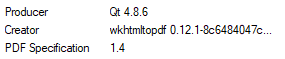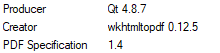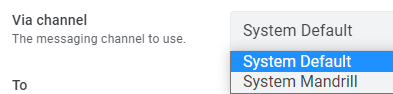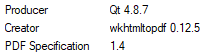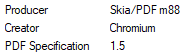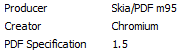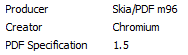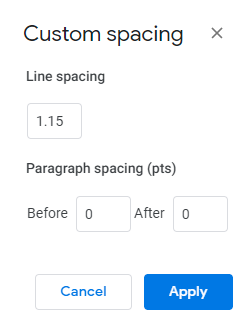- AppSheet
- AppSheet Forum
- AppSheet Q&A
- PDF creation changed font size
- Subscribe to RSS Feed
- Mark Topic as New
- Mark Topic as Read
- Float this Topic for Current User
- Bookmark
- Subscribe
- Mute
- Printer Friendly Page
- Mark as New
- Bookmark
- Subscribe
- Mute
- Subscribe to RSS Feed
- Permalink
- Report Inappropriate Content
- Mark as New
- Bookmark
- Subscribe
- Mute
- Subscribe to RSS Feed
- Permalink
- Report Inappropriate Content
Since 02.02.2021 my PDF files are broken.
The font size is minimal bigger. But that leads to the problem, that the document expanded in high and width. So the bottom part is placed on a second page.
Before
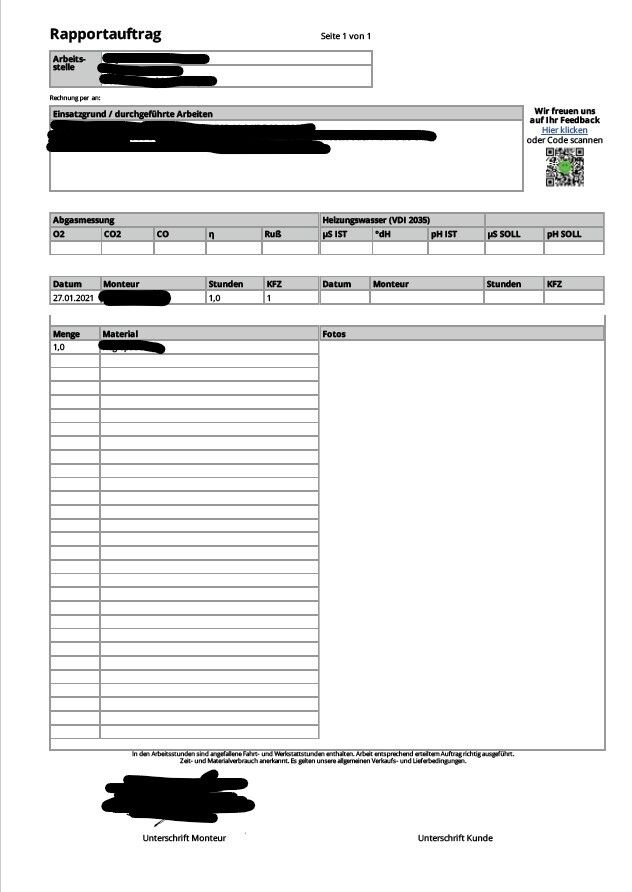
After
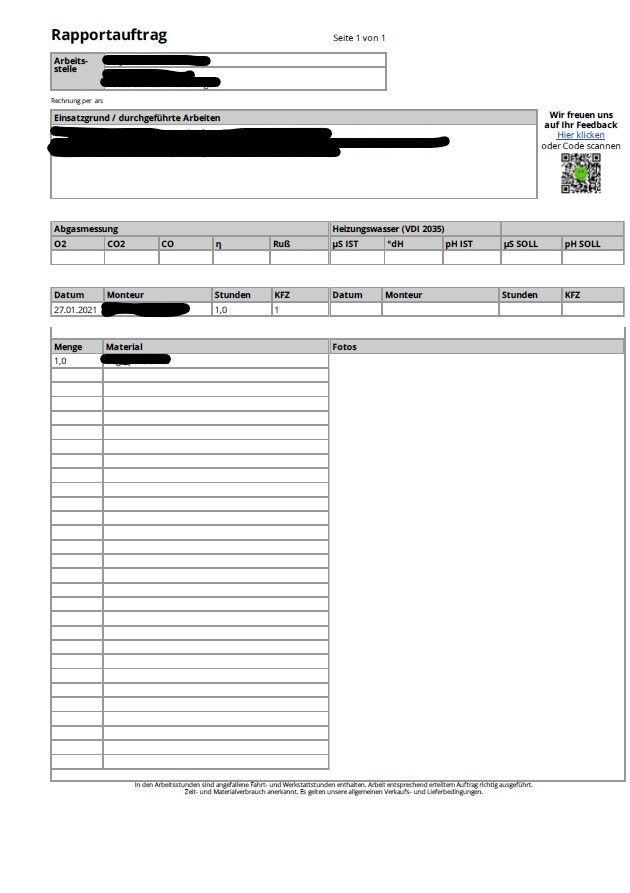
I took a look at the properties. It seems to be the case since there is a new version.
Qt 4.8.6 → Qt 4.8.7
Before
After
@Sanmay_Jain @Phil @Harsh_Ch @Aleksi
appName=Wartungsliste_Test-38452-651676
Workflow: Rapport PDF KD
- Labels:
-
Automation
-
Errors
- Mark as New
- Bookmark
- Subscribe
- Mute
- Subscribe to RSS Feed
- Permalink
- Report Inappropriate Content
- Mark as New
- Bookmark
- Subscribe
- Mute
- Subscribe to RSS Feed
- Permalink
- Report Inappropriate Content
Please contact support@appsheet.com for help with this.
- Mark as New
- Bookmark
- Subscribe
- Mute
- Subscribe to RSS Feed
- Permalink
- Report Inappropriate Content
- Mark as New
- Bookmark
- Subscribe
- Mute
- Subscribe to RSS Feed
- Permalink
- Report Inappropriate Content
I’ve contacted support.
By the way there is the same wrong output, no matter if I use “System Default” or “System Mandrill”.
- Mark as New
- Bookmark
- Subscribe
- Mute
- Subscribe to RSS Feed
- Permalink
- Report Inappropriate Content
- Mark as New
- Bookmark
- Subscribe
- Mute
- Subscribe to RSS Feed
- Permalink
- Report Inappropriate Content
I saw that it may have to do with the Column width and the Minimum row height that you can set in the Table properties.
It seems that it’s interpreted differently now. The columns get a bit bigger than before.
But I also saw that Characters have a bigger size now.
- Mark as New
- Bookmark
- Subscribe
- Mute
- Subscribe to RSS Feed
- Permalink
- Report Inappropriate Content
- Mark as New
- Bookmark
- Subscribe
- Mute
- Subscribe to RSS Feed
- Permalink
- Report Inappropriate Content
There was no solution by AppSheet Support. So I had to change all my templates to work right again.
But before changing I saved a copy. Maybe AppSheet will find the bug and I have to restore the old versions.
- Mark as New
- Bookmark
- Subscribe
- Mute
- Subscribe to RSS Feed
- Permalink
- Report Inappropriate Content
- Mark as New
- Bookmark
- Subscribe
- Mute
- Subscribe to RSS Feed
- Permalink
- Report Inappropriate Content
Now they again don’t fit because of a new PDF version ![]()
- Mark as New
- Bookmark
- Subscribe
- Mute
- Subscribe to RSS Feed
- Permalink
- Report Inappropriate Content
- Mark as New
- Bookmark
- Subscribe
- Mute
- Subscribe to RSS Feed
- Permalink
- Report Inappropriate Content
Somewhere between 02.12.2021 15:21 and 04.12.2021 17:17 German Time, AppSheet implemented a new PDF Creator Version: Skia/PDF m96. You can see it in the PDF’s properties.
Before
After
This time the font size and the column width didn’t change, but the row height.
On the left side you see before; on the right side after. (800% Zoom)
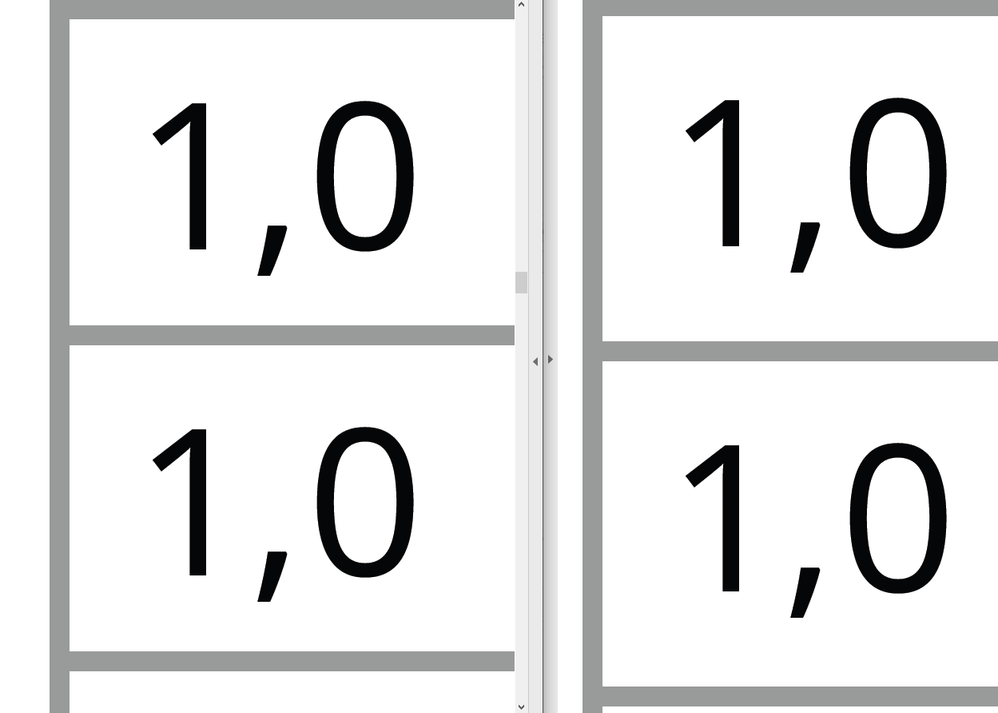
These are the Table properties:
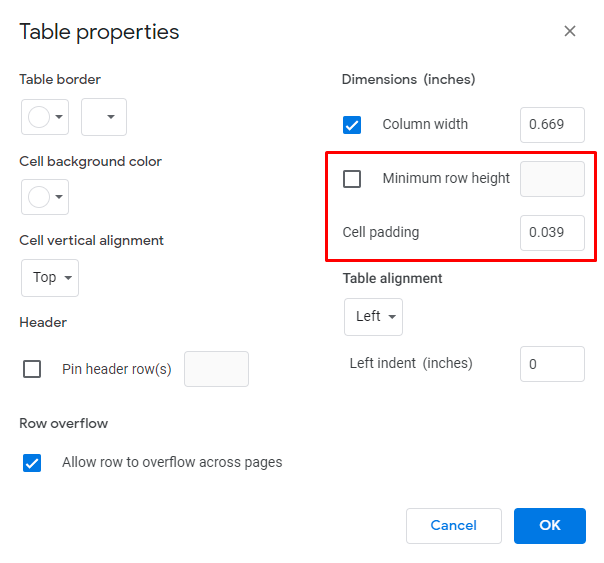
Maybe the reason is that the Line Spacing is now interpreted differently? As you can see on the image, with the new Skia/PDF m96, the line spacing is a bit bigger.

These are the Line Spacing properties:
As you can imagine, this breaks the PDF file, especially if you use it for label printing.
I will ask AppSheet support if they can fix it, or if we have to change our templates every several months ![]()
- Mark as New
- Bookmark
- Subscribe
- Mute
- Subscribe to RSS Feed
- Permalink
- Report Inappropriate Content
- Mark as New
- Bookmark
- Subscribe
- Mute
- Subscribe to RSS Feed
- Permalink
- Report Inappropriate Content
Escalated.
- Mark as New
- Bookmark
- Subscribe
- Mute
- Subscribe to RSS Feed
- Permalink
- Report Inappropriate Content
- Mark as New
- Bookmark
- Subscribe
- Mute
- Subscribe to RSS Feed
- Permalink
- Report Inappropriate Content
Hi @Fabian,
I looked into this and it seems like you were right about the dates. On December 2nd the renderer did update. As you know the PDFs are created by rendering HTML to PDF, and this update was the equivalent of updating from Chrome version 95 to 96. I can see the same change as you where some of my spacing is different than before.
Unfortunately we can’t change this back. We need to be using up to date versions of the chromium renderer both for security reasons, and also consistency with the input. Since we support raw HTML templates as input for generating a PDF we need the renderer to be an up to date version so it matches the input inside of a browser normally. Another thing to note is Docs and Drive does a very similar thing, and so us staying on an up to date version of the renderer ensures that the resulting PDF output will more closely match the input from Docs. I verified this today by creating a PDF with both the old and new versions and comparing it to the view in Docs as well as the PDF created when you print from Docs. The new output was a closer match to what I saw in Docs as well as the PDF created by Docs when I “printed” it.
I’m sorry for the inconvenience this has caused. In general I think it’s pretty rare for Chromium to make rendering changes that are as visible as this, so I don’t think you’ll have to frequently update your template.
— Greg
- Mark as New
- Bookmark
- Subscribe
- Mute
- Subscribe to RSS Feed
- Permalink
- Report Inappropriate Content
- Mark as New
- Bookmark
- Subscribe
- Mute
- Subscribe to RSS Feed
- Permalink
- Report Inappropriate Content
Thank you @Greg_Denton for your fast reply. OK I will update my templates. But please keep in mind, that I had to update them in February and in March. (see my previous posts) So this will be the 3rd time in one year. And it’s vital, because the PDF was always broken.
Do you think you could inform us before / when you update the rendering?
- Mark as New
- Bookmark
- Subscribe
- Mute
- Subscribe to RSS Feed
- Permalink
- Report Inappropriate Content
- Mark as New
- Bookmark
- Subscribe
- Mute
- Subscribe to RSS Feed
- Permalink
- Report Inappropriate Content
I was able to fix it by reducing the line spacing from 1 to 0.9.
-
Account
1,673 -
App Management
3,072 -
AppSheet
1 -
Automation
10,293 -
Bug
967 -
Data
9,657 -
Errors
5,719 -
Expressions
11,750 -
General Miscellaneous
1 -
Google Cloud Deploy
1 -
image and text
1 -
Integrations
1,599 -
Intelligence
578 -
Introductions
85 -
Other
2,882 -
Photos
1 -
Resources
535 -
Security
827 -
Templates
1,300 -
Users
1,551 -
UX
9,096
- « Previous
- Next »
| User | Count |
|---|---|
| 44 | |
| 29 | |
| 23 | |
| 20 | |
| 15 |

 Twitter
Twitter