- AppSheet
- AppSheet Forum
- AppSheet Q&A
- PDF editor
- Subscribe to RSS Feed
- Mark Topic as New
- Mark Topic as Read
- Float this Topic for Current User
- Bookmark
- Subscribe
- Mute
- Printer Friendly Page
- Mark as New
- Bookmark
- Subscribe
- Mute
- Subscribe to RSS Feed
- Permalink
- Report Inappropriate Content
- Mark as New
- Bookmark
- Subscribe
- Mute
- Subscribe to RSS Feed
- Permalink
- Report Inappropriate Content
I am busy creating a template for a PDF, this includes tables to lay out neatly.
The App Sheet word editor allows for only a small amount of changes to be made so I am using the Desktop App to edit and make changes. Once I have the template perfect in the desktop editor, I then save and go back and refresh the App sheet editor. However, for some reason it is picking up my changes but not keeping the same layout. Some tables are going underneath rather than parallel.
The first image shows the desktop word, the second shows the saved changes in the App sheet editor.
Any tips would be greatly appreciated.
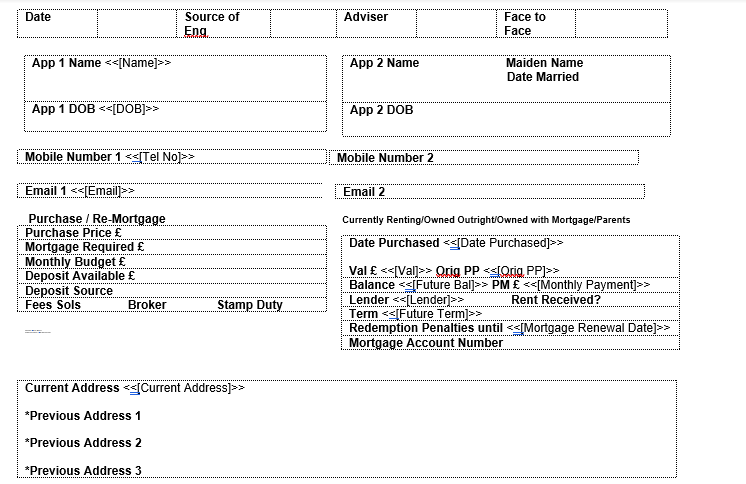
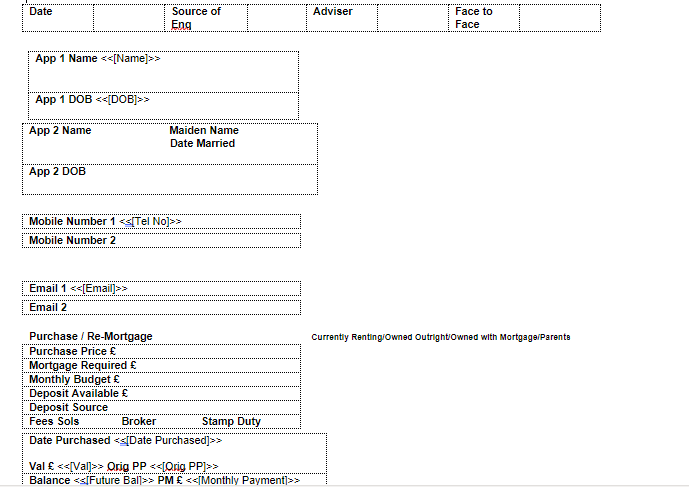
- Labels:
-
Automation
- Mark as New
- Bookmark
- Subscribe
- Mute
- Subscribe to RSS Feed
- Permalink
- Report Inappropriate Content
- Mark as New
- Bookmark
- Subscribe
- Mute
- Subscribe to RSS Feed
- Permalink
- Report Inappropriate Content
Appsheet has neither a “word editor” or a “Desktop App”. You’ll have to be more specific about what you’re doing here.
- Mark as New
- Bookmark
- Subscribe
- Mute
- Subscribe to RSS Feed
- Permalink
- Report Inappropriate Content
- Mark as New
- Bookmark
- Subscribe
- Mute
- Subscribe to RSS Feed
- Permalink
- Report Inappropriate Content
So, when I ‘View’ the PDF from the workflow, it opens up my template in word. This is not the desktop Word, it is a smaller version where you can’t do all of Word’s functions. At the top of the page you can change to make edits in the Desktop Word.
I make the changes in the desktop Word and save what I have done. I then refresh the template in the first editor but the changes aren’t aligned.
I am wondering why this is and if anyone can help with this.
- Mark as New
- Bookmark
- Subscribe
- Mute
- Subscribe to RSS Feed
- Permalink
- Report Inappropriate Content
- Mark as New
- Bookmark
- Subscribe
- Mute
- Subscribe to RSS Feed
- Permalink
- Report Inappropriate Content
Hi @Neilemmo
can you share a screenshot ?
It’s still unclear what you mean with Desktop Word, as usually AppSheet will use Google Docs as template for pdf generation.
- Mark as New
- Bookmark
- Subscribe
- Mute
- Subscribe to RSS Feed
- Permalink
- Report Inappropriate Content
- Mark as New
- Bookmark
- Subscribe
- Mute
- Subscribe to RSS Feed
- Permalink
- Report Inappropriate Content
Yes, sorry.
When I create a PDF it opens Word.
From my screenshots, it shows an ‘Editing’ button at the top, when I choose this I can open the ‘Desktop App’. This then gives me all the features of Word and as you can see, my template is different.
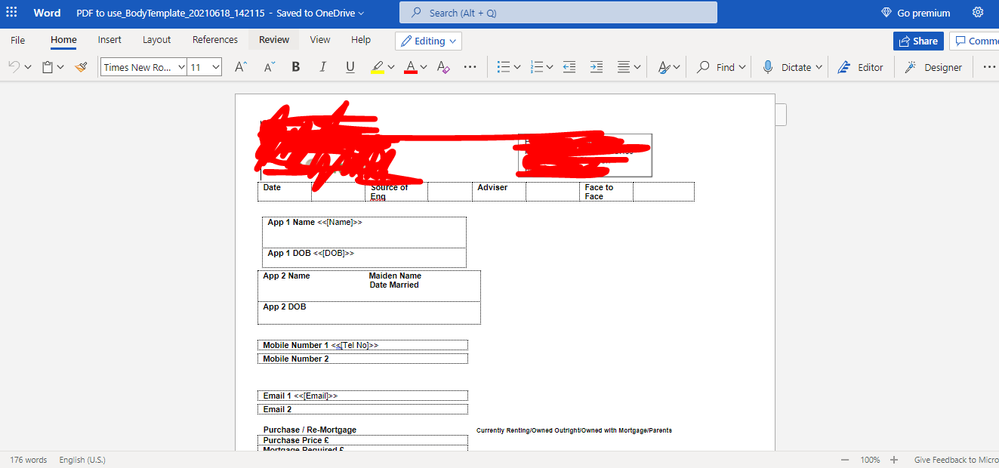
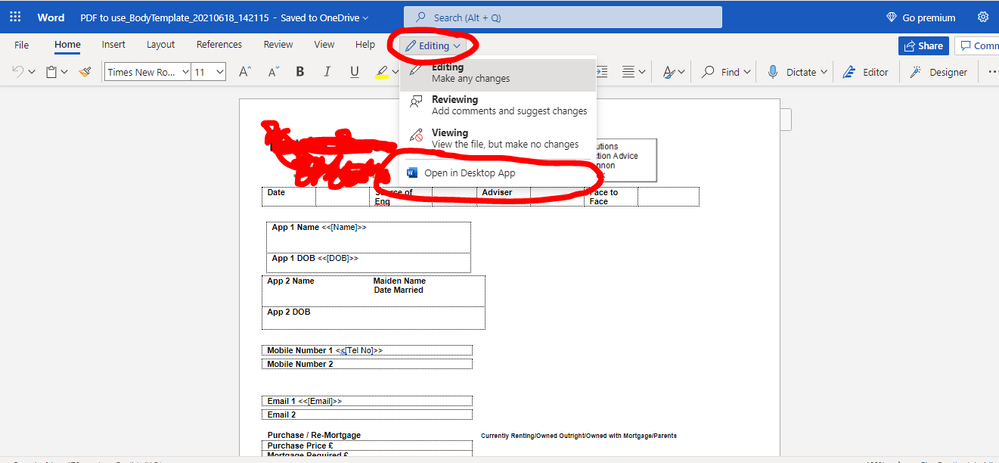
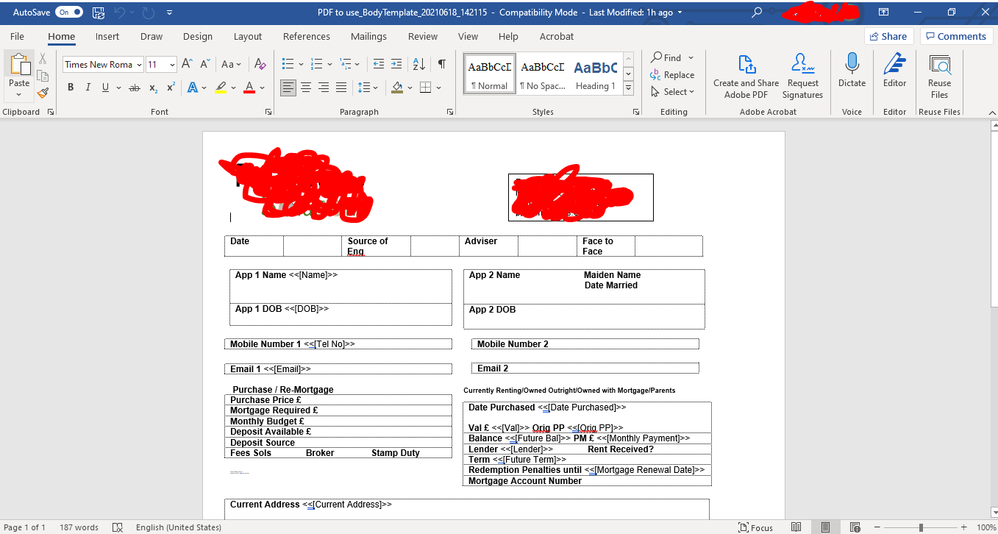
- Mark as New
- Bookmark
- Subscribe
- Mute
- Subscribe to RSS Feed
- Permalink
- Report Inappropriate Content
- Mark as New
- Bookmark
- Subscribe
- Mute
- Subscribe to RSS Feed
- Permalink
- Report Inappropriate Content
- Mark as New
- Bookmark
- Subscribe
- Mute
- Subscribe to RSS Feed
- Permalink
- Report Inappropriate Content
- Mark as New
- Bookmark
- Subscribe
- Mute
- Subscribe to RSS Feed
- Permalink
- Report Inappropriate Content
I advise using Google Docs for your templates, if only because you’ll find way more support here for any issues you may come across.
It’s generally called “Word Online”.
You’re apparently looking for more document editing features. I’d say you’re headed in the wrong direction with that. Many advanced document editing features that might be present in the full desktop version of Microsoft Word, definitely will not be translatable to an Appsheet template. You just need to learn more about how Appsheet templating works, and work within those boundaries.
-
Account
1,675 -
App Management
3,091 -
AppSheet
1 -
Automation
10,314 -
Bug
979 -
Data
9,671 -
Errors
5,729 -
Expressions
11,772 -
General Miscellaneous
1 -
Google Cloud Deploy
1 -
image and text
1 -
Integrations
1,606 -
Intelligence
579 -
Introductions
85 -
Other
2,898 -
Photos
1 -
Resources
536 -
Security
827 -
Templates
1,305 -
Users
1,557 -
UX
9,109
- « Previous
- Next »
| User | Count |
|---|---|
| 42 | |
| 27 | |
| 25 | |
| 20 | |
| 13 |

 Twitter
Twitter