- AppSheet
- AppSheet Forum
- AppSheet Q&A
- PDF file doesn't show the related rows
- Subscribe to RSS Feed
- Mark Topic as New
- Mark Topic as Read
- Float this Topic for Current User
- Bookmark
- Subscribe
- Mute
- Printer Friendly Page
- Mark as New
- Bookmark
- Subscribe
- Mute
- Subscribe to RSS Feed
- Permalink
- Report Inappropriate Content
- Mark as New
- Bookmark
- Subscribe
- Mute
- Subscribe to RSS Feed
- Permalink
- Report Inappropriate Content
Hello everyone, I’m trying to create a pdf file using the workflow “Create a file”, to have a report with all records of my main table and every related rows contained in the secondary table.
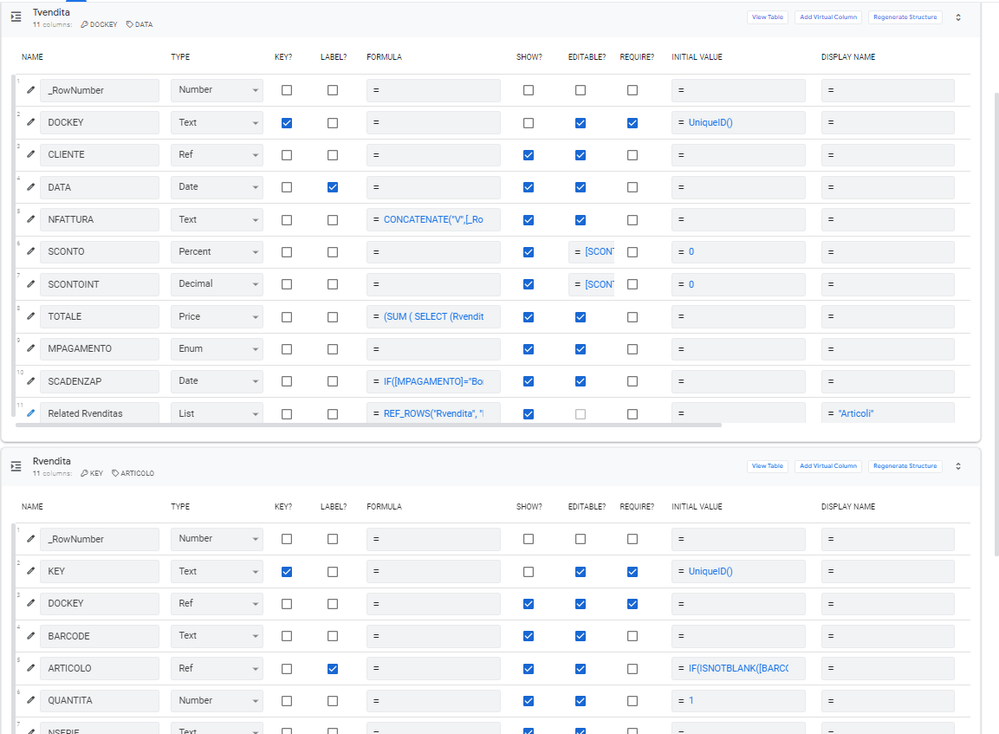
The workflow runs whenever a new row is added to the main table “TVendita” and there are no issues with the creation of the new pdf report.
However if I try to open the pdf file, it shows only the main table’s records.
It seems like the related rows are not present because appsheet did not have enough time to write all of them before the workflow is triggered to create the report.
Moreover the creation of the report requires 15/20 sec.
Just to clarify: the related rows are added from the primary rows’ form using the flag “is a part of”
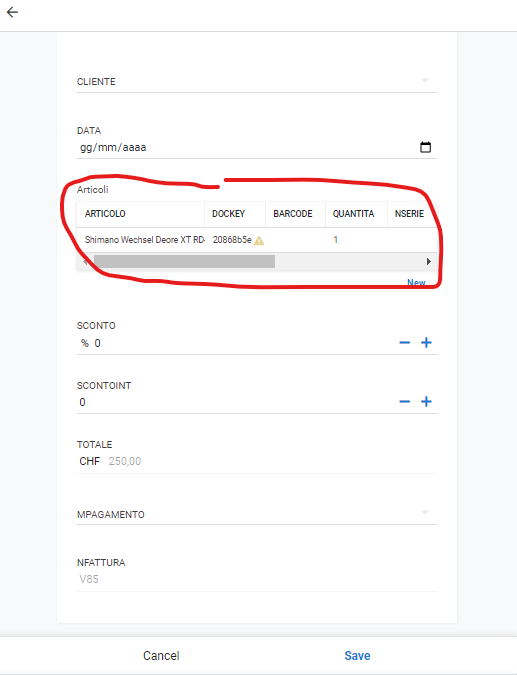
Template:
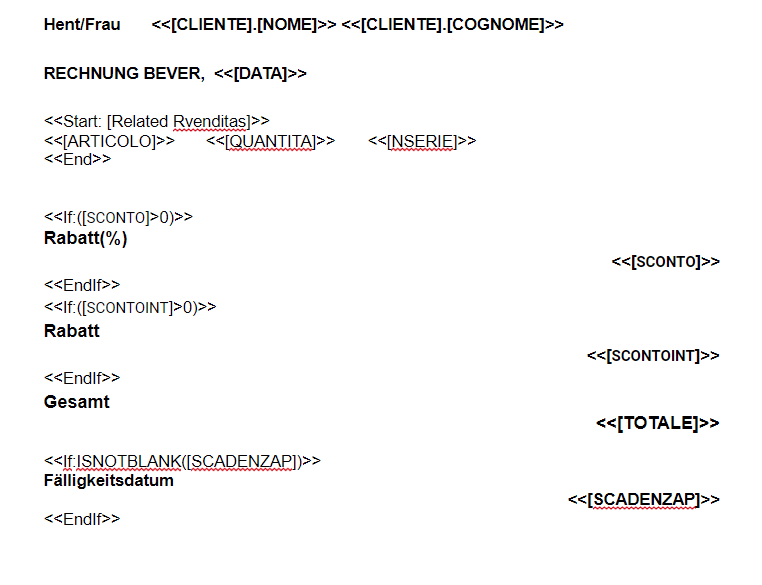
Can you help me?
- Labels:
-
Errors
- Mark as New
- Bookmark
- Subscribe
- Mute
- Subscribe to RSS Feed
- Permalink
- Report Inappropriate Content
- Mark as New
- Bookmark
- Subscribe
- Mute
- Subscribe to RSS Feed
- Permalink
- Report Inappropriate Content
yellow triangle is indicating you dont have mathing data (row) in the reference table.
https://community.appsheet.com/search?q=triangle
Make sure data is on the reference table.
-
Account
1,677 -
App Management
3,099 -
AppSheet
1 -
Automation
10,322 -
Bug
983 -
Data
9,676 -
Errors
5,733 -
Expressions
11,779 -
General Miscellaneous
1 -
Google Cloud Deploy
1 -
image and text
1 -
Integrations
1,610 -
Intelligence
578 -
Introductions
85 -
Other
2,904 -
Photos
1 -
Resources
538 -
Security
827 -
Templates
1,309 -
Users
1,559 -
UX
9,110
- « Previous
- Next »
| User | Count |
|---|---|
| 43 | |
| 28 | |
| 24 | |
| 24 | |
| 13 |

 Twitter
Twitter