- AppSheet
- AppSheet Forum
- AppSheet Q&A
- Pdf images
- Subscribe to RSS Feed
- Mark Topic as New
- Mark Topic as Read
- Float this Topic for Current User
- Bookmark
- Subscribe
- Mute
- Printer Friendly Page
- Mark as New
- Bookmark
- Subscribe
- Mute
- Subscribe to RSS Feed
- Permalink
- Report Inappropriate Content
- Mark as New
- Bookmark
- Subscribe
- Mute
- Subscribe to RSS Feed
- Permalink
- Report Inappropriate Content
Hi I am trying to get the images to br displayed in a pdf report. But all I’m getting is a empty box and the data won’t display . But when I setup everything the same but change to a spreadsheet all the records are displayed but the images are just a reference to the file location.
it doesn’t seem to like images in a pdf file the has been created by appsheets.
- Mark as New
- Bookmark
- Subscribe
- Mute
- Subscribe to RSS Feed
- Permalink
- Report Inappropriate Content
- Mark as New
- Bookmark
- Subscribe
- Mute
- Subscribe to RSS Feed
- Permalink
- Report Inappropriate Content
PDF’s generated by templates do support the insertion of images.
Where are your images stored? What format are the image files? How are you assigning the image location in the template - i.e. what does the template coding look like?
- Mark as New
- Bookmark
- Subscribe
- Mute
- Subscribe to RSS Feed
- Permalink
- Report Inappropriate Content
- Mark as New
- Bookmark
- Subscribe
- Mute
- Subscribe to RSS Feed
- Permalink
- Report Inappropriate Content
the images are in jpeg
I have the first data sheet that has the job numbers as the key and this shows the user email and the status of the job. When the status of the jobs changes then a report email is generated.
the information is on another data sheets and has
job number(ref)
image
description
parts needed
etc
Layout
task send email
EICR_REPORT
JOB_NUMBER: <<[JOB_NUMBER]>>
IMAGE: <<[IMAGE]>>
<<START>>
FAULTY_ITEM: <<[FAULTY_ITEM]>>
ITEM_LOACTION: <<[ITEM_LOACTION]>>
DB_REF: <<[DB_REF]>>
CRT_NO: <<[CRT_NO]>>
SECTION: <<[SECTION]>>
SUB_SECTION: <<[SUB_SECTION]>>
DESCRIPTION: <<[DESCRIPTION]>>
BS7671: <<[BS7671]>>
CAT: <<[CAT]>>
ADDITIONAL_INFORMATION: <<[ADDITIONAL_INFORMATION]>>
PART_NEEDED: <<[PART_NEEDED]>>
<<END>>
This is the end result :
EICR_REPORT
JOB_NUMBER: 222
IMAGE: NEW JOB
FAULTY_ITEM: Steven9@gmail.com
ITEM_LOACTION: aee23f9d , b0075f9a
DB_REF:
CRT_NO:
SECTION:
SUB_SECTION:
DESCRIPTION:
BS7671:
CAT:
ADDITIONAL_INFORMATION:
- Mark as New
- Bookmark
- Subscribe
- Mute
- Subscribe to RSS Feed
- Permalink
- Report Inappropriate Content
- Mark as New
- Bookmark
- Subscribe
- Mute
- Subscribe to RSS Feed
- Permalink
- Report Inappropriate Content
Ok, next can you:
- attach a screenshot to show the [Image} column definition
- A screenshot of the datasource (spreadsheet or database) showing what path information is stored in the Image column as raw data.
The column definition and what’s stored in the datasource must be able to product the correct path to the physical location of the image.
- Mark as New
- Bookmark
- Subscribe
- Mute
- Subscribe to RSS Feed
- Permalink
- Report Inappropriate Content
- Mark as New
- Bookmark
- Subscribe
- Mute
- Subscribe to RSS Feed
- Permalink
- Report Inappropriate Content
task send email
EICR_REPORT
JOB_NUMBER: <<[JOB_NUMBER]>>
IMAGE: <<[IMAGE]>>
<>
FAULTY_ITEM: <<[FAULTY_ITEM]>>
ITEM_LOACTION: <<[ITEM_LOACTION]>>
DB_REF: <<[DB_REF]>>
CRT_NO: <<[CRT_NO]>>
SECTION: <<[SECTION]>>
SUB_SECTION: <<[SUB_SECTION]>>
DESCRIPTION: <<[DESCRIPTION]>>
BS7671: <<[BS7671]>>
CAT: <<[CAT]>>
ADDITIONAL_INFORMATION: <<[ADDITIONAL_INFORMATION]>>
PART_NEEDED: <<[PART_NEEDED]>>
<>
- Mark as New
- Bookmark
- Subscribe
- Mute
- Subscribe to RSS Feed
- Permalink
- Report Inappropriate Content
- Mark as New
- Bookmark
- Subscribe
- Mute
- Subscribe to RSS Feed
- Permalink
- Report Inappropriate Content
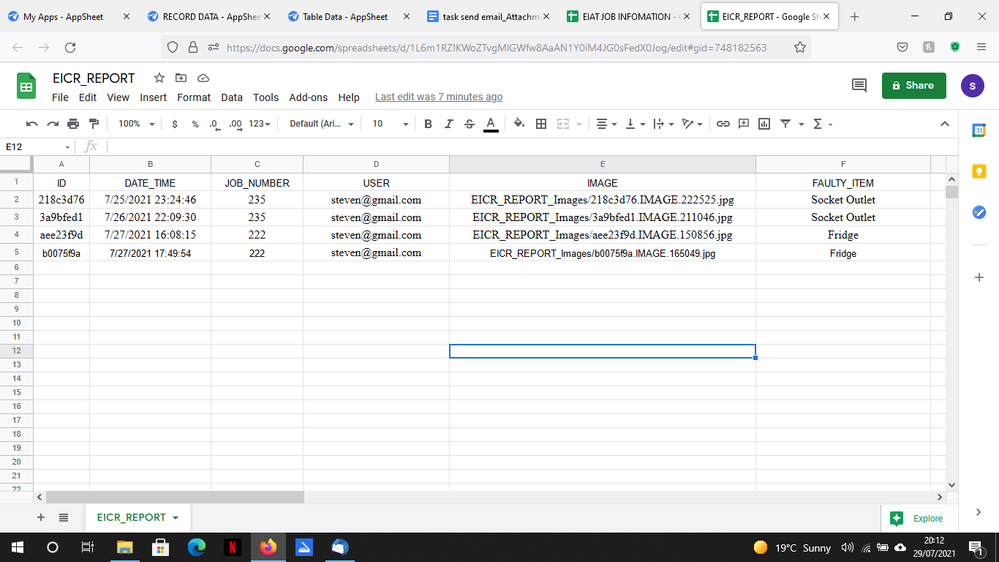
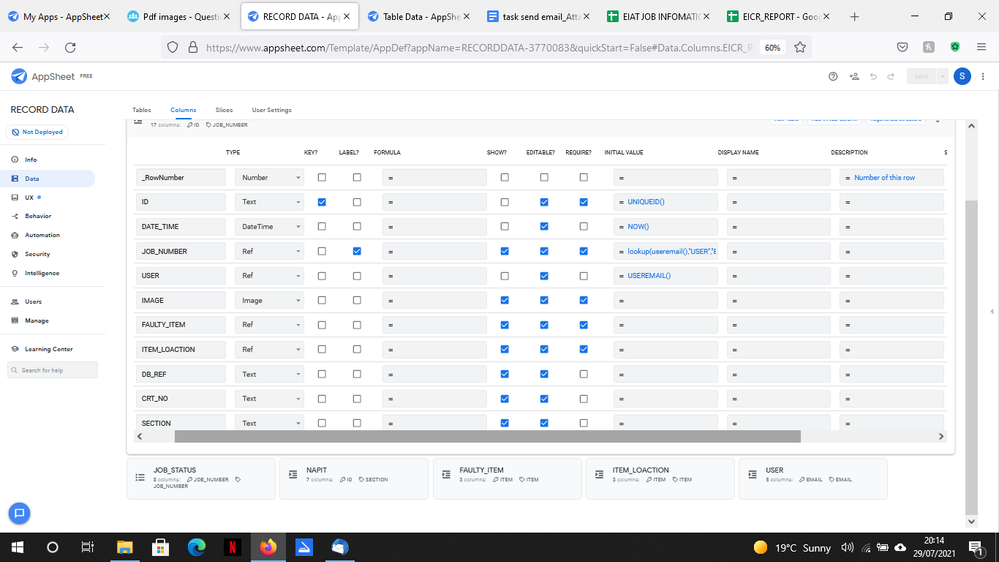
- Mark as New
- Bookmark
- Subscribe
- Mute
- Subscribe to RSS Feed
- Permalink
- Report Inappropriate Content
- Mark as New
- Bookmark
- Subscribe
- Mute
- Subscribe to RSS Feed
- Permalink
- Report Inappropriate Content
I see the datasheet and that looks good. For the second screenshot I was looking for the column definition - i.e. drill into the Image column itself. I’m most interested in what is set as the Path for the column.
- Mark as New
- Bookmark
- Subscribe
- Mute
- Subscribe to RSS Feed
- Permalink
- Report Inappropriate Content
- Mark as New
- Bookmark
- Subscribe
- Mute
- Subscribe to RSS Feed
- Permalink
- Report Inappropriate Content
I did a little bit of digging and also found this comment:
If you include an image in a PDF file, the PDF Rocket Service that converts the HTML file to a PDF file
will attempt to retrieve the image and insert it into the PDF file. The PDF Rocket Service can only retrieve
the image if it is publicly accessible.
Make sure the complete path to the images is publicly accessible.
- Mark as New
- Bookmark
- Subscribe
- Mute
- Subscribe to RSS Feed
- Permalink
- Report Inappropriate Content
- Mark as New
- Bookmark
- Subscribe
- Mute
- Subscribe to RSS Feed
- Permalink
- Report Inappropriate Content
All the settings are set to default . I have’t giving it a definintion im using the column name (Image) the the path? the file parth is all the default setting. if this is not what you mean can you send me a screen shot of what you would like to see. Many thanks Steven
- Mark as New
- Bookmark
- Subscribe
- Mute
- Subscribe to RSS Feed
- Permalink
- Report Inappropriate Content
- Mark as New
- Bookmark
- Subscribe
- Mute
- Subscribe to RSS Feed
- Permalink
- Report Inappropriate Content
Using a sample app I have, If I drill into a column I have named Picture, this is what the definition looks like for the column. The part circled in red must match what is saved in the sheet. Note that I have created a custom folder path using a CONCATENATE() function.
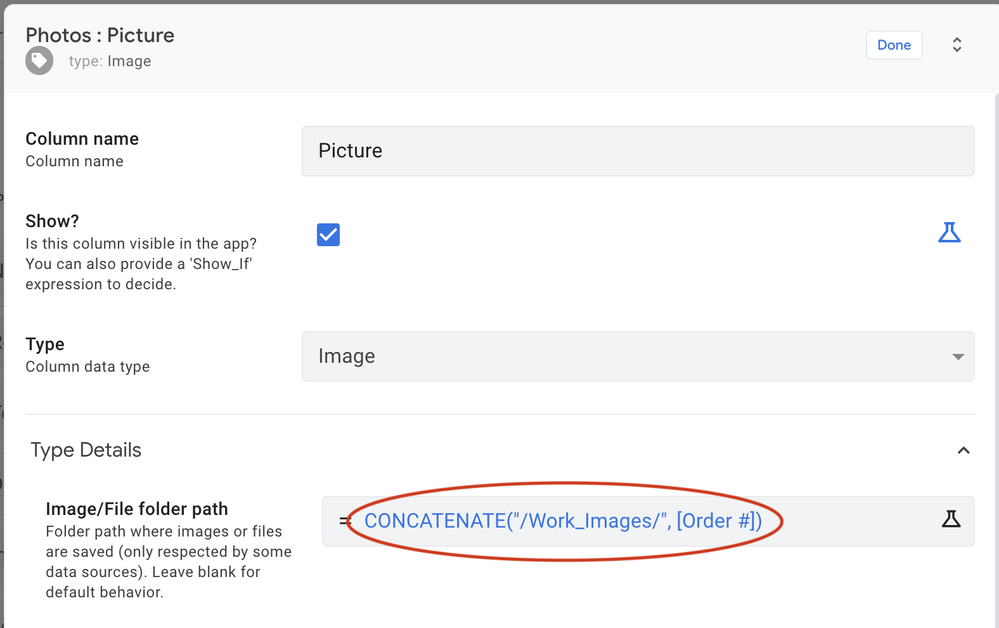
I believe, in your case the “Image/File folder path” setting might need to contain the value “EICR_REPORT_Images”. Though I am not 100% confident in that statement.
- Mark as New
- Bookmark
- Subscribe
- Mute
- Subscribe to RSS Feed
- Permalink
- Report Inappropriate Content
- Mark as New
- Bookmark
- Subscribe
- Mute
- Subscribe to RSS Feed
- Permalink
- Report Inappropriate Content
Yes that is blank
- Mark as New
- Bookmark
- Subscribe
- Mute
- Subscribe to RSS Feed
- Permalink
- Report Inappropriate Content
- Mark as New
- Bookmark
- Subscribe
- Mute
- Subscribe to RSS Feed
- Permalink
- Report Inappropriate Content
This had no afffect.
-
Account
1,673 -
App Management
3,072 -
AppSheet
1 -
Automation
10,293 -
Bug
967 -
Data
9,657 -
Errors
5,719 -
Expressions
11,750 -
General Miscellaneous
1 -
Google Cloud Deploy
1 -
image and text
1 -
Integrations
1,599 -
Intelligence
578 -
Introductions
85 -
Other
2,882 -
Photos
1 -
Resources
535 -
Security
827 -
Templates
1,300 -
Users
1,551 -
UX
9,096
- « Previous
- Next »
| User | Count |
|---|---|
| 44 | |
| 29 | |
| 22 | |
| 20 | |
| 14 |

 Twitter
Twitter