- AppSheet
- AppSheet Forum
- AppSheet Q&A
- Pdf workflow not showing info in table
- Subscribe to RSS Feed
- Mark Topic as New
- Mark Topic as Read
- Float this Topic for Current User
- Bookmark
- Subscribe
- Mute
- Printer Friendly Page
- Mark as New
- Bookmark
- Subscribe
- Mute
- Subscribe to RSS Feed
- Permalink
- Report Inappropriate Content
- Mark as New
- Bookmark
- Subscribe
- Mute
- Subscribe to RSS Feed
- Permalink
- Report Inappropriate Content
Hi Guys,
I’ve setup a email workflow to email the invoice to a client. and it works well.
the email body template and the and the attachment are the same template.
However, the email body displays the information in the table but the pdf does not show the info…
A bid wierd, is there anything i can do to fix this maybe?
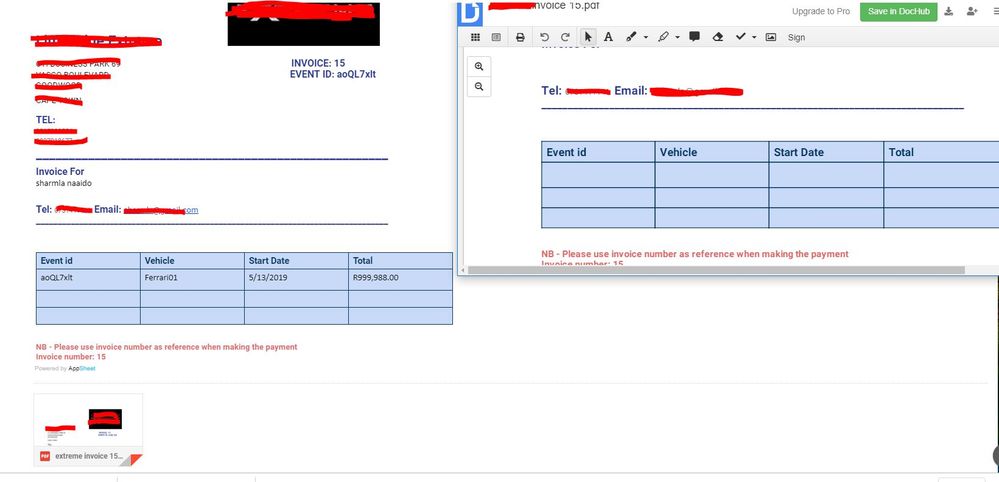
Solved! Go to Solution.
- Mark as New
- Bookmark
- Subscribe
- Mute
- Subscribe to RSS Feed
- Permalink
- Report Inappropriate Content
- Mark as New
- Bookmark
- Subscribe
- Mute
- Subscribe to RSS Feed
- Permalink
- Report Inappropriate Content
Are you using a custom font in your attachment template?
Another customer reported a very similar problem, and it was failing because his attachment template was attempting to use a custom font.
Please do the following:
- Open the attachment template in Google Docs
- Click the “Font” dropdown and eliminate any reference to any custom fonts.
- Read topic “Verifying All Custom Fonts are Present” in this article https://help.appsheet.com/behavior/workflow-sending-email/troubleshooting-custom-fonts
- Your goal is to use the procedure described in that topic to ensure that no “@import url” is present in your Google Doc when it is exported as HTML.
- Mark as New
- Bookmark
- Subscribe
- Mute
- Subscribe to RSS Feed
- Permalink
- Report Inappropriate Content
- Mark as New
- Bookmark
- Subscribe
- Mute
- Subscribe to RSS Feed
- Permalink
- Report Inappropriate Content
Are you using a custom font in your attachment template?
Another customer reported a very similar problem, and it was failing because his attachment template was attempting to use a custom font.
Please do the following:
- Open the attachment template in Google Docs
- Click the “Font” dropdown and eliminate any reference to any custom fonts.
- Read topic “Verifying All Custom Fonts are Present” in this article https://help.appsheet.com/behavior/workflow-sending-email/troubleshooting-custom-fonts
- Your goal is to use the procedure described in that topic to ensure that no “@import url” is present in your Google Doc when it is exported as HTML.
- Mark as New
- Bookmark
- Subscribe
- Mute
- Subscribe to RSS Feed
- Permalink
- Report Inappropriate Content
- Mark as New
- Bookmark
- Subscribe
- Mute
- Subscribe to RSS Feed
- Permalink
- Report Inappropriate Content
Thanks so much Philip,
That fixed my issue.
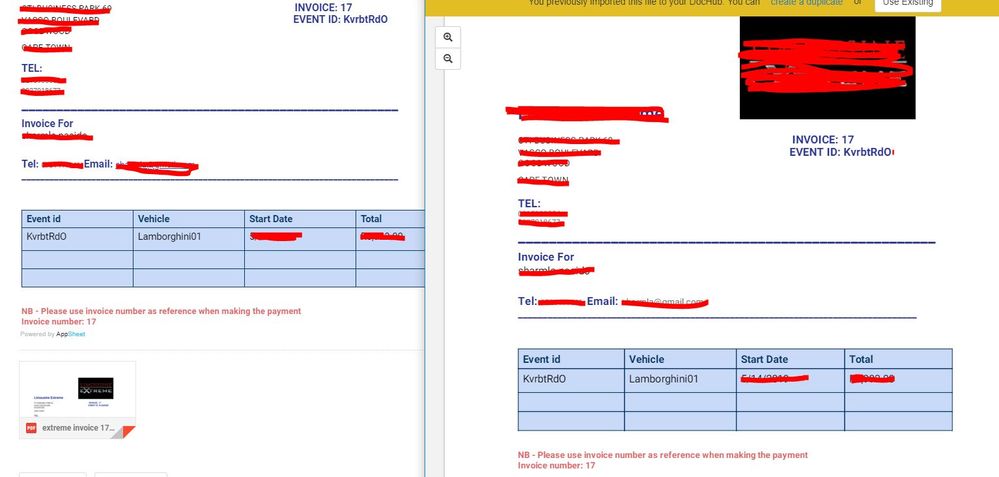
-
Account
1,673 -
App Management
3,071 -
AppSheet
1 -
Automation
10,291 -
Bug
966 -
Data
9,657 -
Errors
5,718 -
Expressions
11,749 -
General Miscellaneous
1 -
Google Cloud Deploy
1 -
image and text
1 -
Integrations
1,599 -
Intelligence
578 -
Introductions
85 -
Other
2,881 -
Photos
1 -
Resources
534 -
Security
827 -
Templates
1,300 -
Users
1,551 -
UX
9,094
- « Previous
- Next »
| User | Count |
|---|---|
| 44 | |
| 29 | |
| 23 | |
| 20 | |
| 15 |

 Twitter
Twitter