- AppSheet
- AppSheet Forum
- AppSheet Q&A
- Photos from the app to sheets column
- Subscribe to RSS Feed
- Mark Topic as New
- Mark Topic as Read
- Float this Topic for Current User
- Bookmark
- Subscribe
- Mute
- Printer Friendly Page
- Mark as New
- Bookmark
- Subscribe
- Mute
- Subscribe to RSS Feed
- Permalink
- Report Inappropriate Content
- Mark as New
- Bookmark
- Subscribe
- Mute
- Subscribe to RSS Feed
- Permalink
- Report Inappropriate Content
Hi
I am wanting to take photos from my app and have them appear in my sheet columns, instead of having them autopopulate with an URL.
Can you help me understand how this is done?
TIA
- Labels:
-
Data
- Mark as New
- Bookmark
- Subscribe
- Mute
- Subscribe to RSS Feed
- Permalink
- Report Inappropriate Content
- Mark as New
- Bookmark
- Subscribe
- Mute
- Subscribe to RSS Feed
- Permalink
- Report Inappropriate Content
@Appsheep
You will need an additional physical column in your gSheet with an IMAGE sheetformula constructing and encoding the image path of the AppSheet’s [IMAGE] column value.
- Mark as New
- Bookmark
- Subscribe
- Mute
- Subscribe to RSS Feed
- Permalink
- Report Inappropriate Content
- Mark as New
- Bookmark
- Subscribe
- Mute
- Subscribe to RSS Feed
- Permalink
- Report Inappropriate Content
hi @LeventK
thanks for the link. i have run into another problem.
i have made the the path way to the images and the URL takes me to a page saying
404 - File or directory not found.
The resource you are looking for might have been removed, had its name changed, or is temporarily unavailable.""
I have used the sample app and entered a photo on the sample app, and the file loaded with the same problem. the only difference i can see is that my file is a .jpg and the file on the sample app is a .png
do you have a solution for this?
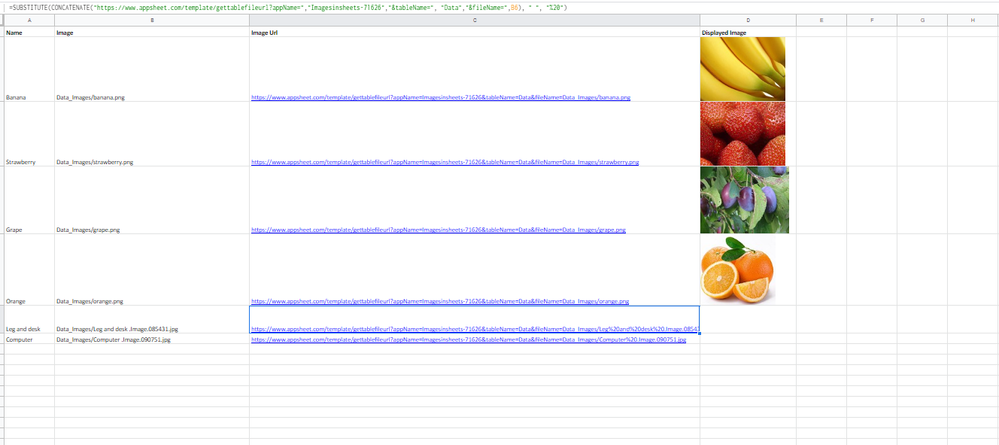
- Mark as New
- Bookmark
- Subscribe
- Mute
- Subscribe to RSS Feed
- Permalink
- Report Inappropriate Content
- Mark as New
- Bookmark
- Subscribe
- Mute
- Subscribe to RSS Feed
- Permalink
- Report Inappropriate Content
@Appsheep
Do apologize but I couldn’t be able to understand your problem. Can you clarify?
- Mark as New
- Bookmark
- Subscribe
- Mute
- Subscribe to RSS Feed
- Permalink
- Report Inappropriate Content
- Mark as New
- Bookmark
- Subscribe
- Mute
- Subscribe to RSS Feed
- Permalink
- Report Inappropriate Content
Sorry @LeventK, What i mean to say is. I have downloaded the sample app in the link you have given to me.
I then have taken a test image to see it populate in the google sheet. What I am left with is a different file in the “image cell”.
See below.
I cannot see another problem for my URL to be faulty, other then my image cell being different to the above sample cells.
Do you have any advise as to why my image wont appear in the sheet?
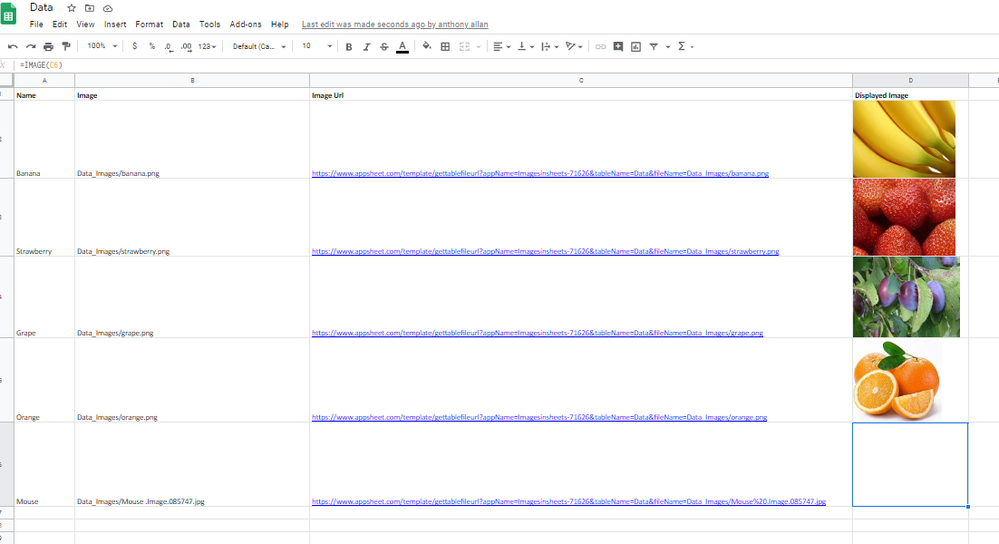
- Mark as New
- Bookmark
- Subscribe
- Mute
- Subscribe to RSS Feed
- Permalink
- Report Inappropriate Content
- Mark as New
- Bookmark
- Subscribe
- Mute
- Subscribe to RSS Feed
- Permalink
- Report Inappropriate Content
What’s the sheet formula in that empty cell on the last row of [Displayed Image] column?
- Mark as New
- Bookmark
- Subscribe
- Mute
- Subscribe to RSS Feed
- Permalink
- Report Inappropriate Content
- Mark as New
- Bookmark
- Subscribe
- Mute
- Subscribe to RSS Feed
- Permalink
- Report Inappropriate Content
=image(C6)
- Mark as New
- Bookmark
- Subscribe
- Mute
- Subscribe to RSS Feed
- Permalink
- Report Inappropriate Content
- Mark as New
- Bookmark
- Subscribe
- Mute
- Subscribe to RSS Feed
- Permalink
- Report Inappropriate Content
Why there is a space between “Mouse” and the first dot in your file name in the [Image] column? It shouldn’t be making a difference though. The image naming syntax in appsheet is:
Table_Name/Key_Column.Column_Name.Timestamp.FileTypeExtension
-
Account
1,672 -
App Management
3,067 -
AppSheet
1 -
Automation
10,287 -
Bug
966 -
Data
9,653 -
Errors
5,715 -
Expressions
11,744 -
General Miscellaneous
1 -
Google Cloud Deploy
1 -
image and text
1 -
Integrations
1,599 -
Intelligence
578 -
Introductions
85 -
Other
2,880 -
Photos
1 -
Resources
534 -
Security
827 -
Templates
1,300 -
Users
1,551 -
UX
9,094
- « Previous
- Next »
| User | Count |
|---|---|
| 40 | |
| 29 | |
| 22 | |
| 20 | |
| 15 |

 Twitter
Twitter