- AppSheet
- AppSheet Forum
- AppSheet Q&A
- Picking up Column Header from Row Data
- Subscribe to RSS Feed
- Mark Topic as New
- Mark Topic as Read
- Float this Topic for Current User
- Bookmark
- Subscribe
- Mute
- Printer Friendly Page
- Mark as New
- Bookmark
- Subscribe
- Mute
- Subscribe to RSS Feed
- Permalink
- Report Inappropriate Content
- Mark as New
- Bookmark
- Subscribe
- Mute
- Subscribe to RSS Feed
- Permalink
- Report Inappropriate Content
good evening all! thought i’d share a problem i am totally failing to solve at the moment, - one with a number of potential solutions but i’m just unable to make(bodge) any to fit - i suspect the greater wisdom on here will make light work of it… ;-D
i have made a fishing match/competition calculator… something i’ve had in XLS for years… and really enjoyed making an appsheet front/UI to it. lovely stuff… and now am fathoming up new ways to use the data collected.
data collective has to be simple for obvious reasons (Bankside/cold/wet etc) and have a simple form to register what fish and weight can be input with it
gives me a new row in the table on here…
[1] - image below
this works a treat! and can do lots with this back in Sheets…
but looking at column J - in different areas i need to pick up what ‘type’ was recorded at that point.
eg.
[2] - image below
have managed it with a bizarre expression and yet another lookup table in an unused sheet.
don’t ask how long it took to work out how to display Lb/Ozs
anyway in sheets/xls - its easy… and assumed i could add that as an Initial View to a virtual column… or even as straight_txt in the form // no can do… the expressions dont accept MATCH among a few others.
just look up for the 1, give me the column header… run out of methods i know about.
another data collecting front i made for mileage/mpg - has a Sheet that automatically adds the previous rows formulas… the orange columns collected in appsheet and sent over, the pink rows are empty but on form send they magically appear and maybe this is the answer but for the life of me don’t know how that works either! but this works a treat too!
[3] - image below
anyway - thought i’d chuck this out there… as i feel my very soul ebb away. ![]() cheers.
cheers.
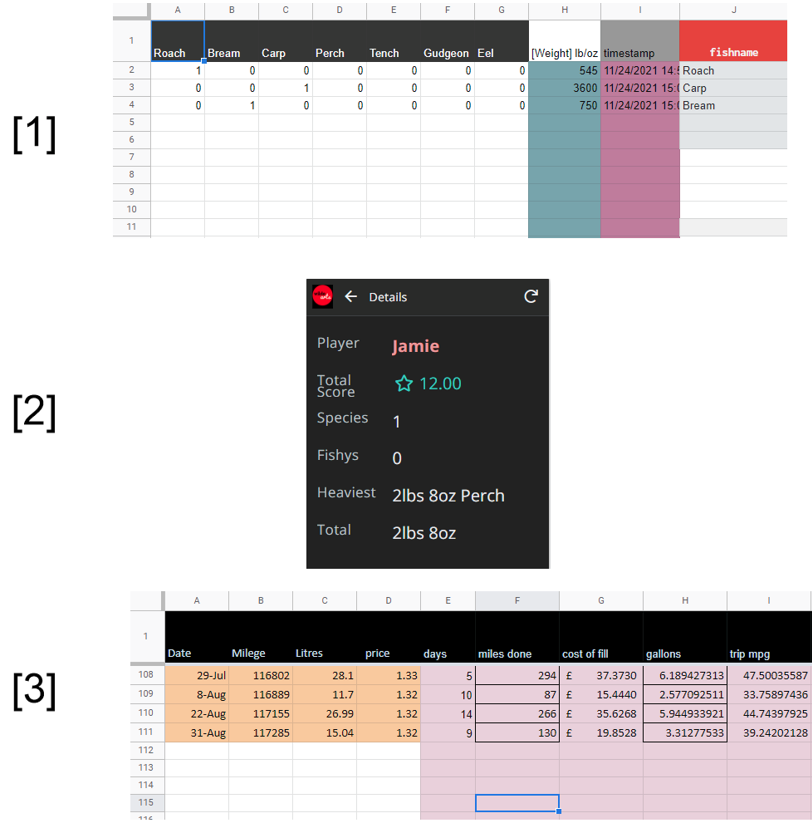
- Labels:
-
Expressions
- Mark as New
- Bookmark
- Subscribe
- Mute
- Subscribe to RSS Feed
- Permalink
- Report Inappropriate Content
- Mark as New
- Bookmark
- Subscribe
- Mute
- Subscribe to RSS Feed
- Permalink
- Report Inappropriate Content
Hi @Robert_wilde! Welcome to the AppSheet Community!
It’s not clear what you might enter on a single row in your sheet. Would you register multiple species of fish on the same row? If so, what would the “fishname” column contain then?
If you only record a single fish species per row, then why not just have the “Fishname” column instead of a separate columns by species?
Also, are you trying to “REPLACE” the spreadsheet? If so, I would highly recommend the change above in that case.
If the orange columns only are inserted by AppSheet and you have columns in the app for the pink columns, then likely what has happened is that you had formulas in the sheet for those columns and AppSheet sucked in those formulas into the app. They would be placed automatically into a field named “Spreadsheet Formula” within each column description that had the formula in the sheet. See the image below. These will cause automatic calculations for the columns.
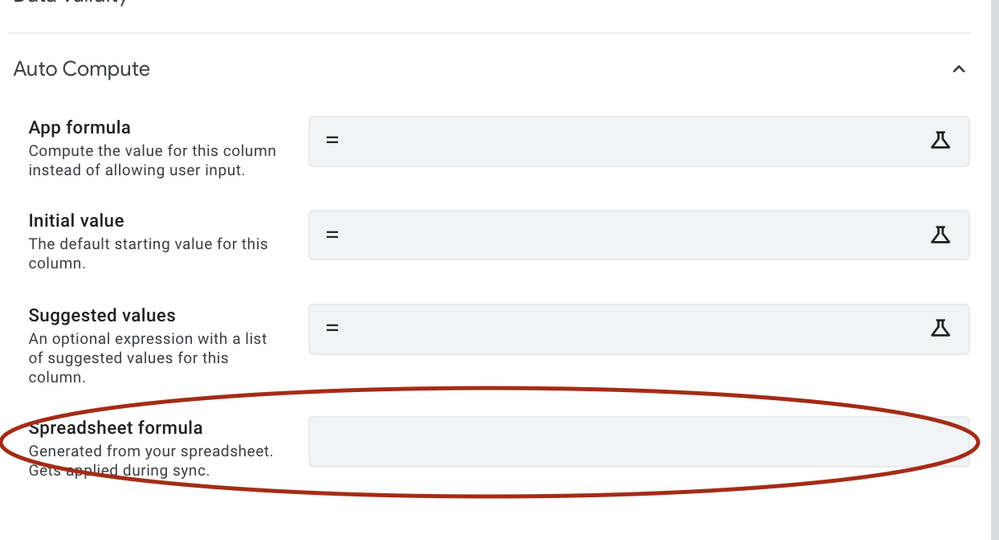
- Mark as New
- Bookmark
- Subscribe
- Mute
- Subscribe to RSS Feed
- Permalink
- Report Inappropriate Content
- Mark as New
- Bookmark
- Subscribe
- Mute
- Subscribe to RSS Feed
- Permalink
- Report Inappropriate Content
good morning… oh my… have to say - both amazed and annoyed equally at the same time… lol. have checked my other app for the AUTO-COMPUTE box and indeed it is there, amazed it was pre-populated - good work! and frustrated annoyed (at self mainly) for not seeing this come through and isnt just ‘magic’! as really couldnt understand how it was doing it…
so with that - massive thanks for this…
re: the other stuff. slightly moot now! i had ‘solved’ it with a silly amount of cascading sheets - bit concerned the lights dim in the server farm when i add an entry, i can now however revisit this with my new knowledge tidy those up considerably
you wouldn’t (but can) add more than one fish in a row. ideally - it 1 in one box and 0 is all the others - this way the Weight is associated to the Fishname.
the form is setup as initial views in all 0 and a button for each fish ‘marked’ as a 1
thanking you so much…
- Mark as New
- Bookmark
- Subscribe
- Mute
- Subscribe to RSS Feed
- Permalink
- Report Inappropriate Content
- Mark as New
- Bookmark
- Subscribe
- Mute
- Subscribe to RSS Feed
- Permalink
- Report Inappropriate Content
I’ve been working with AppSheet for four years an I STILL find myself doing things the hard way only to realize after the fact that there’s an easier way to do it. You are NOT alone!
- Mark as New
- Bookmark
- Subscribe
- Mute
- Subscribe to RSS Feed
- Permalink
- Report Inappropriate Content
- Mark as New
- Bookmark
- Subscribe
- Mute
- Subscribe to RSS Feed
- Permalink
- Report Inappropriate Content
No “magic” here. It’s all “muggle-based”! ![]()
There is always a rational explanation. If you encounter something and want to know why it behaves the way it does, just reach out to the Community BEFORE you spend lots of time on it. It may be that some things are “black box” and happen by AppSheet automatically. At least you’ll know.
-
Account
1,676 -
App Management
3,098 -
AppSheet
1 -
Automation
10,320 -
Bug
982 -
Data
9,676 -
Errors
5,732 -
Expressions
11,777 -
General Miscellaneous
1 -
Google Cloud Deploy
1 -
image and text
1 -
Integrations
1,609 -
Intelligence
578 -
Introductions
85 -
Other
2,903 -
Photos
1 -
Resources
537 -
Security
827 -
Templates
1,308 -
Users
1,558 -
UX
9,109
- « Previous
- Next »
| User | Count |
|---|---|
| 39 | |
| 28 | |
| 24 | |
| 24 | |
| 13 |

 Twitter
Twitter