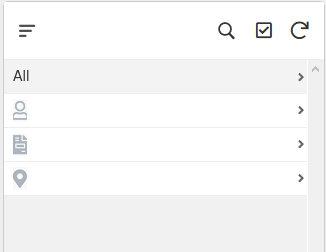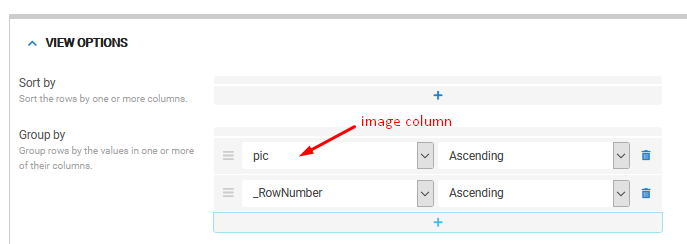- AppSheet
- AppSheet Forum
- AppSheet Q&A
- Pictures or Icons for 1st Set of Grouping
- Subscribe to RSS Feed
- Mark Topic as New
- Mark Topic as Read
- Float this Topic for Current User
- Bookmark
- Subscribe
- Mute
- Printer Friendly Page
- Mark as New
- Bookmark
- Subscribe
- Mute
- Subscribe to RSS Feed
- Permalink
- Report Inappropriate Content
- Mark as New
- Bookmark
- Subscribe
- Mute
- Subscribe to RSS Feed
- Permalink
- Report Inappropriate Content
I have created a UX Table and while doing this I have Grouped the Data. Grouping has created 5 groups. All, G1,G2,G3 and G4. G1, G2, G3 and G4 will be unique Users of App as well. All others will be ALL
1st Q: How can I create a UX, where I can have Icon for each of the Group, so that when they click individual icon or picture, it takes them to next level down in grouping.
2nd Q: How can I achieve security, where if the user is ALL, they see Everything. When user is G1, he can only see G1 Wells and G2 can only see G2 Wells and so on and so forth
Really appreciate your help
Thanks,
Amol
- Labels:
-
UX
- Mark as New
- Bookmark
- Subscribe
- Mute
- Subscribe to RSS Feed
- Permalink
- Report Inappropriate Content
- Mark as New
- Bookmark
- Subscribe
- Mute
- Subscribe to RSS Feed
- Permalink
- Report Inappropriate Content
You mean like this?
You have to set the Group by column to the column that holds the image.
As for the security, you can set that with a security filter as shown, or a slice’s row filter condition.
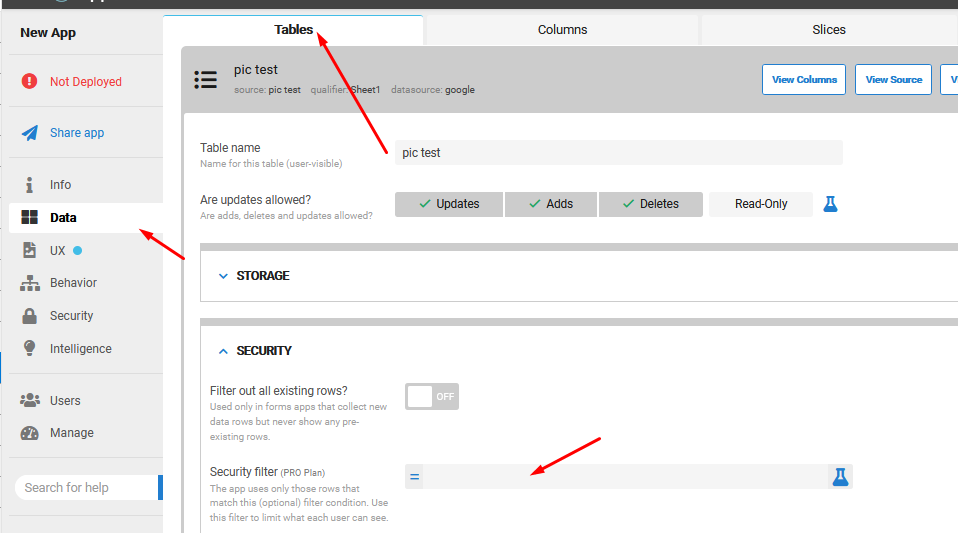
Assuming you have a Users table that lists user’s emails and their groups, you can use a filter expression such as:
OR(
[Group] = LOOKUP(USEREMAIL() , “Users” , “Email” , "Group),
“All” = LOOKUP(USEREMAIL() , “Users” , “Email” , "Group)
)
- Mark as New
- Bookmark
- Subscribe
- Mute
- Subscribe to RSS Feed
- Permalink
- Report Inappropriate Content
- Mark as New
- Bookmark
- Subscribe
- Mute
- Subscribe to RSS Feed
- Permalink
- Report Inappropriate Content
I have a List of Users in Table “Pumpers”
Pumper, Pumper Route, Email, Phone, Pumper Pic
Each Pumper is assigned a Route and Each Route has 100+ Wells that these Pumpers go to Update in “Well Status” table. Tbl [Well Status] has existing data for each well and has columns [Pumper] [Pumper Route] along with other columns. I am using Tbl [Well Status] to Group in UX by Pumper.
Now the question: I have created a UX table view using Tbl [Well Status]. I have group by [Pumper]. To add a column for [Pumper Pic] in Tbl [Well Status] and do Vlookup, that is tedious. I would like, where when the Pumper Pic is selected, it gives him, his list of wells in Tbl [Well Status]
Also, when he logs in, I only want to show certain items from Primary View and Menu View
Thanks
Amol
- Mark as New
- Bookmark
- Subscribe
- Mute
- Subscribe to RSS Feed
- Permalink
- Report Inappropriate Content
- Mark as New
- Bookmark
- Subscribe
- Mute
- Subscribe to RSS Feed
- Permalink
- Report Inappropriate Content
This is not tedious.
Assuming [Pumper] is a ref-column to the Pumper table, add a new column to the Well Status table that uses the App Formula
[Pumper].[Pumper Pic]
- Mark as New
- Bookmark
- Subscribe
- Mute
- Subscribe to RSS Feed
- Permalink
- Report Inappropriate Content
- Mark as New
- Bookmark
- Subscribe
- Mute
- Subscribe to RSS Feed
- Permalink
- Report Inappropriate Content
How do you get the image and a title for the top category?
-
Account
1,676 -
App Management
3,097 -
AppSheet
1 -
Automation
10,316 -
Bug
981 -
Data
9,674 -
Errors
5,730 -
Expressions
11,775 -
General Miscellaneous
1 -
Google Cloud Deploy
1 -
image and text
1 -
Integrations
1,606 -
Intelligence
578 -
Introductions
85 -
Other
2,900 -
Photos
1 -
Resources
537 -
Security
827 -
Templates
1,305 -
Users
1,558 -
UX
9,109
- « Previous
- Next »
| User | Count |
|---|---|
| 44 | |
| 28 | |
| 28 | |
| 21 | |
| 13 |

 Twitter
Twitter