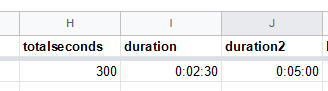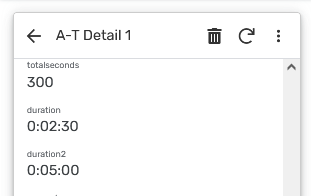- AppSheet
- AppSheet Forum
- AppSheet Q&A
- Please, help! Mathematical operations on data type...
- Subscribe to RSS Feed
- Mark Topic as New
- Mark Topic as Read
- Float this Topic for Current User
- Bookmark
- Subscribe
- Mute
- Printer Friendly Page
- Mark as New
- Bookmark
- Subscribe
- Mute
- Subscribe to RSS Feed
- Permalink
- Report Inappropriate Content
- Mark as New
- Bookmark
- Subscribe
- Mute
- Subscribe to RSS Feed
- Permalink
- Report Inappropriate Content
For over a month now, I have not been able to achieve the correct multiplication of time by a number. All found solutions, including this one, do not work correctly. Please tell me a way to multiply the DURATION by a number. Why aren’t the developers adding this feature? This has been working in Google Sheets for a long time.
I have the duration of the operations, for example: “00:03:54” or “00:00:47” or “01:43:22”. And I need to multiply this duration by the number of repetitions of the operation to get the total duration. For example, “00:00:46 * 24 = 00:18:24”.
- Labels:
-
Expressions
- Mark as New
- Bookmark
- Subscribe
- Mute
- Subscribe to RSS Feed
- Permalink
- Report Inappropriate Content
- Mark as New
- Bookmark
- Subscribe
- Mute
- Subscribe to RSS Feed
- Permalink
- Report Inappropriate Content
- Convert duration to total number of seconds.
- Multiple #1 result by your multiplier.
- Convert #2 result back to duration type.
1,2:
TOTALSECONDS([duration]) * X
3:
RIGHT( "00" & FLOOR( [#2] / 60.0 / 60.0 ) , 3 )
& ":" &
RIGHT( "0" & MOD( [#2] / 60.0 , 60.0 ) , 2 )
& ":" &
RIGHT( "0" & MOD( [#2] , 60 ) , 2 )
Which seems to be almost an identical post (except for the use of TOTALSECONDS(), which I think is newer), to what Steve wrote in the thread you linked.
Probably because very few people would need such a feature, and it is easy to accomplish otherwise.
How so?
- Mark as New
- Bookmark
- Subscribe
- Mute
- Subscribe to RSS Feed
- Permalink
- Report Inappropriate Content
- Mark as New
- Bookmark
- Subscribe
- Mute
- Subscribe to RSS Feed
- Permalink
- Report Inappropriate Content
I’ve tried it all before. Using your version of this option, I get incorrect results:
“00:00:47 * 99 = 1:67:13” or “00:00:47 * 97 = 1:71:40” or “00:01:08 * 1 = 0:33:08”
- Mark as New
- Bookmark
- Subscribe
- Mute
- Subscribe to RSS Feed
- Permalink
- Report Inappropriate Content
- Mark as New
- Bookmark
- Subscribe
- Mute
- Subscribe to RSS Feed
- Permalink
- Report Inappropriate Content
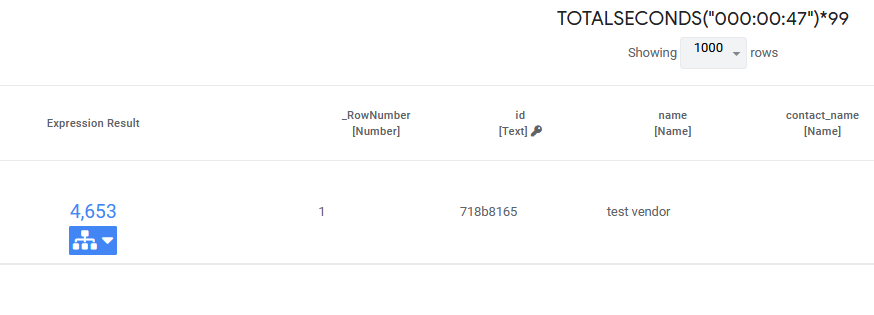
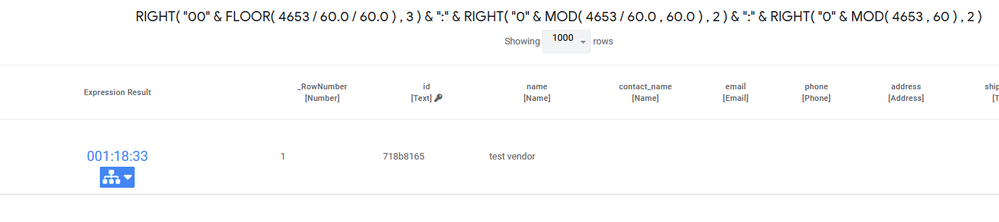
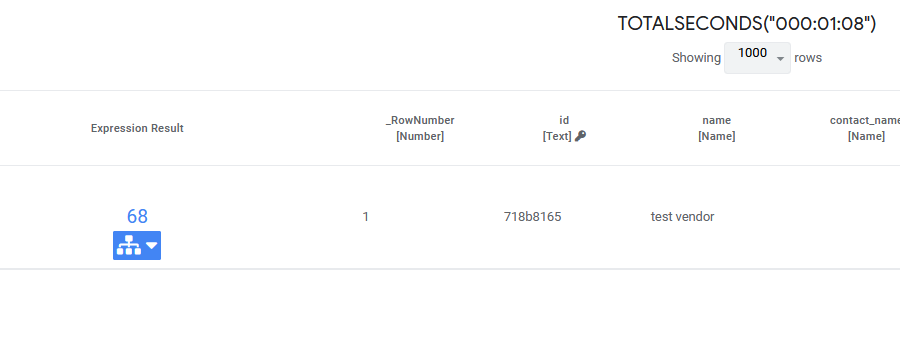
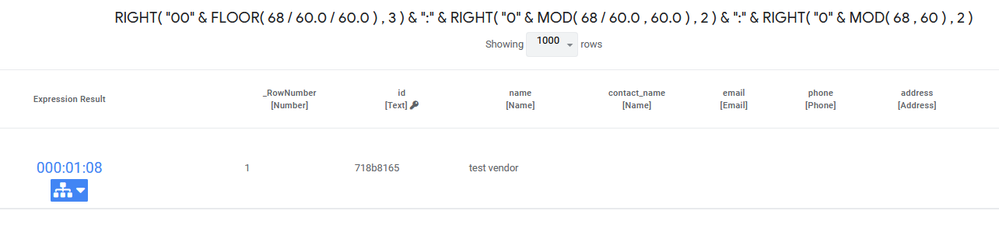
Seems to work for me.
- Mark as New
- Bookmark
- Subscribe
- Mute
- Subscribe to RSS Feed
- Permalink
- Report Inappropriate Content
- Mark as New
- Bookmark
- Subscribe
- Mute
- Subscribe to RSS Feed
- Permalink
- Report Inappropriate Content
I, too, during the test, everything is fine, but an incorrect value is written in the field.
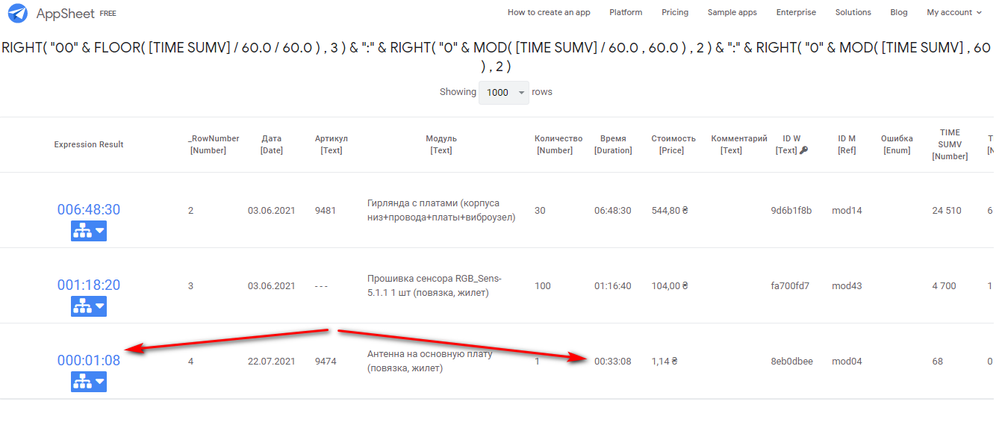
- Mark as New
- Bookmark
- Subscribe
- Mute
- Subscribe to RSS Feed
- Permalink
- Report Inappropriate Content
- Mark as New
- Bookmark
- Subscribe
- Mute
- Subscribe to RSS Feed
- Permalink
- Report Inappropriate Content
Again, seems to work fine for me (with a x2 factor):
Perhaps try to ensure that your entire spreadsheet is formatted as Plain Text. Maybe the spreadsheet is trying to auto-convert/auto-format the value a certain way, like as a date or something?
- Mark as New
- Bookmark
- Subscribe
- Mute
- Subscribe to RSS Feed
- Permalink
- Report Inappropriate Content
- Mark as New
- Bookmark
- Subscribe
- Mute
- Subscribe to RSS Feed
- Permalink
- Report Inappropriate Content
After some agony, I came to the following solution. I have replaced the minutes definition line in your formula.
Before:
RIGHT( "0" & MOD( [#2] / 60.0 , 60.0 ) , 2 )
After:
RIGHT( "0" & FLOOR(MOD( [#2] / 60.0 , 60.0 )) , 2 )
It turned out that your original formula, for some reason unknown to me, counted the minutes incorrectly and cut off the symbols. Now everything works for me correctly. Thank you very much for your participation!
- Mark as New
- Bookmark
- Subscribe
- Mute
- Subscribe to RSS Feed
- Permalink
- Report Inappropriate Content
- Mark as New
- Bookmark
- Subscribe
- Mute
- Subscribe to RSS Feed
- Permalink
- Report Inappropriate Content
Hmm.
The reason I use the RIGHT("0" & ...) is to make sure that any single digit minutes will be displayed with a preceding zero. I’m not actually sure if it is required to build the Duration string correctly or not, it’s more of a “better safe than sorry” situation.
Assume the amount of minutes is “5.6”, then RIGHT( "0" & "5.6" , 2) would return “.6”, which would absolutely mess it up. However, MOD() is supposed to return an Integer/Number value, not a Decimal.
So I can’t explain what happened there…
- Mark as New
- Bookmark
- Subscribe
- Mute
- Subscribe to RSS Feed
- Permalink
- Report Inappropriate Content
- Mark as New
- Bookmark
- Subscribe
- Mute
- Subscribe to RSS Feed
- Permalink
- Report Inappropriate Content
Yes, I was just getting something like “.6”
-
Account
1,673 -
App Management
3,071 -
AppSheet
1 -
Automation
10,292 -
Bug
967 -
Data
9,657 -
Errors
5,719 -
Expressions
11,750 -
General Miscellaneous
1 -
Google Cloud Deploy
1 -
image and text
1 -
Integrations
1,599 -
Intelligence
578 -
Introductions
85 -
Other
2,881 -
Photos
1 -
Resources
534 -
Security
827 -
Templates
1,300 -
Users
1,551 -
UX
9,094
- « Previous
- Next »
| User | Count |
|---|---|
| 44 | |
| 29 | |
| 23 | |
| 20 | |
| 15 |

 Twitter
Twitter