- AppSheet
- AppSheet Forum
- AppSheet Q&A
- Please help - would like to move image Gsheet and ...
- Subscribe to RSS Feed
- Mark Topic as New
- Mark Topic as Read
- Float this Topic for Current User
- Bookmark
- Subscribe
- Mute
- Printer Friendly Page
- Mark as New
- Bookmark
- Subscribe
- Mute
- Subscribe to RSS Feed
- Permalink
- Report Inappropriate Content
- Mark as New
- Bookmark
- Subscribe
- Mute
- Subscribe to RSS Feed
- Permalink
- Report Inappropriate Content
Hi, I am trying to move the data source for my app. I decided to try moving the image storage folder locations first (both for images captured in my app and the static images such as splash screen) and all the images in the app stopped working. I was hoping AppSheet accessed the folders using google’s unique ID (which stays the same even when you rename a file) but maybe it doesn’t.
How can I move the image storage locations please? I simply want to put them all in a folder called “appsheet_images” or similar.
Thanks!
- Mark as New
- Bookmark
- Subscribe
- Mute
- Subscribe to RSS Feed
- Permalink
- Report Inappropriate Content
- Mark as New
- Bookmark
- Subscribe
- Mute
- Subscribe to RSS Feed
- Permalink
- Report Inappropriate Content
Sorry to hear about your trouble.
If you are using AppSheet with Google sheets, the URL for images will be “relative.” If you change the location of the folder holding the files, that will break your links. But, you can fix that. You have to figure out what the complete URL should be and repair all of the URLs in your sheet accordingly.
There may be another way to fix this, but I’ve done what I’ve just described in my app.
- Mark as New
- Bookmark
- Subscribe
- Mute
- Subscribe to RSS Feed
- Permalink
- Report Inappropriate Content
- Mark as New
- Bookmark
- Subscribe
- Mute
- Subscribe to RSS Feed
- Permalink
- Report Inappropriate Content
Go information pane, and then Property tab.
By default, it display the relative path to your app folder for image .
After you move the folders somewhere else, you just modify this relative path so that Appsheet to start to read the image from the new location.
Try.
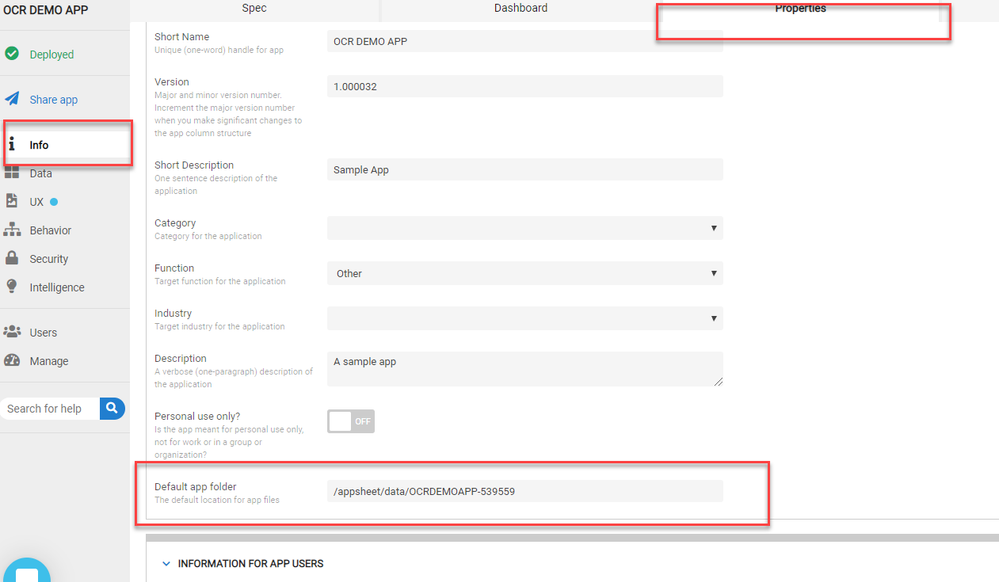
- Mark as New
- Bookmark
- Subscribe
- Mute
- Subscribe to RSS Feed
- Permalink
- Report Inappropriate Content
- Mark as New
- Bookmark
- Subscribe
- Mute
- Subscribe to RSS Feed
- Permalink
- Report Inappropriate Content
how can i put the path for a folder that it shared with me? or to an external drive if I have another
-
Account
1,672 -
App Management
3,063 -
AppSheet
1 -
Automation
10,274 -
Bug
964 -
Data
9,642 -
Errors
5,709 -
Expressions
11,727 -
General Miscellaneous
1 -
Google Cloud Deploy
1 -
image and text
1 -
Integrations
1,595 -
Intelligence
576 -
Introductions
84 -
Other
2,877 -
Photos
1 -
Resources
530 -
Security
825 -
Templates
1,298 -
Users
1,547 -
UX
9,087
- « Previous
- Next »
| User | Count |
|---|---|
| 41 | |
| 22 | |
| 21 | |
| 19 | |
| 15 |

 Twitter
Twitter