- AppSheet
- AppSheet Forum
- AppSheet Q&A
- Populate a second table based on form input and re...
- Subscribe to RSS Feed
- Mark Topic as New
- Mark Topic as Read
- Float this Topic for Current User
- Bookmark
- Subscribe
- Mute
- Printer Friendly Page
- Mark as New
- Bookmark
- Subscribe
- Mute
- Subscribe to RSS Feed
- Permalink
- Report Inappropriate Content
- Mark as New
- Bookmark
- Subscribe
- Mute
- Subscribe to RSS Feed
- Permalink
- Report Inappropriate Content
Hi Community,
Good day, I would like to ask assistance on how I can do the function described below.
Example:
I have a form where I can input NAME and select a desired COURSE.
Name: Juan dela Cruz
Course: IT
After I save the form, a second table “MySubjects” needs to be populated automatically. I have two reference tables.
CoursesReference - contain the list of courses that can be selected in the form SubjectsReference - contains the subjects that should be assigned to the person depending on the course he chose.
I have attached a screenshot on how I envision the tables.
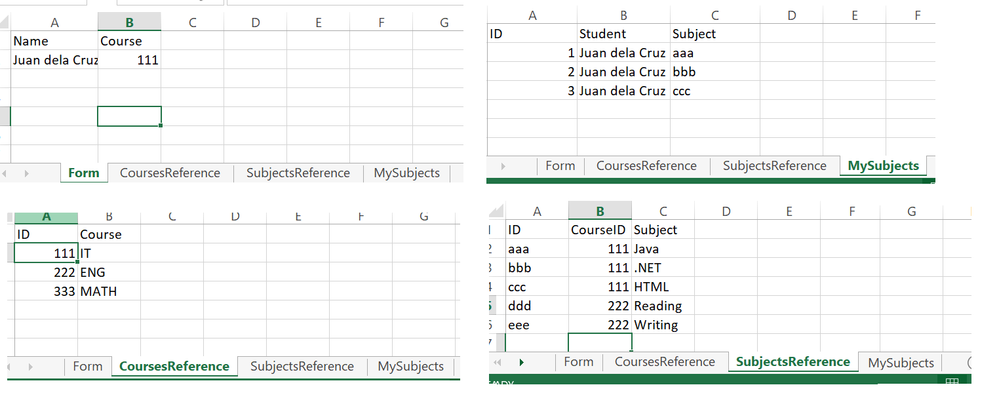
I believe this kind of function is possible by performing a group of Actions.
I am still new to Appsheet so any help will be greatly appreciated.
Thanks.
Solved! Go to Solution.
- Mark as New
- Bookmark
- Subscribe
- Mute
- Subscribe to RSS Feed
- Permalink
- Report Inappropriate Content
- Mark as New
- Bookmark
- Subscribe
- Mute
- Subscribe to RSS Feed
- Permalink
- Report Inappropriate Content
- Mark as New
- Bookmark
- Subscribe
- Mute
- Subscribe to RSS Feed
- Permalink
- Report Inappropriate Content
- Mark as New
- Bookmark
- Subscribe
- Mute
- Subscribe to RSS Feed
- Permalink
- Report Inappropriate Content
You’ll need to create an Automation bot which looks for these new rows being created. Then you’ll need to cerate an action to “execute an action on a set of rows” to look at the CoursesReference table. This will then call an “add a new row to another table using data from this table” action to create the rows.
To make it easier, I’d strongly suggest merging the CoursesReference and SubjectsReference tables.
I don’t think you’ll need to MySubjects table at all if your users are going to have a login. You can just create a slice using UserEmail()
- Mark as New
- Bookmark
- Subscribe
- Mute
- Subscribe to RSS Feed
- Permalink
- Report Inappropriate Content
- Mark as New
- Bookmark
- Subscribe
- Mute
- Subscribe to RSS Feed
- Permalink
- Report Inappropriate Content
Hi @1minManager ,
I am already able to select the data which I need to write on the second table but I cannot formulate the action to write the result.
This is the action I have
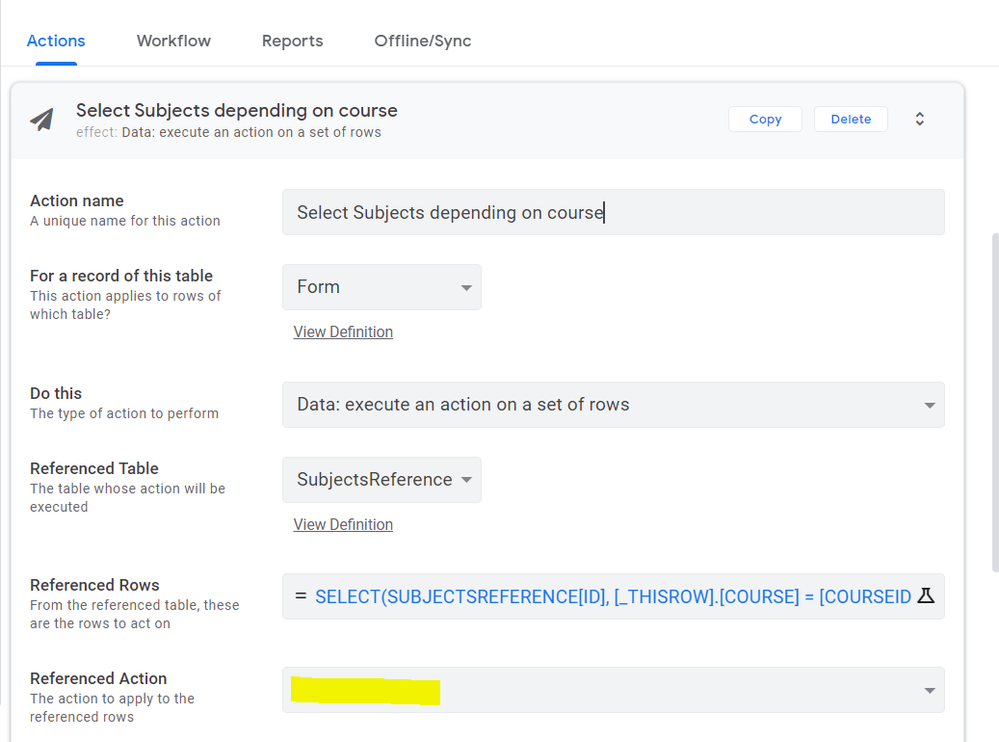
This is the result of the action
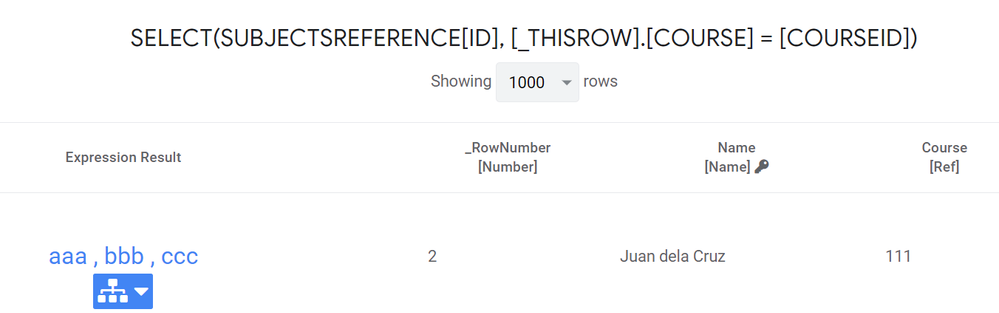
- Mark as New
- Bookmark
- Subscribe
- Mute
- Subscribe to RSS Feed
- Permalink
- Report Inappropriate Content
- Mark as New
- Bookmark
- Subscribe
- Mute
- Subscribe to RSS Feed
- Permalink
- Report Inappropriate Content
You need another action of type = “execute an action on a set of rows” The action above would then call this new action
- Mark as New
- Bookmark
- Subscribe
- Mute
- Subscribe to RSS Feed
- Permalink
- Report Inappropriate Content
- Mark as New
- Bookmark
- Subscribe
- Mute
- Subscribe to RSS Feed
- Permalink
- Report Inappropriate Content
- Mark as New
- Bookmark
- Subscribe
- Mute
- Subscribe to RSS Feed
- Permalink
- Report Inappropriate Content
- Mark as New
- Bookmark
- Subscribe
- Mute
- Subscribe to RSS Feed
- Permalink
- Report Inappropriate Content
Thanks @Steve,
I was able to achieve the workflow from this FAQ.
-
Account
1,676 -
App Management
3,093 -
AppSheet
1 -
Automation
10,314 -
Bug
980 -
Data
9,672 -
Errors
5,729 -
Expressions
11,773 -
General Miscellaneous
1 -
Google Cloud Deploy
1 -
image and text
1 -
Integrations
1,606 -
Intelligence
578 -
Introductions
85 -
Other
2,899 -
Photos
1 -
Resources
536 -
Security
827 -
Templates
1,305 -
Users
1,557 -
UX
9,109
- « Previous
- Next »
| User | Count |
|---|---|
| 41 | |
| 27 | |
| 27 | |
| 20 | |
| 13 |

 Twitter
Twitter