- AppSheet
- AppSheet Forum
- AppSheet Q&A
- Populate virtual reference column with values from...
- Subscribe to RSS Feed
- Mark Topic as New
- Mark Topic as Read
- Float this Topic for Current User
- Bookmark
- Subscribe
- Mute
- Printer Friendly Page
- Mark as New
- Bookmark
- Subscribe
- Mute
- Subscribe to RSS Feed
- Permalink
- Report Inappropriate Content
- Mark as New
- Bookmark
- Subscribe
- Mute
- Subscribe to RSS Feed
- Permalink
- Report Inappropriate Content
I’m a beginner. The goal is to have a virtual, reference column called [Period] in my “Transactions” table to be populated by values from the [Period] column (primary key) in the “Periods” table. The relevant [Period] will be chosen by making sure [Date] in “Transactions” falls between [Start date] and [End date] in “Periods”.
It was quite easy to achieve the opposite effect - to see all Related Transactions of a Period with this expression in a VC -
FILTER(“Transactions”,
AND(
[Date] >= [_THISROW].[Start date],
[Date] <= [_THISROW].[End date]))
Everything I’ve tried resulted in various errors (too long of a list), but I want to be able to drill down on the period when looking a transaction detail.
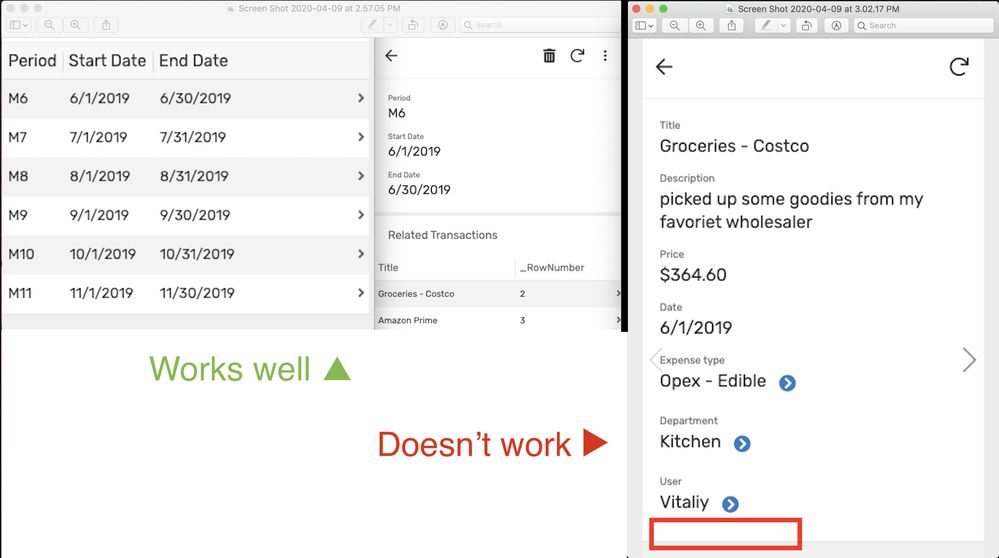
Extremely grateful in advance,
V
- Labels:
-
Expressions
- Mark as New
- Bookmark
- Subscribe
- Mute
- Subscribe to RSS Feed
- Permalink
- Report Inappropriate Content
- Mark as New
- Bookmark
- Subscribe
- Mute
- Subscribe to RSS Feed
- Permalink
- Report Inappropriate Content
Hi @Vitaliy_Slusar, Welcome to this community…
Maybe what you need is just something like below:
CONCATENATE("M"&MONTH([Date]))
for the reference column [Period] app formula, ref to “Periods” table.
- Mark as New
- Bookmark
- Subscribe
- Mute
- Subscribe to RSS Feed
- Permalink
- Report Inappropriate Content
- Mark as New
- Bookmark
- Subscribe
- Mute
- Subscribe to RSS Feed
- Permalink
- Report Inappropriate Content
You’re going to need to list some, as you haven’t otherwise provided enough information.
- Mark as New
- Bookmark
- Subscribe
- Mute
- Subscribe to RSS Feed
- Permalink
- Report Inappropriate Content
- Mark as New
- Bookmark
- Subscribe
- Mute
- Subscribe to RSS Feed
- Permalink
- Report Inappropriate Content
I am gathering that you want to show “Related Periods” in the Transaction table?
That formula should be something like:
FILTER("Periods", AND ([Start Date] <= [_THISROW].[Date],
[End Date] >= [_THISROW].[Date]
)
)
I assume you tried this with the VC defined as LIST type? If so what was the issue?
-
Account
1,673 -
App Management
3,073 -
AppSheet
1 -
Automation
10,293 -
Bug
967 -
Data
9,657 -
Errors
5,719 -
Expressions
11,750 -
General Miscellaneous
1 -
Google Cloud Deploy
1 -
image and text
1 -
Integrations
1,599 -
Intelligence
578 -
Introductions
85 -
Other
2,882 -
Photos
1 -
Resources
535 -
Security
827 -
Templates
1,300 -
Users
1,551 -
UX
9,096
- « Previous
- Next »
| User | Count |
|---|---|
| 44 | |
| 29 | |
| 22 | |
| 20 | |
| 14 |

 Twitter
Twitter