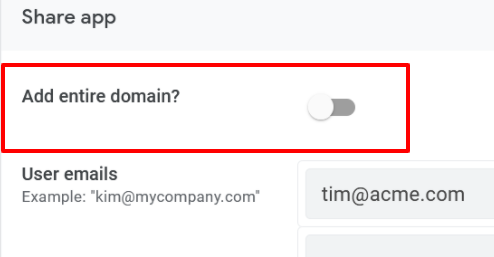- AppSheet
- AppSheet Forum
- AppSheet Q&A
- Possible to add/remove users via workflow?
- Subscribe to RSS Feed
- Mark Topic as New
- Mark Topic as Read
- Float this Topic for Current User
- Bookmark
- Subscribe
- Mute
- Printer Friendly Page
- Mark as New
- Bookmark
- Subscribe
- Mute
- Subscribe to RSS Feed
- Permalink
- Report Inappropriate Content
- Mark as New
- Bookmark
- Subscribe
- Mute
- Subscribe to RSS Feed
- Permalink
- Report Inappropriate Content
I’m trying to simplify onboarding (and offboarding) of an app I created. I have a Users table and I’d like to have a workflow share the app when a new user is added and “unshare” the app when the user is removed from that table.
Is that possible? If not, are there any recommended best practices for allowing and managing app usage?
- Labels:
-
Automation
-
Users
- Mark as New
- Bookmark
- Subscribe
- Mute
- Subscribe to RSS Feed
- Permalink
- Report Inappropriate Content
- Mark as New
- Bookmark
- Subscribe
- Mute
- Subscribe to RSS Feed
- Permalink
- Report Inappropriate Content
Define “share” and “unshare”, please.
- Mark as New
- Bookmark
- Subscribe
- Mute
- Subscribe to RSS Feed
- Permalink
- Report Inappropriate Content
- Mark as New
- Bookmark
- Subscribe
- Mute
- Subscribe to RSS Feed
- Permalink
- Report Inappropriate Content
Of course - So as I understand it, if I want to allow other users to use the app, I need to share it from Users → Share App.
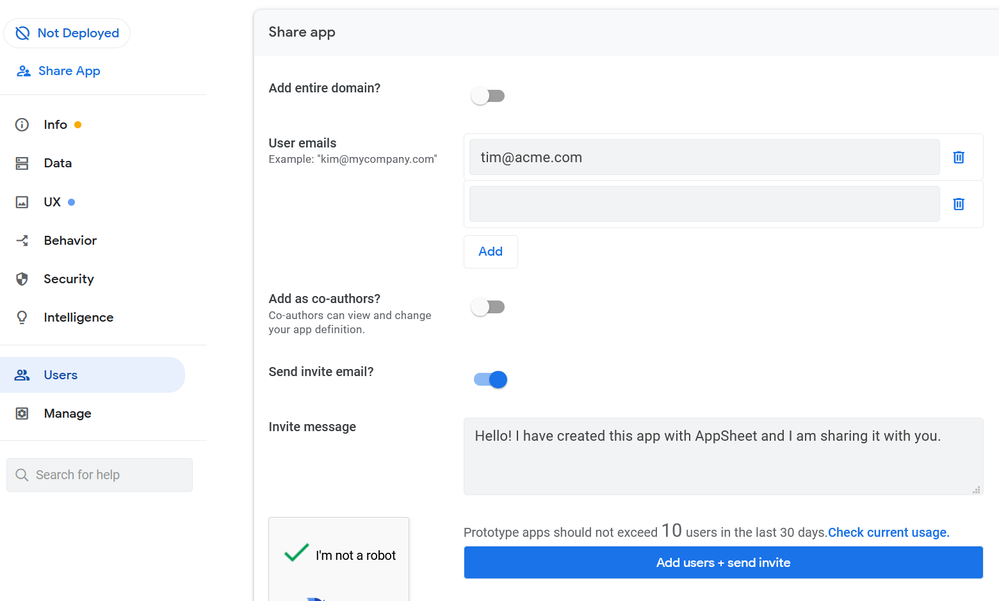
Ultimately, I don’t want to be personally responsible for adding (or removing) user access to the app as employees come and go. So the following is unclear to me:
-
Does the app need to be explicitly shared with a user in order for them to use it?
-
What role do users need in order to add or remove user access to the app?
-
Can I automate the sharing of the app through workflow?
Thanks again!
- Mark as New
- Bookmark
- Subscribe
- Mute
- Subscribe to RSS Feed
- Permalink
- Report Inappropriate Content
- Mark as New
- Bookmark
- Subscribe
- Mute
- Subscribe to RSS Feed
- Permalink
- Report Inappropriate Content
Typically, or enable Add entire domain?:
Only someone with the ability to edit the app configuration can add or remove users.
Unfortunately no. ![]()
- Mark as New
- Bookmark
- Subscribe
- Mute
- Subscribe to RSS Feed
- Permalink
- Report Inappropriate Content
- Mark as New
- Bookmark
- Subscribe
- Mute
- Subscribe to RSS Feed
- Permalink
- Report Inappropriate Content
@Roland_White that sounds like an interesting requirement. Can you elaborate a little bit on what the triggering event would be for the workflow and how is the workflow supposed to work for your requirements?
- Mark as New
- Bookmark
- Subscribe
- Mute
- Subscribe to RSS Feed
- Permalink
- Report Inappropriate Content
- Mark as New
- Bookmark
- Subscribe
- Mute
- Subscribe to RSS Feed
- Permalink
- Report Inappropriate Content
@prithpal - I have developed an app to manage projects and track the equipment installed during each project. Equipment is typically installed using external vendors. As I understand it, in order to share the app with these vendors, the vendors need to be explicitly invited in the editor. Instead of inviting vendors to use the app through the editor, I would like to have users from our organization invite these vendors through the app. I have a vendors table, and when a row gets added to that table, I would like the ability for workflow to add that user and send an email to that user with a link to the app.
Hopefully that is all clear, but let me know if you have additional questions.
- Mark as New
- Bookmark
- Subscribe
- Mute
- Subscribe to RSS Feed
- Permalink
- Report Inappropriate Content
- Mark as New
- Bookmark
- Subscribe
- Mute
- Subscribe to RSS Feed
- Permalink
- Report Inappropriate Content
Thanks for sharing your use case @Roland_White. Currently sharing is only supported through the editor. We may explore this in the future though.
- Mark as New
- Bookmark
- Subscribe
- Mute
- Subscribe to RSS Feed
- Permalink
- Report Inappropriate Content
- Mark as New
- Bookmark
- Subscribe
- Mute
- Subscribe to RSS Feed
- Permalink
- Report Inappropriate Content
This would really streamline the user onboarding process for ‘end-user admins.’
As an AppSheet Consultant, I have clients that I’ve either built apps for or I’m providing supporting services for their apps.
Right now whenever the list of users changes, they have to contact me so I can adjust the access list (unless they can access the app editor themselves (something I don’t like to do because they like to fiddle and break stuff)).
It would be excellent if all that the admin needed to do was add/remove records from a User table - which I’ve then configured to control the app’s white label list (through webbooks or however the AppSheet team decides to implement this functionality) - thus completely removing me from the mix.
- Mark as New
- Bookmark
- Subscribe
- Mute
- Subscribe to RSS Feed
- Permalink
- Report Inappropriate Content
- Mark as New
- Bookmark
- Subscribe
- Mute
- Subscribe to RSS Feed
- Permalink
- Report Inappropriate Content
This is something we, as the community, have been asking for for years.
- Mark as New
- Bookmark
- Subscribe
- Mute
- Subscribe to RSS Feed
- Permalink
- Report Inappropriate Content
- Mark as New
- Bookmark
- Subscribe
- Mute
- Subscribe to RSS Feed
- Permalink
- Report Inappropriate Content
I am developing an app for a company which happens to use Google Workspace that I am the Admin of (for now). While sharing the app to our entire domain is the easiest way (but not always viable), it still requires the Workspace admin to create the Google account with the proper info from the field supervisors and then return login info back to the supervisors or the user via SMS.
I basically got the process for the Workspace Admin down to only having to copy info from an email (sent from a workflow), create the Workspace account, then use a link in the email to enter the credentials into an Appsheet form.
Call me lazy, but I’d like to simplify this process a bit further where the Admin isn’s involved at all or at least doesn’t have to enter account info twice into two Google products, but I also dont assume turning a google Workspace’s list of active users into a datasource to make tables from is an easy feature to implement.
Instead, I could forsake the entire domain sharing method if workflows could add users directly. The admin would still need to create the workspace account (if necessary according to Access Mode settings in app and Drive permissions), but this creates a workflow where the onboarding process initiated by field employees is not waiting on the Admin.
- Mark as New
- Bookmark
- Subscribe
- Mute
- Subscribe to RSS Feed
- Permalink
- Report Inappropriate Content
- Mark as New
- Bookmark
- Subscribe
- Mute
- Subscribe to RSS Feed
- Permalink
- Report Inappropriate Content
@kamila FYI
- Mark as New
- Bookmark
- Subscribe
- Mute
- Subscribe to RSS Feed
- Permalink
- Report Inappropriate Content
- Mark as New
- Bookmark
- Subscribe
- Mute
- Subscribe to RSS Feed
- Permalink
- Report Inappropriate Content
Depending on the level of share you want, you could always build a user table in the app and remove the ability for anyone not on that table to view any views or data “effectively” unsharing it to them?
That’s how we control our users with the allow all signed in users option.
-
Account
1,673 -
App Management
3,073 -
AppSheet
1 -
Automation
10,293 -
Bug
967 -
Data
9,657 -
Errors
5,719 -
Expressions
11,750 -
General Miscellaneous
1 -
Google Cloud Deploy
1 -
image and text
1 -
Integrations
1,599 -
Intelligence
578 -
Introductions
85 -
Other
2,882 -
Photos
1 -
Resources
535 -
Security
827 -
Templates
1,300 -
Users
1,551 -
UX
9,096
- « Previous
- Next »
| User | Count |
|---|---|
| 44 | |
| 29 | |
| 22 | |
| 20 | |
| 14 |

 Twitter
Twitter