- AppSheet
- AppSheet Forum
- AppSheet Q&A
- Prepopulate a series of records and delete unused
- Subscribe to RSS Feed
- Mark Topic as New
- Mark Topic as Read
- Float this Topic for Current User
- Bookmark
- Subscribe
- Mute
- Printer Friendly Page
- Mark as New
- Bookmark
- Subscribe
- Mute
- Subscribe to RSS Feed
- Permalink
- Report Inappropriate Content
- Mark as New
- Bookmark
- Subscribe
- Mute
- Subscribe to RSS Feed
- Permalink
- Report Inappropriate Content
My Roster table needs to have as a minimum fields for WorkDate Worker & Job.
I want to display a Roster (Roster View) for a selected Week with columns for Worker, and Monday, Tuesday, Wednesday …Sunday.
I can do this using a Slice based on my WorkerNames table with virtual colums for each day of the week using a formula like: something like: SELECT(SelectedWeek[Job],AND(([Worker] = [_THISROW].[Worker]) , Weekday([WorkDate])=2))
E.g. My Roster view would look like:
Worker Monday Tuesday Wednesday … Sunday
Charles Job001 _______ Job0002
Freddie ______ Job 0003
To edit a Worker’s assignment from Roster view, I would click on a Worker Row to display a List of Jobs assiged to that Worker for each day, and with the use of Quick Edit columns I can edit assigned Jobs…
E.g. The List view would look something like
Worker Date____Job
Charles Nov 30 Job0001
Charles Dec 02 Job0002
The problem is, it will only display already existing Jobs - in my example it lists Nov 30 and Dec 02 but not Dec 01 because that record is not in the Roster table
So if I want to assign a Job to a new day, say Dec 01, I need to press the + (add) button to add a new record to my Roster table…
Is there a way I can pre-poulate the Roster table making sure that there is one record for each day of the selected week, either with a Job assigned or a blank Job, so that it can be easily edited using Quick Edit from the list? Of course I would also need to delete blank Job records from the Roster table when I return to the Roster view? Or is there an easier way?
Solved! Go to Solution.
- Mark as New
- Bookmark
- Subscribe
- Mute
- Subscribe to RSS Feed
- Permalink
- Report Inappropriate Content
- Mark as New
- Bookmark
- Subscribe
- Mute
- Subscribe to RSS Feed
- Permalink
- Report Inappropriate Content
Instead of creating all 7 then clearing out the extra; why not just create what needs to be created?
And in regards to looping actions (to create the multiple records you need) - that is a very involved process that probly would work better as a video.
There are some good posts in the community already about what people have tried and gotten to work before…
- Mark as New
- Bookmark
- Subscribe
- Mute
- Subscribe to RSS Feed
- Permalink
- Report Inappropriate Content
- Mark as New
- Bookmark
- Subscribe
- Mute
- Subscribe to RSS Feed
- Permalink
- Report Inappropriate Content
Hello @Griff
This is absolutely possible with the “background record creation” action - as I like to call it.
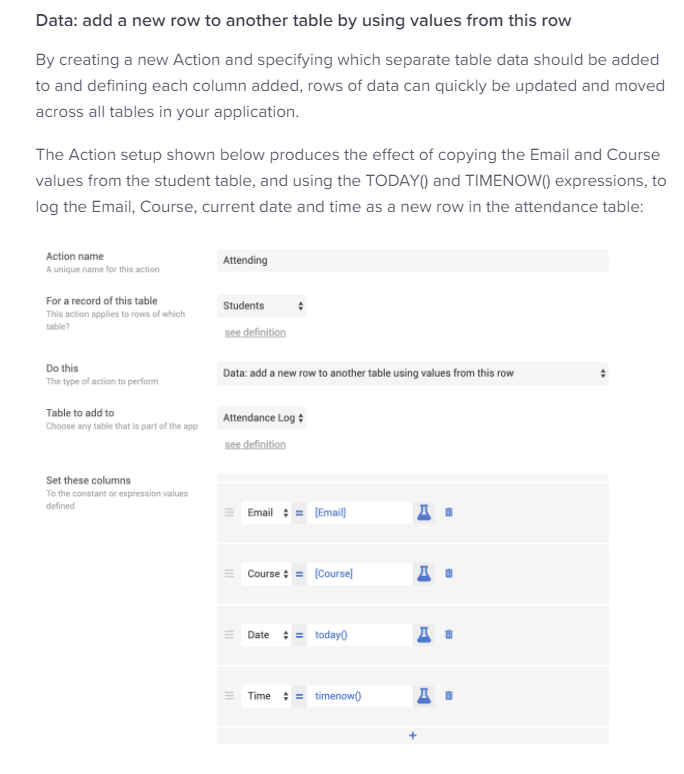
If you create an action to automatically create the record inside the Roster table, you can trigger that from the form save event of the new job record.
This way, when you save a new Job record, a corresponding Roster record is created automatically as part of the “flow” of saving the new job.
- Mark as New
- Bookmark
- Subscribe
- Mute
- Subscribe to RSS Feed
- Permalink
- Report Inappropriate Content
- Mark as New
- Bookmark
- Subscribe
- Mute
- Subscribe to RSS Feed
- Permalink
- Report Inappropriate Content
Sorry for my tardy response. For some reason I didn’t get alerts that a response was here. I will have a look at these comments and make sure I understand as soon as possible. Thanks
- Mark as New
- Bookmark
- Subscribe
- Mute
- Subscribe to RSS Feed
- Permalink
- Report Inappropriate Content
- Mark as New
- Bookmark
- Subscribe
- Mute
- Subscribe to RSS Feed
- Permalink
- Report Inappropriate Content
Thanks for the guidance.
Your code adds one record and makes it available for easy use. However I need to add 7 records, one record for each day of the week, so the user can easily fill it.
- How would I add 7 records and
- If the user only adds details for some days, is there a problem deleting the unused rows from the table at save time? That way I can run a script at night to delete all the empty rows to remove bloat
- Mark as New
- Bookmark
- Subscribe
- Mute
- Subscribe to RSS Feed
- Permalink
- Report Inappropriate Content
- Mark as New
- Bookmark
- Subscribe
- Mute
- Subscribe to RSS Feed
- Permalink
- Report Inappropriate Content
Instead of creating all 7 then clearing out the extra; why not just create what needs to be created?
And in regards to looping actions (to create the multiple records you need) - that is a very involved process that probly would work better as a video.
There are some good posts in the community already about what people have tried and gotten to work before…
- Mark as New
- Bookmark
- Subscribe
- Mute
- Subscribe to RSS Feed
- Permalink
- Report Inappropriate Content
- Mark as New
- Bookmark
- Subscribe
- Mute
- Subscribe to RSS Feed
- Permalink
- Report Inappropriate Content
Thanks. The example provided looks useful. I will adapt, but man is it complicated to prepopulate a few rows.
- Mark as New
- Bookmark
- Subscribe
- Mute
- Subscribe to RSS Feed
- Permalink
- Report Inappropriate Content
- Mark as New
- Bookmark
- Subscribe
- Mute
- Subscribe to RSS Feed
- Permalink
- Report Inappropriate Content
@Griff there are other ways to accomplish this, but they are just as involved and comlpicated.
One of the benefits of the AppSheet platform is that there’s
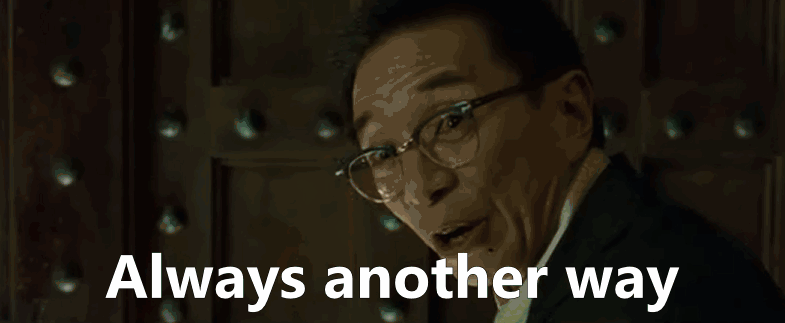
- Mark as New
- Bookmark
- Subscribe
- Mute
- Subscribe to RSS Feed
- Permalink
- Report Inappropriate Content
- Mark as New
- Bookmark
- Subscribe
- Mute
- Subscribe to RSS Feed
- Permalink
- Report Inappropriate Content
In fact that’s why I will sometimes ask a question when I know a solution - often you experts find much more creative, or simple ways of doing things.
Thanks again for your help.
- Mark as New
- Bookmark
- Subscribe
- Mute
- Subscribe to RSS Feed
- Permalink
- Report Inappropriate Content
- Mark as New
- Bookmark
- Subscribe
- Mute
- Subscribe to RSS Feed
- Permalink
- Report Inappropriate Content
@Griff You’re welcome
-
Account
1,675 -
App Management
3,089 -
AppSheet
1 -
Automation
10,313 -
Bug
979 -
Data
9,669 -
Errors
5,726 -
Expressions
11,767 -
General Miscellaneous
1 -
Google Cloud Deploy
1 -
image and text
1 -
Integrations
1,604 -
Intelligence
578 -
Introductions
85 -
Other
2,896 -
Photos
1 -
Resources
536 -
Security
827 -
Templates
1,305 -
Users
1,557 -
UX
9,109
- « Previous
- Next »
| User | Count |
|---|---|
| 45 | |
| 29 | |
| 24 | |
| 22 | |
| 13 |

 Twitter
Twitter