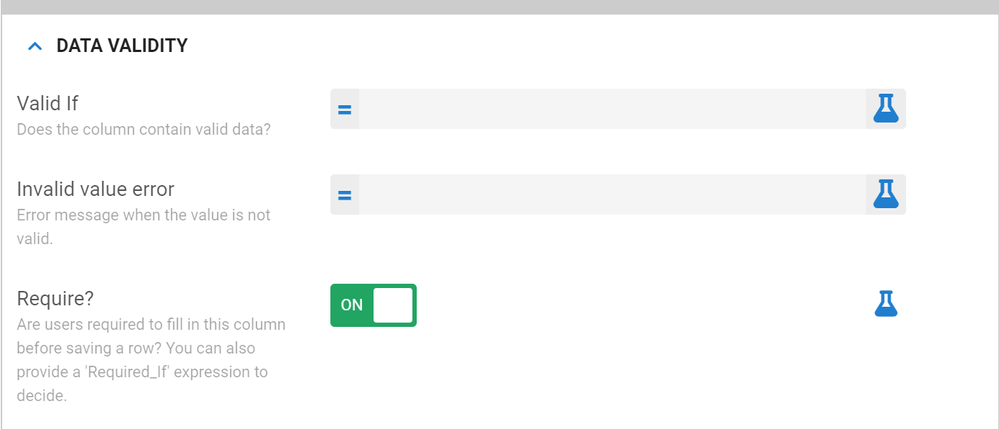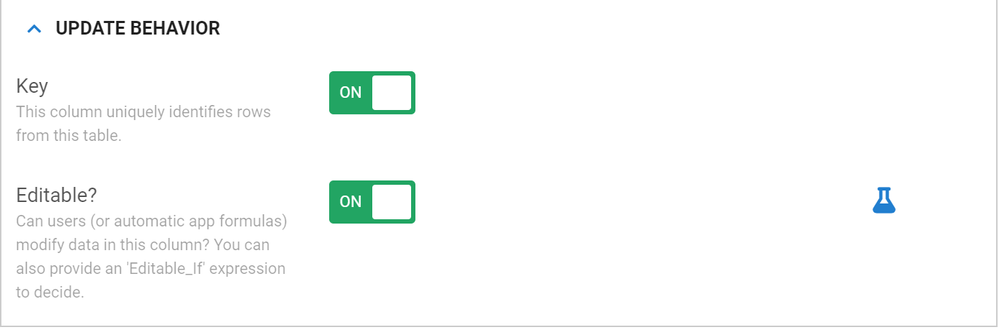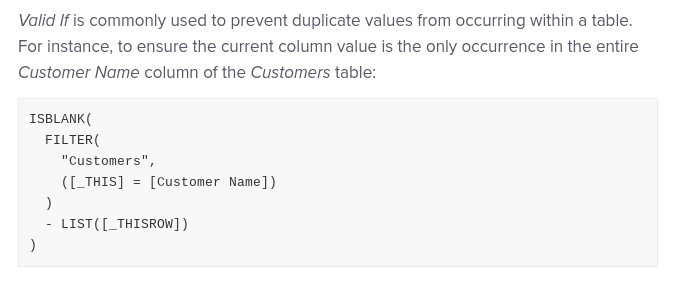- AppSheet
- AppSheet Forum
- AppSheet Q&A
- Prevent duplicate entry on a new form
- Subscribe to RSS Feed
- Mark Topic as New
- Mark Topic as Read
- Float this Topic for Current User
- Bookmark
- Subscribe
- Mute
- Printer Friendly Page
- Mark as New
- Bookmark
- Subscribe
- Mute
- Subscribe to RSS Feed
- Permalink
- Report Inappropriate Content
- Mark as New
- Bookmark
- Subscribe
- Mute
- Subscribe to RSS Feed
- Permalink
- Report Inappropriate Content
I’d like to have an error message for duplicate entries in a column on a new form and set the length to 15 characters, to avoid mistypes, but i’m going in circles. I was using conditional formatting as a bandaid to a google sheet but cant figure out an equivalent here.
Solved! Go to Solution.
- Mark as New
- Bookmark
- Subscribe
- Mute
- Subscribe to RSS Feed
- Permalink
- Report Inappropriate Content
- Mark as New
- Bookmark
- Subscribe
- Mute
- Subscribe to RSS Feed
- Permalink
- Report Inappropriate Content
In the microchip column’s Valid if expression:
ISBLANK(
IFS(
ISNOTBLANK(
FILTER(
"the-table",
([_THIS] = [microchip-column])
)
- LIST([_THISROW])
),
"Duplicate microchip ID!"
)
)
In the same column’s Invalid value error expression:
IFS(
ISNOTBLANK(
FILTER(
"the-table",
([_THIS] = [microchip-column])
)
- LIST([_THISROW])
),
"Duplicate microchip ID!"
)
Note that the first is merely the second wrapped in ISBLANK().
In both, make appropriate substitutions for the-table and microchip-column.
No need to make the microchip column required. Don’t use the microchip column as or part of the key. I recommend using UNIQUEID() to set the key column value.
If you want to notify the user if a microchip value is not the expected 15-character length but not treat it as an error, consider adding a (virtual?) column of type Show to display a message in that case.
- Mark as New
- Bookmark
- Subscribe
- Mute
- Subscribe to RSS Feed
- Permalink
- Report Inappropriate Content
- Mark as New
- Bookmark
- Subscribe
- Mute
- Subscribe to RSS Feed
- Permalink
- Report Inappropriate Content
Hey @Eli_b hope you’re doing awesome! Check out this article… If you can be a little more specific, we can help a little better.
- Mark as New
- Bookmark
- Subscribe
- Mute
- Subscribe to RSS Feed
- Permalink
- Report Inappropriate Content
- Mark as New
- Bookmark
- Subscribe
- Mute
- Subscribe to RSS Feed
- Permalink
- Report Inappropriate Content
It’s a microchip field for foster animals. Right now we’re using a spreadsheet that anyone can edit so we often have issues with incomplete, leaving a number off the end or a putting in a number that’s already assigned to another animal. The chips we most often use have 15 numbers. I’ve got the column in the app set as text though. That seemed like a better fit.
- Mark as New
- Bookmark
- Subscribe
- Mute
- Subscribe to RSS Feed
- Permalink
- Report Inappropriate Content
- Mark as New
- Bookmark
- Subscribe
- Mute
- Subscribe to RSS Feed
- Permalink
- Report Inappropriate Content
Hey @Eli_b this should be fairly simple as long as you can make this a required column for your table. Go to Columns and select this particular column and you want to do 2 separate things:
-
Set the Data Validity:
For the Valid If you could use: IF(Len([Microchip])>=15,True,False)
Then set a message that goes back to the user if the microchip is less than 15. -
Set the Key to On. This will auto check for duplicates for you and not allow them. You can have more than one column that is a key for the table if you also have another Key.
If you can have a record with the microchip field blank then this gets a little trickier. Let me know and I’ll see if I can come up with something else. Also, for all of your current bad data, the next time someone opens a record to edit it, it should force them to fix the microchip column before saving. Hope this helps!
- Mark as New
- Bookmark
- Subscribe
- Mute
- Subscribe to RSS Feed
- Permalink
- Report Inappropriate Content
- Mark as New
- Bookmark
- Subscribe
- Mute
- Subscribe to RSS Feed
- Permalink
- Report Inappropriate Content
It would be convenient to not have the microchip field required but its not a huge deal. I can always fill it will all zero’s until getting the actual number. Id rather do that then have dups:). I’m having a problem with having multiple keys. Once I add the microchip as a 2nd key both the L# and the microchip allow duplicates. I’m learning as I go so it seems like I fix one thing but create 3 problems lol. I had L# set to sequentially generate for new forms but cant do that with a key.
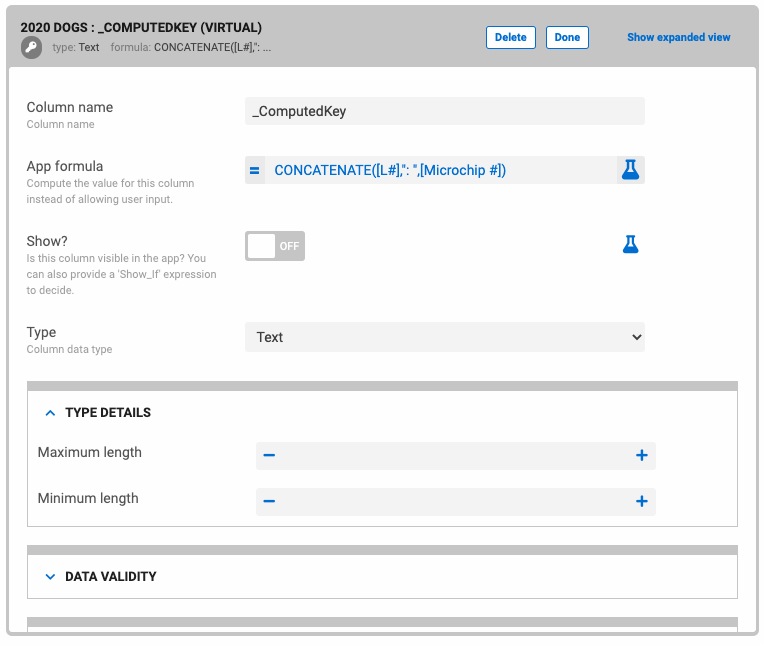
- Mark as New
- Bookmark
- Subscribe
- Mute
- Subscribe to RSS Feed
- Permalink
- Report Inappropriate Content
- Mark as New
- Bookmark
- Subscribe
- Mute
- Subscribe to RSS Feed
- Permalink
- Report Inappropriate Content
In the microchip column’s Valid if expression:
ISBLANK(
IFS(
ISNOTBLANK(
FILTER(
"the-table",
([_THIS] = [microchip-column])
)
- LIST([_THISROW])
),
"Duplicate microchip ID!"
)
)
In the same column’s Invalid value error expression:
IFS(
ISNOTBLANK(
FILTER(
"the-table",
([_THIS] = [microchip-column])
)
- LIST([_THISROW])
),
"Duplicate microchip ID!"
)
Note that the first is merely the second wrapped in ISBLANK().
In both, make appropriate substitutions for the-table and microchip-column.
No need to make the microchip column required. Don’t use the microchip column as or part of the key. I recommend using UNIQUEID() to set the key column value.
If you want to notify the user if a microchip value is not the expected 15-character length but not treat it as an error, consider adding a (virtual?) column of type Show to display a message in that case.
- Mark as New
- Bookmark
- Subscribe
- Mute
- Subscribe to RSS Feed
- Permalink
- Report Inappropriate Content
- Mark as New
- Bookmark
- Subscribe
- Mute
- Subscribe to RSS Feed
- Permalink
- Report Inappropriate Content
@Steve I was looking for that part of the docs that we had made that literally had all of the expressions for this… But when I clicked on the link to “preventing duplicates” it takes you to the list docs… Do you remember what I’m talking about?!
- Mark as New
- Bookmark
- Subscribe
- Mute
- Subscribe to RSS Feed
- Permalink
- Report Inappropriate Content
- Mark as New
- Bookmark
- Subscribe
- Mute
- Subscribe to RSS Feed
- Permalink
- Report Inappropriate Content
The part you’re talking about probably got wiped out in the list expressions doc rewrite. What do you want to see? I’ll try to reproduce it.
- Mark as New
- Bookmark
- Subscribe
- Mute
- Subscribe to RSS Feed
- Permalink
- Report Inappropriate Content
- Mark as New
- Bookmark
- Subscribe
- Mute
- Subscribe to RSS Feed
- Permalink
- Report Inappropriate Content
I think it was just that ^
- Mark as New
- Bookmark
- Subscribe
- Mute
- Subscribe to RSS Feed
- Permalink
- Report Inappropriate Content
- Mark as New
- Bookmark
- Subscribe
- Mute
- Subscribe to RSS Feed
- Permalink
- Report Inappropriate Content
Added:
- Mark as New
- Bookmark
- Subscribe
- Mute
- Subscribe to RSS Feed
- Permalink
- Report Inappropriate Content
- Mark as New
- Bookmark
- Subscribe
- Mute
- Subscribe to RSS Feed
- Permalink
- Report Inappropriate Content
Thanks Steve. I was just needing this today for a personal project I’m working on.
- Mark as New
- Bookmark
- Subscribe
- Mute
- Subscribe to RSS Feed
- Permalink
- Report Inappropriate Content
- Mark as New
- Bookmark
- Subscribe
- Mute
- Subscribe to RSS Feed
- Permalink
- Report Inappropriate Content
" If you want to notify the user if a microchip value is not the expected 15-character length but not treat it as an error, consider adding a (virtual?) column of type Show to display a message in that case."
Could you expand on the steps for this? I tried a few things but could still have more or less than 15 and no notification.
- Mark as New
- Bookmark
- Subscribe
- Mute
- Subscribe to RSS Feed
- Permalink
- Report Inappropriate Content
- Mark as New
- Bookmark
- Subscribe
- Mute
- Subscribe to RSS Feed
- Permalink
- Report Inappropriate Content
Create a virtual column with an App formula expression of "", a Show? expression of (LEN([microchip-column]) <> 15), Type of Show, Category of Text, and Content expression of "Is microchip ID value correct?".
- Mark as New
- Bookmark
- Subscribe
- Mute
- Subscribe to RSS Feed
- Permalink
- Report Inappropriate Content
- Mark as New
- Bookmark
- Subscribe
- Mute
- Subscribe to RSS Feed
- Permalink
- Report Inappropriate Content
What am I doing wrong?
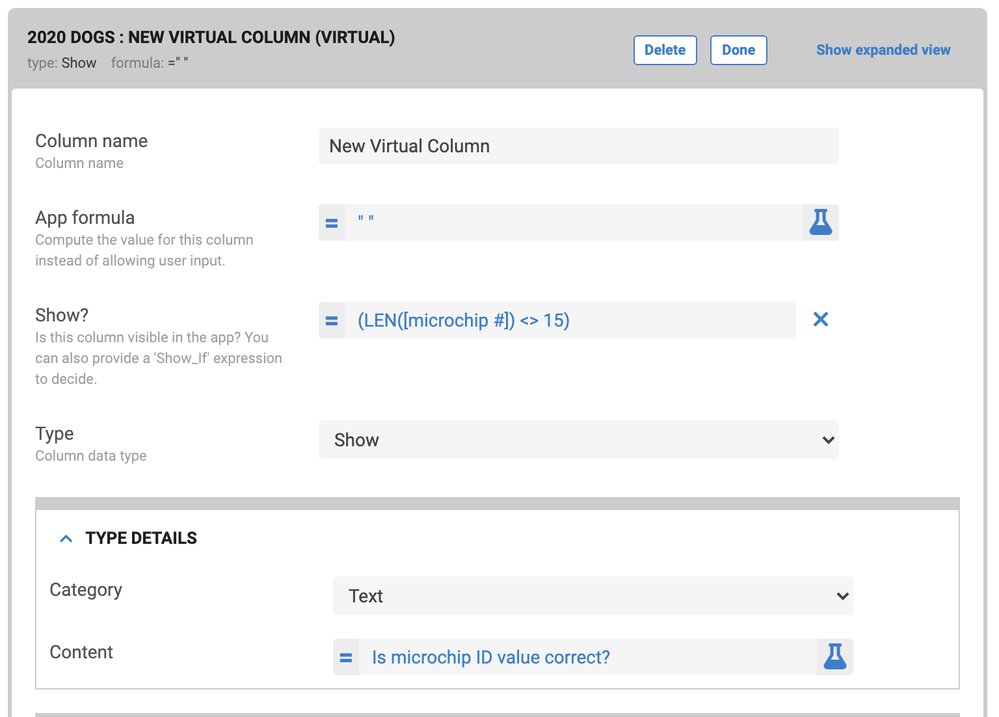
- Mark as New
- Bookmark
- Subscribe
- Mute
- Subscribe to RSS Feed
- Permalink
- Report Inappropriate Content
- Mark as New
- Bookmark
- Subscribe
- Mute
- Subscribe to RSS Feed
- Permalink
- Report Inappropriate Content
Looks good to me. What makes you think anything is wrong?
- Mark as New
- Bookmark
- Subscribe
- Mute
- Subscribe to RSS Feed
- Permalink
- Report Inappropriate Content
- Mark as New
- Bookmark
- Subscribe
- Mute
- Subscribe to RSS Feed
- Permalink
- Report Inappropriate Content
Nothing happens
- Mark as New
- Bookmark
- Subscribe
- Mute
- Subscribe to RSS Feed
- Permalink
- Report Inappropriate Content
- Mark as New
- Bookmark
- Subscribe
- Mute
- Subscribe to RSS Feed
- Permalink
- Report Inappropriate Content
Is the column present in your form? Specifically, if you’re using a slice, is it in the slice?
- Mark as New
- Bookmark
- Subscribe
- Mute
- Subscribe to RSS Feed
- Permalink
- Report Inappropriate Content
- Mark as New
- Bookmark
- Subscribe
- Mute
- Subscribe to RSS Feed
- Permalink
- Report Inappropriate Content
It is now, thanks:)
- Mark as New
- Bookmark
- Subscribe
- Mute
- Subscribe to RSS Feed
- Permalink
- Report Inappropriate Content
- Mark as New
- Bookmark
- Subscribe
- Mute
- Subscribe to RSS Feed
- Permalink
- Report Inappropriate Content
Hopefully the last question, Can I change the color of that text?
- Mark as New
- Bookmark
- Subscribe
- Mute
- Subscribe to RSS Feed
- Permalink
- Report Inappropriate Content
- Mark as New
- Bookmark
- Subscribe
- Mute
- Subscribe to RSS Feed
- Permalink
- Report Inappropriate Content
I’m not sure, actually. You could try using a format rule.
- Mark as New
- Bookmark
- Subscribe
- Mute
- Subscribe to RSS Feed
- Permalink
- Report Inappropriate Content
- Mark as New
- Bookmark
- Subscribe
- Mute
- Subscribe to RSS Feed
- Permalink
- Report Inappropriate Content
That’s awesome… I think the key knowledge nugget is that the new record you’re creating doesn’t yet exist so far as last expressions are concerned
- Mark as New
- Bookmark
- Subscribe
- Mute
- Subscribe to RSS Feed
- Permalink
- Report Inappropriate Content
- Mark as New
- Bookmark
- Subscribe
- Mute
- Subscribe to RSS Feed
- Permalink
- Report Inappropriate Content
Thanks for the help guys. I made a row with a uniqueID. Im trying to make this app as simple as possible for the volunteers that are not a fan of technology. The spreadsheet theyre using is a mess and time consuming to keep updated. Would it be a bad idea to use this for our Identifier for each dog? Right now i just have a bunch of empty profiles with unused L#s. I know if they have to go back and forth to see what the next l# is especially when adding a large litter, theyre not going to give up the spreadsheet. =ARRAYFORMULA( IFS( ROW(C:C) = 1, “L#”, LEN(C:C) = 0, IFERROR(1/0), ROW(C:C) > 1, “L20-” & ROW(C:C) + -1 ) )
- Mark as New
- Bookmark
- Subscribe
- Mute
- Subscribe to RSS Feed
- Permalink
- Report Inappropriate Content
- Mark as New
- Bookmark
- Subscribe
- Mute
- Subscribe to RSS Feed
- Permalink
- Report Inappropriate Content
Hello Everyone,
I badly need help.
I want to make sure that no duplicate data entry occurs
The fields in each row are as follows: (State, City, House Number)
Example
| State | City | House Number | Duplicate (y/n) |
|---|---|---|---|
| Dhofar | Salalah | 234 | N |
| Dhofar | Hafa | 234 | N |
| Dakhiliyah | Salalah | 234 | N |
| Dhofar | Salalah | 234 | Y ( Duplicate) |
- Mark as New
- Bookmark
- Subscribe
- Mute
- Subscribe to RSS Feed
- Permalink
- Report Inappropriate Content
- Mark as New
- Bookmark
- Subscribe
- Mute
- Subscribe to RSS Feed
- Permalink
- Report Inappropriate Content
ISBLANK(
FILTER(
"table",
AND(
ISNOTBLANK([State]),
([State] = [_THISROW].[State]),
ISNOTBLANK([City]),
([City] = [_THISROW].[City]),
ISNOTBLANK([House Number]),
([House Number] = [_THISROW].[House Number])
)
)
)- Mark as New
- Bookmark
- Subscribe
- Mute
- Subscribe to RSS Feed
- Permalink
- Report Inappropriate Content
- Mark as New
- Bookmark
- Subscribe
- Mute
- Subscribe to RSS Feed
- Permalink
- Report Inappropriate Content
Thank you so much, you saved me, man
- Mark as New
- Bookmark
- Subscribe
- Mute
- Subscribe to RSS Feed
- Permalink
- Report Inappropriate Content
- Mark as New
- Bookmark
- Subscribe
- Mute
- Subscribe to RSS Feed
- Permalink
- Report Inappropriate Content
The formula works fine when add a new record. When I modify it give me an error
- Mark as New
- Bookmark
- Subscribe
- Mute
- Subscribe to RSS Feed
- Permalink
- Report Inappropriate Content
- Mark as New
- Bookmark
- Subscribe
- Mute
- Subscribe to RSS Feed
- Permalink
- Report Inappropriate Content
Oops! Yep! I missed a line! Try the following:
ISBLANK(
FILTER(
"table",
AND(
ISNOTBLANK([State]),
([State] = [_THISROW].[State]),
ISNOTBLANK([City]),
([City] = [_THISROW].[City]),
ISNOTBLANK([House Number]),
([House Number] = [_THISROW].[House Number]),
NOT([_ROWNUMBER] = [_THISROW].[_ROWNUMBER])
)
)
)- Mark as New
- Bookmark
- Subscribe
- Mute
- Subscribe to RSS Feed
- Permalink
- Report Inappropriate Content
- Mark as New
- Bookmark
- Subscribe
- Mute
- Subscribe to RSS Feed
- Permalink
- Report Inappropriate Content
How about this it worked with me. is it correct?
ISBLANK(
FILTER(
“table”,
AND(
ISNOTBLANK([State]),
([State] = [_THISROW].[State]),
ISNOTBLANK([City]),
([City] = [_THISROW].[City]),
ISNOTBLANK([House Number]),
([House Number] = [_THISROW].[House Number])
)
)
- LIST([_THISROW])
)
- Mark as New
- Bookmark
- Subscribe
- Mute
- Subscribe to RSS Feed
- Permalink
- Report Inappropriate Content
- Mark as New
- Bookmark
- Subscribe
- Mute
- Subscribe to RSS Feed
- Permalink
- Report Inappropriate Content
Looks good to me!
- Mark as New
- Bookmark
- Subscribe
- Mute
- Subscribe to RSS Feed
- Permalink
- Report Inappropriate Content
- Mark as New
- Bookmark
- Subscribe
- Mute
- Subscribe to RSS Feed
- Permalink
- Report Inappropriate Content
Thank you, man, you are a savior
- Mark as New
- Bookmark
- Subscribe
- Mute
- Subscribe to RSS Feed
- Permalink
- Report Inappropriate Content
- Mark as New
- Bookmark
- Subscribe
- Mute
- Subscribe to RSS Feed
- Permalink
- Report Inappropriate Content
this save a ton of work! thanks!
-
Account
1,676 -
App Management
3,097 -
AppSheet
1 -
Automation
10,317 -
Bug
981 -
Data
9,674 -
Errors
5,730 -
Expressions
11,775 -
General Miscellaneous
1 -
Google Cloud Deploy
1 -
image and text
1 -
Integrations
1,606 -
Intelligence
578 -
Introductions
85 -
Other
2,900 -
Photos
1 -
Resources
537 -
Security
827 -
Templates
1,306 -
Users
1,558 -
UX
9,109
- « Previous
- Next »
| User | Count |
|---|---|
| 41 | |
| 28 | |
| 28 | |
| 23 | |
| 13 |

 Twitter
Twitter