- AppSheet
- AppSheet Forum
- AppSheet Q&A
- Prevent duplicate recordings
- Subscribe to RSS Feed
- Mark Topic as New
- Mark Topic as Read
- Float this Topic for Current User
- Bookmark
- Subscribe
- Mute
- Printer Friendly Page
- Mark as New
- Bookmark
- Subscribe
- Mute
- Subscribe to RSS Feed
- Permalink
- Report Inappropriate Content
- Mark as New
- Bookmark
- Subscribe
- Mute
- Subscribe to RSS Feed
- Permalink
- Report Inappropriate Content
If this column is used as a datetime, how to set it not to duplicate it?
Now is the date of attendance column is date time from the first date is date only.
At first I used The column titled First Name-Last Name Date of Attendance is the key.
using the formula
Valid If formula for colum :
NOT(IN([_THIS], SELECT(Time stamp[employee ID], [attendance date] = TODAY())))
Error_Message_If_Invalid : “You are registered. can’t repost”
But today I tried to repeat it. It did. From the usual studies in this group and groups. It cannot be re-recorded.
Want to record the date of attendance, 1 entry per day per person or code
The main columns are as follows:
- Code
- Name - Surname
- Date of attendance (date time) press enter from user setting and press action save
- The date of the event (date time), use the press action to now.
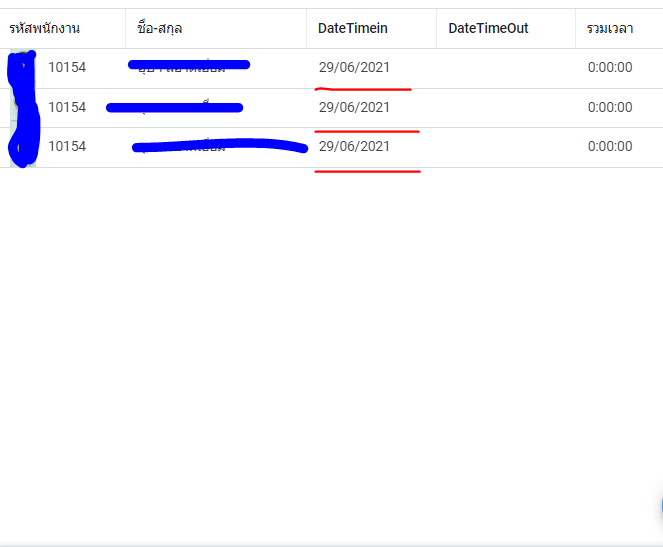
- Labels:
-
Other
- Mark as New
- Bookmark
- Subscribe
- Mute
- Subscribe to RSS Feed
- Permalink
- Report Inappropriate Content
- Mark as New
- Bookmark
- Subscribe
- Mute
- Subscribe to RSS Feed
- Permalink
- Report Inappropriate Content
Maybe this instead?
NOT(
IN(
[_THIS],
SELECT(
Time stamp[attendance date],
([employee ID] = USEREMAIL())
)
)
)- Mark as New
- Bookmark
- Subscribe
- Mute
- Subscribe to RSS Feed
- Permalink
- Report Inappropriate Content
- Mark as New
- Bookmark
- Subscribe
- Mute
- Subscribe to RSS Feed
- Permalink
- Report Inappropriate Content
It can still be recorded repeatedly.
- Mark as New
- Bookmark
- Subscribe
- Mute
- Subscribe to RSS Feed
- Permalink
- Report Inappropriate Content
- Mark as New
- Bookmark
- Subscribe
- Mute
- Subscribe to RSS Feed
- Permalink
- Report Inappropriate Content
The previous old formula that will use Not-In
ISBLANK(
FILTER(
“Down time”,
AND(
([Date of attendance] <> [_THISROW].[Date of attendance]),
([unique-column] = [_THISROW].[unique-column])
)
)
)
-
Account
1,673 -
App Management
3,072 -
AppSheet
1 -
Automation
10,293 -
Bug
967 -
Data
9,657 -
Errors
5,719 -
Expressions
11,750 -
General Miscellaneous
1 -
Google Cloud Deploy
1 -
image and text
1 -
Integrations
1,599 -
Intelligence
578 -
Introductions
85 -
Other
2,882 -
Photos
1 -
Resources
535 -
Security
827 -
Templates
1,300 -
Users
1,551 -
UX
9,096
- « Previous
- Next »
| User | Count |
|---|---|
| 44 | |
| 29 | |
| 23 | |
| 20 | |
| 15 |

 Twitter
Twitter