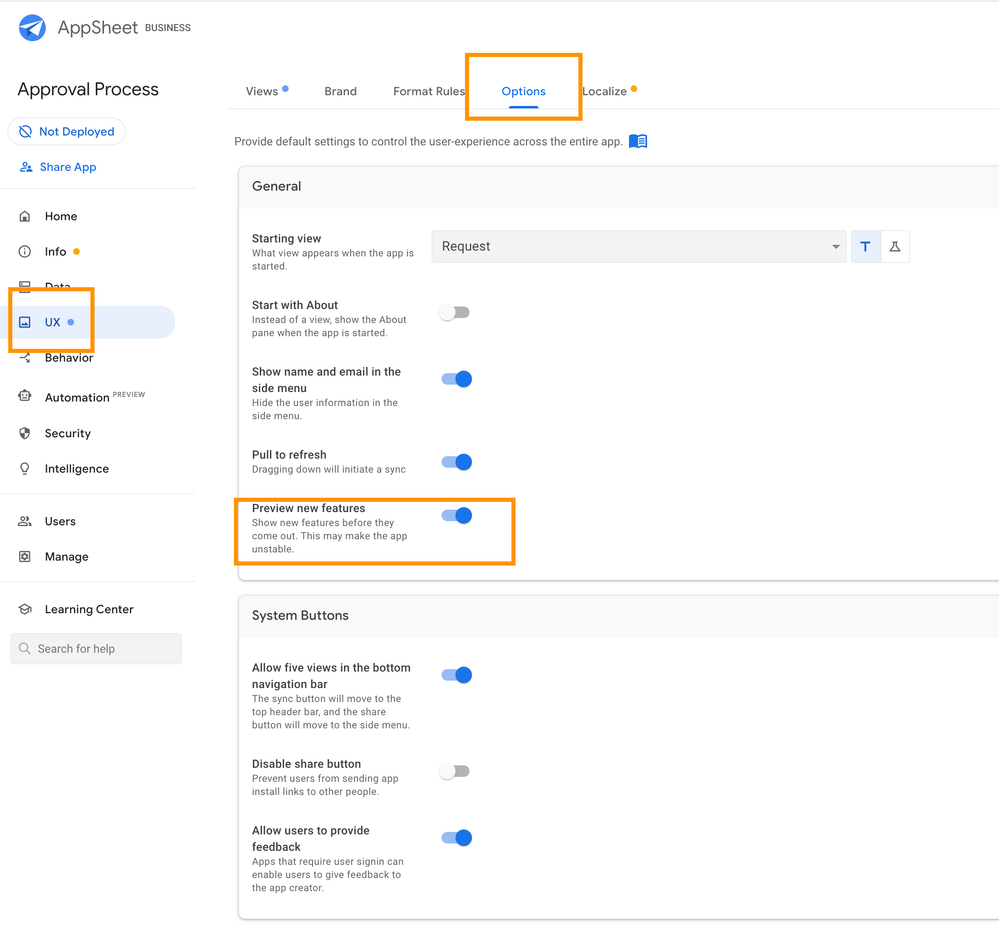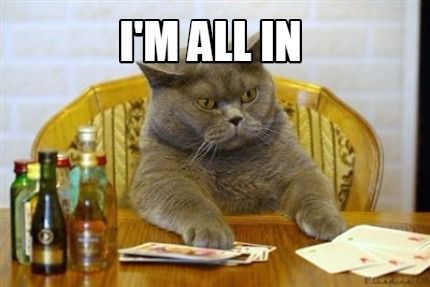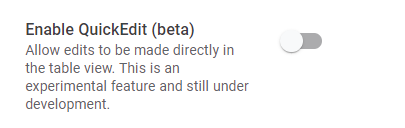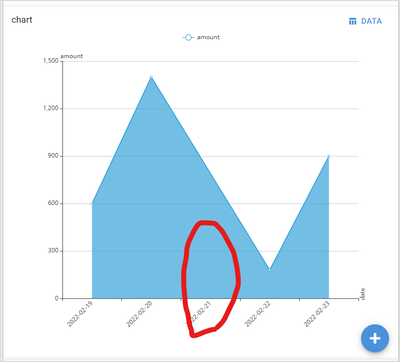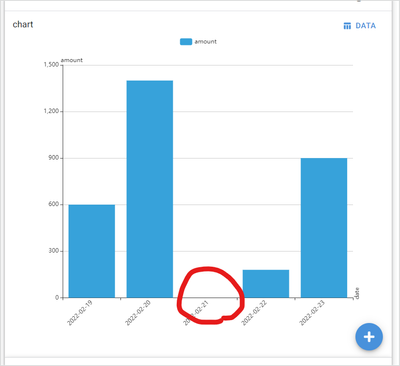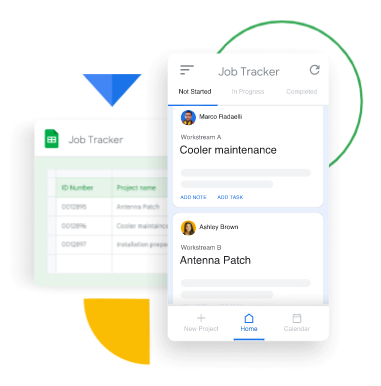- AppSheet
- Release Notes & Announcements
- Announcements
- Preview Program for new app features
- Subscribe to RSS Feed
- Mark Topic as New
- Mark Topic as Read
- Float this Topic for Current User
- Bookmark
- Subscribe
- Mute
- Printer Friendly Page
- Mark as New
- Bookmark
- Subscribe
- Mute
- Subscribe to RSS Feed
- Permalink
- Report Inappropriate Content
- Mark as New
- Bookmark
- Subscribe
- Mute
- Subscribe to RSS Feed
- Permalink
- Report Inappropriate Content
We’re rolling out a Preview Program, where AppSheet app creators can with the flip of a toggle try out new app features that are not yet fully supported.
You decide whether and when to enable these features, and for which application. This lets you test them more safely as you can turn this on in a test app and only that one. At any time, you can disable them.
Note however that when enabled on an application, all its users will see the new features, not just the app creator.
Our goal with this is
- You’ll be able to test these features at your leisure and without disrupting your operations
- We still get the feedback we need from you to improve and fix them
- You get these features in a stable state when they reach general availability.
How does it work?
To enable/disable these new features in a given application, follow these simple steps:
- Open the Editor for that application
- Go to UX > Options
- In the General section, turn on/off the toggle to “Preview new features”
- Save the change (Click ‘Save’)
We’ll be making community announcements about the features that enter the Preview Program. Please leave us feedback and report issues on the conversation thread corresponding to each feature. Please do not leave feedback or issues in this thread. However, feel free to give us feedback on this Preview Program below.
So what’s next?
Well, we’re starting with two features: filters and variable column width in table views (where end users can resize the width of a column of a Table, both on desktop and mobile).
We’ll be editing this post and the FAQ below if there are additional questions.
FAQ
How do I know which features are available in the program?
We’ll update the Feature Release Notes to reflect what gets in & out of Preview.
How long will the features be in the Preview Program?
There is no set duration at this point. That will depend on the complexity of the feature and on the feedback we get. A more complex feature will probably remain in Preview longer.
How do features transition from the Preview Program to General Availability?
Once a feature is ready, we’ll roll it out progressively to everyone. When your account becomes part of the rollout, the feature is available to all the applications you own. At that point, turning off the Preview Program will not turn off the feature.
What if I want to enable only a few of the features?
Currently we don’t support enabling only certain features. It’s all or nothing.
Will all new features go through the Preview Program?
No. This is currently only possible with features that run on the device, not with the ones that run in our servers.
How is this handled for stable vs latest versions of the app?
The preview features will become available in both the stable and the latest versions.
- Labels:
-
UX
- Mark as New
- Bookmark
- Subscribe
- Mute
- Subscribe to RSS Feed
- Permalink
- Report Inappropriate Content
- Mark as New
- Bookmark
- Subscribe
- Mute
- Subscribe to RSS Feed
- Permalink
- Report Inappropriate Content
- Mark as New
- Bookmark
- Subscribe
- Mute
- Subscribe to RSS Feed
- Permalink
- Report Inappropriate Content
- Mark as New
- Bookmark
- Subscribe
- Mute
- Subscribe to RSS Feed
- Permalink
- Report Inappropriate Content
- Mark as New
- Bookmark
- Subscribe
- Mute
- Subscribe to RSS Feed
- Permalink
- Report Inappropriate Content
- Mark as New
- Bookmark
- Subscribe
- Mute
- Subscribe to RSS Feed
- Permalink
- Report Inappropriate Content
How is this handled for stable vs latest versions of the app?
Can I have a stable version without the preview, then toggle preview on and see the previews in the latest app version without the stable users seeing the changes?
- Mark as New
- Bookmark
- Subscribe
- Mute
- Subscribe to RSS Feed
- Permalink
- Report Inappropriate Content
- Mark as New
- Bookmark
- Subscribe
- Mute
- Subscribe to RSS Feed
- Permalink
- Report Inappropriate Content
Hi @Grant_Stead
No, the preview features will become available in both the stable and the latest versions.
We recommend you enable it on test applications, not production ones. To test the impact on existing apps that are in production, I’d make a copy and enable the Preview Program on the copy.
I’ll add this to the FAQ.
- Mark as New
- Bookmark
- Subscribe
- Mute
- Subscribe to RSS Feed
- Permalink
- Report Inappropriate Content
- Mark as New
- Bookmark
- Subscribe
- Mute
- Subscribe to RSS Feed
- Permalink
- Report Inappropriate Content
Thanks Arthur… Generally I would consider any app specific config to be subject to the stable/latest situation… Now I’m wondering what else is static… hehehee…
- Mark as New
- Bookmark
- Subscribe
- Mute
- Subscribe to RSS Feed
- Permalink
- Report Inappropriate Content
- Mark as New
- Bookmark
- Subscribe
- Mute
- Subscribe to RSS Feed
- Permalink
- Report Inappropriate Content
Honestly, I don’t know of any other.
- Mark as New
- Bookmark
- Subscribe
- Mute
- Subscribe to RSS Feed
- Permalink
- Report Inappropriate Content
- Mark as New
- Bookmark
- Subscribe
- Mute
- Subscribe to RSS Feed
- Permalink
- Report Inappropriate Content
Guys would love to get the new update ![]()
- Mark as New
- Bookmark
- Subscribe
- Mute
- Subscribe to RSS Feed
- Permalink
- Report Inappropriate Content
- Mark as New
- Bookmark
- Subscribe
- Mute
- Subscribe to RSS Feed
- Permalink
- Report Inappropriate Content
Hi @Peter_Yates
I’m not sure what you mean, it’s up to you to turn on the Preview features in your app.
Or are you asking when we’ll be adding new features to test in the Preview Program?
- Mark as New
- Bookmark
- Subscribe
- Mute
- Subscribe to RSS Feed
- Permalink
- Report Inappropriate Content
- Mark as New
- Bookmark
- Subscribe
- Mute
- Subscribe to RSS Feed
- Permalink
- Report Inappropriate Content
Hi @Arthur_Rallu,
Will the preview features definitely be released, or is there a risk that they won’t be fully supported at some stage? We have an embargo on any beta options as we don’t want to roll out something and then have it not available.
Thanks!
- Mark as New
- Bookmark
- Subscribe
- Mute
- Subscribe to RSS Feed
- Permalink
- Report Inappropriate Content
- Mark as New
- Bookmark
- Subscribe
- Mute
- Subscribe to RSS Feed
- Permalink
- Report Inappropriate Content
Hey @praveen
Any change you could shed some light on whether previews will definitely be released? Would love for our users to change table width, unfortunately I’m not able to unless it’s confirmed it’ll go into a live release ![]()
Thanks ![]()
- Mark as New
- Bookmark
- Subscribe
- Mute
- Subscribe to RSS Feed
- Permalink
- Report Inappropriate Content
- Mark as New
- Bookmark
- Subscribe
- Mute
- Subscribe to RSS Feed
- Permalink
- Report Inappropriate Content
Hi @Josephine
I would recommend to see the Preview Program in a different way. The Preview Program is meant to let you see some of the features that we’re working on and for you to give us some feedback, without risking impacting your operations. Sometimes we have to make some changes to these features and that can make the app unstable. If there is a rule in your environment that specifically states you can’t enable a feature in the Preview Program if it’s not going to be definitely released, it seems to me you should not consider the Preview Program for your operations.
In addition, if you turn on the Preview Program, you may well see other features enabled in your app beyond the one you’re interested in.
In general, we do plan on supporting features that go through the Preview Program, but we cannot guarantee it and we may not move it to general availability as quickly as some of you would want.
Now the good news is that we’re in the process of rolling out the feature you’re talking about to all accounts. So if you can wait maybe another week, you should have it without enabling the Preview Program on your app.
- Mark as New
- Bookmark
- Subscribe
- Mute
- Subscribe to RSS Feed
- Permalink
- Report Inappropriate Content
- Mark as New
- Bookmark
- Subscribe
- Mute
- Subscribe to RSS Feed
- Permalink
- Report Inappropriate Content
I’m also wondering what will happen to features that have been in Beta for a long time.
Although they don’t seem to be related to this feature, are Quick Edit in Table View and Swipe Action in Deck View subject to the Preview program?
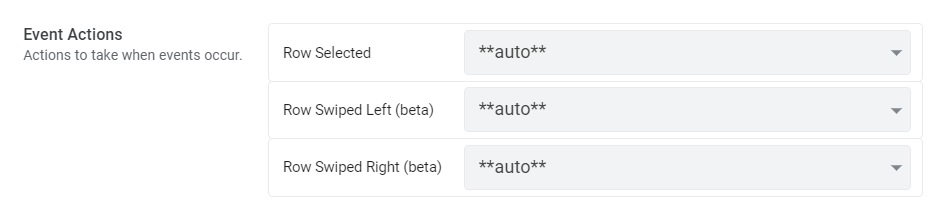
- Mark as New
- Bookmark
- Subscribe
- Mute
- Subscribe to RSS Feed
- Permalink
- Report Inappropriate Content
- Mark as New
- Bookmark
- Subscribe
- Mute
- Subscribe to RSS Feed
- Permalink
- Report Inappropriate Content
We’re treating these Beta features a little differently compared to the Preview Program. These features have already been implemented and made available at large. However, they may not be complete. For instance, QuickEdit works for some data types but not others.
I cannot put a blanket statement for all Beta features and will have to go through each one and assess how we’ll proceed.
- Mark as New
- Bookmark
- Subscribe
- Mute
- Subscribe to RSS Feed
- Permalink
- Report Inappropriate Content
- Mark as New
- Bookmark
- Subscribe
- Mute
- Subscribe to RSS Feed
- Permalink
- Report Inappropriate Content
Great features,
any news about details and form width for desktop users?
I got the new UI today; it’s cool the boxed filed thing but the view is really narrow
thanks
- Mark as New
- Bookmark
- Subscribe
- Mute
- Subscribe to RSS Feed
- Permalink
- Report Inappropriate Content
- Mark as New
- Bookmark
- Subscribe
- Mute
- Subscribe to RSS Feed
- Permalink
- Report Inappropriate Content
Tuyệt vời!
- Mark as New
- Bookmark
- Subscribe
- Mute
- Subscribe to RSS Feed
- Permalink
- Report Inappropriate Content
- Mark as New
- Bookmark
- Subscribe
- Mute
- Subscribe to RSS Feed
- Permalink
- Report Inappropriate Content
Thanks @Arthur_Rallu
I now understand that it needs to be handled differently from the Preview program.
In the future, I will consider whether or not to use the beta features as appropriate.
In addition, is AppSheet aiming for GA for the current beta features?
- Mark as New
- Bookmark
- Subscribe
- Mute
- Subscribe to RSS Feed
- Permalink
- Report Inappropriate Content
- Mark as New
- Bookmark
- Subscribe
- Mute
- Subscribe to RSS Feed
- Permalink
- Report Inappropriate Content
We never put out a feature purely speculatively — so there’s always the belief/assumption that it will be mainstreamed/reach GA. Sometimes however, we learn things along the way, or some of the work turns out to be more difficult than anticipated. So it takes longer.
- Mark as New
- Bookmark
- Subscribe
- Mute
- Subscribe to RSS Feed
- Permalink
- Report Inappropriate Content
- Mark as New
- Bookmark
- Subscribe
- Mute
- Subscribe to RSS Feed
- Permalink
- Report Inappropriate Content
Thanks @praveen
Yes, I too would like to see the AppSheet team focus their resources on the features that our customers need.
So I understand that the current beta features will remain as they are for a while.
However, I do hope that you will make some kind of policy statement about Quickedit in Table as soon as possible.
Since this feature is expected to be enabled in virtually many apps, it must be bothering app creators whether it is okay to use it in production apps.
I’m hoping that Table’s Quickedit will be made into a preview program and will be GA soon, even if it is limited.
- Mark as New
- Bookmark
- Subscribe
- Mute
- Subscribe to RSS Feed
- Permalink
- Report Inappropriate Content
- Mark as New
- Bookmark
- Subscribe
- Mute
- Subscribe to RSS Feed
- Permalink
- Report Inappropriate Content
Also, It would be really helpful if we can use quickedit for inline views.
- Mark as New
- Bookmark
- Subscribe
- Mute
- Subscribe to RSS Feed
- Permalink
- Report Inappropriate Content
- Mark as New
- Bookmark
- Subscribe
- Mute
- Subscribe to RSS Feed
- Permalink
- Report Inappropriate Content
I’ve already activated preview new features in UX options, but when I create a send email bot on Automation Menu, the system doesn’t offer the preview Dinamic Email Menu, and thus, it doesn´t offer the Project Aprovals_Form, neither The Project Aprovals_Detail.
- Mark as New
- Bookmark
- Subscribe
- Mute
- Subscribe to RSS Feed
- Permalink
- Report Inappropriate Content
- Mark as New
- Bookmark
- Subscribe
- Mute
- Subscribe to RSS Feed
- Permalink
- Report Inappropriate Content
Hi @Gerard
At the moment, Dynamic email is only compatible with Google Workspace domain emails. Please check if this is the case in your environment.
- Mark as New
- Bookmark
- Subscribe
- Mute
- Subscribe to RSS Feed
- Permalink
- Report Inappropriate Content
- Mark as New
- Bookmark
- Subscribe
- Mute
- Subscribe to RSS Feed
- Permalink
- Report Inappropriate Content
For the line and area charts, when a value is missing in a date series (note, a date row with a value of ZERO works), a strait line is made between the surrounding points as shown. (02-21 data does not exist in the table)
- Mark as New
- Bookmark
- Subscribe
- Mute
- Subscribe to RSS Feed
- Permalink
- Report Inappropriate Content
- Mark as New
- Bookmark
- Subscribe
- Mute
- Subscribe to RSS Feed
- Permalink
- Report Inappropriate Content
Great!
This new features are this ones that are showing at homepage?
- Mark as New
- Bookmark
- Subscribe
- Mute
- Subscribe to RSS Feed
- Permalink
- Report Inappropriate Content
- Mark as New
- Bookmark
- Subscribe
- Mute
- Subscribe to RSS Feed
- Permalink
- Report Inappropriate Content
There is now an article that describes how to opt-in to the AppSheet preview program. See AppSheet preview program.
- Mark as New
- Bookmark
- Subscribe
- Mute
- Subscribe to RSS Feed
- Permalink
- Report Inappropriate Content
- Mark as New
- Bookmark
- Subscribe
- Mute
- Subscribe to RSS Feed
- Permalink
- Report Inappropriate Content
Há possibilidade de permitir alteração nas cores de colunas invidualmente?
-
Account
3 -
Announcements
30 -
App Management
8 -
Automation
30 -
Data
31 -
Errors
17 -
Expressions
21 -
Integrations
24 -
Intelligence
5 -
Other
15 -
Resources
15 -
Security
5 -
Templates
13 -
Users
7 -
UX
34

 Twitter
Twitter