- AppSheet
- AppSheet Forum
- AppSheet Q&A
- Primary View displaying results that have value in...
- Subscribe to RSS Feed
- Mark Topic as New
- Mark Topic as Read
- Float this Topic for Current User
- Bookmark
- Subscribe
- Mute
- Printer Friendly Page
- Mark as New
- Bookmark
- Subscribe
- Mute
- Subscribe to RSS Feed
- Permalink
- Report Inappropriate Content
- Mark as New
- Bookmark
- Subscribe
- Mute
- Subscribe to RSS Feed
- Permalink
- Report Inappropriate Content
I have a Primary View with a log of my inventory. How do I only show rows with a value in column “Job Name”
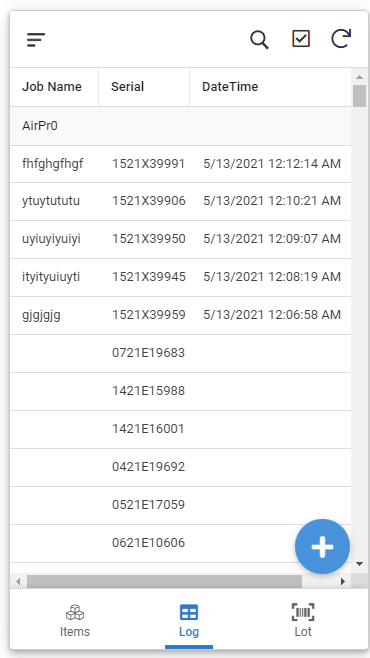
I think I would be using this expression ISNOTBLANK(Inventory[Job Name])
but I am not sure where exactly to place this. I tried UX > Views > Log > Display > Show if
But it didn’t work… so I thought maybe I needed to make a “Slice” … soo I did that, but IDK how to apply it to my view “Log”.
Solved! Go to Solution.
- Mark as New
- Bookmark
- Subscribe
- Mute
- Subscribe to RSS Feed
- Permalink
- Report Inappropriate Content
- Mark as New
- Bookmark
- Subscribe
- Mute
- Subscribe to RSS Feed
- Permalink
- Report Inappropriate Content
Expression of the form Table[Column] return a List of ALL values in the Column, for the entire Table.
Using a Slice is the correct way to go here. Your expression is close to correct, just remove the Table name.
You select what data the view points at from the UX>View, just select your new slice instead of the base Table.
- Mark as New
- Bookmark
- Subscribe
- Mute
- Subscribe to RSS Feed
- Permalink
- Report Inappropriate Content
- Mark as New
- Bookmark
- Subscribe
- Mute
- Subscribe to RSS Feed
- Permalink
- Report Inappropriate Content
Expression of the form Table[Column] return a List of ALL values in the Column, for the entire Table.
Using a Slice is the correct way to go here. Your expression is close to correct, just remove the Table name.
You select what data the view points at from the UX>View, just select your new slice instead of the base Table.
- Mark as New
- Bookmark
- Subscribe
- Mute
- Subscribe to RSS Feed
- Permalink
- Report Inappropriate Content
- Mark as New
- Bookmark
- Subscribe
- Mute
- Subscribe to RSS Feed
- Permalink
- Report Inappropriate Content
Oh wow, I did not know after making a slice it would show up in “for this data” … not sure how I missed that… Thank you once again!
-
Account
1,675 -
App Management
3,090 -
AppSheet
1 -
Automation
10,313 -
Bug
979 -
Data
9,670 -
Errors
5,726 -
Expressions
11,771 -
General Miscellaneous
1 -
Google Cloud Deploy
1 -
image and text
1 -
Integrations
1,605 -
Intelligence
578 -
Introductions
85 -
Other
2,898 -
Photos
1 -
Resources
536 -
Security
827 -
Templates
1,305 -
Users
1,557 -
UX
9,109
- « Previous
- Next »
| User | Count |
|---|---|
| 46 | |
| 29 | |
| 24 | |
| 22 | |
| 13 |

 Twitter
Twitter