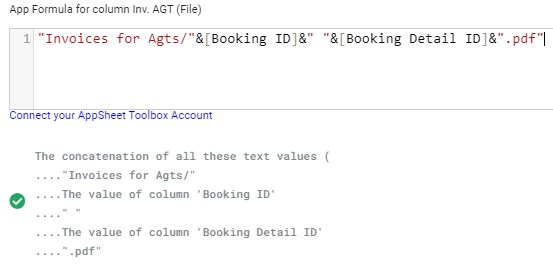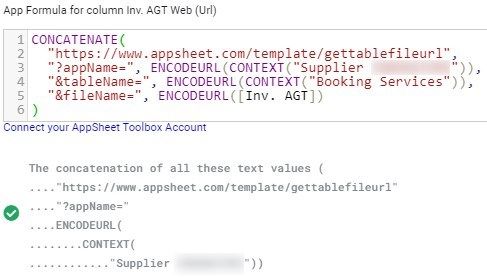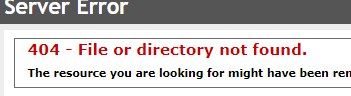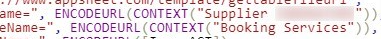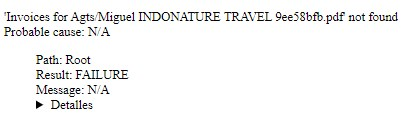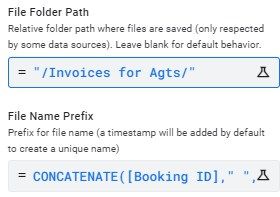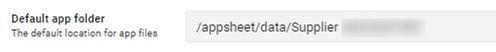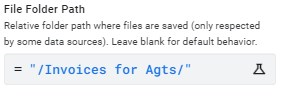- AppSheet
- AppSheet Forum
- AppSheet Q&A
- PRINT PDF > External Link
- Subscribe to RSS Feed
- Mark Topic as New
- Mark Topic as Read
- Float this Topic for Current User
- Bookmark
- Subscribe
- Mute
- Printer Friendly Page
- Mark as New
- Bookmark
- Subscribe
- Mute
- Subscribe to RSS Feed
- Permalink
- Report Inappropriate Content
- Mark as New
- Bookmark
- Subscribe
- Mute
- Subscribe to RSS Feed
- Permalink
- Report Inappropriate Content
I know that something similar to this has been posted before. But I have been almost one month already + Appsheet Team has not answered yet, so I would love to ask for your kind help as I am already quite frustrated, I cannot get it ![]() .
.
We have 2 prototype apps:
1x for our clients, called “AutoQuote”
1x for our suppliers, called “Supplier”
After the Client books at “AutoQuote”, the Supplier will see it at “Supplier” and confirm it >> automatically is generated an invoice (by a bot) for the Client (note: the Supplier will also upload their invoice for us).
Whenever the invoice is generated, it is registered in a Table ALL QUOTs , in a column [Invoice]. But the problem is that it generates a link referred to the app from where it was generated (i.e. /Invoices/…), this means at the app “Supplier”.
The good thing would be that the link generated would NOT be i.e./Invoices/ but https://www… so that the other app “AutoQuote” can still read it and show the invoice to the Client, who is accessing from the app “AutoQuote”.
Please could you help?!! Thanks so much!
- Labels:
-
Automation
- Mark as New
- Bookmark
- Subscribe
- Mute
- Subscribe to RSS Feed
- Permalink
- Report Inappropriate Content
- Mark as New
- Bookmark
- Subscribe
- Mute
- Subscribe to RSS Feed
- Permalink
- Report Inappropriate Content
- Mark as New
- Bookmark
- Subscribe
- Mute
- Subscribe to RSS Feed
- Permalink
- Report Inappropriate Content
- Mark as New
- Bookmark
- Subscribe
- Mute
- Subscribe to RSS Feed
- Permalink
- Report Inappropriate Content
This just works when opening a file in google drive.
- Mark as New
- Bookmark
- Subscribe
- Mute
- Subscribe to RSS Feed
- Permalink
- Report Inappropriate Content
- Mark as New
- Bookmark
- Subscribe
- Mute
- Subscribe to RSS Feed
- Permalink
- Report Inappropriate Content
Dear Steve and Luis,
Thank you very much for your kind help. I am making a complex app and I’m very happy with Appsheet but this is already getting me frustrated after 1 month trying so many things, and no way. Please could you give me another hand…?..
With the bot at the app “SUPPLIER” the pdf is generated & saved at file /Invoices for Agts/.
The problem is I am not writing well the path, somehow.
I have 2 columns:
[Inv. AGT] with the App Formula:
and
[Inv. AGT WEB] with the App Formula:
, following the instructions that you sent me Steve (thanks), but something is happening that the name of the App & the table do not appear. Anyway I have tried, adding them manually to the link and I cannot get it either…
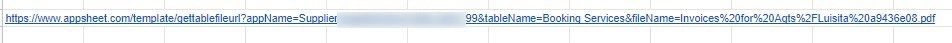
I also think that the problem is mainly in the column [Inv. AGT] because when I click on the symbol of the app nothing appears:
Thanks so much again!
Btw, Appsheet team has not replied yet to me ![]()
- Mark as New
- Bookmark
- Subscribe
- Mute
- Subscribe to RSS Feed
- Permalink
- Report Inappropriate Content
- Mark as New
- Bookmark
- Subscribe
- Mute
- Subscribe to RSS Feed
- Permalink
- Report Inappropriate Content
Your use of CONTEXT() is wrong, though I know you meant well. The first use above should instead be exactly:
CONTEXT("AppName")
The second should be exactly:
CONTEXT("Table")
No need for you to substitute the appropriate values yourself.
- Mark as New
- Bookmark
- Subscribe
- Mute
- Subscribe to RSS Feed
- Permalink
- Report Inappropriate Content
- Mark as New
- Bookmark
- Subscribe
- Mute
- Subscribe to RSS Feed
- Permalink
- Report Inappropriate Content
@Jewel the reply Steve has make will help you visualize your pdf but only if your data is located in Google drive.
I currently use Sharepiont (office 365) but the url isnt “standardize” like google’s
- Mark as New
- Bookmark
- Subscribe
- Mute
- Subscribe to RSS Feed
- Permalink
- Report Inappropriate Content
- Mark as New
- Bookmark
- Subscribe
- Mute
- Subscribe to RSS Feed
- Permalink
- Report Inappropriate Content
As far as I know, the expression Steve explained will work to any backend service, it does not matter where the images and files are saved.
- Mark as New
- Bookmark
- Subscribe
- Mute
- Subscribe to RSS Feed
- Permalink
- Report Inappropriate Content
- Mark as New
- Bookmark
- Subscribe
- Mute
- Subscribe to RSS Feed
- Permalink
- Report Inappropriate Content
Correct.
- Mark as New
- Bookmark
- Subscribe
- Mute
- Subscribe to RSS Feed
- Permalink
- Report Inappropriate Content
- Mark as New
- Bookmark
- Subscribe
- Mute
- Subscribe to RSS Feed
- Permalink
- Report Inappropriate Content
Also my understanding AppSheet is no way to save files and images to Sharepoint, but it would save to OneDrive.
- Mark as New
- Bookmark
- Subscribe
- Mute
- Subscribe to RSS Feed
- Permalink
- Report Inappropriate Content
- Mark as New
- Bookmark
- Subscribe
- Mute
- Subscribe to RSS Feed
- Permalink
- Report Inappropriate Content
it do save it in OneDrive but i can see it in sharepoint, but the expression Steve has show, had only work for me when I use my google account with a sheet in Drive.
- Mark as New
- Bookmark
- Subscribe
- Mute
- Subscribe to RSS Feed
- Permalink
- Report Inappropriate Content
- Mark as New
- Bookmark
- Subscribe
- Mute
- Subscribe to RSS Feed
- Permalink
- Report Inappropriate Content
Thanks all my ANGELS of Appsheet: Steve, Luis and Tsuji Koichi.
I tried what you said, Steve, but still the system cannot find the file:
So I think the error is on how I have programmed the app to find the file…
If at the bot I input…
CONCATENATE([Booking ID]," ",[Booking Detail ID])
and on the table…
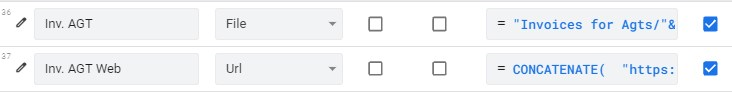
Where:
[Inv. AGT]: “Invoices for Agts/”&[Booking ID]&" “&[Booking Detail ID]&”.pdf"
[Inv. AGT Web]: CONCATENATE(
“https://www.appsheet.com/template/gettablefileurl”,
“?appName=”, ENCODEURL(CONTEXT(“AppName”)),
“&tableName=”, ENCODEURL(CONTEXT(“Table”)),
“&fileName=”, ENCODEURL([Inv. AGT])
)
Then… where is the error?.. I have tried 1000 formulas during one month but it resists itself ![]() THANKS so much dear ANGELS!
THANKS so much dear ANGELS!
- Mark as New
- Bookmark
- Subscribe
- Mute
- Subscribe to RSS Feed
- Permalink
- Report Inappropriate Content
- Mark as New
- Bookmark
- Subscribe
- Mute
- Subscribe to RSS Feed
- Permalink
- Report Inappropriate Content
Could you share the relative path for your current default app folder?
you can find info pane, properties tab.
- Mark as New
- Bookmark
- Subscribe
- Mute
- Subscribe to RSS Feed
- Permalink
- Report Inappropriate Content
- Mark as New
- Bookmark
- Subscribe
- Mute
- Subscribe to RSS Feed
- Permalink
- Report Inappropriate Content
Sure:
Thanks so much Tsuji!
- Mark as New
- Bookmark
- Subscribe
- Mute
- Subscribe to RSS Feed
- Permalink
- Report Inappropriate Content
- Mark as New
- Bookmark
- Subscribe
- Mute
- Subscribe to RSS Feed
- Permalink
- Report Inappropriate Content
What I mean is this.
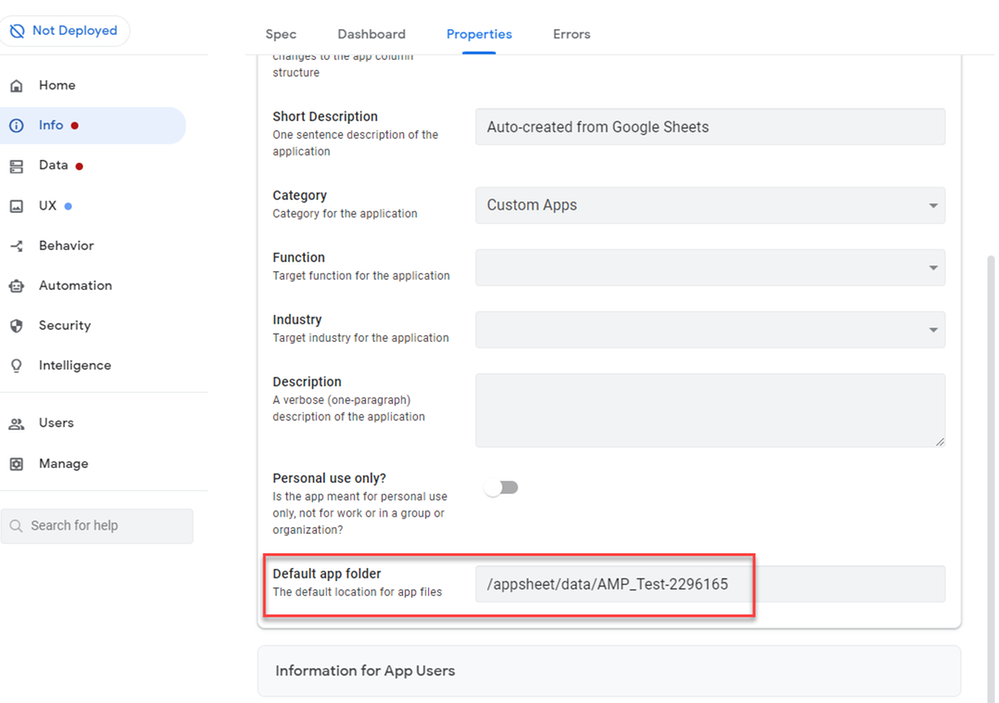
- Mark as New
- Bookmark
- Subscribe
- Mute
- Subscribe to RSS Feed
- Permalink
- Report Inappropriate Content
- Mark as New
- Bookmark
- Subscribe
- Mute
- Subscribe to RSS Feed
- Permalink
- Report Inappropriate Content
So sorry. Sure here it is:
Sorry I had to delete the name of our company but let’s say “Supplier XXX” ![]() Thanks so much again
Thanks so much again ![]()
- Mark as New
- Bookmark
- Subscribe
- Mute
- Subscribe to RSS Feed
- Permalink
- Report Inappropriate Content
- Mark as New
- Bookmark
- Subscribe
- Mute
- Subscribe to RSS Feed
- Permalink
- Report Inappropriate Content
Try this one out.
On your source table, create virtual column and set to file type.
For App formula, push the relative like, which looks something like this.
`
“/appsheet/data/SupplierXXXX/Invoices for Agts/”&Concatenate([Booking ID], “…)&”.pdf"
`
I can not see your full expression for File name prefix which come to the end of the relative pash, please amend URL accordingly to match your environment.
This will generate the file action. You can pass this column value to Automation template where you will see hyperlink to reach out the file on the output file (PDF etc)
- Mark as New
- Bookmark
- Subscribe
- Mute
- Subscribe to RSS Feed
- Permalink
- Report Inappropriate Content
- Mark as New
- Bookmark
- Subscribe
- Mute
- Subscribe to RSS Feed
- Permalink
- Report Inappropriate Content
Thanks so much for the idea!
I have tried it but unfortunately it cannot find it… ![]()
But the bot creates the file and save it well:

If we recheck:
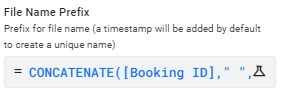
CONCATENATE([Booking ID]," ",[Booking Detail ID])
… then… on the table I created a virtual column:

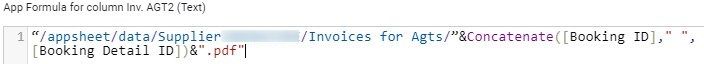
**the hidden part is our company, so: /Supplier XXX/…
No idea where is the error… By the way, the file where these PDFs are being saved, I have made it viewable by anyone with the link.
Thanks so much again!
- Mark as New
- Bookmark
- Subscribe
- Mute
- Subscribe to RSS Feed
- Permalink
- Report Inappropriate Content
- Mark as New
- Bookmark
- Subscribe
- Mute
- Subscribe to RSS Feed
- Permalink
- Report Inappropriate Content
As far as I see your expression is valid.
Possibly file cache doing something wrong.
Refer to my tips and tricks I introduced here.
Change your system generated fie action using this technique.
-
Account
1,675 -
App Management
3,088 -
AppSheet
1 -
Automation
10,312 -
Bug
978 -
Data
9,669 -
Errors
5,726 -
Expressions
11,767 -
General Miscellaneous
1 -
Google Cloud Deploy
1 -
image and text
1 -
Integrations
1,604 -
Intelligence
578 -
Introductions
85 -
Other
2,895 -
Photos
1 -
Resources
536 -
Security
827 -
Templates
1,305 -
Users
1,557 -
UX
9,109
- « Previous
- Next »
| User | Count |
|---|---|
| 45 | |
| 29 | |
| 24 | |
| 22 | |
| 13 |

 Twitter
Twitter