- AppSheet
- AppSheet Forum
- AppSheet Q&A
- Printing the selected
- Subscribe to RSS Feed
- Mark Topic as New
- Mark Topic as Read
- Float this Topic for Current User
- Bookmark
- Subscribe
- Mute
- Printer Friendly Page
- Mark as New
- Bookmark
- Subscribe
- Mute
- Subscribe to RSS Feed
- Permalink
- Report Inappropriate Content
- Mark as New
- Bookmark
- Subscribe
- Mute
- Subscribe to RSS Feed
- Permalink
- Report Inappropriate Content
I will explain to you the the problem detail with pictures.
From your page ( Documentation > All Collections > BEHAVIOR > Advanced Topice > Printing Your Data )
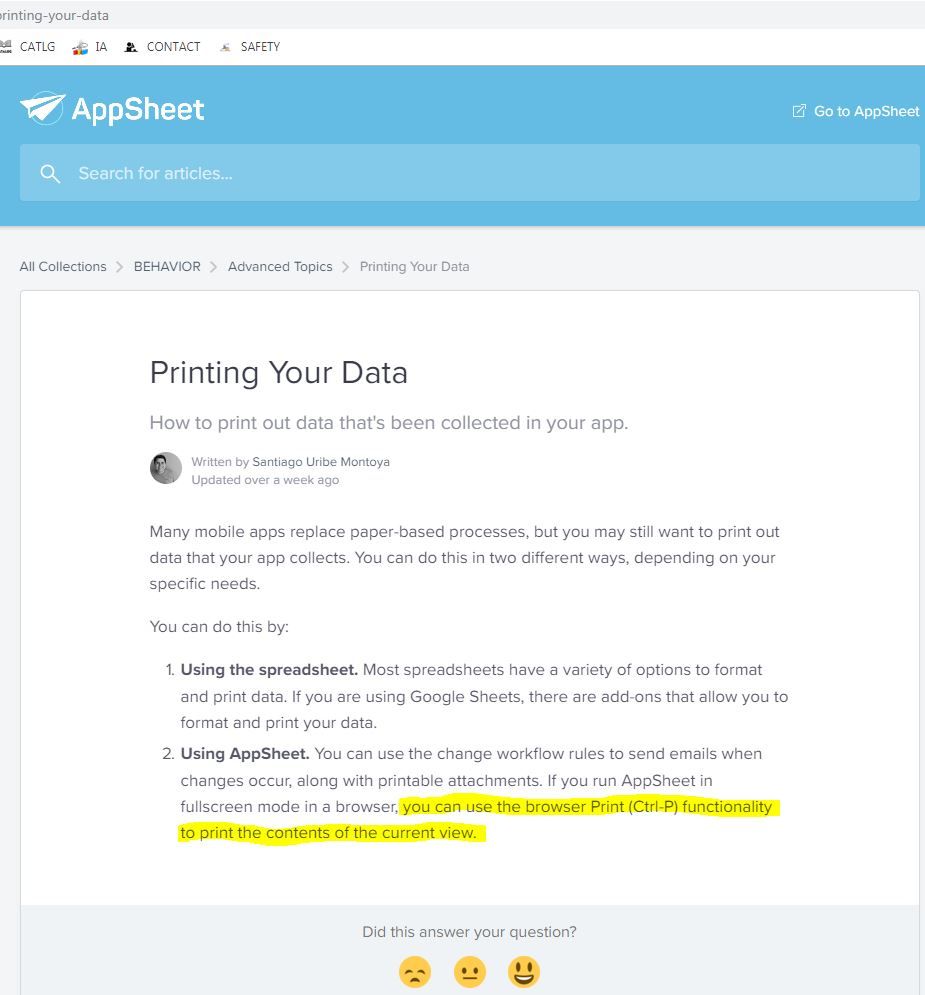
1 - If i choose the SIDE-BY-SIDE style ( UX/OPTIONS/DETAIL VIEW ).
Printing the selected text is correct in ( Phone vertical Mode ).
( i.e Title aligned to the lift side & text aligned to right side )
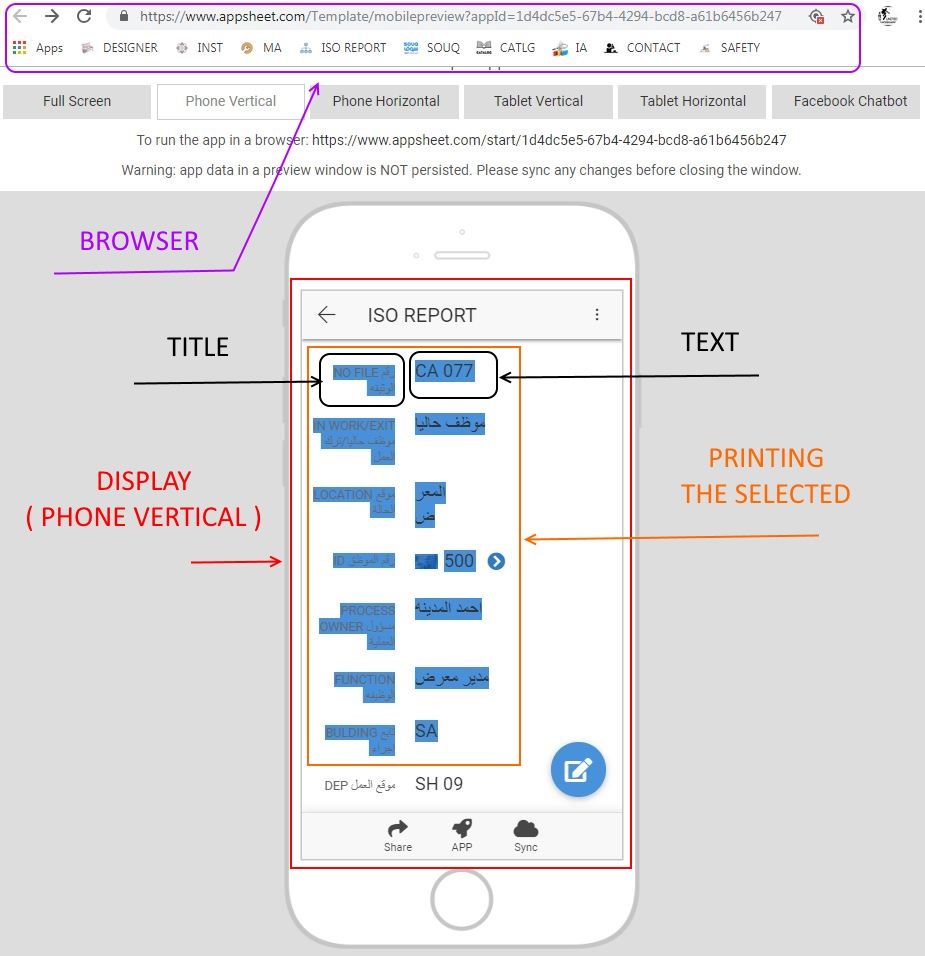
After i press ( Ctrl + P ) it will become like this.
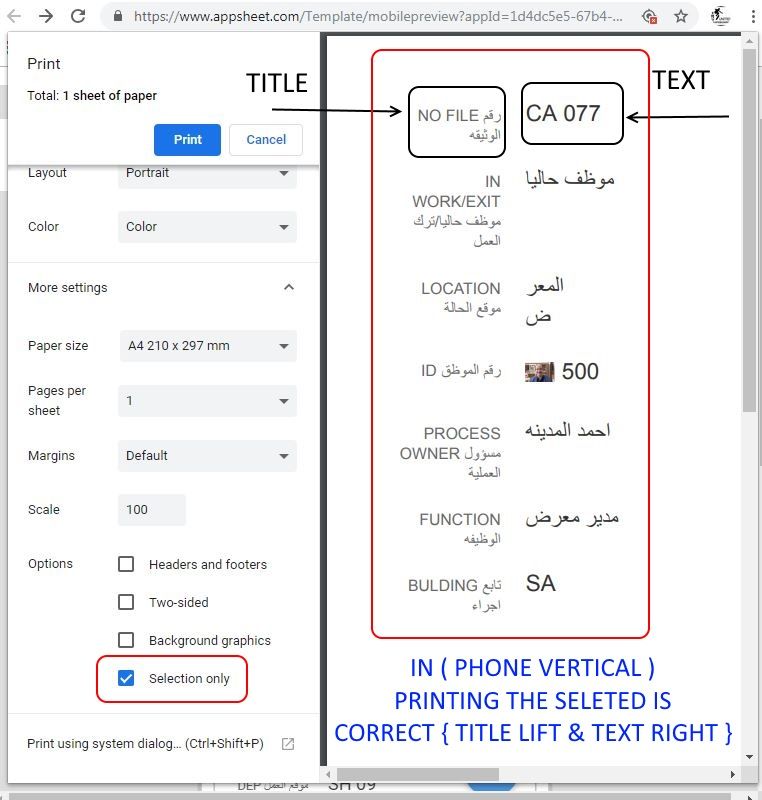
2 - If i choose the SIDE-BY-SIDE style ( UX/OPTIONS/DETAIL VIEW ).
Printing the selected text is not correct in ( Full Screen Mode ).
( i.e Title aligned to the right side & text aligned to left side and down one line )
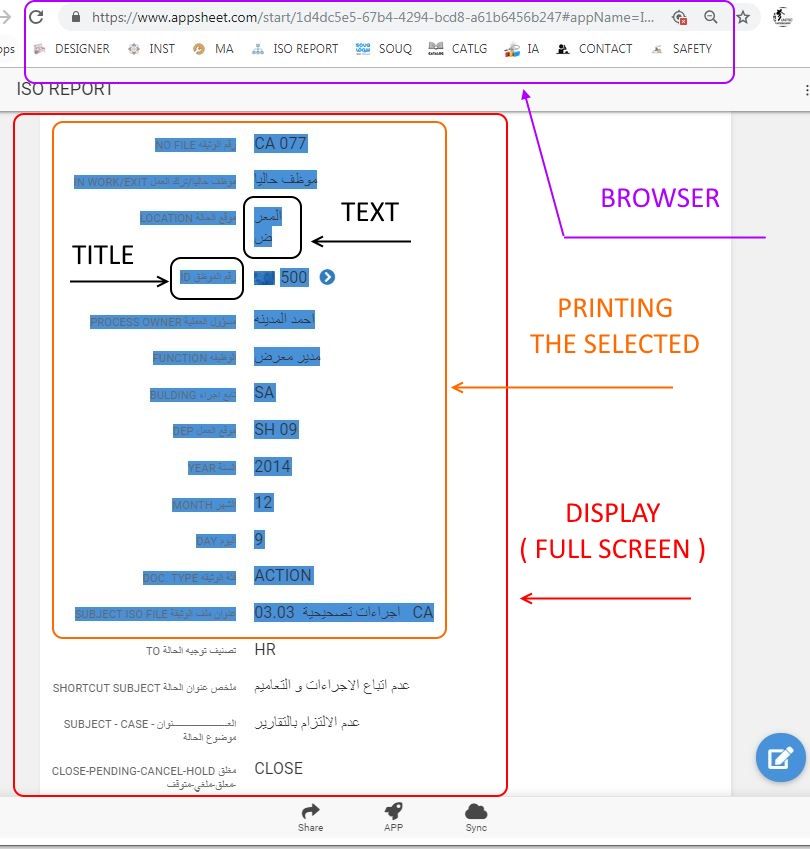
After i press ( Ctrl + P ) it will become like this.
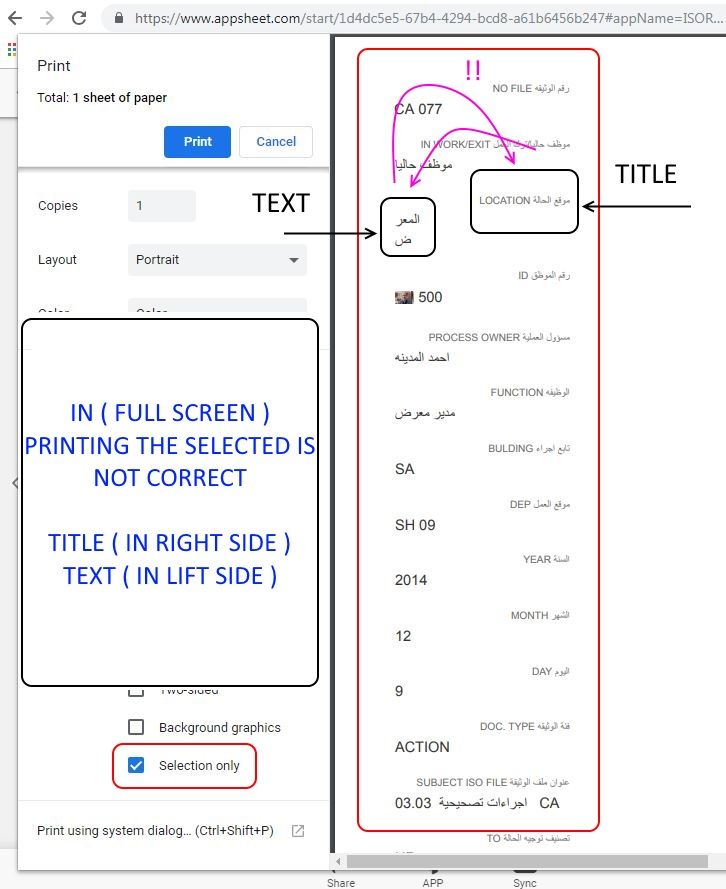
It should be: Title aligned to the left side and text beside it on the right and both are on the same line.
P.S.
About 4-5 months ago, it was all working fine. I think this happens after you performed some updates.
- Labels:
-
UX
- Mark as New
- Bookmark
- Subscribe
- Mute
- Subscribe to RSS Feed
- Permalink
- Report Inappropriate Content
- Mark as New
- Bookmark
- Subscribe
- Mute
- Subscribe to RSS Feed
- Permalink
- Report Inappropriate Content
Future #requests
-
Account
1,673 -
App Management
3,073 -
AppSheet
1 -
Automation
10,293 -
Bug
967 -
Data
9,657 -
Errors
5,719 -
Expressions
11,750 -
General Miscellaneous
1 -
Google Cloud Deploy
1 -
image and text
1 -
Integrations
1,599 -
Intelligence
578 -
Introductions
85 -
Other
2,882 -
Photos
1 -
Resources
535 -
Security
827 -
Templates
1,300 -
Users
1,551 -
UX
9,096
- « Previous
- Next »
| User | Count |
|---|---|
| 44 | |
| 29 | |
| 22 | |
| 20 | |
| 14 |

 Twitter
Twitter