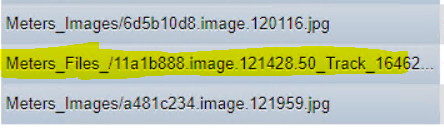- AppSheet
- AppSheet Forum
- AppSheet Q&A
- Problem saving a image
- Subscribe to RSS Feed
- Mark Topic as New
- Mark Topic as Read
- Float this Topic for Current User
- Bookmark
- Subscribe
- Mute
- Printer Friendly Page
- Mark as New
- Bookmark
- Subscribe
- Mute
- Subscribe to RSS Feed
- Permalink
- Report Inappropriate Content
- Mark as New
- Bookmark
- Subscribe
- Mute
- Subscribe to RSS Feed
- Permalink
- Report Inappropriate Content
Hi
I got a problem with the image saving function, if I use my own phone everthing works
the image is saved like this
Meters_Images/a481c234.image.121959.jpg
in a folder named Meters_Images
but if i try with a customer phone the url to the image is diffrent, and we can’t see it
Meters_Files_/11a1b888.image.121428.50_Track_164628ed-d396-4723-ab44-b7307ef30f96.jpg
The folder here is Meters_Files_
- Labels:
-
Data
- Mark as New
- Bookmark
- Subscribe
- Mute
- Subscribe to RSS Feed
- Permalink
- Report Inappropriate Content
- Mark as New
- Bookmark
- Subscribe
- Mute
- Subscribe to RSS Feed
- Permalink
- Report Inappropriate Content
Regarding “Meters_Files_” in the screenshot: AppSheet uses the word “Files” in the folder path whenever we discover a field of “file” type, this would lead me to believe that you also have a “file” field somewhere in your app that your customer was using when this happened? Did they take a picture? Or were they prompted to upload a file?
- Mark as New
- Bookmark
- Subscribe
- Mute
- Subscribe to RSS Feed
- Permalink
- Report Inappropriate Content
- Mark as New
- Bookmark
- Subscribe
- Mute
- Subscribe to RSS Feed
- Permalink
- Report Inappropriate Content
Hi
Yes they was promted to take a picture, but there is no file upload in the app, the strange part is, that if i log in as the customer it works, i tried on 2 diffrent phones, i think it’s some phone settings that is messing things up, but i don’t know what, can it be linked to the google account that is using the app ?
-
Account
1,675 -
App Management
3,082 -
AppSheet
1 -
Automation
10,304 -
Bug
974 -
Data
9,664 -
Errors
5,721 -
Expressions
11,764 -
General Miscellaneous
1 -
Google Cloud Deploy
1 -
image and text
1 -
Integrations
1,603 -
Intelligence
578 -
Introductions
85 -
Other
2,893 -
Photos
1 -
Resources
535 -
Security
827 -
Templates
1,303 -
Users
1,556 -
UX
9,107
- « Previous
- Next »
| User | Count |
|---|---|
| 43 | |
| 29 | |
| 24 | |
| 21 | |
| 13 |

 Twitter
Twitter