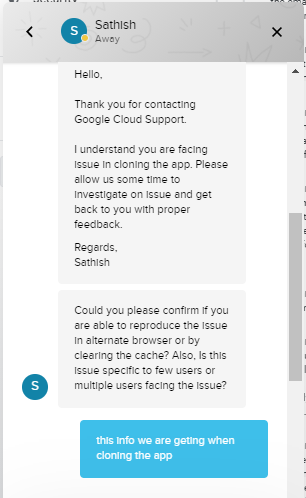- AppSheet
- AppSheet Forum
- AppSheet Q&A
- Problem with cloning the app, support is silent ca...
- Subscribe to RSS Feed
- Mark Topic as New
- Mark Topic as Read
- Float this Topic for Current User
- Bookmark
- Subscribe
- Mute
- Printer Friendly Page
- Mark as New
- Bookmark
- Subscribe
- Mute
- Subscribe to RSS Feed
- Permalink
- Report Inappropriate Content
- Mark as New
- Bookmark
- Subscribe
- Mute
- Subscribe to RSS Feed
- Permalink
- Report Inappropriate Content
Hi everybody,
Can someone here help we created the ticket about this, but the guy who answered didn’t even read what is the problem, asked me if I could confirm if i am able to reproduce the issue in alternate browser or by clearing the cache? Also, Is this issue specific to few users or multiple users facing the issue?
And after that not a word from the guy
When copying the app this is what we get in pop up and when app is cloned it doesn’t copy content files where our templates are.
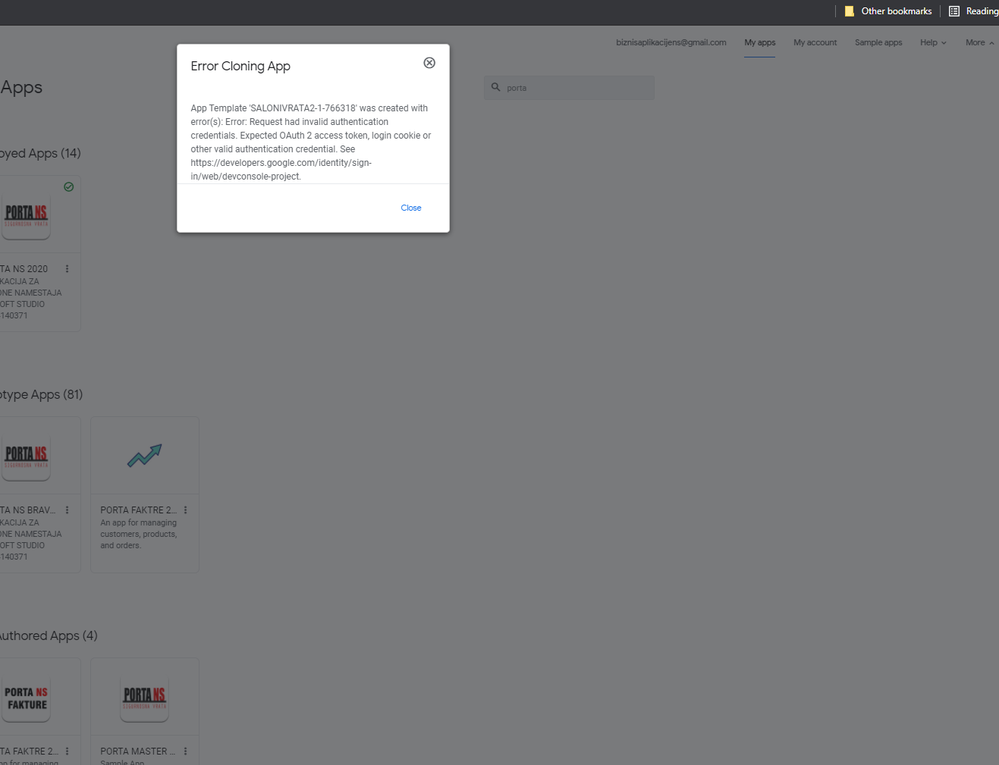
- Labels:
-
Automation
-
Errors
- Mark as New
- Bookmark
- Subscribe
- Mute
- Subscribe to RSS Feed
- Permalink
- Report Inappropriate Content
- Mark as New
- Bookmark
- Subscribe
- Mute
- Subscribe to RSS Feed
- Permalink
- Report Inappropriate Content
Try logging out of AppSheet entirely (from My Account in the app editor), log back in, then retry the clone operation. Any time you get an error in the app editor about authentication, logging out and back in like this has a good chance of fixing the problem.
Do try clearing your browser cache as suggested and trying to clone the app again. Sometimes the app editor gets confused by stale cached components. It’s not uncommon at all. Whenever the app editor seems glitchy to me, Ctrl+Shift+R is the first thing I do.
Beyond that, learn to be patient. AppSheet support isn’t real-time, you aren’t guaranteed a rapid solution–especially on a weekend.
Attn @Aleksi
-
Account
1,675 -
App Management
3,084 -
AppSheet
1 -
Automation
10,307 -
Bug
975 -
Data
9,665 -
Errors
5,723 -
Expressions
11,765 -
General Miscellaneous
1 -
Google Cloud Deploy
1 -
image and text
1 -
Integrations
1,603 -
Intelligence
578 -
Introductions
85 -
Other
2,893 -
Photos
1 -
Resources
535 -
Security
827 -
Templates
1,303 -
Users
1,556 -
UX
9,108
- « Previous
- Next »
| User | Count |
|---|---|
| 43 | |
| 29 | |
| 24 | |
| 21 | |
| 13 |

 Twitter
Twitter