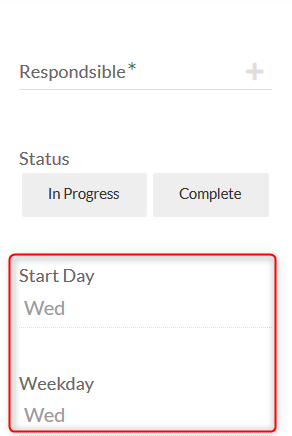- AppSheet
- AppSheet Forum
- AppSheet Q&A
- Problem with hiding columns in form view
- Subscribe to RSS Feed
- Mark Topic as New
- Mark Topic as Read
- Float this Topic for Current User
- Bookmark
- Subscribe
- Mute
- Printer Friendly Page
- Mark as New
- Bookmark
- Subscribe
- Mute
- Subscribe to RSS Feed
- Permalink
- Report Inappropriate Content
- Mark as New
- Bookmark
- Subscribe
- Mute
- Subscribe to RSS Feed
- Permalink
- Report Inappropriate Content
Hi all
I have a question regarding hiding a column in the form view.
In my table I have a virtual column that shows a weekday, based on the today() function. I need to show it in the table views, but when you go into the form view, this virtual column is visible. How do I hide it in the form view, but keep it visible in the table view? (See pictures for setup)
Thanks! ![]()
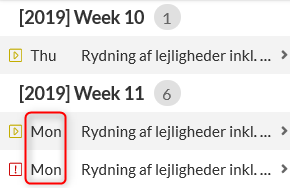
Solved! Go to Solution.
- Mark as New
- Bookmark
- Subscribe
- Mute
- Subscribe to RSS Feed
- Permalink
- Report Inappropriate Content
- Mark as New
- Bookmark
- Subscribe
- Mute
- Subscribe to RSS Feed
- Permalink
- Report Inappropriate Content
- Mark as New
- Bookmark
- Subscribe
- Mute
- Subscribe to RSS Feed
- Permalink
- Report Inappropriate Content
- Mark as New
- Bookmark
- Subscribe
- Mute
- Subscribe to RSS Feed
- Permalink
- Report Inappropriate Content
In the column’s Show_If property:
(CONTEXT("ViewType") <> "form")
- Mark as New
- Bookmark
- Subscribe
- Mute
- Subscribe to RSS Feed
- Permalink
- Report Inappropriate Content
- Mark as New
- Bookmark
- Subscribe
- Mute
- Subscribe to RSS Feed
- Permalink
- Report Inappropriate Content
Thanks! Works like a charm ![]()
- Mark as New
- Bookmark
- Subscribe
- Mute
- Subscribe to RSS Feed
- Permalink
- Report Inappropriate Content
- Mark as New
- Bookmark
- Subscribe
- Mute
- Subscribe to RSS Feed
- Permalink
- Report Inappropriate Content
I’m still holding thumbs that one day Appsheet with give forms the same column order ability that every other view already has and make form management a whole lot easier.
One can only hope…![]()
- Mark as New
- Bookmark
- Subscribe
- Mute
- Subscribe to RSS Feed
- Permalink
- Report Inappropriate Content
- Mark as New
- Bookmark
- Subscribe
- Mute
- Subscribe to RSS Feed
- Permalink
- Report Inappropriate Content
@Michael_Pinto
You can already do that with creating a slice of your table and using that slice in your Form View. You can re-order the columns in the slice that you want to see in the Form.
- Mark as New
- Bookmark
- Subscribe
- Mute
- Subscribe to RSS Feed
- Permalink
- Report Inappropriate Content
- Mark as New
- Bookmark
- Subscribe
- Mute
- Subscribe to RSS Feed
- Permalink
- Report Inappropriate Content
I am familiar with the process. Thank you.
Unfortunately it is not as efficient as the other views. Taking the current question as a example…
A expression is needed for each field just to do a common thing as not show a virtual or other column in a form to avoid confusing a user. My app alone has more than 30 virtual columns and my simpler apps have at least 10.
I would love to see the stats of how many apps have virtual columns that users do not want to be in the form but in other views and how many users have forms linked to slices just to order columns.
I also very rarely need my data presented in a form in the same order as it is in other views. Which means I have to setup a combination of slices and show_if expressions that take hours to setup which would take me minutes to do in comparison to other views types that have the column order feature.
I would think that all the duplicate slices and expressions per form also influence speed of an app.
I do not understand the logic to why forms is the only view that does not have order column. Maybe there is a reason that I am not seeing.
So I am still holding thumbs that this feature will eventually be implemented in forms.![]()
- Mark as New
- Bookmark
- Subscribe
- Mute
- Subscribe to RSS Feed
- Permalink
- Report Inappropriate Content
- Mark as New
- Bookmark
- Subscribe
- Mute
- Subscribe to RSS Feed
- Permalink
- Report Inappropriate Content
@Michael_Pinto
Having 30 virtual columns (though I have no idea what they are all used to do but) will affect an app’s sync time lot more than having multiple views in your case. Provided you don’t want to mess with slices, than I might advise re-ordering your columns in the back-end gSheet and just perform a re-structuring of the column schema in the editor. Form UX always obey to the column order of your back-end, but the views that you have created don’t have to. So you have 2 options: 1.) Creating a slice for the table and re-order the columns there, 2.) Re-order your columns in the back-end and perform a column re-structure in the editor.
-
Account
1,677 -
App Management
3,099 -
AppSheet
1 -
Automation
10,322 -
Bug
983 -
Data
9,676 -
Errors
5,733 -
Expressions
11,779 -
General Miscellaneous
1 -
Google Cloud Deploy
1 -
image and text
1 -
Integrations
1,610 -
Intelligence
578 -
Introductions
85 -
Other
2,904 -
Photos
1 -
Resources
538 -
Security
827 -
Templates
1,309 -
Users
1,559 -
UX
9,110
- « Previous
- Next »
| User | Count |
|---|---|
| 43 | |
| 28 | |
| 24 | |
| 24 | |
| 13 |

 Twitter
Twitter