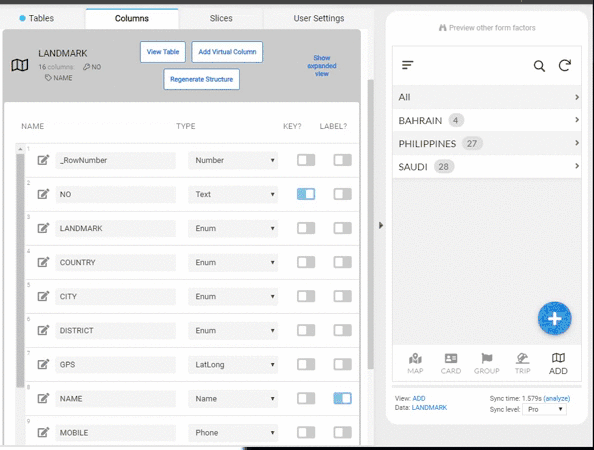- AppSheet
- AppSheet Forum
- AppSheet Q&A
- Problem with Image Path, and image name on google ...
- Subscribe to RSS Feed
- Mark Topic as New
- Mark Topic as Read
- Float this Topic for Current User
- Bookmark
- Subscribe
- Mute
- Printer Friendly Page
- Mark as New
- Bookmark
- Subscribe
- Mute
- Subscribe to RSS Feed
- Permalink
- Report Inappropriate Content
- Mark as New
- Bookmark
- Subscribe
- Mute
- Subscribe to RSS Feed
- Permalink
- Report Inappropriate Content
Hi Guys,
I have some problem when upload image.
example :
(Good) Data_Images/INST0070505.EVIDENCE DW INDOOR INSTALLATION.054157.jpg
But sometimes
Error Data_Images/INST0070508.EVIDENCE DW INDOOR INSTALLATION.050126.02_%2Fstorage%2Femulated%2F0%2FDCIM%2FCamera%2FTimePhoto_20191117_115413.jpg
And the other problem is, sometimes the error value that already stored on google sheet suddenly gone.
Did anyone have same issue like me?
Thanks
- Mark as New
- Bookmark
- Subscribe
- Mute
- Subscribe to RSS Feed
- Permalink
- Report Inappropriate Content
- Mark as New
- Bookmark
- Subscribe
- Mute
- Subscribe to RSS Feed
- Permalink
- Report Inappropriate Content
Is this happening when you take a photo with a mobile device and you try to save that record?
- Mark as New
- Bookmark
- Subscribe
- Mute
- Subscribe to RSS Feed
- Permalink
- Report Inappropriate Content
- Mark as New
- Bookmark
- Subscribe
- Mute
- Subscribe to RSS Feed
- Permalink
- Report Inappropriate Content
This happening when they upload some’s image from they phone.
sometimes success, but sometimes the path like that. and then suddenly gone.
i already try to clear the cell value, and ask them to upload again. and still this problem exist.
But on another row, its was good. but sometimes this happen again.
i don’t have any idea this problem happen because the appsheet, or google drive, or maybe the Android OS.
- Mark as New
- Bookmark
- Subscribe
- Mute
- Subscribe to RSS Feed
- Permalink
- Report Inappropriate Content
- Mark as New
- Bookmark
- Subscribe
- Mute
- Subscribe to RSS Feed
- Permalink
- Report Inappropriate Content
@Gil Any thoughts about this?
- Mark as New
- Bookmark
- Subscribe
- Mute
- Subscribe to RSS Feed
- Permalink
- Report Inappropriate Content
- Mark as New
- Bookmark
- Subscribe
- Mute
- Subscribe to RSS Feed
- Permalink
- Report Inappropriate Content
Hi @Novianto_Djunaedi,
Would you mind if I take a look in your app? I’ll need the app’s name as well as instructions where to find a broken image (if your app is complex).
Also, does this happens only when images are uploaded from Android devices?
- Mark as New
- Bookmark
- Subscribe
- Mute
- Subscribe to RSS Feed
- Permalink
- Report Inappropriate Content
- Mark as New
- Bookmark
- Subscribe
- Mute
- Subscribe to RSS Feed
- Permalink
- Report Inappropriate Content
Hi Gil,
Yes i really need help. How to share the apps to you?
And for your question, i never try to upload use IOS, all was by Android device.
And another fact i found is.
- Only 2 user that create a path like that. and started create a “path” like that. the other user seems fine. totally around 5 user.
- Started create a path like that for 1 month before. earlier is fine.
- even we do re-upload, still like that.
- And the main problem is. the value / path can suddenly clear from google sheet…
- Apps still not deploy.
Please help me for this issue.
Thanks
- Mark as New
- Bookmark
- Subscribe
- Mute
- Subscribe to RSS Feed
- Permalink
- Report Inappropriate Content
- Mark as New
- Bookmark
- Subscribe
- Mute
- Subscribe to RSS Feed
- Permalink
- Report Inappropriate Content
Let the user try use other mobile and check if still the same problem
It happened before with me because the phone is old and the internet signal is weak
- Mark as New
- Bookmark
- Subscribe
- Mute
- Subscribe to RSS Feed
- Permalink
- Report Inappropriate Content
- Mark as New
- Bookmark
- Subscribe
- Mute
- Subscribe to RSS Feed
- Permalink
- Report Inappropriate Content
Hi Mate,
i will try that. thanks mate,
but the main problem some value gone it was happened to all user sometimes. even the path is normal. any idea mate?
- Mark as New
- Bookmark
- Subscribe
- Mute
- Subscribe to RSS Feed
- Permalink
- Report Inappropriate Content
- Mark as New
- Bookmark
- Subscribe
- Mute
- Subscribe to RSS Feed
- Permalink
- Report Inappropriate Content
If all user can ( Add and Edit ) at the same time, should be use this formula UNIQUEID() in [KEY] column in Auto Compute / Initial Value
This is a video showing how to add it
- Mark as New
- Bookmark
- Subscribe
- Mute
- Subscribe to RSS Feed
- Permalink
- Report Inappropriate Content
- Mark as New
- Bookmark
- Subscribe
- Mute
- Subscribe to RSS Feed
- Permalink
- Report Inappropriate Content
All user can edit at the same time. Not add a new record. But edit partial in a row. And will never be in the same row.
- Mark as New
- Bookmark
- Subscribe
- Mute
- Subscribe to RSS Feed
- Permalink
- Report Inappropriate Content
- Mark as New
- Bookmark
- Subscribe
- Mute
- Subscribe to RSS Feed
- Permalink
- Report Inappropriate Content
@Novianto_Djunaedi,
What’s the app’s name?
- Mark as New
- Bookmark
- Subscribe
- Mute
- Subscribe to RSS Feed
- Permalink
- Report Inappropriate Content
- Mark as New
- Bookmark
- Subscribe
- Mute
- Subscribe to RSS Feed
- Permalink
- Report Inappropriate Content
PAG IKR_rev01
- Mark as New
- Bookmark
- Subscribe
- Mute
- Subscribe to RSS Feed
- Permalink
- Report Inappropriate Content
- Mark as New
- Bookmark
- Subscribe
- Mute
- Subscribe to RSS Feed
- Permalink
- Report Inappropriate Content
i found on the appsheet audit log, on the 18 Nov 2019, 10:48 AM UTC, there is a transaction to clear the value on some call. could you help me, what is going on? Thanks @Gil
- Mark as New
- Bookmark
- Subscribe
- Mute
- Subscribe to RSS Feed
- Permalink
- Report Inappropriate Content
- Mark as New
- Bookmark
- Subscribe
- Mute
- Subscribe to RSS Feed
- Permalink
- Report Inappropriate Content
another new problem, its written “missing_auth_token” on the cell that should be a path of picture
- Mark as New
- Bookmark
- Subscribe
- Mute
- Subscribe to RSS Feed
- Permalink
- Report Inappropriate Content
- Mark as New
- Bookmark
- Subscribe
- Mute
- Subscribe to RSS Feed
- Permalink
- Report Inappropriate Content
Thanks @Novianto_Djunaedi,
Could you please point me to a broken image in you app? I’ll need clear steps to get to an image that doesn’t show.
Reinstalling the app should fix the missing_auth_token issue.
- Mark as New
- Bookmark
- Subscribe
- Mute
- Subscribe to RSS Feed
- Permalink
- Report Inappropriate Content
- Mark as New
- Bookmark
- Subscribe
- Mute
- Subscribe to RSS Feed
- Permalink
- Report Inappropriate Content
How to? Did you mean which column that the path and the picture is suddenly clear / erase?
Thanks for advice about re-installing again
- Mark as New
- Bookmark
- Subscribe
- Mute
- Subscribe to RSS Feed
- Permalink
- Report Inappropriate Content
- Mark as New
- Bookmark
- Subscribe
- Mute
- Subscribe to RSS Feed
- Permalink
- Report Inappropriate Content
i will try to explain again, i using appsheet for collect some picture.
My method is, i split to 5 steps.
Step 1. Create New Entry / Row.
Step 2. Continue input value for the existing row by using action “Edit”
Step 3. Continue upload image for the exsiting row by using action “edit”
Step 4. Continue upload image for the exsiting row by using action “edit”
Step 5. Continue input value for the exsiting row by using action “edit”
And the problem is on step 3 and step 4.
- Some user create abnormal path.
- The path of image, and also the image file that already stored is suddenly gone / replaced by " "
- its not happened to all row. only some rows. but never know if maybe effect to all data later.
- Even i try to ask them re-upload again. the problem still exist. they suddenly gone again.
And to find out the problem, i try to
- check history on google sheet. and found out, the path and image was already stored before. but later its cleared / replaced.
- i check the audit on appsheet, and i found on that time, that erase / replace the path is from appsheet.
Please help me to find out, what is going on. and how to resolve this.
Thanks
- Mark as New
- Bookmark
- Subscribe
- Mute
- Subscribe to RSS Feed
- Permalink
- Report Inappropriate Content
- Mark as New
- Bookmark
- Subscribe
- Mute
- Subscribe to RSS Feed
- Permalink
- Report Inappropriate Content
Thanks for the explanation @Novianto_Djunaedi, but I still don’t understand a few things:
- Why are you editing the same row so many times? If you could capture this on video that would probably make it easier for me to understand what’s going on.
- Which columns have missing images? Is it just [EVIDENCE DW INDOOR INSTALLATION]? Is the data on other non-image columns ok?
- Does it happens when user upload an image from the gallery or take a picture from within the app (or both)?
- Mark as New
- Bookmark
- Subscribe
- Mute
- Subscribe to RSS Feed
- Permalink
- Report Inappropriate Content
- Mark as New
- Bookmark
- Subscribe
- Mute
- Subscribe to RSS Feed
- Permalink
- Report Inappropriate Content
Hi @Gil,
Let me try to answer.
- Because i need collect and input data or picture on each row. Each row is a “Work Order” that i create at first step. Then after that, my friend on the site will need to input some value and picture as evidence. On each row / work order will have minimum 20 image. That’s why i split to 5 steps.
- The image and path get deleted or replaced not only on that column. But all the column on that step.
Example, like this.
Column A - J is step 1
Column K - O is step 2
Column P - T is step 3 (all column was image type)
Column U - Z is step 4 (all column was image type)
Column AA - AJ is step 5.
I found the problem is only applied on step 3 and step 4. Whichist all was image type. So when the data was erase or replaced “”, its only effect on that step. (sometimes on step 3 and mostly on step 4)
- Seems both of them. But i believe mostly they pick from galery.
What video should i provide? When the value cleared / replaced? I never know when it was happened. I only can check using history on google drive, one by one… ~_~
- Mark as New
- Bookmark
- Subscribe
- Mute
- Subscribe to RSS Feed
- Permalink
- Report Inappropriate Content
- Mark as New
- Bookmark
- Subscribe
- Mute
- Subscribe to RSS Feed
- Permalink
- Report Inappropriate Content
Anyway, what video you want me to provide? Or maybe if you would mind, i can share the data to you, to help me analyze what is going on? Thanks
- Mark as New
- Bookmark
- Subscribe
- Mute
- Subscribe to RSS Feed
- Permalink
- Report Inappropriate Content
- Mark as New
- Bookmark
- Subscribe
- Mute
- Subscribe to RSS Feed
- Permalink
- Report Inappropriate Content
@Novianto_Djunaedi,
From you description it sounds like a problem with synchronization:
If your friend doesn’t sync his app before doing step 3, his app might not have the changes you’ve made in step 2 (So the app thinks columns K - O are all empty). Then when he makes his edit, he write those empty values to the spread sheet.
You could ask app users to sync their apps more often, but it sounds like the root of the problem is the app’s design. You may want to consider taking those columns out of the work order table and have them in a separate work order details table that would reference the work order. This way, in each step you will be adding a work order details instead of editing an existing work order.
- Mark as New
- Bookmark
- Subscribe
- Mute
- Subscribe to RSS Feed
- Permalink
- Report Inappropriate Content
- Mark as New
- Bookmark
- Subscribe
- Mute
- Subscribe to RSS Feed
- Permalink
- Report Inappropriate Content
i made a requirement, so if they not Done the previous step, they can’t continue to next step. is it possible the problem because of using column and row too many? because on this sheet i use column to “CT” and have almost 600 rows.?
- Mark as New
- Bookmark
- Subscribe
- Mute
- Subscribe to RSS Feed
- Permalink
- Report Inappropriate Content
- Mark as New
- Bookmark
- Subscribe
- Mute
- Subscribe to RSS Feed
- Permalink
- Report Inappropriate Content
@Novianto_Djunaedi,
In general, having too many images on one row is not the best practice and might cause some memory related issue.
You can also use security filters to reduce the amount of data being sent to the user’s device.
- Mark as New
- Bookmark
- Subscribe
- Mute
- Subscribe to RSS Feed
- Permalink
- Report Inappropriate Content
- Mark as New
- Bookmark
- Subscribe
- Mute
- Subscribe to RSS Feed
- Permalink
- Report Inappropriate Content
Ok. I will check for it. Thanks.
- Mark as New
- Bookmark
- Subscribe
- Mute
- Subscribe to RSS Feed
- Permalink
- Report Inappropriate Content
- Mark as New
- Bookmark
- Subscribe
- Mute
- Subscribe to RSS Feed
- Permalink
- Report Inappropriate Content
Hi @Gil,
Could you help me to check this problem.
i try to change a folder path to stored the image. but only work for 3 column. other column still on the old path (standard path from appsheet “Data_Images/”.
I’m pretty sure that i already change all the path to the new one.even i use “Copy paste” the path from the column that working. but still nothing happened. would you mind to check this?
Thanks in advance
WORK Path that created “SO-0047702/INST0074283.UPLOAD SCREENSHOT WO.030330.jpg”
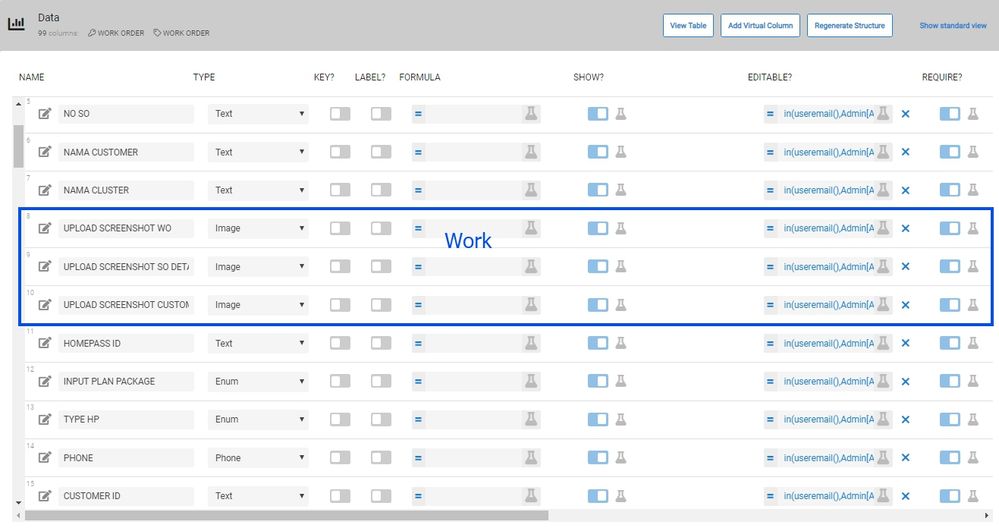
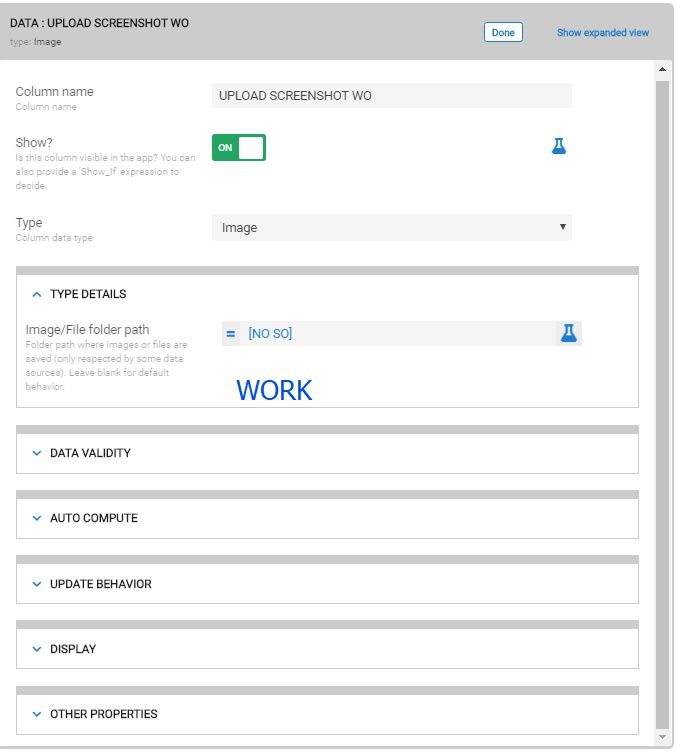
NOT WORK Path that created “Data_Images/INST0074283.REDAMAN OPM FAT.080618.28_%2Fstorage%2Femulated%2F0%2FWhatsApp%2FMedia%2FWhatsApp%20Images%2FIMG-20191129-WA0064.jpg”
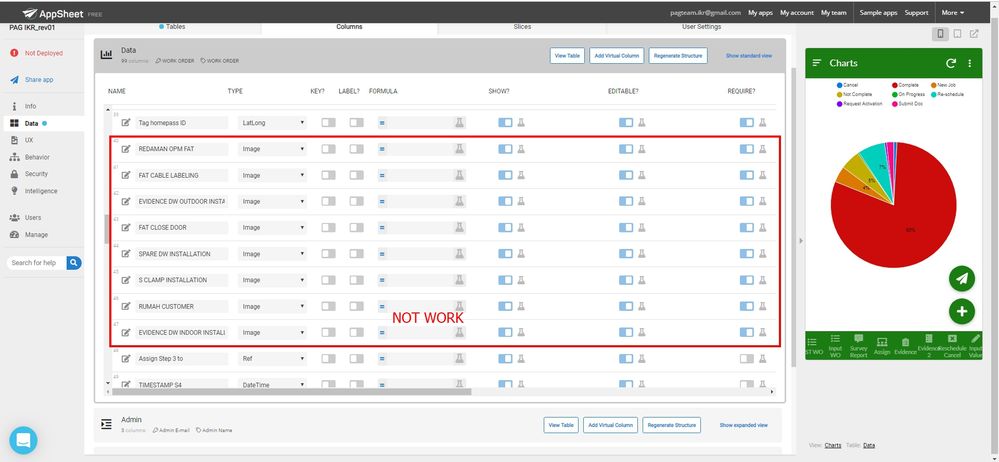
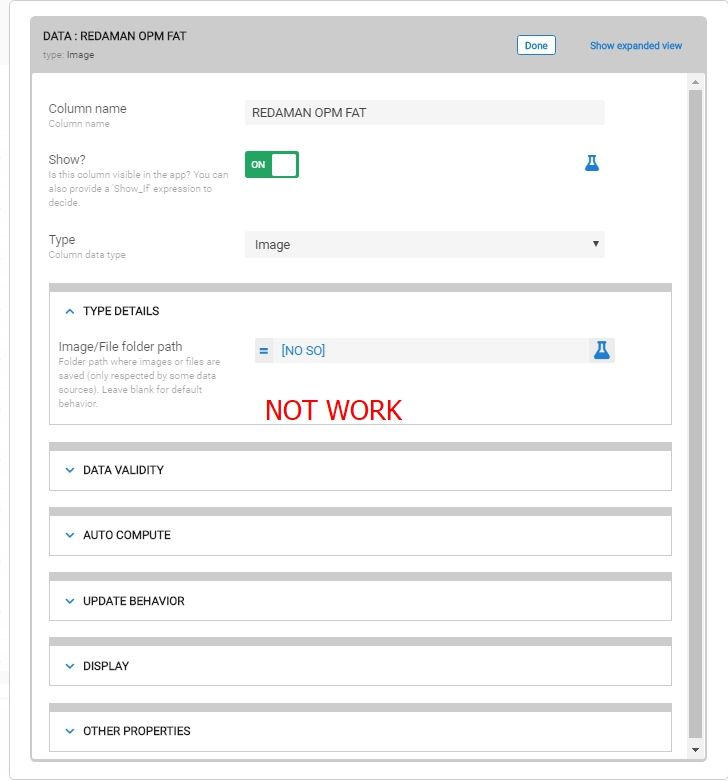
- Mark as New
- Bookmark
- Subscribe
- Mute
- Subscribe to RSS Feed
- Permalink
- Report Inappropriate Content
- Mark as New
- Bookmark
- Subscribe
- Mute
- Subscribe to RSS Feed
- Permalink
- Report Inappropriate Content
Is there no one facing this issues?
And no one can help me to solve this issues?
- Mark as New
- Bookmark
- Subscribe
- Mute
- Subscribe to RSS Feed
- Permalink
- Report Inappropriate Content
- Mark as New
- Bookmark
- Subscribe
- Mute
- Subscribe to RSS Feed
- Permalink
- Report Inappropriate Content
Guys,
is it really no one can help on this problem?
I try to create a new apps again. still very simple.
But today it happened again.
EVIDENCE/03BGR046/20191205/8e5cd570/8e5cd570.Evidence1.053333.19_%2Fstorage%2Femulated%2F0%2FDCIM%2FCamera%2FTimePhoto_20191205_101607.jpg
Is there no one facing this issues?
Is there no appteam care to solve this?
Thanks
- Mark as New
- Bookmark
- Subscribe
- Mute
- Subscribe to RSS Feed
- Permalink
- Report Inappropriate Content
- Mark as New
- Bookmark
- Subscribe
- Mute
- Subscribe to RSS Feed
- Permalink
- Report Inappropriate Content
Hi @Novianto_Djunaedi,
I would recommend posting your last question in a new thread, right now it’s buried at the bottom of a not related long thread and is not very likely to be noticed.
- Mark as New
- Bookmark
- Subscribe
- Mute
- Subscribe to RSS Feed
- Permalink
- Report Inappropriate Content
- Mark as New
- Bookmark
- Subscribe
- Mute
- Subscribe to RSS Feed
- Permalink
- Report Inappropriate Content
ok. Thanks for your advice
-
Account
1,675 -
App Management
3,090 -
AppSheet
1 -
Automation
10,313 -
Bug
979 -
Data
9,670 -
Errors
5,726 -
Expressions
11,771 -
General Miscellaneous
1 -
Google Cloud Deploy
1 -
image and text
1 -
Integrations
1,605 -
Intelligence
578 -
Introductions
85 -
Other
2,898 -
Photos
1 -
Resources
536 -
Security
827 -
Templates
1,305 -
Users
1,557 -
UX
9,109
- « Previous
- Next »
| User | Count |
|---|---|
| 46 | |
| 29 | |
| 24 | |
| 22 | |
| 13 |

 Twitter
Twitter