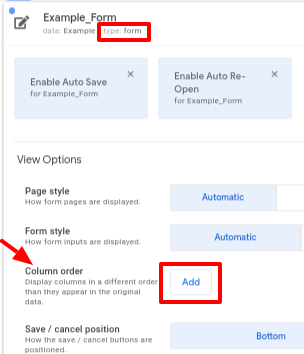- AppSheet
- AppSheet Forum
- AppSheet Q&A
- Problems with inline form view
- Subscribe to RSS Feed
- Mark Topic as New
- Mark Topic as Read
- Float this Topic for Current User
- Bookmark
- Subscribe
- Mute
- Printer Friendly Page
- Mark as New
- Bookmark
- Subscribe
- Mute
- Subscribe to RSS Feed
- Permalink
- Report Inappropriate Content
- Mark as New
- Bookmark
- Subscribe
- Mute
- Subscribe to RSS Feed
- Permalink
- Report Inappropriate Content
Hi,
I am having some trouble with some form views in my app. I have two tables, Expenses and Expense_Details. In the Expense_Details i have a column referencing Expenses and set as Part Of. I have setup the order of columns for the form view of Expense_Details.
If i try to add a new row from the Expense_Details table view, the form displays correctly.
The problem arises when i go to Expenses table view, add a new Expense and in the form view i add a new Expense_Details row, the form displayed does not match the column order i have set up for Expense_Details form, behaves like it has another template.
Would anybody be able to tell me whats happening and why the column order is not the same in both instances ? They are both pointing to the same table, i would assume only one form is used.
Solved! Go to Solution.
- Mark as New
- Bookmark
- Subscribe
- Mute
- Subscribe to RSS Feed
- Permalink
- Report Inappropriate Content
- Mark as New
- Bookmark
- Subscribe
- Mute
- Subscribe to RSS Feed
- Permalink
- Report Inappropriate Content
I woke up this morning and after redoing the Expenses table i have managed to get it working. I think it was just a bug i was experiencing.
Thank you for taking the time to help out.
- Mark as New
- Bookmark
- Subscribe
- Mute
- Subscribe to RSS Feed
- Permalink
- Report Inappropriate Content
- Mark as New
- Bookmark
- Subscribe
- Mute
- Subscribe to RSS Feed
- Permalink
- Report Inappropriate Content
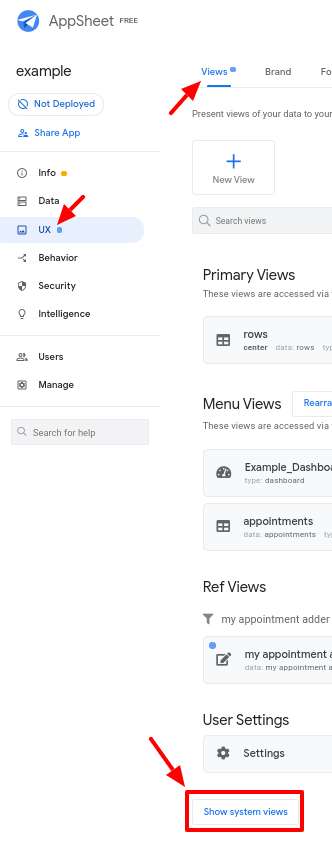
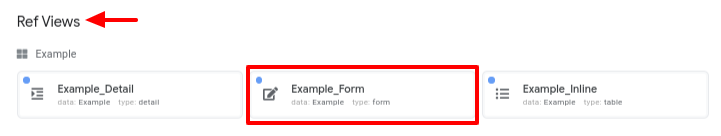
- Mark as New
- Bookmark
- Subscribe
- Mute
- Subscribe to RSS Feed
- Permalink
- Report Inappropriate Content
- Mark as New
- Bookmark
- Subscribe
- Mute
- Subscribe to RSS Feed
- Permalink
- Report Inappropriate Content
Thank you for your time. I have tried redoing the form and saving and i have same problem.
Sorry about the quality of pics.
This is what my Expense_Details form looks like, observe first 3 columns.
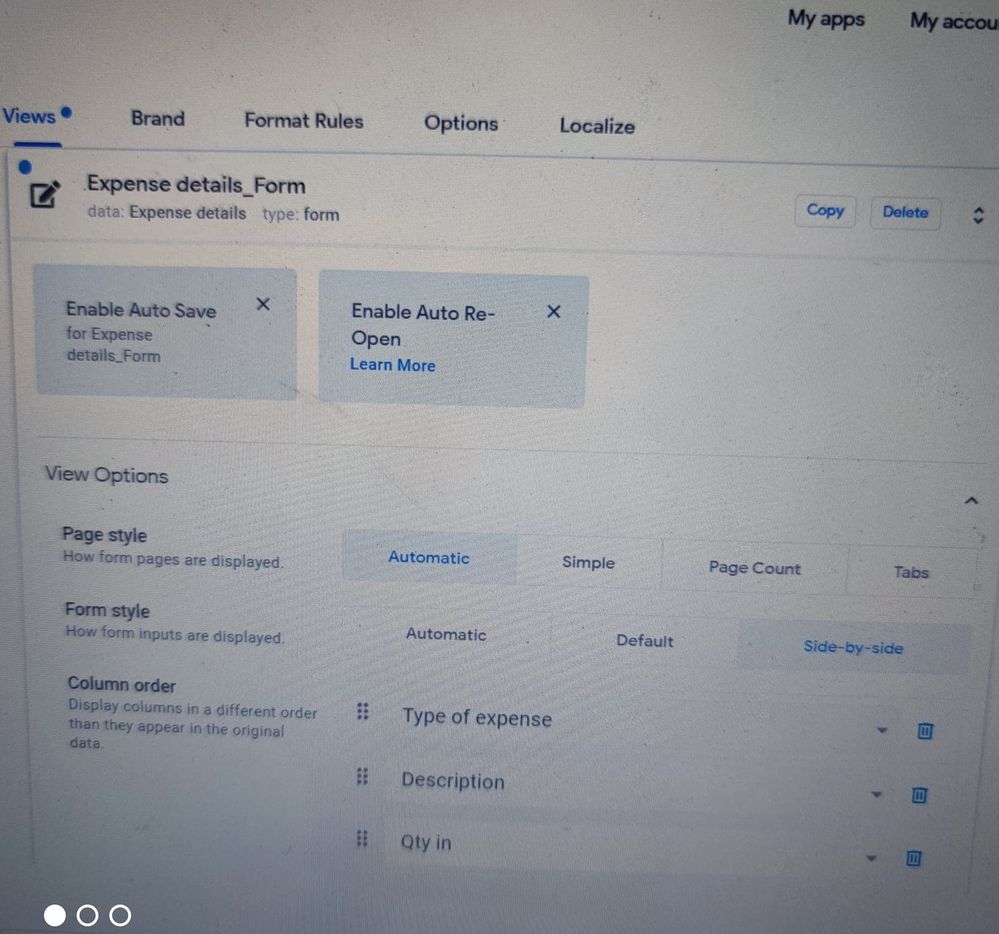
This here are my view, one for Expenses and one for Expense Details.
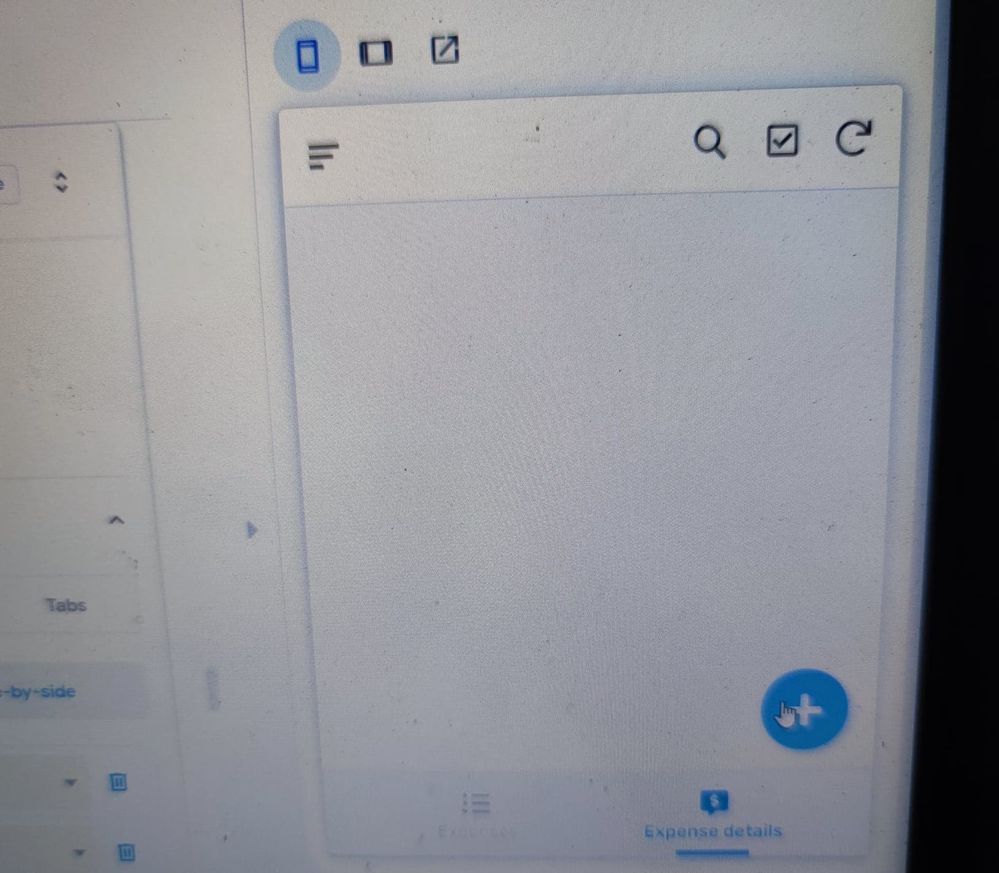
In this view when i click the add button it takes me to the right form which i created.
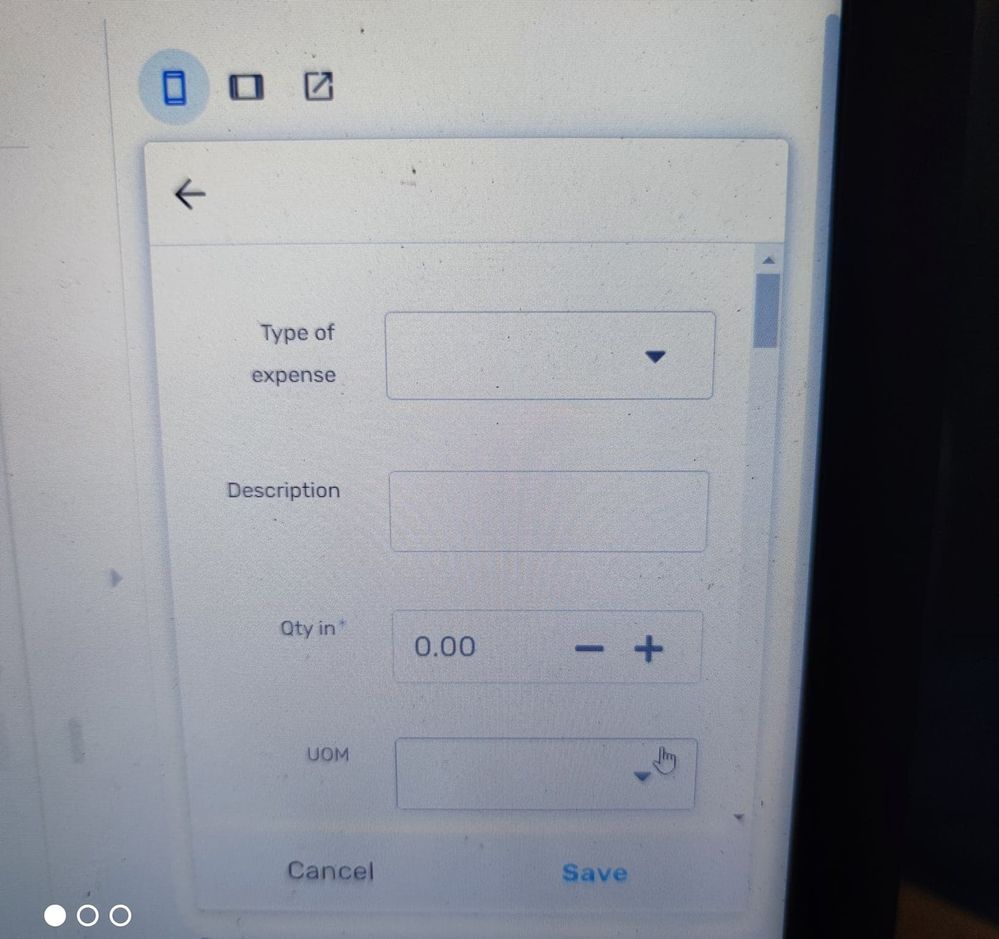
When i go to my Expenses view and hit the add button.
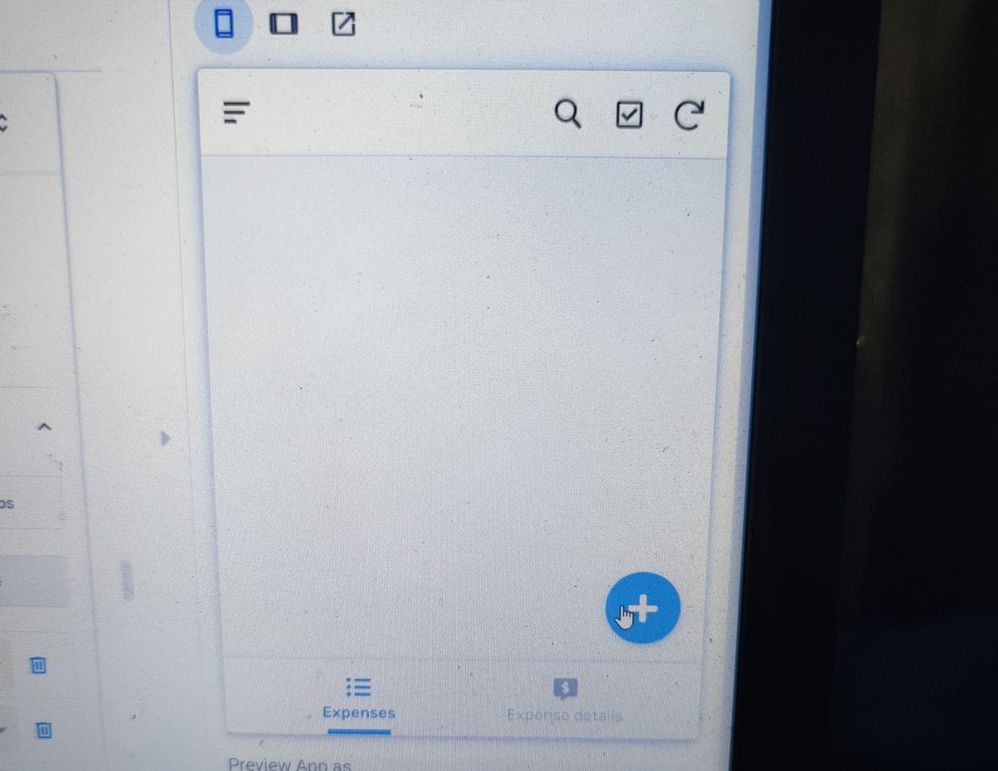
It takes me to the form view for Expenses which respects the column order i have set for it. But when i click add new “line item” in this view.
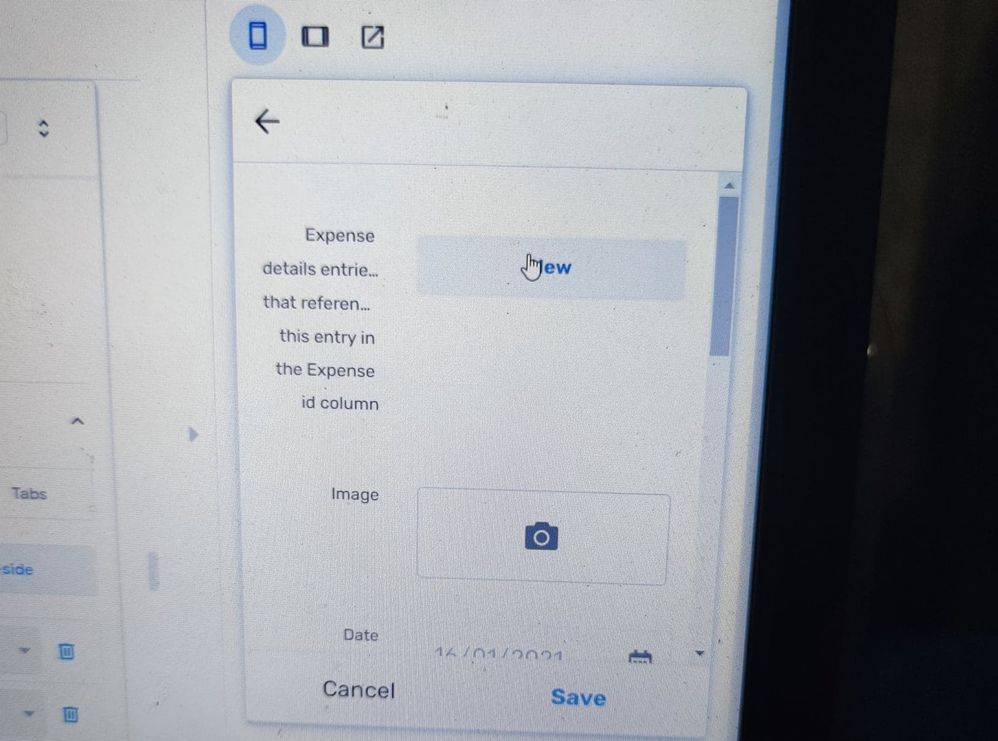
The form that opens now for Expense Details does not respect the column order i have set in the first picture. Observe first three columns.
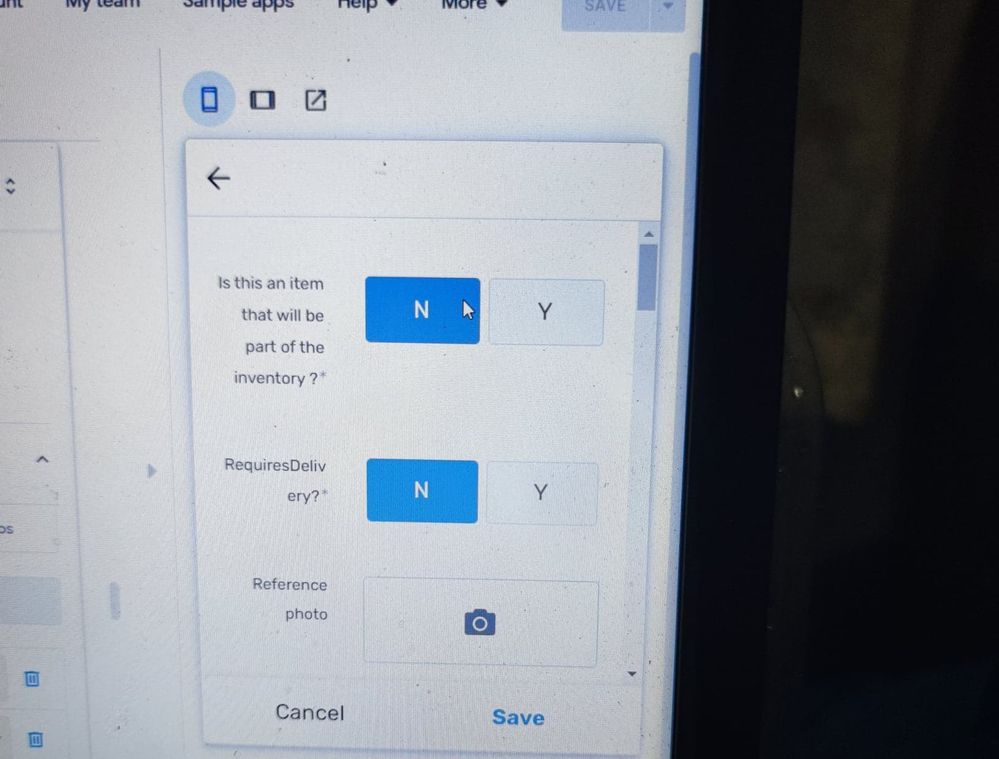
Hope the pictures clarify the problem im experiencing. Any ideas on how i should proceed ?
If i might add, i have the tables Order and Order Details and everything is working as intended for them.
- Mark as New
- Bookmark
- Subscribe
- Mute
- Subscribe to RSS Feed
- Permalink
- Report Inappropriate Content
- Mark as New
- Bookmark
- Subscribe
- Mute
- Subscribe to RSS Feed
- Permalink
- Report Inappropriate Content
I woke up this morning and after redoing the Expenses table i have managed to get it working. I think it was just a bug i was experiencing.
Thank you for taking the time to help out.
- Mark as New
- Bookmark
- Subscribe
- Mute
- Subscribe to RSS Feed
- Permalink
- Report Inappropriate Content
- Mark as New
- Bookmark
- Subscribe
- Mute
- Subscribe to RSS Feed
- Permalink
- Report Inappropriate Content
Hooray! ![]()
-
Account
1,673 -
App Management
3,074 -
AppSheet
1 -
Automation
10,294 -
Bug
967 -
Data
9,657 -
Errors
5,719 -
Expressions
11,750 -
General Miscellaneous
1 -
Google Cloud Deploy
1 -
image and text
1 -
Integrations
1,599 -
Intelligence
578 -
Introductions
85 -
Other
2,882 -
Photos
1 -
Resources
535 -
Security
827 -
Templates
1,300 -
Users
1,551 -
UX
9,096
- « Previous
- Next »
| User | Count |
|---|---|
| 44 | |
| 29 | |
| 22 | |
| 20 | |
| 14 |

 Twitter
Twitter