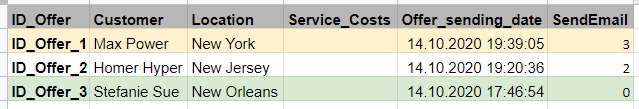- AppSheet
- AppSheet Forum
- AppSheet Q&A
- Problems with unique single category headers in wo...
- Subscribe to RSS Feed
- Mark Topic as New
- Mark Topic as Read
- Float this Topic for Current User
- Bookmark
- Subscribe
- Mute
- Printer Friendly Page
- Mark as New
- Bookmark
- Subscribe
- Mute
- Subscribe to RSS Feed
- Permalink
- Report Inappropriate Content
- Mark as New
- Bookmark
- Subscribe
- Mute
- Subscribe to RSS Feed
- Permalink
- Report Inappropriate Content
Hello everyone,
I have a problem with getting some spicific filtered data into a PDF, that should attach in an emal.
There is an Offer table that contains the offer no.
And there is a Service table that contains the services related to one specific Offer.
What I want to achieve is an automatically generated Offer PDF that is attached to an Email. This PDF should contains all of the related Services to the offer, grouped by a specific category (and category no).
Sometimes it might happen that there are same “Category” names or same “Category and Category No” names within Services that are related to different Offers (here colored for a beter overview). The 3 different offers have here (for better overview) yellow, white and green background.
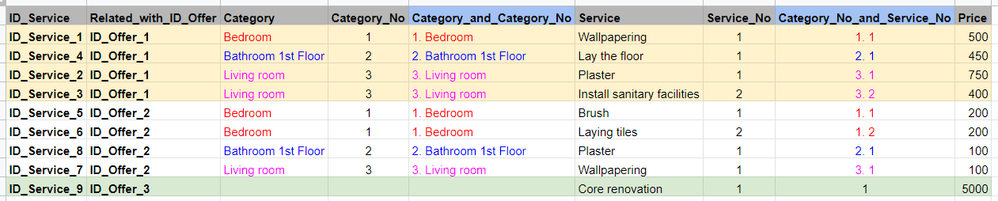
When the user pushes the “Send Offer” button, an email with the Offer PDF should be created, that the user is looking at.
The case is set up by an action that triggers a workflow to send an email.
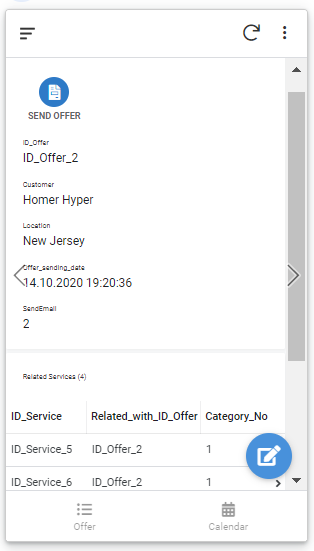
Unfortunately there seem to be something wrong inside the expression. Because within the Offer PDF not only the related Services of an specific offer are shown, but all the Services that have the same “Category and Category No” (so all the Services with identical name within the Service table). So the filter to filter out the not related services seem not to apply.
The automatically generated Offer PDF (here Offer No 1) looks like this (red marked my notices which Services are correct and wich belong to another offer no) :
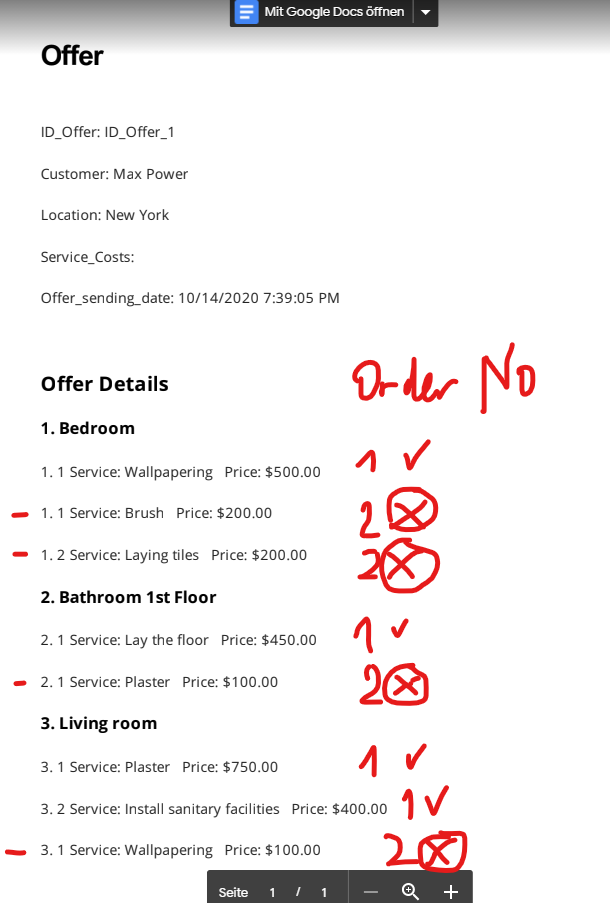
The PDF template looks like this (colors just for you to see my values put into):
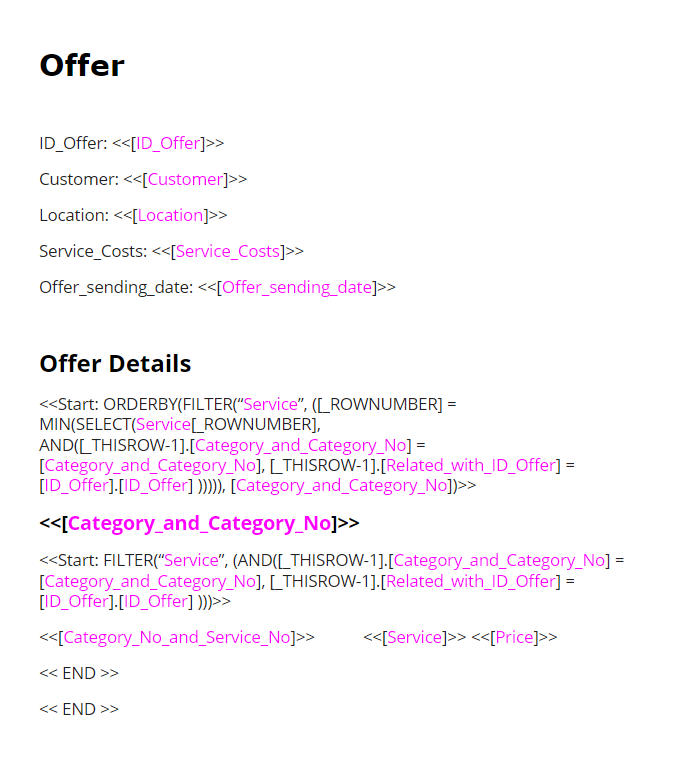
While there was a similar question in the past, it could’t filter out the Services that are not related to the selected Offer.
Single category headers in workflow templates for multiple records of same category
The expression is:
Offer
ID_Offer: <<[ID_Offer]>>
Customer: <<[Customer]>>
Location: <<[Location]>>
Service_Costs: <<[Service_Costs]>>
Offer_sending_date: <<[Offer_sending_date]>>
Offer Details
<<Start: ORDERBY(FILTER(“Service”, ([_ROWNUMBER] = MIN(SELECT(Service[_ROWNUMBER], AND([_THISROW-1].[Category_and_Category_No] = [Category_and_Category_No], [_THISROW-1].[Related_with_ID_Offer] = [ID_Offer].[ID_Offer] ))))), [Category_and_Category_No])>>
<<[Category_and_Category_No]>>
<<Start: FILTER(“Service”, (AND([_THISROW-1].[Category_and_Category_No] = [Category_and_Category_No], [_THISROW-1].[Related_with_ID_Offer] = [ID_Offer].[ID_Offer] )))>>
<<[Category_No_and_Service_No]>> <<[Service]>> <<[Price]>>
<< END >>
<< END >>
I am struggling with this for quite long and appreciate help very much ![]()
PS:
Here the Offer table values (above shown as screenshot of google sheets):
| ID_Offer | Customer | Location | Service_Costs | Offer_sending_date | SendEmail |
|---|---|---|---|---|---|
| ID_Offer_1 | Max Power | New York | 14.10.2020 19:39:05 | 7 | |
| ID_Offer_2 | Homer Hyper | New Jersey | 14.10.2020 19:20:36 | 8 | |
| ID_Offer_3 | Stefanie Sue | New Orleans | 14.10.2020 17:46:54 | 0 |
Here the Service table values (above shown as screenshot of google sheets):
| ID_Service | Related_with_ID_Offer | Category | Category_No | Category_and_Category_No | Service | Service_No | Category_No_and_Service_No | Price |
|---|---|---|---|---|---|---|---|---|
| ID_Service_1 | ID_Offer_1 | Bedroom | 1 | 1. Bedroom | Wallpapering | 1 | 1. 1 | 500 |
| ID_Service_4 | ID_Offer_1 | Bathroom 1st Floor | 2 | 2. Bathroom 1st Floor | Lay the floor | 1 | 2. 1 | 450 |
| ID_Service_2 | ID_Offer_1 | Living room | 3 | 3. Living room | Plaster | 1 | 3. 1 | 750 |
| ID_Service_3 | ID_Offer_1 | Living room | 3 | 3. Living room | Install sanitary facilities | 2 | 3. 2 | 400 |
| ID_Service_5 | ID_Offer_2 | Bedroom | 1 | 1. Bedroom | Brush | 1 | 1. 1 | 200 |
| ID_Service_6 | ID_Offer_2 | Bedroom | 1 | 1. Bedroom | Laying tiles | 2 | 1. 2 | 200 |
| ID_Service_8 | ID_Offer_2 | Bathroom 1st Floor | 2 | 2. Bathroom 1st Floor | Plaster | 1 | 2. 1 | 100 |
| ID_Service_7 | ID_Offer_2 | Living room | 3 | 3. Living room | Wallpapering | 1 | 3. 1 | 100 |
| ID_Service_9 | ID_Offer_3 | Core renovation | 1 | 1 | 5000 |
Solved! Go to Solution.
- Mark as New
- Bookmark
- Subscribe
- Mute
- Subscribe to RSS Feed
- Permalink
- Report Inappropriate Content
- Mark as New
- Bookmark
- Subscribe
- Mute
- Subscribe to RSS Feed
- Permalink
- Report Inappropriate Content
In the two places it appears, replace this:
[_THISROW-1].[Related_with_ID_Offer] = [ID_Offer].[ID_Offer]
with this:
[_THISROW].[ID_Offer] = [Related_with_ID_Offer]
- Mark as New
- Bookmark
- Subscribe
- Mute
- Subscribe to RSS Feed
- Permalink
- Report Inappropriate Content
- Mark as New
- Bookmark
- Subscribe
- Mute
- Subscribe to RSS Feed
- Permalink
- Report Inappropriate Content
For all who are interested:
Got it ![]()
It has been the second part of both of the expressions, thats needed to be substited with this (yellow marked):
- Mark as New
- Bookmark
- Subscribe
- Mute
- Subscribe to RSS Feed
- Permalink
- Report Inappropriate Content
- Mark as New
- Bookmark
- Subscribe
- Mute
- Subscribe to RSS Feed
- Permalink
- Report Inappropriate Content
In the two places it appears, replace this:
[_THISROW-1].[Related_with_ID_Offer] = [ID_Offer].[ID_Offer]
with this:
[_THISROW].[ID_Offer] = [Related_with_ID_Offer]
- Mark as New
- Bookmark
- Subscribe
- Mute
- Subscribe to RSS Feed
- Permalink
- Report Inappropriate Content
- Mark as New
- Bookmark
- Subscribe
- Mute
- Subscribe to RSS Feed
- Permalink
- Report Inappropriate Content
Perfect, Steve, both of us had the same idea. Thank you much!
-
Account
1,672 -
App Management
3,066 -
AppSheet
1 -
Automation
10,284 -
Bug
964 -
Data
9,649 -
Errors
5,713 -
Expressions
11,736 -
General Miscellaneous
1 -
Google Cloud Deploy
1 -
image and text
1 -
Integrations
1,598 -
Intelligence
577 -
Introductions
85 -
Other
2,879 -
Photos
1 -
Resources
532 -
Security
826 -
Templates
1,300 -
Users
1,550 -
UX
9,092
- « Previous
- Next »
| User | Count |
|---|---|
| 41 | |
| 25 | |
| 23 | |
| 19 | |
| 15 |

 Twitter
Twitter