- AppSheet
- AppSheet Forum
- AppSheet Q&A
- Producing PDF Report
- Subscribe to RSS Feed
- Mark Topic as New
- Mark Topic as Read
- Float this Topic for Current User
- Bookmark
- Subscribe
- Mute
- Printer Friendly Page
- Mark as New
- Bookmark
- Subscribe
- Mute
- Subscribe to RSS Feed
- Permalink
- Report Inappropriate Content
- Mark as New
- Bookmark
- Subscribe
- Mute
- Subscribe to RSS Feed
- Permalink
- Report Inappropriate Content
Hi Community,
I have produced my App - and am seeking to export the current contents of my ISSUES table as a PDF file. I have got this far:
BEHAVIOURS > ACTIONS > (new action) EXPORT ISSUES.
I am presented with only one export option: Export this View as CSV file - (i.e. to MS Excel) which is working.
Is there a way I can export this view as PDF file to a fixed updatable file location so that the latest export is always the current contents of my ISSUES Table ?
Any responses appreciated.
rjtroy
- Labels:
-
Automation
- Mark as New
- Bookmark
- Subscribe
- Mute
- Subscribe to RSS Feed
- Permalink
- Report Inappropriate Content
- Mark as New
- Bookmark
- Subscribe
- Mute
- Subscribe to RSS Feed
- Permalink
- Report Inappropriate Content
Hello @rjtroy, PDF files are not made directly from actions, but from tasks (using automation).
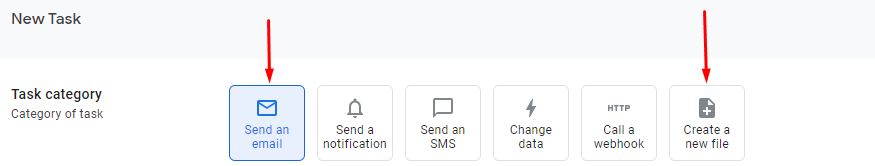
Both these options will produce a PDF file given a suitable template, and will offer you the posibility of creating a base template that will have all your table columns listed, you can use that to get started, for more information you can check these links:
In order to generate a PDF once you have your task prepared, you’re gonna need to configure a BOT that looks for a condition in order to run a process that contains your task, in order to keep your export file up to date you could configure it so that it triggers whenever there’s a change in your ISSUES table.
The “fixed updatable file location” could be a FILE type column linked to your data source that’s gonna host the file, often a google drive in the “attachments” folder, that way your users can click that column and that’s gonna open a new browser tab that’s gonna show the pdf.
- Mark as New
- Bookmark
- Subscribe
- Mute
- Subscribe to RSS Feed
- Permalink
- Report Inappropriate Content
- Mark as New
- Bookmark
- Subscribe
- Mute
- Subscribe to RSS Feed
- Permalink
- Report Inappropriate Content
Nice explained @Rafael_ANEIC-PY
In addition @rjtroy here is a link explaining step by step how to do so:
Cheers
- Mark as New
- Bookmark
- Subscribe
- Mute
- Subscribe to RSS Feed
- Permalink
- Report Inappropriate Content
- Mark as New
- Bookmark
- Subscribe
- Mute
- Subscribe to RSS Feed
- Permalink
- Report Inappropriate Content
Thank you, Rafael,
You have helped me back on my bike
Dick
-
Account
1,673 -
App Management
3,073 -
AppSheet
1 -
Automation
10,293 -
Bug
967 -
Data
9,657 -
Errors
5,719 -
Expressions
11,750 -
General Miscellaneous
1 -
Google Cloud Deploy
1 -
image and text
1 -
Integrations
1,599 -
Intelligence
578 -
Introductions
85 -
Other
2,882 -
Photos
1 -
Resources
535 -
Security
827 -
Templates
1,300 -
Users
1,551 -
UX
9,096
- « Previous
- Next »
| User | Count |
|---|---|
| 44 | |
| 29 | |
| 22 | |
| 20 | |
| 14 |

 Twitter
Twitter