- AppSheet
- AppSheet Forum
- AppSheet Q&A
- Product list
- Subscribe to RSS Feed
- Mark Topic as New
- Mark Topic as Read
- Float this Topic for Current User
- Bookmark
- Subscribe
- Mute
- Printer Friendly Page
- Mark as New
- Bookmark
- Subscribe
- Mute
- Subscribe to RSS Feed
- Permalink
- Report Inappropriate Content
- Mark as New
- Bookmark
- Subscribe
- Mute
- Subscribe to RSS Feed
- Permalink
- Report Inappropriate Content
Hi,
I have a table for products with each product in a row and comuns for price bands as below. How can a user create a new price band if they can’t create a new column. I can put more columns such as custom 2 custom 3 etc but they wouldn’t be able to name the columns themselves.
thanks
Phil
| Product Name | Product Description | ABV | Litres | Duty Paid On (Litres) | Duty/Hectolitre | Duty Paid on Container | Band 1 | Band 2 | Band 3 | Band 4 | Custom |
|---|---|---|---|---|---|---|---|---|---|---|---|
| Lister’s Best Bitter 9G 3.9% | BB 9g | 3.90% | 41.00 | 40.00 | £9.54 | £14.88 | £70.00 | £74.00 | £79.00 | £84.00 | 0 |
| Lister’s Special Ale 9G 4.6% | SA 9g | 4.60% | 41.00 | 40.00 | £9.54 | £17.55 | £75.00 | £79.00 | £84.00 | £89.00 | 0 |
| Lister’s Limehouse Porter 9G 4.1% | LP 9g | 4.10% | 41.00 | 40.00 | £9.54 | £15.65 | £70.00 | £74.00 | £79.00 | £84.00 | 0 |
| Lister’s India Pale Ale 9G 4.3% | IPA 9g | 4.30% | 41.00 | 40.00 | £9.54 | £16.41 | £75.00 | £79.00 | £84.00 | £89.00 | 0 |
- Labels:
-
Automation
- Mark as New
- Bookmark
- Subscribe
- Mute
- Subscribe to RSS Feed
- Permalink
- Report Inappropriate Content
- Mark as New
- Bookmark
- Subscribe
- Mute
- Subscribe to RSS Feed
- Permalink
- Report Inappropriate Content
@Phil_Waite
Construct a Price Band table and connect to this table with REF and isPartOf property set to ON. Any user can always create a REF type Price Band any number of times they want. In this Products table you will notice a virtual column named as Related Price Bands which will show the Price Bands for each associated product.
You also check this from my community samples app. Click on your name in the Home and explore the details.
- Mark as New
- Bookmark
- Subscribe
- Mute
- Subscribe to RSS Feed
- Permalink
- Report Inappropriate Content
- Mark as New
- Bookmark
- Subscribe
- Mute
- Subscribe to RSS Feed
- Permalink
- Report Inappropriate Content
Hi Levent,
Thank you I hadn’t thought of doing it that way. Can you post an example of how the new Price Band table/google sheet is laid out?
Thanks
Phil
- Mark as New
- Bookmark
- Subscribe
- Mute
- Subscribe to RSS Feed
- Permalink
- Report Inappropriate Content
- Mark as New
- Bookmark
- Subscribe
- Mute
- Subscribe to RSS Feed
- Permalink
- Report Inappropriate Content
@Phil_Waite
You can copy my Community Sample app via my app portfolio > https://www.appsheet.com/portfolio/245151
- Mark as New
- Bookmark
- Subscribe
- Mute
- Subscribe to RSS Feed
- Permalink
- Report Inappropriate Content
- Mark as New
- Bookmark
- Subscribe
- Mute
- Subscribe to RSS Feed
- Permalink
- Report Inappropriate Content
Thanks Levant.
That’s really useful. I should have posted dummy prices though. Do you think you can remove from the app sample please?
Many thanks
Phil
- Mark as New
- Bookmark
- Subscribe
- Mute
- Subscribe to RSS Feed
- Permalink
- Report Inappropriate Content
- Mark as New
- Bookmark
- Subscribe
- Mute
- Subscribe to RSS Feed
- Permalink
- Report Inappropriate Content
@Phil_Waite
Sure thing. Sampe data prices are dummied as per your request.
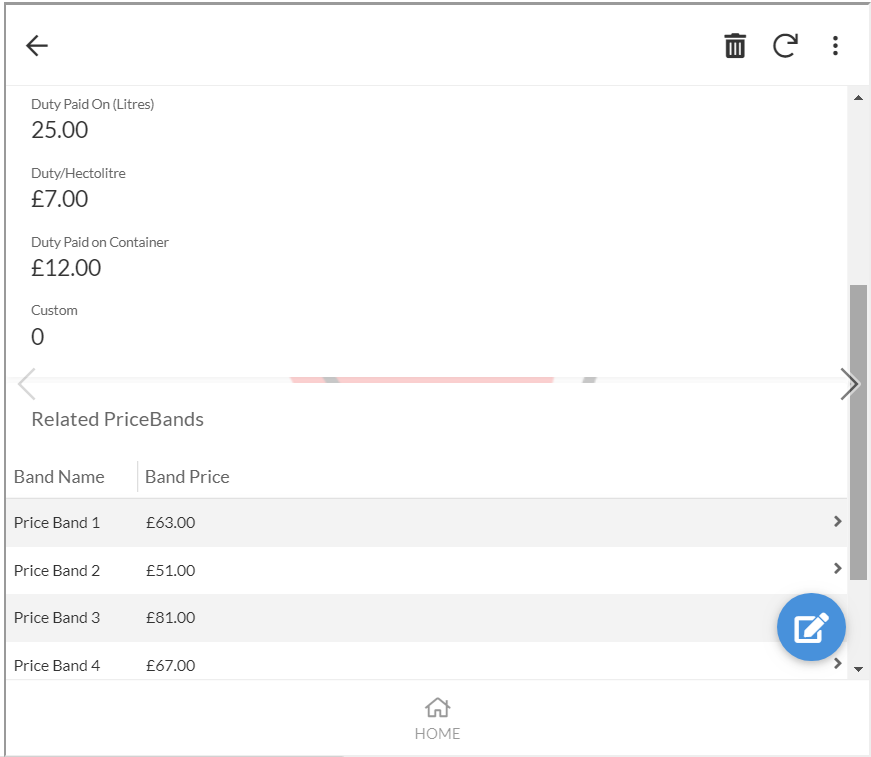
-
Account
1,675 -
App Management
3,086 -
AppSheet
1 -
Automation
10,309 -
Bug
976 -
Data
9,666 -
Errors
5,724 -
Expressions
11,767 -
General Miscellaneous
1 -
Google Cloud Deploy
1 -
image and text
1 -
Integrations
1,604 -
Intelligence
578 -
Introductions
85 -
Other
2,893 -
Photos
1 -
Resources
536 -
Security
827 -
Templates
1,304 -
Users
1,557 -
UX
9,109
- « Previous
- Next »
| User | Count |
|---|---|
| 43 | |
| 29 | |
| 24 | |
| 22 | |
| 13 |

 Twitter
Twitter